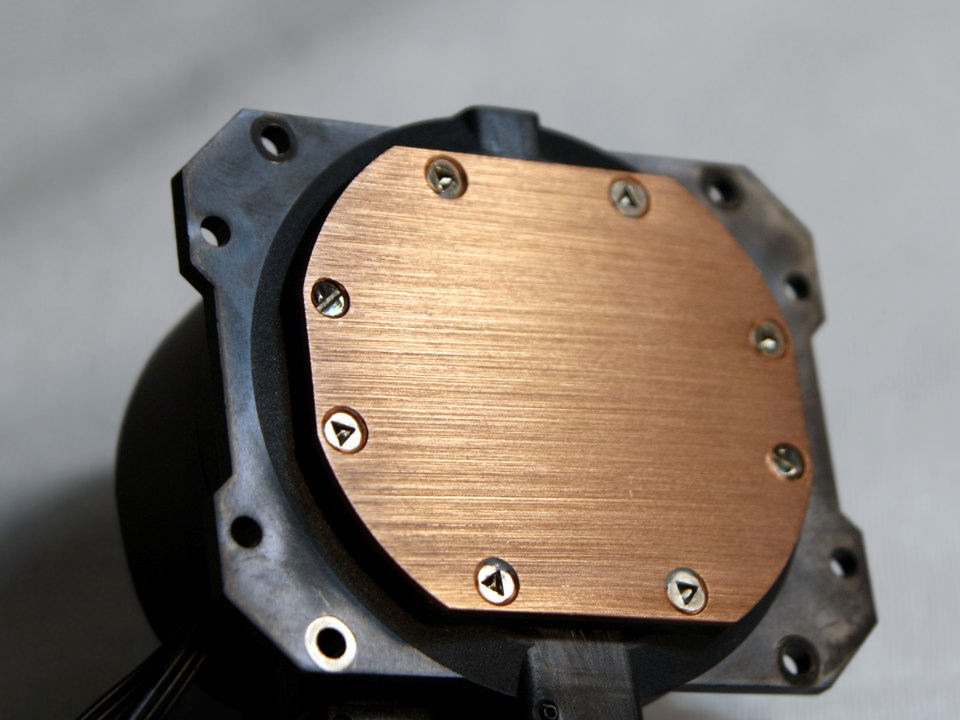Early Verdict
The Cooler Master MasterLiquid ML120L RGB is a very good cooler for a small form HTPC or for users maintaining stock CPU speeds, or only mild overclocking. RGB lighting is very sleek, simple to configure, yet not overpowering.
Pros
- +
Price
- +
Compact 120mm cooler
- +
RGB LED Motherboard Compatibility
Cons
- -
Best suited to stock speeds or mild overclocks
Why you can trust Tom's Hardware
Features & Specifications
Liquid-cooled PCs have been around for decades, but closed-loop coolers have burst onto the PC customization scene as a viable cooling method for enthusiasts and overclockers alike over the last several years. Even more recently, enthusiasts have wanted more control and customization over cooling (pump speed, CPU load) and lighting. These coolers offer simple installation, no-touch maintenance, and the end result of wearing that ‘I Liquid Cool!’ badge.
Cooler Master follows the self-contained cooler route with its Master Liquid ML120L RGB, the little brother to the Master Liquid ML240L that was released at the same time. The sleek, matte black unit utilizes a 120mm radiator with moderate FPI (folds per inch) coupled with a 120 AB MasterFan with RGB color capability.
The cooler incorporates a PWM controlled dual-chamber pump that also includes synchronized RGB color control, nylon sleeved tubing, and 4-pin color management that can be directly controlled by RGB certified motherboards or manually from the Molex-powered control wand for those of us still living without 16.7 million color capability. The RGB 4-pin splitter tail connects both the pump housing and fan to the LED color controller or your RGB-compatible motherboard with coordinating light patterns for the cooler.
Specifications
The Cooler Master ML120L RGB uses an oval-octagonal copper block that features a lateral grain finish, so rather than being mirror-smooth, the intent is to rely on thermal paste application, mounting pressure, and thermal load to optimize the contact with the CPU across the several sockets that are supported. Given that the ML120L RGB supports most current Intel and AMD sockets, the intent is to be as universal as possible. The unit does not come installed with any mounting hardware, but the installation guide provides a simple and straightforward set of steps.
The ML120L RGB comes with the usual assortment of accompanying hardware and installation components. One of the best additions comes in the form of a small tube of Cooler Master thermal paste rather than a pre-applied ‘splotch’ of chalky thermal compound found on most other all-in-one or closed-loop coolers. The Cooler Master 120 AB fan sports rubberized mounts at the corners and includes thumbscrews to make mounting the fan to the radiator a much more enjoyable process. Although this might be a seemingly trivial feature, it makes fan installation incredibly simple—just ask anyone who has dropped a fan screw while attempting to use a screwdriver to affix it into position.
Speaking of screws, if there is one complaint I have about any manufacturer’s packaged hardware, it is typically the lack of options in terms of screws and washers for affixing radiators to most typical case mounting locations. In this instance, Cooler Master includes very short screws that have very narrow heads, which work decently when mounting the 120mm radiator to a normal case with small or normal screw holes, but when used in a case with rubber grommets, such as with our reference Corsair Graphite 760T, they aren't long enough, and they are too narrow. Inclusion of some (read: optional) longer length screws with washers or simply using slightly longer screws with larger heads would allow for more universal installation options.
MORE: Best CPU Cooling
Get Tom's Hardware's best news and in-depth reviews, straight to your inbox.
MORE: How To Choose A CPU Cooler
MORE: All Cooling Content

Garrett Carver is a contributor for Tom’s Hardware, primarily covering thermal compound comparisons and CPU cooling reviews; both air and liquid, including multiple variations of each.
-
trinergy Do you think adding an extra fan would make a difference at half speed? Also I didn't see that you mention extra screws are provided for an extra fan. Although currently this fan needs to be imported from Taiwan for $17.99 @ newegg from a different reseller.Reply -
Olle P Adding an extra fan should lower the temperature as well as increasing the noise and cost.Reply
Better to just run the provided fan at higher speed since the increase in noise is much lower than could be expected...
... speaking of which:
Exactly how is the noise measured?It only says that it's done by a mediocre audiometer (+-2dB or so at relevant levels) and the result is "adjusted to 1m".
* Where is it measured?
* How is it "adjusted"?
* ... "to one meter" in what direction?
* What is the background noise level?
Also the "Noise efficiency" formula is totally flawed:
By the formula 50C dT @ 50 dB is just as good as 10C dT @ 10dB, which it obviously isn't!
A step in the right direction would be to use the difference in cooling and noise between fans at half speed vs full speed.
( (dT(50%) - dT(100%) ) / ( Noise(100%) - Noise(50%) )
That way you see some actual efficiency in terms of noise cost to improve cooling.
To make it even better the noise value should be made linear in the formula.
Linear noise = 10^(/10)
None of those changes make any sense unless the measured noise values are reliable in the first place though... -
Crashman Reply
Measured 45° off the edge of that fan and generalized to 1m by subtracting 12db. We know it isn't exact but if everything is measure the same way then all the numbers are correct-enough in relationship to each other.20657524 said:Adding an extra fan should lower the temperature as well as increasing the noise and cost.
Better to just run the provided fan at higher speed since the increase in noise is much lower than could be expected...
... speaking of which:
Exactly how is the noise measured?It only says that it's done by a mediocre audiometer (+-2dB or so at relevant levels) and the result is "adjusted to 1m".
* Where is it measured?
* How is it "adjusted"?
* ... "to one meter" in what direction?
* What is the background noise level?
Also the "Noise efficiency" formula is totally flawed:
By the formula 50C dT @ 50 dB is just as good as 10C dT @ 10dB, which it obviously isn't!
A step in the right direction would be to use the difference in cooling and noise between fans at half speed vs full speed.
( (dT(50%) - dT(100%) ) / ( Noise(100%) - Noise(50%) )
That way you see some actual efficiency in terms of noise cost to improve cooling.
To make it even better the noise value should be made linear in the formula.
Linear noise = 10^(/10)
None of those changes make any sense unless the measured noise values are reliable in the first place though...
But you're right about the desire for linear noise conversion in the cooling-to-noise chart, I should to to the reviewers about it.