Cooler Master Silencio S400 Micro ATX Case Review: Quietly Affordable
Why you can trust Tom's Hardware
Hardware Installation and Test Configuration
A large plastic bag containing zip ties and a variety of screws is located in the case’s main compartment. The bag also contains the case manual and the large magnetic filter that can replace the top panel vent cover.
Test Configuration
Drivers & Settings
| Chipset | Intel INF 10.1.1.42 |
| CPU | 4 GHz (40x 100MHz) @ 1.1V core |
| Motherboard | Firmware 1.10 3/2/2018 |
| RAM | 14-14-14-34 |
| Graphics | Maximum Fan for Thermal Tests | Nvidia GeForce 398.36 WHQL Game Ready Driver |
Interior
The interior of the Silencio S400 is painted black to match the exterior and is extremely clean and spacious, considering that only motherboards up to Micro-ATX are supported.


There are two large cable pass-through holes with rubber grommets in the right-hand edge of the motherboard tray hole and two smaller holes with rolled metal edges in the upper-left edge that are specifically designed for routing fan cables and the ATX12V/EPS12V power cable. Additionally, there are two medium-sized holes in the top of the PSU tunnel.
A large hole behind the CPU socket area facilitates heatsink changes without removing the motherboard. The four expansion slots will accommodate graphics cards up to 12.56 inches. You can use CPU air coolers up to 6.57 inches (167mm) tall in this case.
The Silencio S400 can accommodate up to four 3.5-inch hard drives and four 2.5-inch SSDs if you utilize the 5.25 inch ODD mounting location. The default hard drive mounts are located behind the motherboard tray or under the PSU tunnel.




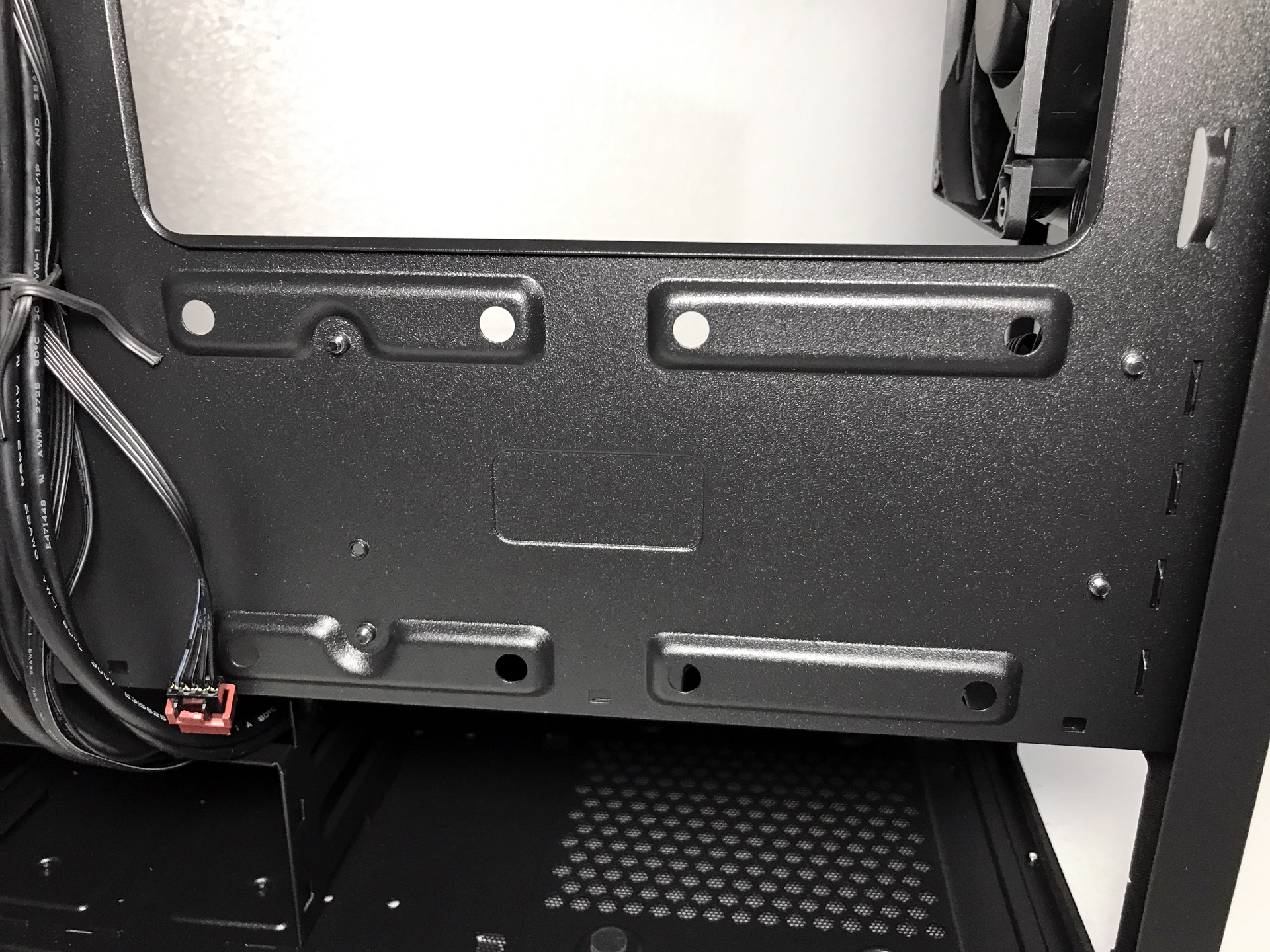

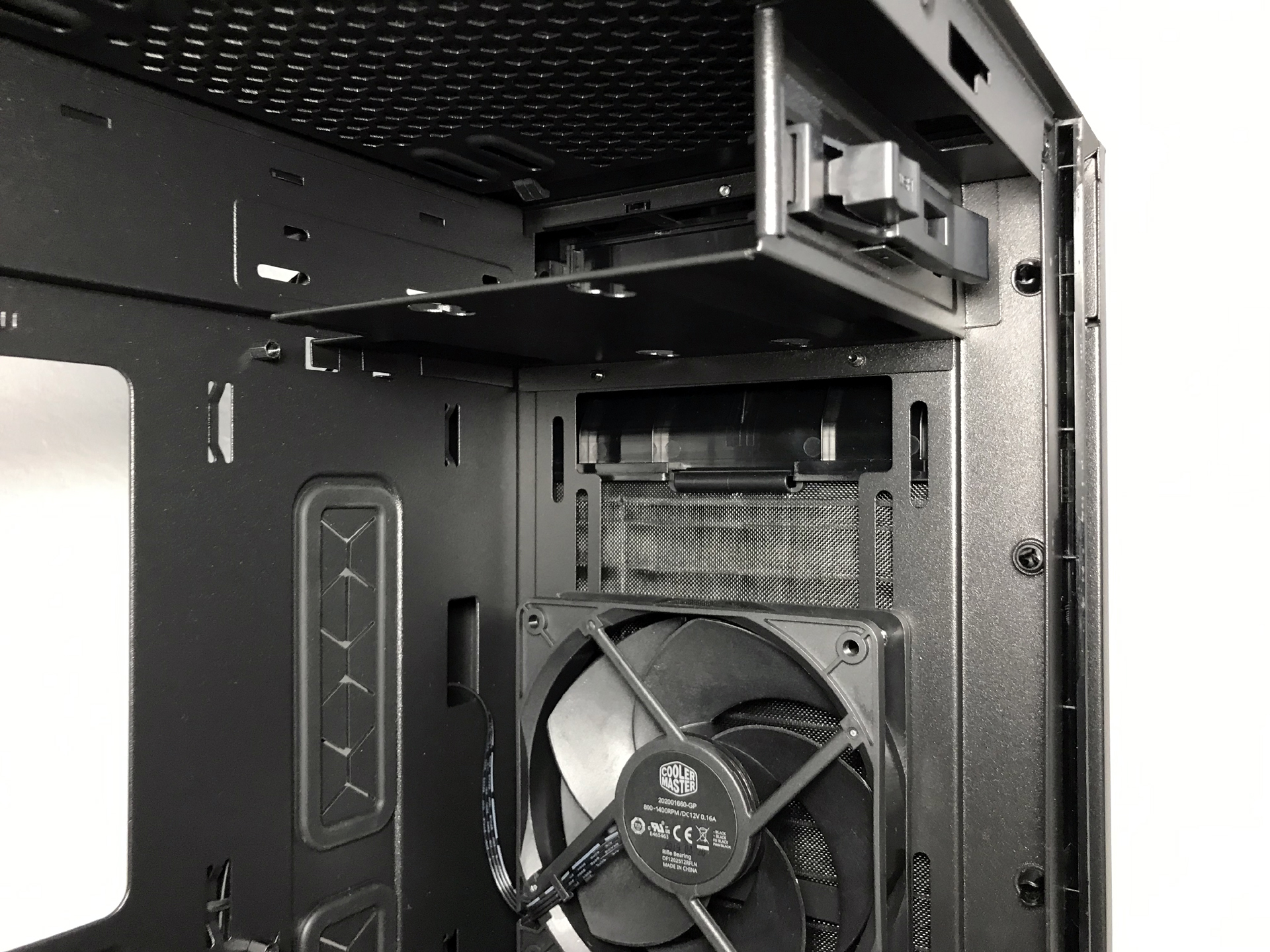
Two of the 3.5-inch drive mounting locations inside the PSU compartment are held in place using clip-on drive rails while the third, uppermost drive mount uses screws. The drive cage is removable and held in place by a single thumbscrew. The fourth 3.5 inch mounting location is under the 5.25 optical drive bay. The SSD mounts are tool-less and attach to the rear of the motherboard tray and the top of the PSU tunnel via push-pins that slide into rubber grommets.
Cooling
There are mounts for up to five 120mm fans: two in the front, two in the top panel, and a single rear. Alternatively, the Silencio S400 can be equipped with a maximum of four 140mm fans; two in the front and two under the top, and a 120mm rear. It should be noted that the optical drive cage must be removed in order to install two fans in the top of the chassis. The S400 ships by default with a single 120mm intake and a 120mm exhaust fan.
Get Tom's Hardware's best news and in-depth reviews, straight to your inbox.



Radiators and all-in-one liquid coolers up to 280mm can be mounted inside the front of the main compartment of the chassis in a push-pull configuration. The exhaust fan mount can be fitted with 120mm coolers in single or sandwiched configurations. Those of you with plans to install a 280mm radiator or all-in-one cooler in the front of the chassis may need to remove and reinstall the optical drive bracket to mount your cooler. Hard drives mounted under the ODD bracket may interfere with 240 / 280mm coolers.
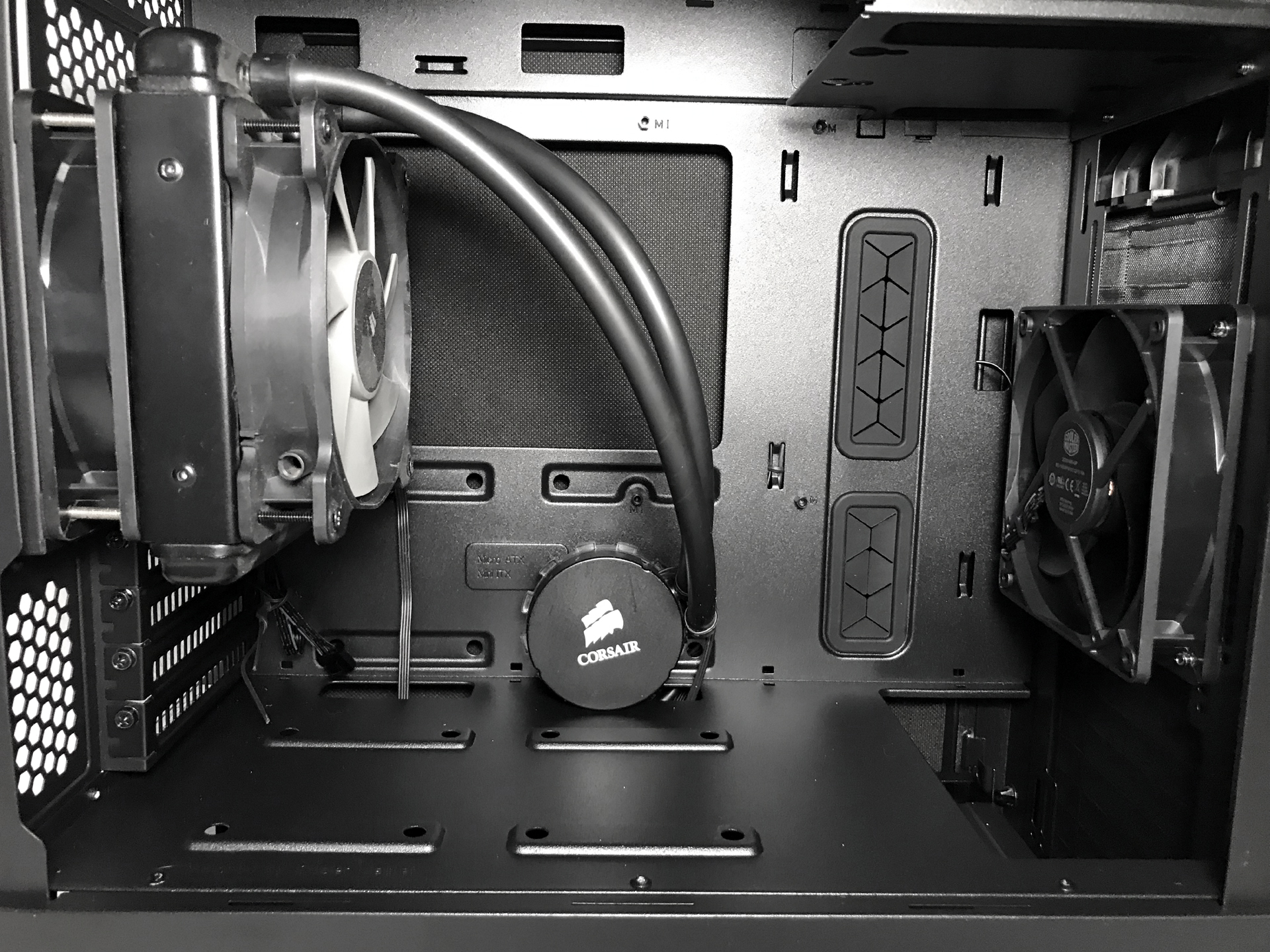

We tested power supplies up to 220mm in length without any issues. For ease of installation, we found that installing the power supply with the hard drive rack removed made cable routing much easier.

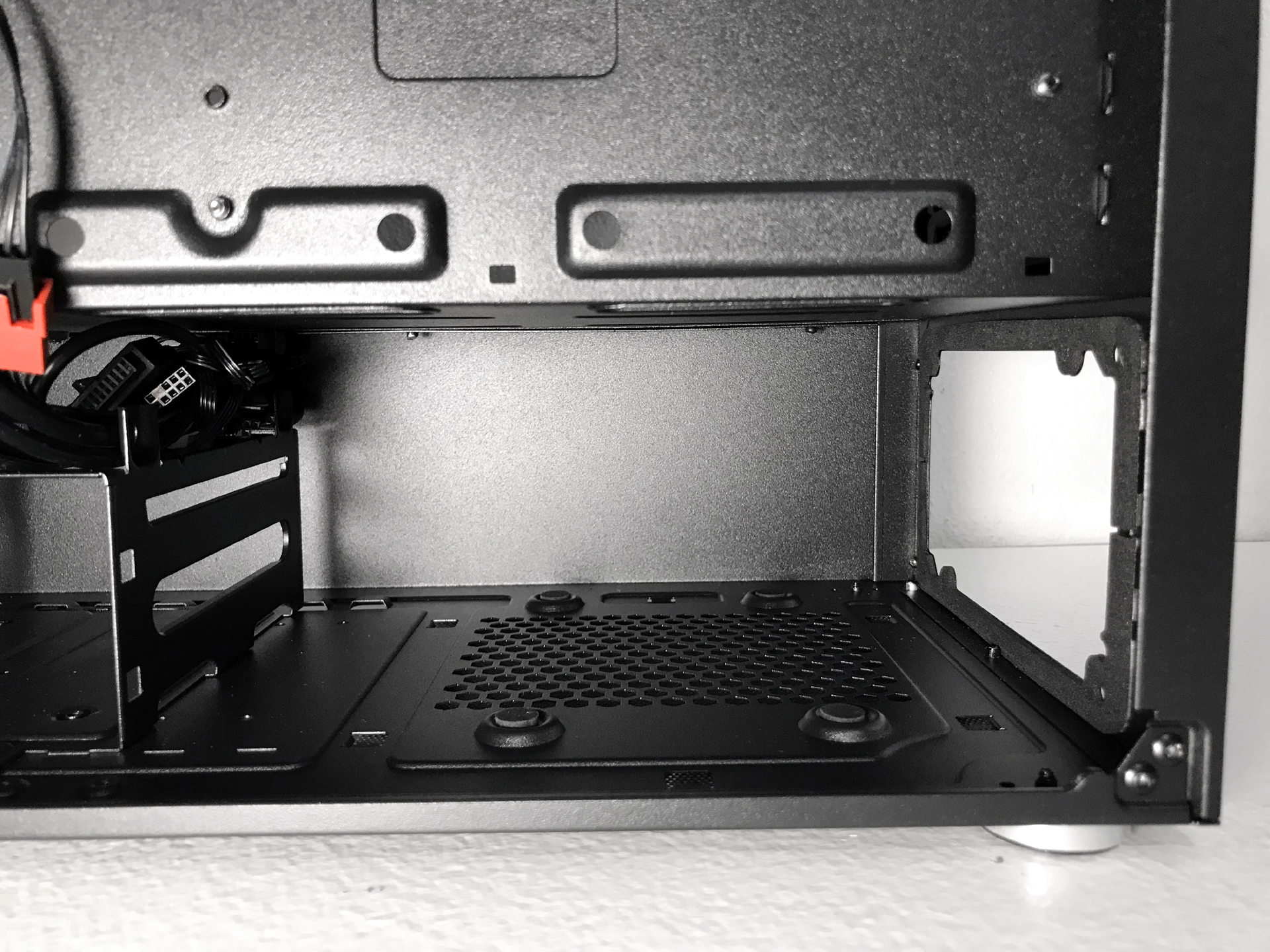
MORE: Best Cases
MORE: All Case Content
Current page: Hardware Installation and Test Configuration
Prev Page Features and Specifications Next Page Benchmark Results and ConclusionSteven Lynch is a contributor for Tom’s Hardware, primarily covering case reviews and news.
-
epicga Will be fan swap (moving the rear fan to the front of the chassis without adding third fan) a good option (lowering temperatures and maintaining low noise levels) also with good air (non liquid) CPU cooler?Reply


