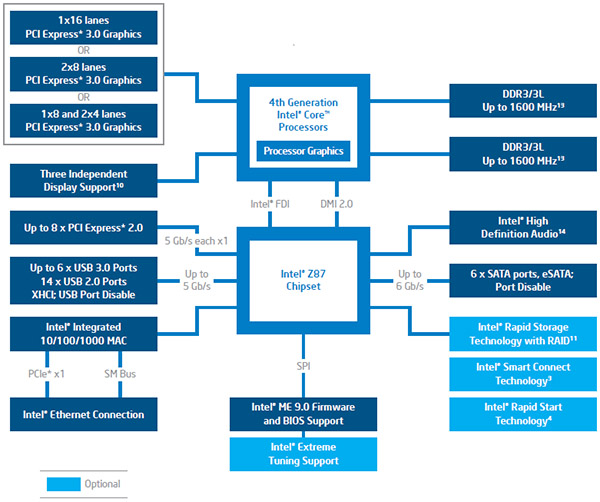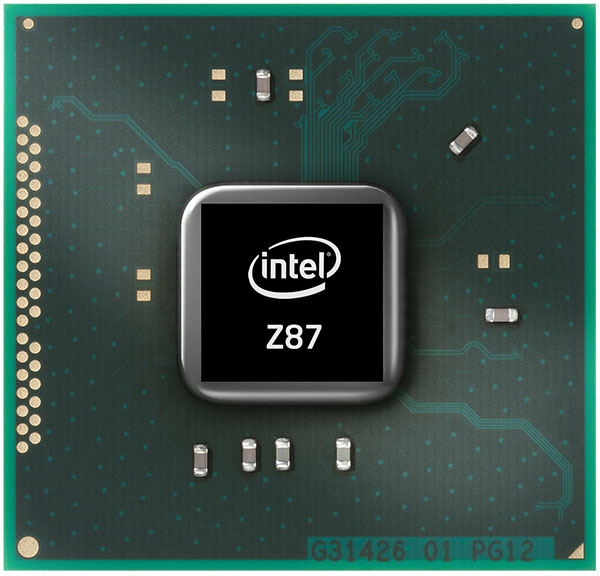The Core i7-4770K Review: Haswell Is Faster; Desktop Enthusiasts Yawn
Intel's Haswell architecture is finally available in the flagship Core i7-4770K processor. Designed to drop into an LGA 1150 interface, does this new quad-core CPU warrant a complete platform replacement, or is your older Sandy Bridge-E system better?
Intel 8-Series Chipsets: Z87 Is Nice
One of the brighter spots of Intel’s desktop Haswell introduction is its 8-series chipsets, including Z87, H87, H81, and B85 Express. Naturally, Z87 Express is the enthusiast-oriented platform controller hub that most of the motherboards we review will employ.
From my Haswell preview:
Eight-series chipsets are going to be physically smaller than their predecessors (23x22 millimeters on the desktop, rather than 27x27) with lower pin-counts. This is largely attributable to more capabilities integrated on the CPU itself. Previously, eight Flexible Display Interface lanes connected the processor and PCH. Although the processor die hosted an embedded DisplayPort controller, the VGA, LVDS, digital display interfaces, and audio were all down on the chipset. Now, the three digital ports are up in the processor, along with the audio and embedded DisplayPort. LVDS is gone altogether, as are six of the FDI lanes.
It turns out that one of the three digital ports is eDP-only with Panel Self-Refresh support, capable of cutting power consumption by putting the on-die GPU in a sleep state between frames. The second port can either be DisplayPort or HDMI, with daisy chaining enabled by DP 1.2 support. If you use a single screen, there’s enough bandwidth to support 4K output at 24 Hz. The third port is for DisplayPort, and that does resolutions of up to 3840x2160 at 60 Hz.
Moving down from the CPU to the less-complex Z87 PCH, we still get eight PCI Express 2.0 lanes for peripherals, along with an integrated gigabit Ethernet MAC and High-Def Audio. Support for Rapid Storage Technology (software-based RAID 1, 5, and 10), Smart Connect Technology (configurable wake from sleep to receive data like email from Outlook), and Rapid Start Technology (fast resume from hibernate) carry over from Z77 also.
The biggest changes are as many as six native USB 3.0 ports and six 6 Gb/s SATA ports, eradicating the four 3 Gb/s ports previously found on 7-series platforms. This is good. Given the proliferation of fast SSDs, we really needed more than two full-speed ports on some of our lab systems. And extra 5 Gb/s USB connectivity is welcome, too.
Should I Worry About My USB Flash Drive?
Get Tom's Hardware's best news and in-depth reviews, straight to your inbox.
Prior to Haswell’s introduction, it was rumored that 8-series chipsets had a bug that’d cause USB 3.0-based thumb drives with certain controllers to disconnect when the platform woke from a sleep state. This turned out to be true, though the steps to reproduce actually had more to do with a pulse from the device greater than 400 mV.
Stepping C1 of the chipset is affected. Stepping C2, which should already be shipping, fixes it. Single-chip BGA-based Haswell implementations won’t exhibit the issue, as Intel intervened with updated chipset components on those soldered-down packages.
So far, there are no reports of data loss due to this, so it’s being labeled a nuisance. Our sources say a small number of drives trigger the bug, and if you find one that does, using a different thumb drive should be your solution. At the very worst, you may need to reconnect your device or restart your video player if you watching a movie from the drive when it disconnected. Given the list of scenarios where this errata might surface, and in light of the actions you’d need to take, it’s not worth factoring into a buying decision.
Current page: Intel 8-Series Chipsets: Z87 Is Nice
Prev Page HD Graphics 4600: World of Warcraft: Mists Of Pandaria Next Page Overclocking Haswell: You’ll Pay For That-
Danny N Biggest question is if its worth upgrading my cpu i5 750 4.0ghz to Haswell or my gfx card ati 5870 to nvidia 7xx, my main pc use is for Maya, After FX and some fps gaming. Any input would be appriciated cause I'm leaning towards a cpu upgrade atm.Reply -
refillable @Danny NReply
You shouldn't ask here. Perhaps you should get an i7-4770k and a 7970(?) I heard that kepler cards does not perform that good in Maya and Aftereffects (In OpenCL). -
envy14tpe Seriously. What did people expect? Of course it's better but nothing out of the ordinary for Intel.Reply -
enewmen For me it's not about the 10% gain over SB. It's more like a huge gain over a C2Q, floating point performance over SB (should matter later), and lower watts. I hope THG can expand the Power Consumption and Media Encoding later - check the Watts idle more and fast quick-sync media encoding quality loss. My 2 cents..Reply
EDIT:
other sites have reported much lower watts idle, so a lot doesn't make sense or the 4770k has a very slow throttle.
http://hexus.net/tech/reviews/cpu/56005-intel-core-i7-4770k-22nm-haswell/?page=15
http://www.techspot.com/review/679-intel-haswell-core-i7-4770k/page13.html