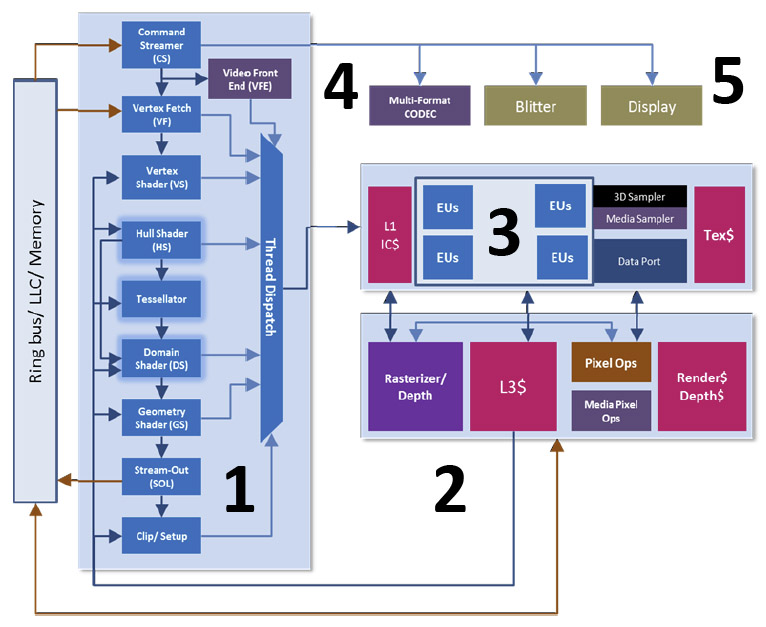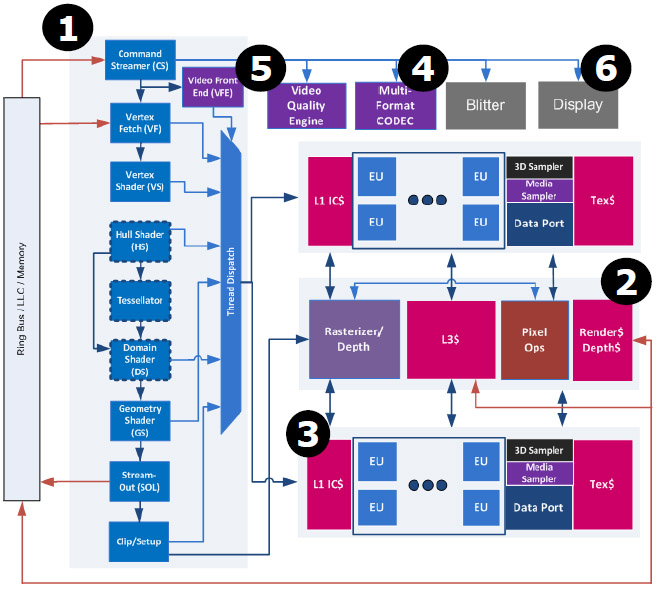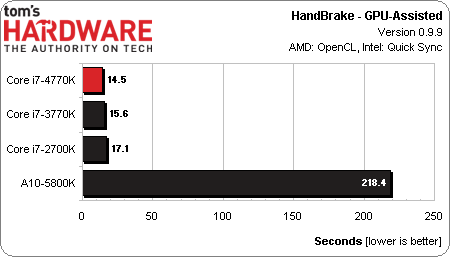The Core i7-4770K Review: Haswell Is Faster; Desktop Enthusiasts Yawn
Intel's Haswell architecture is finally available in the flagship Core i7-4770K processor. Designed to drop into an LGA 1150 interface, does this new quad-core CPU warrant a complete platform replacement, or is your older Sandy Bridge-E system better?
HD Graphics 4600: 3D And Quick Sync
Last month, Intel made a lot of noise about its new Iris Pro and Iris Graphics branding, warranted, it said, by a tremendous leap forward in performance. Core i7-4770K doesn’t get any of that. Instead, it features HD Graphics 4600, an evolution of Sandy Bridge’s HD Graphics 3000 and Ivy Bridge’s HD Graphics 4000.
Back when Intel introduced us to Sandy Bridge, fellow Tom Piazza described the work that went into modularizing different components of the graphics engine. In fact, in my Core i7-3770K coverage, I created the following numbered image to illustrate the company’s targeted approach to augmenting its partitioned design:
Here's the version that Tom used at IDF last year to illustrate Haswell. Note that there's a sixth domain, since the architecture has a video quality engine now.
Haswell maintains the same architectural partitioning, and adds more resources. Yes, there’s DirectX 11.1, OpenCL 1.2, and OpenGL 4.0 support, but performance is mostly affected by a shift from 16 to 20 programmable execution units in Haswell’s GT2 implementation. Across the next five pages, we’ll explore the impact of a more powerful graphics subsystem using average frame rates, frame rates over time, and frame time variance between consecutive frames.
The outcome, though, sounds a lot like what we said last year and the year before. Mainly, as it pertains to HD Graphics 4600, on-die graphics is fine for mainstream titles with light 3D workloads, but is quickly overwhelmed by common desktop resolutions in more taxing games. AMD isn’t much better off in this regard, but Intel still hasn’t caught up.
I’m at least happy to see the company using HD Graphics 4600 across its product line, where it previously armed lower-end chips with stripped-down graphics engines.
Improved Quick Sync
Get Tom's Hardware's best news and in-depth reviews, straight to your inbox.
There’s quite a bit to discuss when it comes to Intel’s Quick Sync feature, which I introduced on this page in Intel’s Second-Gen Core CPUs: The Sandy Bridge Review. Intel followed up with an improved version of Quick Sync on Ivy Bridge (discussed here) that seemed to introduce mostly performance-oriented enhancements. Haswell’s implementation mixes in more speed and configurable quality dials.
For example, previous versions of Quick Sync exposed three pre-defined blends of performance and quality that Intel calls target usages. This time around, there are seven. Really, the intricacies deserve a story of their own. But at the highest-quality TU1 setting, HD Graphics 4600 is significantly better looking than 4000. Meanwhile, the fastest TU7 should be faster, higher-quality, and more battery-friendly for mobile devices on HD Graphics 4600 than 4000.
We did have a chance to run the latest beta of HandBrake, which is now available in Quick Sync- and OpenCL-optimized trim, on Intel’s Core i7s and AMD’s A10-5800K.
By no means is this meant as a slight to AMD. After all, the same task takes 226 seconds to run on the APU’s x86 cores alone, so there’s certainly an advantage to turning on OpenCL. However, Quick Sync drops a Core i7-4770K from 113 seconds (using the x86 cores-only) to 14. I had to ask Intel’s François Piednoël if there was any way this could be correct. Apparently, this is the expected behavior.
Each generation behind Haswell takes a second longer to finish the task. Just imagine if this were a full-length, Blu-ray-quality video, though.
Current page: HD Graphics 4600: 3D And Quick Sync
Prev Page Haswell Turns Into Intel's Fourth-Gen Core Architecture Next Page HD Graphics 4600: Impressive OpenCL-
Danny N Biggest question is if its worth upgrading my cpu i5 750 4.0ghz to Haswell or my gfx card ati 5870 to nvidia 7xx, my main pc use is for Maya, After FX and some fps gaming. Any input would be appriciated cause I'm leaning towards a cpu upgrade atm.Reply -
refillable @Danny NReply
You shouldn't ask here. Perhaps you should get an i7-4770k and a 7970(?) I heard that kepler cards does not perform that good in Maya and Aftereffects (In OpenCL). -
envy14tpe Seriously. What did people expect? Of course it's better but nothing out of the ordinary for Intel.Reply -
enewmen For me it's not about the 10% gain over SB. It's more like a huge gain over a C2Q, floating point performance over SB (should matter later), and lower watts. I hope THG can expand the Power Consumption and Media Encoding later - check the Watts idle more and fast quick-sync media encoding quality loss. My 2 cents..Reply
EDIT:
other sites have reported much lower watts idle, so a lot doesn't make sense or the 4770k has a very slow throttle.
http://hexus.net/tech/reviews/cpu/56005-intel-core-i7-4770k-22nm-haswell/?page=15
http://www.techspot.com/review/679-intel-haswell-core-i7-4770k/page13.html