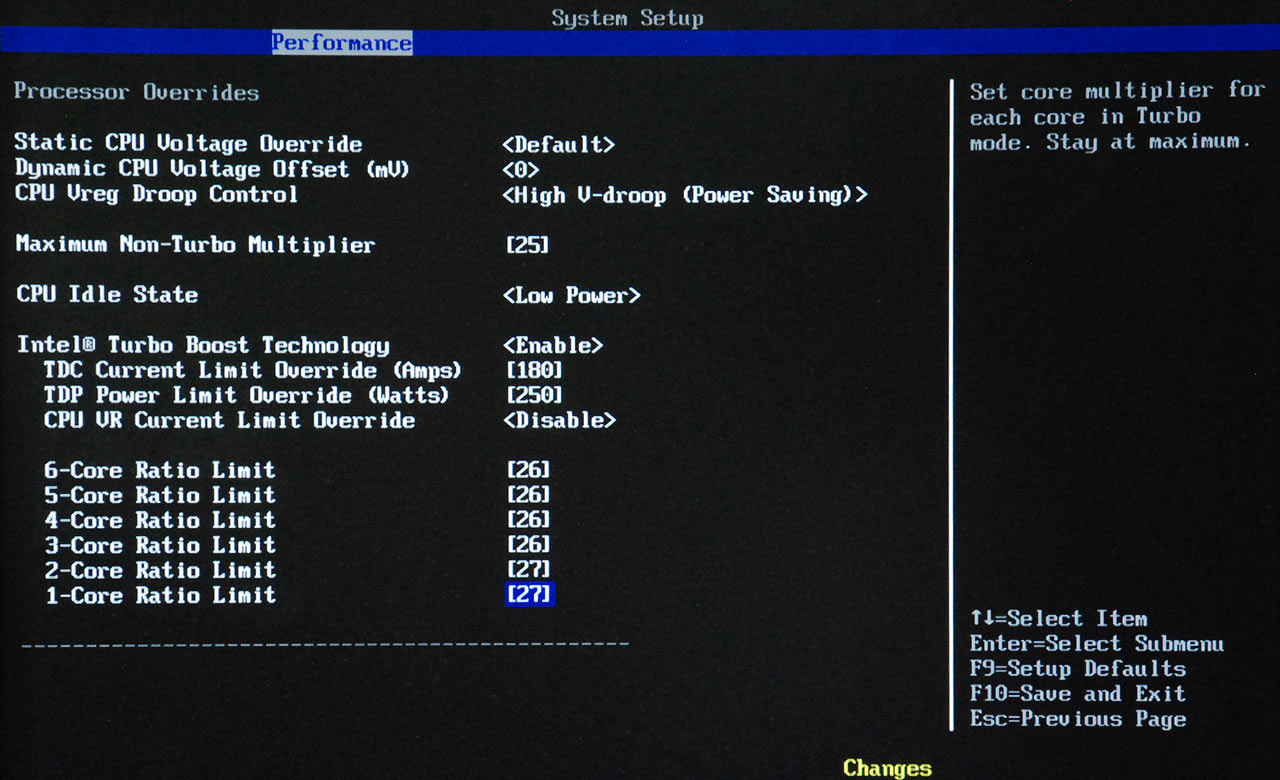Core i7-980X: Dialing In Efficiency With The Right Overclock
Multiplier Overclocking With Turbo Boost
The simplest approach to overclocking is simply increasing the clock ratio. The system uses this to generate the CPU clock speed as a multiple of the base clock frequency (set to 133 MHz on all Nehalem-based platforms). For example, 133 MHz times a 22x multiplier results in 2,933 MHz, or 2.93 GHz. Modern systems employ various multiplier settings to decrease both clock speed and power consumption (a la AMD Cool’n’Quiet technology or Intel Enhanced SpeedStep), while technologies such as AMD's Turbo CORE and Intel's Turbo Boost apply higher multipliers to achieve faster performance (more on Turbo Core in the days to come).
Unfortunately, there's a catch to increasing the multiplier. Processor manufacturers generally limit maximum ratio settings to ensure that a processor will not run faster than specified. The remaining option is typically to increase the base clock, which also results in a higher effective CPU speed. However, this can put system stability at risk because related components, like the chipset and system memory, are also overclocked.
Multiplier-based overclocking is clearly superior, and both AMD and Intel know this. The two companies use unlocked multipliers as a value-add on their flagship offerings to draw in the enthusiasts willing to pay a little extra for the added flexibility. Of course, AMD labels its unlocked parts as Black Edition, while Intel labels its highest-end CPUs Extreme Edition components.
Needless to say, AMD's CPUs have remained relatively affordable, while one might think the Extreme family was named for its $1,000 price points. The Core i7-980X is an Extreme Edition chip in the truest sense of the word, with unlocked multipliers and mad overclocking potential. But features like Turbo Boost factored into the CPU's overclocking potential requires a harder look at the possibilities here.
Overclocking on Turbo Boost
Turbo Boost makes overclocking a bit more complex, since the feature can increase a processor’s clock speed by one or several ratio settings when under load (each "bin" being a 133 MHz increment). To make things more interesting, Turbo Boost has different effects, depending on the number of threads involved.
Certain Core i7 processors designed for the LGA 1156 interface can accelerate one core by as many as five speed increments, two cores by up to four increments, and three or four cores by one or two increments. All of this depends on the processor model, though.
Get Tom's Hardware's best news and in-depth reviews, straight to your inbox.
In the case of Core i7-980X, Turbo Boost is limited to two speed bins if one core is taxed, or two speed increments for two or more cores. Given the higher Turbo Boost speeds found in the mainstream models, though, this seems disappointingly modest. Luckily, you can modify the Turbo Boost settings in the BIOS, so long as you're using a motherboard with the needed settings (see screenshot above).
Although it's possible to define the multiplier for one to six active cores separately, we decided to stay with Intel’s default settings and simply increase all multipliers by one for each overclocking step we made. You will find our individual settings in the overclocking table later in this article.
Settings, Voltage, And Power Issues
There are a several things to look at when overclocking. Depending on your motherboard model and BIOS, these may vary a bit. The following terms are taken from the Intel DX58SO we used for this article.
TDC Override: Thermal Design Current Override
Be sure you allow the processor to run higher currents when overclocking.
TDP Override: Thermal Design Power Override
You may recall that the Core i7-980X has a TDP of 130W. This won’t suffice once you start to overclock, especially if you’re also increasing voltage.
Static CPU Voltage Override
You can apply a fixed voltage to your CPU. This is often best for reaching top speeds, since dropping and increasing voltages (caused by SpeedStep) typically doesn’t contribute to system stability.
Dynamic CPU Voltage Offset
Here you can define a voltage increase to add to the default voltages. This is what we used to increase CPU voltage for our two highest overclocks.
Power Issues
Finally, we didn't apply overclocking settings that would require significant voltage increases. There's already plenty of computing power available at near-default levels, plus we found that increased voltage has much more impact on system power consumption than clock speed increases. Take a simple example: we found that the Core i7-980X is stable at 4.13 GHz (4.26/4.4 GHz in Turbo Boost) at +0.075V processor voltage. At this setting, we measured a peak power consumption of 322W. The same speed settings at +0.25V required over 400W. This is quite significant considering that system idle power almost always remains around an impressively low 85W.
Current page: Multiplier Overclocking With Turbo Boost
Prev Page Clock Rate Versus Core Count On Core i7-980X Next Page Overclocking Without Increasing Voltage