System Builder Marathon, May '09: $1,300 Enthusiast PC
Overclocking
Overclocking the $1,300 Micro-ATX system was a lesson in thermal management. Given the less-than-ideal case airflow that we described above, we’re starting with high graphics card temperatures out of the gate. In any case, we began by overclocking the CPU.
The good news is that our Core i7-920 CPU and our DFI X58-T3H6 motherboard were more than happy to go ever higher. With a small voltage bump and a base clock increase to 200 MHz from the stock 133 MHz, the system booted fine at 4 GHz.
A quick Prime95 run shut the system down quickly. I say shut the system down because it didn’t lock up or crash. It simply shut down softly. The screen even pleasantly faded out, leading us to conclude it was shutting itself down due to thermal protection.
Playing out the same exercise while running Real Temp to monitor temperatures verified our hypothesis. Once Prime95 was launched, the CPU core temperature went to 100 degrees Celsius almost immediately. While idle temperatures were an acceptable 45 degrees Celsius, putting the machine under load would send them skyrocketing.
From here on in, it was a battle to see if we could keep the temperatures and voltages down low enough while seeing how high we could push the clock speed.
Everything went pretty smoothly, although the DFI LANParty Jr. X58-T3H6 demonstrated an interesting quirk: the CPU voltage as reported by CPU-Z was higher under load than the voltages set within the motherboard’s BIOS. For instance, when voltage was set to 1.21 V in the BIOS, CPU-Z reported a voltage of 1.26 V. Under load, it jumped to almost 1.3 V. One tenth of a volt might not sound like much, but it makes a huge difference to the CPU and was enough to create a lot more heat than we wanted. Fellow SBM writer Thomas Soderstrom also experienced the issue with the X58-T3H6, so it’s probably not a problem limited to this particular sample.
Adjusting for the BIOS anomaly, we found the system was completely stable at 3.5 GHz at a low 1.264 V on the core as reported by CPU-Z, running Prime95 overnight with no hiccups. Unfortunately, the CPU temperatures were in the high 90 degree Celsius range. While real-world apps won’t stress the CPU as much as a Prime95 run will, we wanted a bit more margin of error.
Get Tom's Hardware's best news and in-depth reviews, straight to your inbox.
In the end, we settled for 3.44 GHz with a 173 MHz base clock and the CPU voltage set to 1.2125 V (1.264 V on the CPU under load as reported by CPU-Z), which bought long-term Prime95 run CPU temperatures down to a more acceptable low 90 degree Celsius range.
Here are the Genie BIOS settings we used for the DFI Lanparty Jr. X58-T3H6:
- PPM Disabled;
- Turbo mode disabled;
- QPI frequency set to 4.8 GT/s (BCLK*18*2);
- CPU base clock set to 172 MHz;
- DRAM frequency set to BCLK*08 (1,376 MHz);
- Uncore frequency set to BCLK*18 (3,096 MHz).

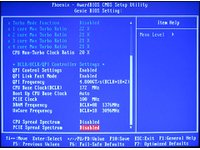
In the CPU-settings sub-menu, CPU thermal management, EIST, CxE, and virtualization were disabled:
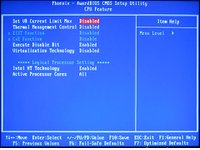

In the voltage-settings sub-menu, CPU VID control was switched from AUTO to 1.2125 V and the OCP setting was increased to 180 A.
With the CPU clock speed maxed out, we turned to the graphics cards. Of course, with the GPU fans at 100% at stock speeds, we didn’t have a lot of headroom with which to play. Our stable GPU overclock was 600 MHz GPU (a 10 MHz over-clock), 1,030 MHz memory (a 31 MHz overclock), and 1,300 MHZ shaders (a 4 MHz overclock).
While these results weren't impressive, we expected the CPU frequency increase of almost 800 MHz over the stock speed to lead to a real jump in performance, as long as the application depended mostly on CPU power.
Don Woligroski was a former senior hardware editor for Tom's Hardware. He has covered a wide range of PC hardware topics, including CPUs, GPUs, system building, and emerging technologies.
-
jtnstnt It looks like you guys have a fetish for silverstone sff cases, and small motherboards. You guys probably like other small things...Reply -
one-shot Was the peak power draw measured from the wall? If so, do you know the efficiency of the PSU to determine the approximate power draw from the components at a given level of output? Overall, great article. I hope my 650Watt PSU with 3 X 19A 12V rails can handle another GTX 260 Core 216.Reply -
serifus if you wanted to go SFF it would be nice to see one done in an LIAN-LI PC-A05NB. at least you still get the full atx boards in those.Reply -
SpadeM ReplyThis system is no slouch and cuts through our new gaming benchmarks like a hot knife through butter.
I wonder how exactly does the selection of components go. I mean it seems that there's some attention given to the forums to be politically correct, but that's kind of it. For $1300 a Phenom 2 + micro AM3 board + 2x4890 in crossfire is a much better solution so .. why not choose the better option?
-
capttylor34 That system looks quite crowded on the inside, and that Dark Knight is big for a regular sized system, I'm actually kind of impressed you managed to fit it in a Micro ATX at all. I suppose as long as it runs stable, theres really no problem. Still think the articles should be titled "Micro System Build-off" just to let people know off the bat what they're about to read.Reply -
IzzyCraft SpadeMI wonder how exactly does the selection of components go. I mean it seems that there's some attention given to the forums to be politically correct, but that's kind of it. For $1300 a Phenom 2 + micro AM3 board + 2x4890 in crossfire is a much better solution so .. why not choose the better option?Reply -
armistitiu I'm tired of seeing I7 920 in every damn "recommended" PC. I'm not saying go AMD but please just try to vary them a bit it's getting stupid. Also try building your own benchmarks or at least change them once in a while.Reply
Btw i\m getting tired of people picking up I7 and saying "because i do heavy CPU tasks" (not necessarily IzzyCraft ) and in fact all they need is a browser,OpenOffice and WoW minimized in the taskbar.
The article is well done no doubts but try using other brands also. It\s starting to sound biased.
-
ohim This article would be great if you could do : what you can buy for 1300 Intel parts and what you can by for 1300 AMD parts ... and put the 2 PCs to compeat to eachother :P it would be a more interesting article than just buy a pc and ... show what ?Reply -
nerrawg Nice slick system this - looks like 2 x 260's is pretty good value at 1920 x 1200 for those that want to max out the settings in the most demanding games. Was wondering however if there is a good technical explanation for the power consumption results because they seem pretty strange?Reply
