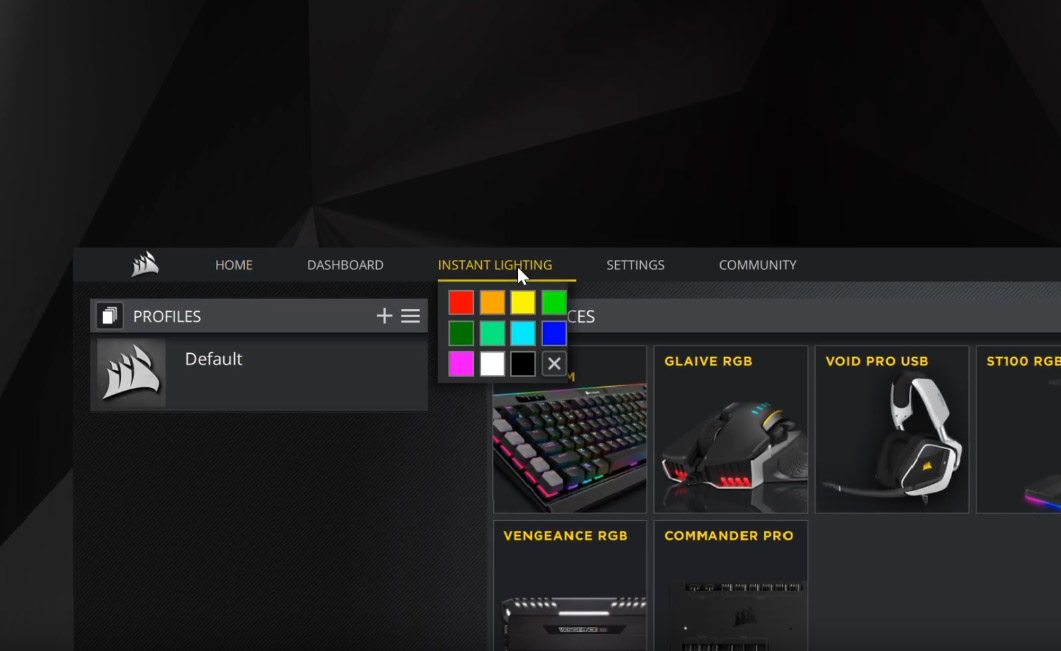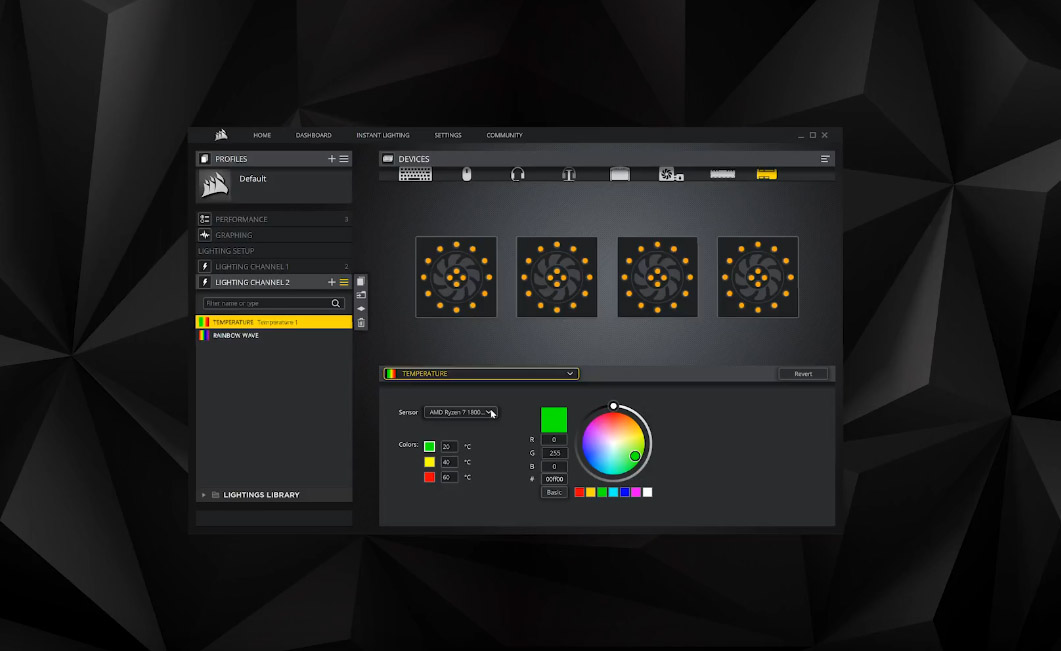Corsair Crystal Series 280X RGB Review: A Worthy Micro ATX Upgrade?
Why you can trust Tom's Hardware
Hardware Installation & Test Configuration
Included accessories for the Crystal Series 280X RGB are various screws, zip ties, extra rubber grommets and an allen wrench. The box also contains a printed manual.
This chassis features a true dual-chamber design that separates heat generating components such as the motherboard, processor and graphics card from the cooler components like the power supply and hard drives. This type of layout is extremely clean looking with plenty of room for a variety of system builds. This design allows end users to build compact, yet powerful, systems with watercooling, dual GPU setups, huge power supplies and a handful of hard drives.
The main component compartment is painted black to match the exterior, and can accommodate air coolers up to 150mm in height, and graphics cards up to 300mm in length.




Because most high performance air coolers are too tall for this case, I used an all-in-one liquid cooler, the Cooler Master MasterLiquid ML240R RGB. Not only does liquid cooling outperform traditional air coolers, but the RGB lighting also adds to the overall look of the chassis and the fans, when positioned to exhaust air in the top of the chassis, aid in performance.
Three large cable pass-through holes with rubber grommets in the motherboard tray are designed for cable management, but two of the holes are blocked when using a Micro-ATX motherboard.
Thankfully, there are three more cable pass-through holes with rolled metal edges in the bottom of the motherboard tray. The hole at the upper left hand edge of the motherboard tray is specifically designed for routing fan cables and the ATX12V/EPS12V power cable. You'll also find a large hole in the motherboard mounting plate, behind the CPU socket area, to facilitate heatsink changes without removing the motherboard.





The 280X RGB has mounting locations for up to five 2.5" (two convertible from 3.5") and two 3.5" hard drives. All drive caddies are constructed of plastic and feature tool-less, slide-in drive installation. As previously mentioned, all hard drives are mounted in the secondary chamber with the power supply.
Get Tom's Hardware's best news and in-depth reviews, straight to your inbox.



Speaking of power supplies, Corsair lists a maximum PSU length of 180mm but we were able to easily install units as long as 200mm with plenty of room to spare.
Lighting
Each Corsair LL120 RGB fan is equipped with a total of thirty two individually customizable LEDs. To control the RGB lighting effects you’ll need to download Corsair’s iCUE software.
Lighting modes such as ARC, Color Warp, Heartbeat, Rainbow Wave and Static are just a few of the profiles. If you are not into all the “cool” effects, but still want a nice solid color added to your system lighting, a feature called Instant Lighting gives you one click access to a range of colors including red, orange, yellow, green, white and more.
Cooling
Any time a chassis is equipped with a single 120mm intake and single 120mm exhaust fan combo. We highly recommend installing a second intake fan or, at the very least, move the exhaust fan to the front of the chassis. Those of you planning on using an all-in-one CPU in the top of the chassis will have to move the fan anyway. Overall this chassis can be equipped with a total of seven 120 or 140mm fans.


Radiators and all-in-one coolers can be mounted in the top, front, bottom and rear of this chassis. The mounting locations in the front of the chassis support 120, 140, 240, and 280mm radiators. Radiators and all-in-one coolers can also be installed in the exhaust-fan mounting location.



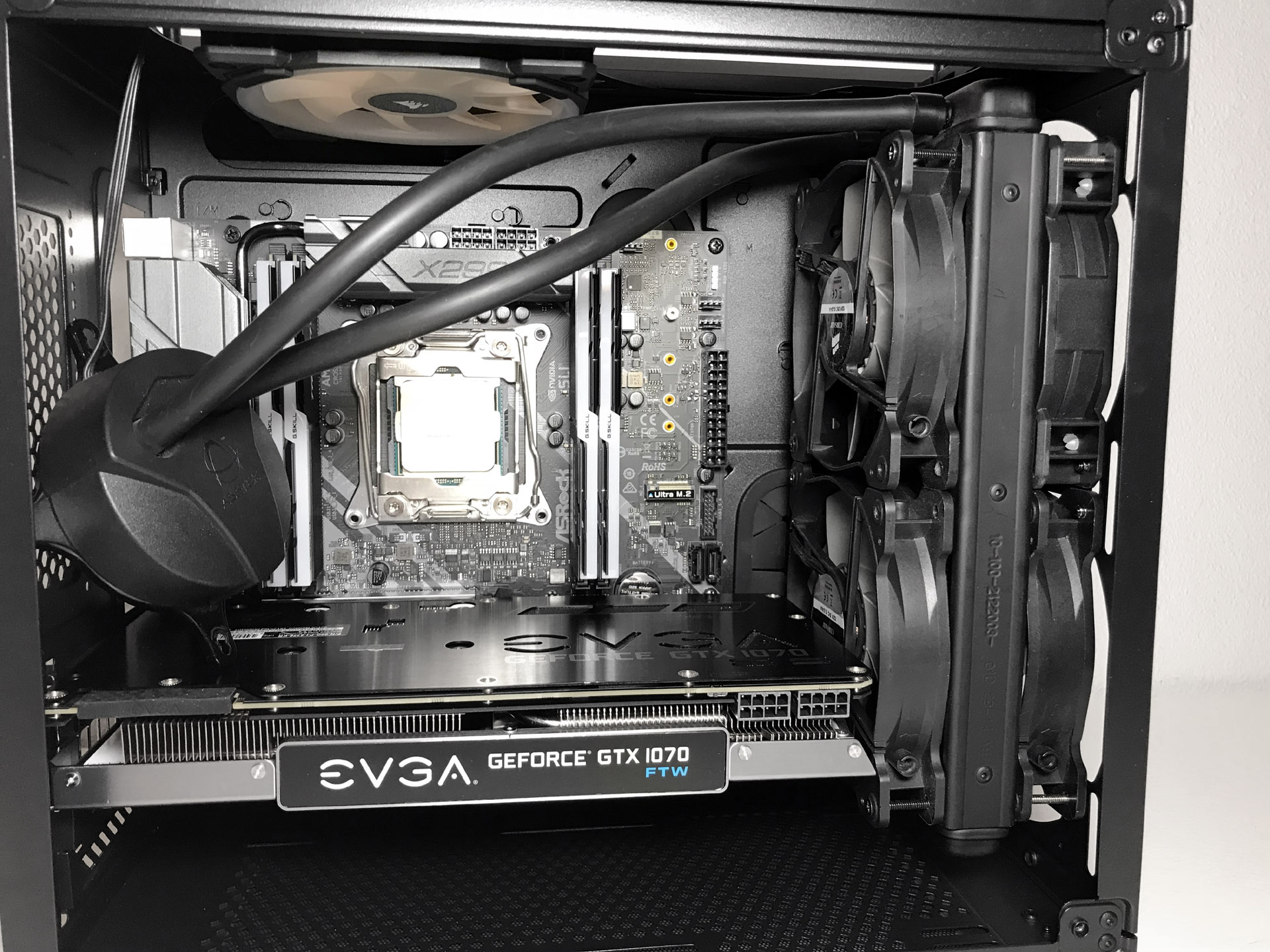
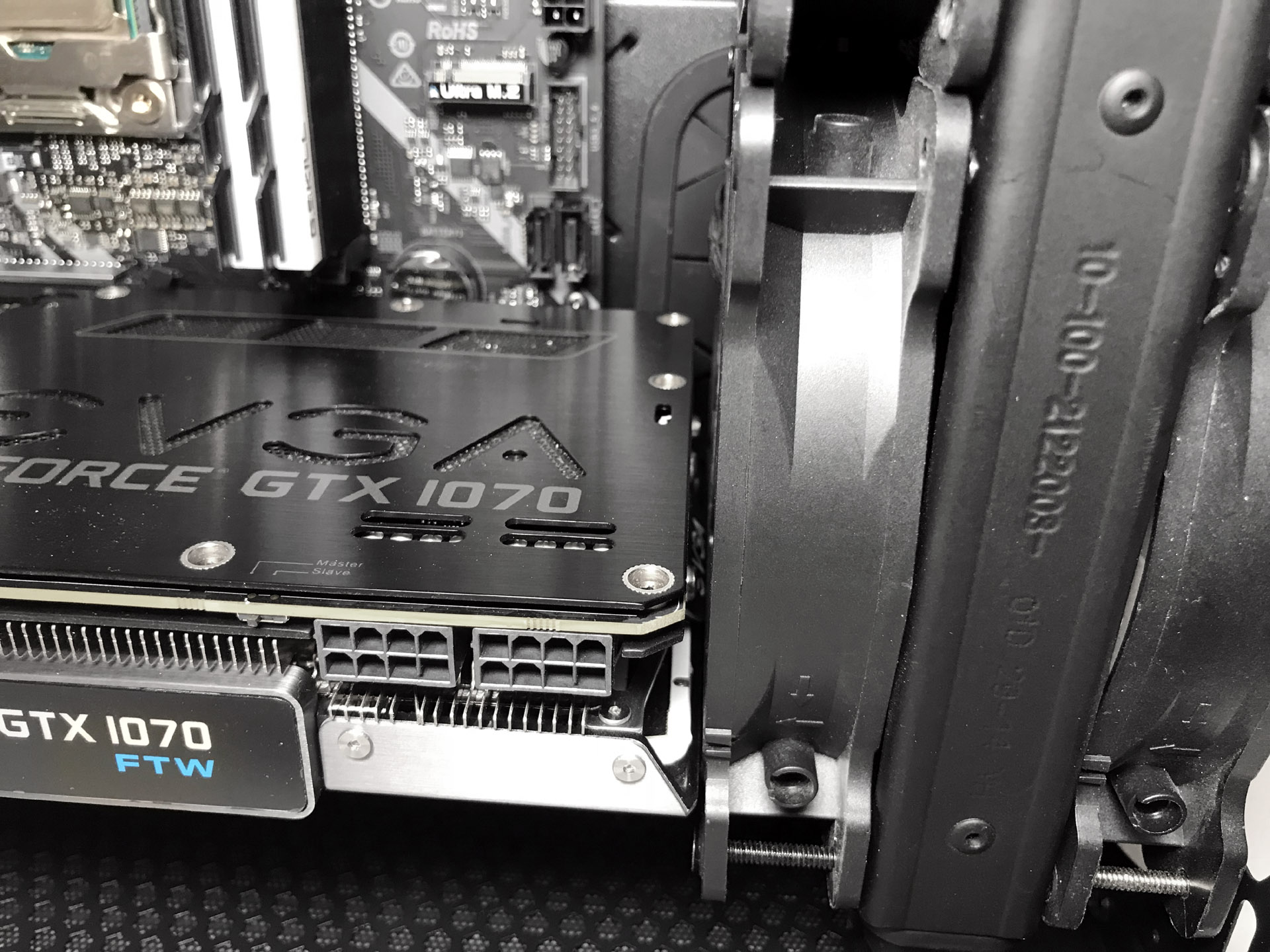
The front, rear and bottom locations all support dual-fan configurations (with the radiator sandwiched between fans in a push-pull configuration). The top mounting location, due to space limitations, is mostly limited to fans on one side of the radiator. The good news is that, regardless of where you mount your cooler, the added exhaust fans should help to balance airflow.
Test Configuration
Drivers & Settings
| Chipset | Intel INF 10.1.1.42 |
| CPU | 4GHz (40x 100MHz) @ 1.1V core |
| Motherboard | Firmware 1.10 3/2/2018 |
| RAM | 14-14-14-34 |
| Graphics | Maximum Fan for Thermal Tests | NVIDIA GeForce 398.36 WHQL Game Ready Driver |
MORE: Best Cases
MORE: All Case Content
Current page: Hardware Installation & Test Configuration
Prev Page Features & Specifications Next Page Benchmark Results & ConclusionSteven Lynch is a contributor for Tom’s Hardware, primarily covering case reviews and news.