Tom's Hardware Verdict
This attractive chassis provides a great way to show off your RGB-lit computer to the world, but you’ll pay a premium for the light show.
Pros
- +
Good acoustic performance
- +
Three tempered glass panels
- +
Great filtration system
- +
RGB included
Cons
- -
Expensive
- -
No USB 3.1 Type-C
- -
Mediocre thermal performance
- -
Tempered glass side panel not supported
Why you can trust Tom's Hardware
Features & Specifications
Let's face it, not everyone needs a case the size of a toaster or as big as a barn. Sometimes you just need something in-between that has enough room for some high-end hardware without a bunch of wasted space. Corsair has just such a chassis in the Crystal Series 280X RGB. The Corsair Crystal Series 280X RGB is a great case that can easily accommodate builds from mild to wild and looks like a million bucks doing so. The case’s main drawback is a price that’s higher than its direct competitors. If you don’t mind paying the premium, the Crystal Series 280X offers quiet performance, great looks and adequate ventilation.
Specifications
| Type | Mid-Tower ATX |
| Motherboard Support | Mini-ITX, Micro-ATX |
| Dimensions (HxWxD) | 15.7 x 10.9 x 13.8 inches (398 x 276 x 351mm) |
| Space Above Motherboard | 1.5 inches (39mm) |
| Card Length | 11.8 inches (300mm) |
| CPU Cooler Height | 5.9 inches (150mm) |
| Power Supply Format | Standard ATX PS2-Style PSU |
| Weight | 15.65 lbs (7.1kg) |
| External Bays | ✗ |
| Internal Bays | 2x 3.5 inches3x 2.5 inches (+ 2 convertible from 3.5) |
| Card Slots | 4 vertical |
| Ports/Jacks | 2x USB 3.0, audio/mic jacks |
| Other | Triple tempered glass panels |
| Front Fans | 1x 120mm (Up to 2x 140mm) |
| Rear Fans | ✗ |
| Top Fans | 1x 120 (Up to 2x 140mm) |
| Bottom Fans | ✗ |
| Side Fans | ✗ |
| Dampening | ✗ |
| Warranty | Two year, limited |
Exterior
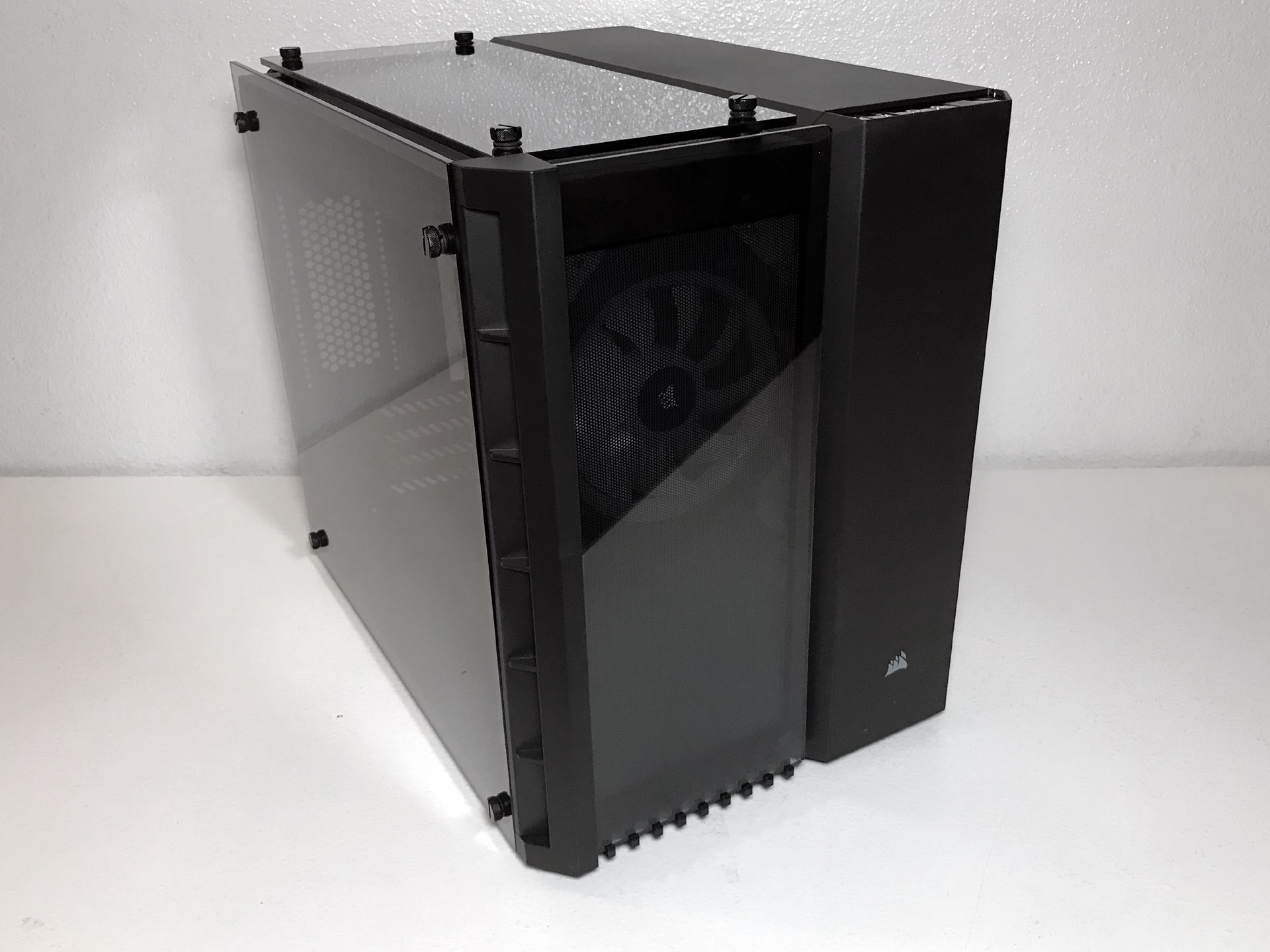




The Corsair Crystal Series 280X RGB is is painted black inside and out. Constructed of steel and plastic with tempered glass panels on the top, front and left side, it measures 351mm x 276mm x 398mm (L x W x H) and weighs in at 15.65 pounds (7.09 kg).
The top and front of the chassis is divided into two sections, with two thirds covered by tempered glass panels and the final third made of steel. These tempered glass panels are elevated to allow airflow into the chassis.
Directly below the top tempered glass panel are mounting locations for the two bundled 120 / 140mm fans. At the leading edge of the steel portion of the top panel you will find a pair of USB 3.0 ports, headphone and microphone jacks, and power and reset buttons.


The full coverage tinted tempered glass side panel is attached to the chassis via thumbscrews. Take care when removing the tempered glass panel because there are no locating pins holding the panel in place to protect against accidental drops. To prevent drops, we suggest turning the case on its side prior to panel removal. This seems like a bit of an oversight considering Corsair has used rubber-coated locating pins and thumbscrews on its cases in the past.


The opposite side panel is stamped steel and features a 10 x 6 inch rectangular ventilation hole that is covered by a magnetic filter, and a mounting location for a single 120 / 140mm fan.
The rear of the chassis is home to four expansion card slots, a motherboard I/O area in the center, a mounting location for a bottom-mounted PSU, and an opening for two 3.5" hard drives.
Get Tom's Hardware's best news and in-depth reviews, straight to your inbox.
The bottom of the case has two mounting locations for 120 / 140mm fans covered by a large magnetic filter, as well as four round rubber-lined plastic feet.
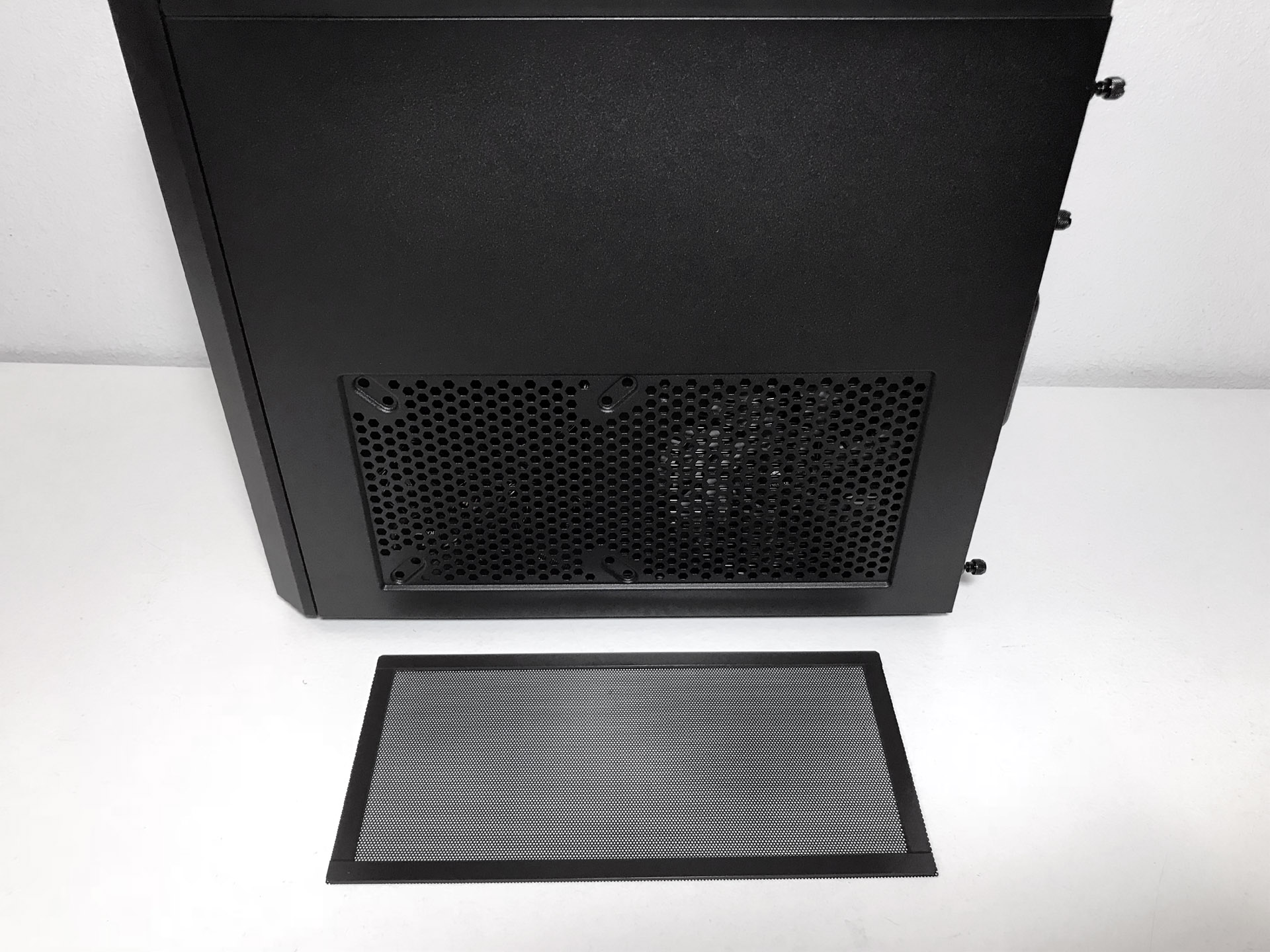
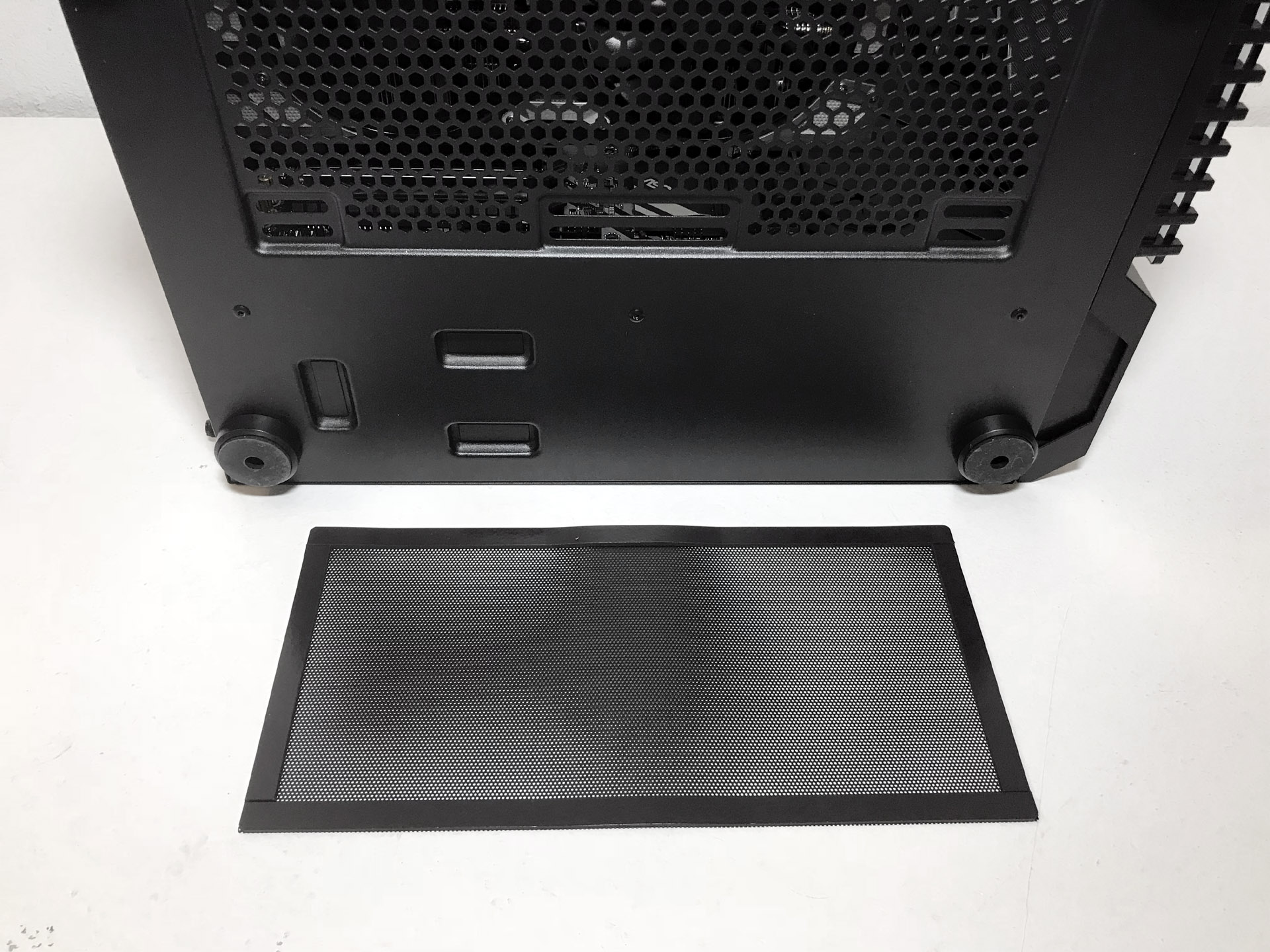
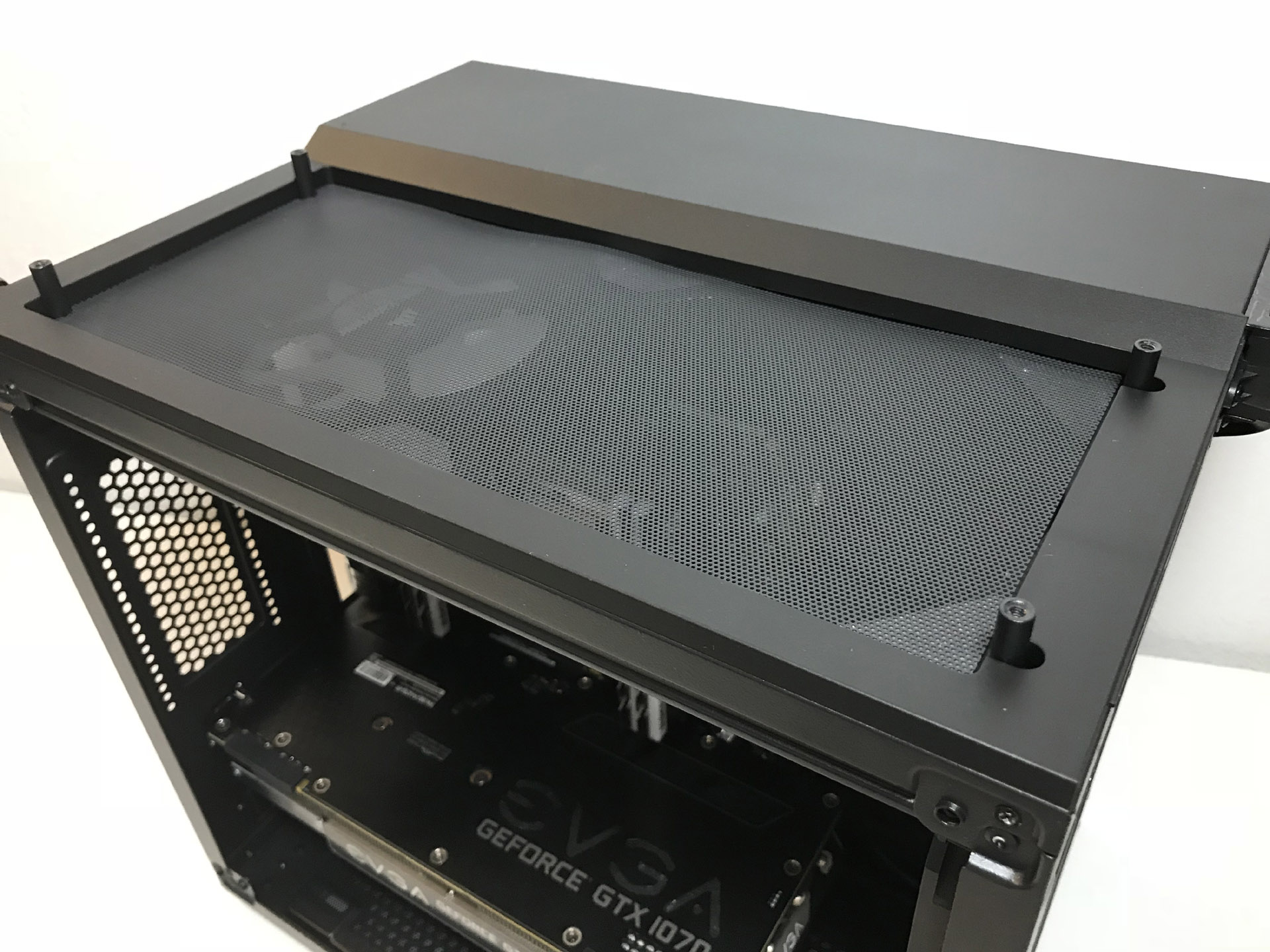
Every intake fan mounting location in this chassis is covered by large washable magnetic filters. Overall, these filters do a very good job preventing dirt and dust particles from entering your system.
MORE: Best Cases
MORE: All Case Content
Steven Lynch is a contributor for Tom’s Hardware, primarily covering case reviews and news.
-
omischon So you're saying than one tinbox is 3% draftier than another? Filtering is a big thing and thats why I got a Corsair case. Their perforated sheets and filtermatts work well in my neck of the woods where we have humid, salty dust. PC can short out here in a matter of weeks.Reply -
jimmysmitty Reply21444163 said:So you're saying than one tinbox is 3% draftier than another? Filtering is a big thing and thats why I got a Corsair case. Their perforated sheets and filtermatts work well in my neck of the woods where we have humid, salty dust. PC can short out here in a matter of weeks.
The filters do help a ton. I am not in the same environment but in AZ its super dusty and you was your car and bam, 20 minutes later there is a thin layer of dust. When I swapped to my 570X my 500R had barely any dust to clean out in it. It was pretty impressive.
That and the design of Corsairs tempered glass cases is just beautiful.



