Tom's Hardware Verdict
Corsair's 240 AIO targets RGB system builders while performance lags.
Pros
- +
Nice RGB lighting capability
- +
iCUE software allows full Corsair integration
- +
240mm radiator size is the most common for chassis support
Cons
- -
More expensive and doesn't cool as well as many 240 AIOs
- -
Noise levels with fans set to 100 percent
Why you can trust Tom's Hardware
Features and Cooler Specifications
Corsair has lifted the cover on their new line of RGB coolers, with their 240 AIO model being christened the Corsair H100i RGB Platinum. As expected, the pump housing and each of the 120mm fans provide multiple LED RGB lighting effects aimed at providing a user-controlled, lighting environment inside your PC case.
Unfortunately, Corsair’s focus on providing RGB ambiance and flair with the H100i RGB Platinum doesn't make up for otherwise lackluster cooling performance that is easily bested by the H110i RGB Platinum’s sibling, the H100i Pro at a fraction of the cost.
Intel and AMD fans can rejoice in the fact that the H100i RGB Platinum’s standard mounting kit supports hardware options for every current-generation CPU, including Threadripper. Previously, most AIO coolers have had minimal (or no) support for AMD socket TR4, and if it did it was typically only as an add-on. The included micro-B USB cable that interfaces the H100i RGB Platinum to the PC is only viable as a 9-pin USB motherboard header; there is not a 9-pin to USB Type-A adapter to connect with a typical USB port, although one could be sourced if you look hard enough.
Specifications
| Thickness | 1.11 inches / 25.1mm (2.28 inches / 57.9mm with fans) |
| Width | 4.75 inches / 120.65mm |
| Depth | 11 inches / 279.4mm |
| Pump Height | 1.46 inches / 37.08mm |
| Speed Controller | Software, BIOS |
| Cooling Fans | (2) 120 x 25mm |
| Connectors | (1) SATA(2) 4-pin PWM(2) 4-pin RGB(1) Micro-USB |
| Weight | 67.8oz / 1,921g |
| Intel Sockets | 2066, 2011x, 1366, 115x |
| AMD Sockets | AM2(+), AM3(+) AM4, FM1, FM2(+), TR4 |
| Warranty | 5 years |
The distinct, blocky pump housing with the silver and black color scheme and back-lit Corsair logo is the central focus of the H100i RGB Platinum, and while the pump is technically PWM controlled, it can only be managed from the Corsair iCUE software suite via the supplied micro-USB cable. As expected, RGB lighting controls, thermal monitoring and firmware are also driven over USB through Corsair’s iCUE user interface (UI).
The base of the H100i RGB Platinum is milled from copper with a smooth, satin finish and a splotch of pre-applied thermal compound, although we’ve cleaned it for better visual representation of the block mating surface (above). The pair of 90-degree swivel fittings allow some flexibility to block orientation and tube routing during installation.
The H100i RGB Platinum’s mounting plate system is a snap-fit solution. Each socket bracket pair slides around a channel groove in the block base and secures the pump base to the mounting hardware. Swapping these plates out simply requires sliding the existing bracket plates apart and away from the block and then snapping the selected ones back in.
The H100i RGB Platinum has the basic look and feel of most 240 AIO coolers in the Corsair armada: a 240mm all-aluminum radiator, black-sleeved tubing and two 120mm ML120 fans, although this time those fans are equipped with RGB LEDs. Although they sport 4-pin RGB connectors, they don’t work well with most traditional 4-pin male or female adapters, as Corsair seems intent on keeping their lighting ecosystem relatively exclusive.
Get Tom's Hardware's best news and in-depth reviews, straight to your inbox.
As with most 240 AIOs, the Corsair H100i RGB Platinum is compatible with most PC cases that support a 2x 120mm radiator. Radiator and block installation were relatively problem-free and nearly identical to every AIO we’ve installed, which makes routing the fan, USB and RGB cabling the only portion of the cooler setup that required any real focus. Cable management not only looks tidy but also prevents chassis airflow interference for ideal thermal regulation.
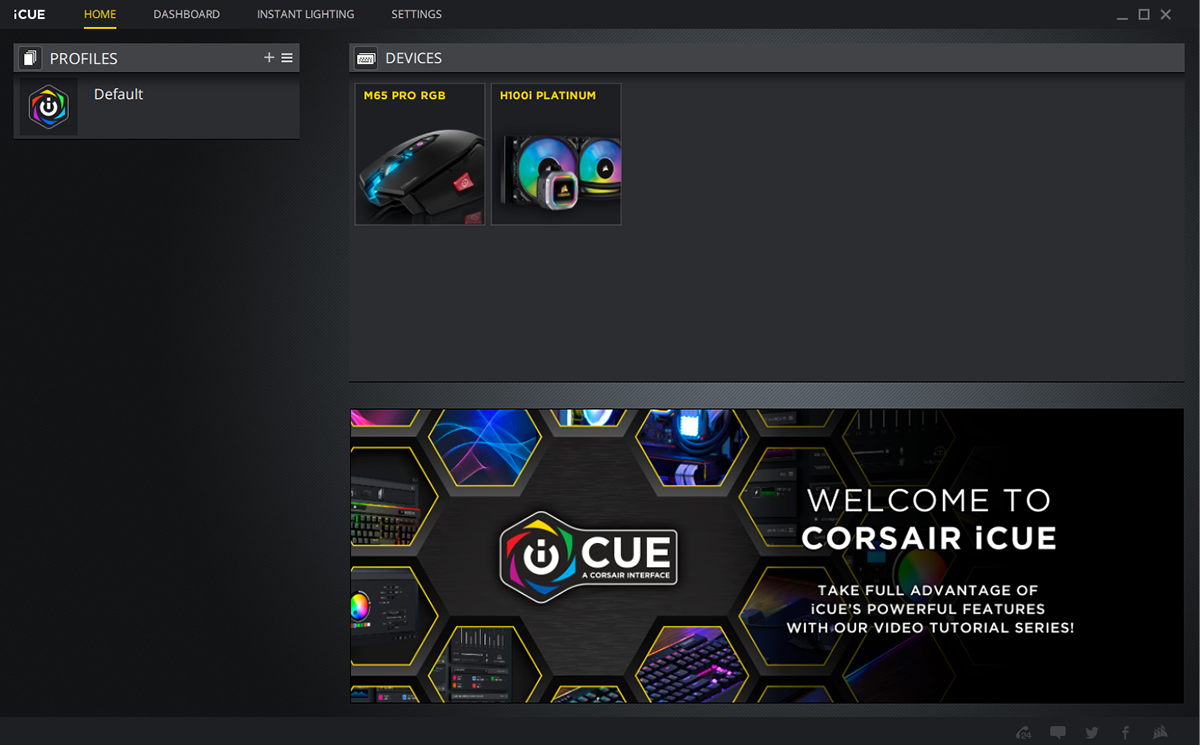
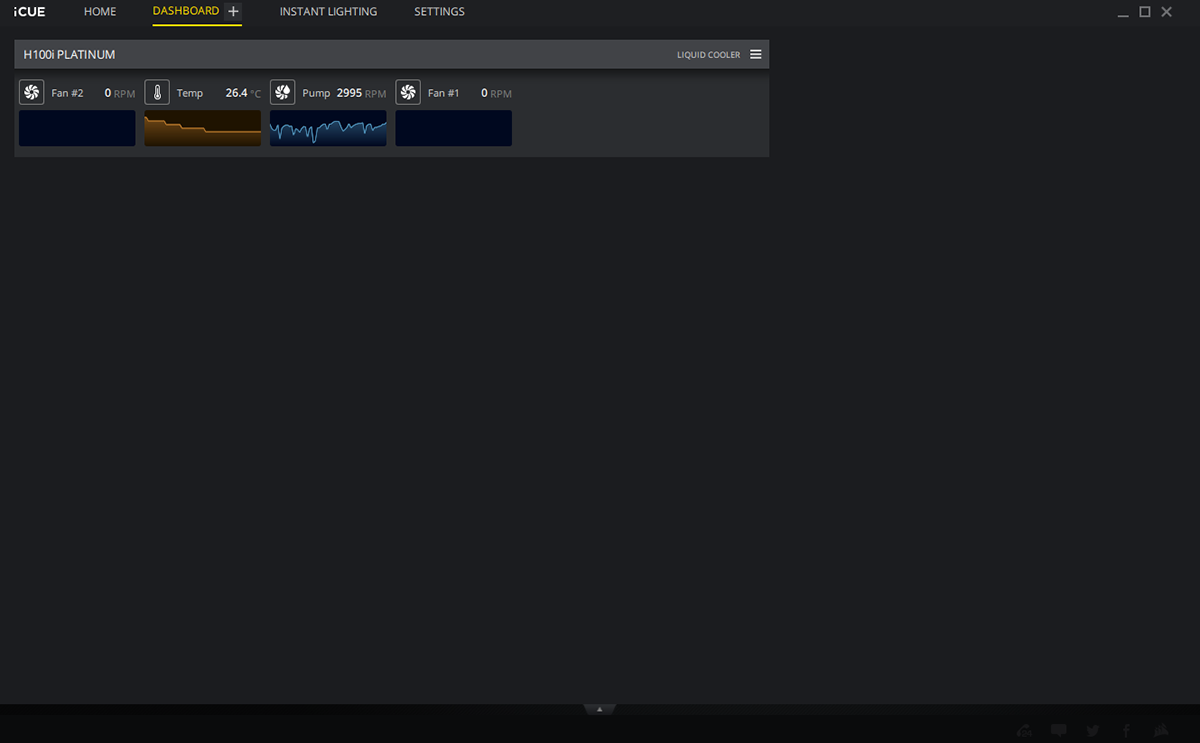
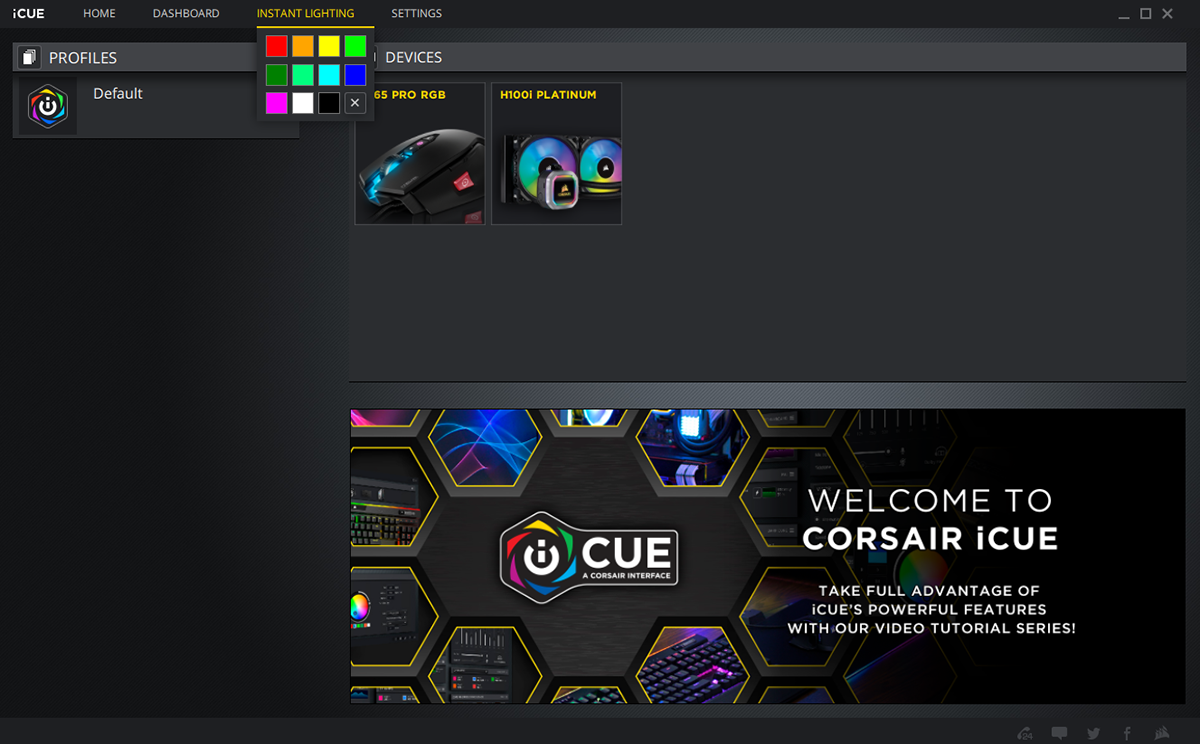
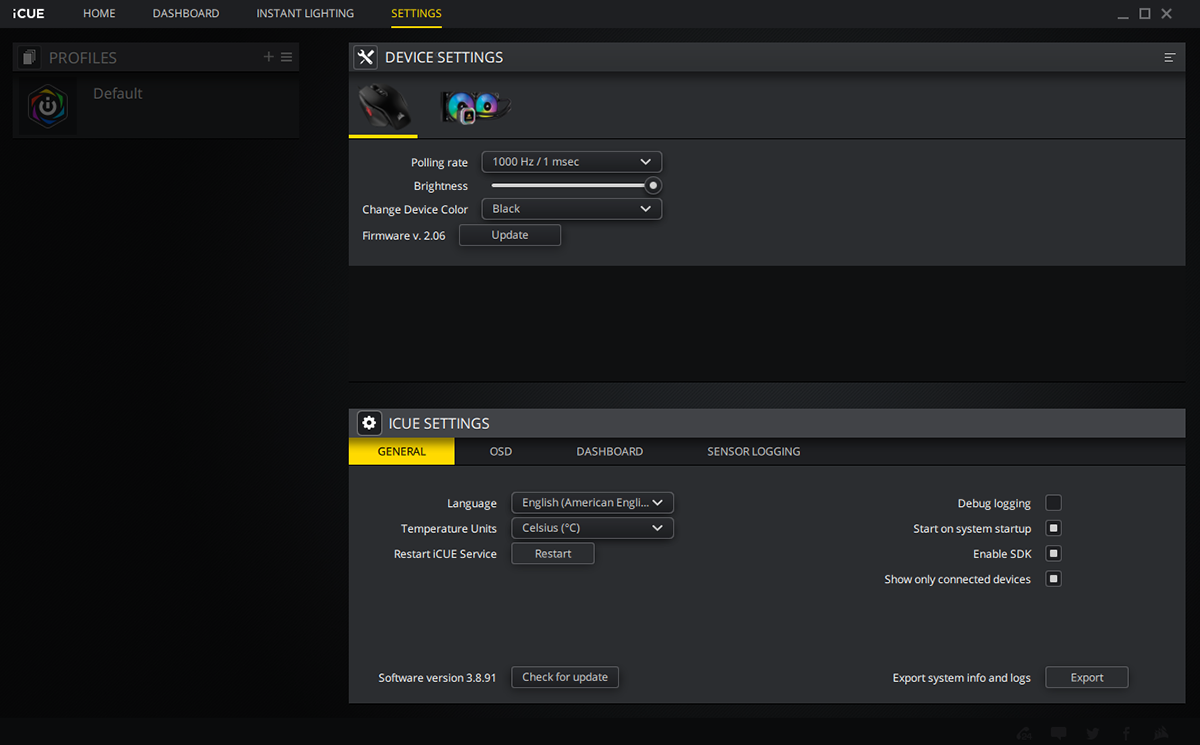
Corsair’s iCUE software provides a graphical UI to allow management of all detected Corsair peripherals and components, ranging from customized color palettes and patterns, to fan curve profiles, pump management and even the device firmware update that provided us a bit of a higher pump speed on the Extreme setting.
MORE: Best CPU Cooling
MORE: How To Choose A CPU Cooler
MORE: All Cooling Content

Garrett Carver is a contributor for Tom’s Hardware, primarily covering thermal compound comparisons and CPU cooling reviews; both air and liquid, including multiple variations of each.





