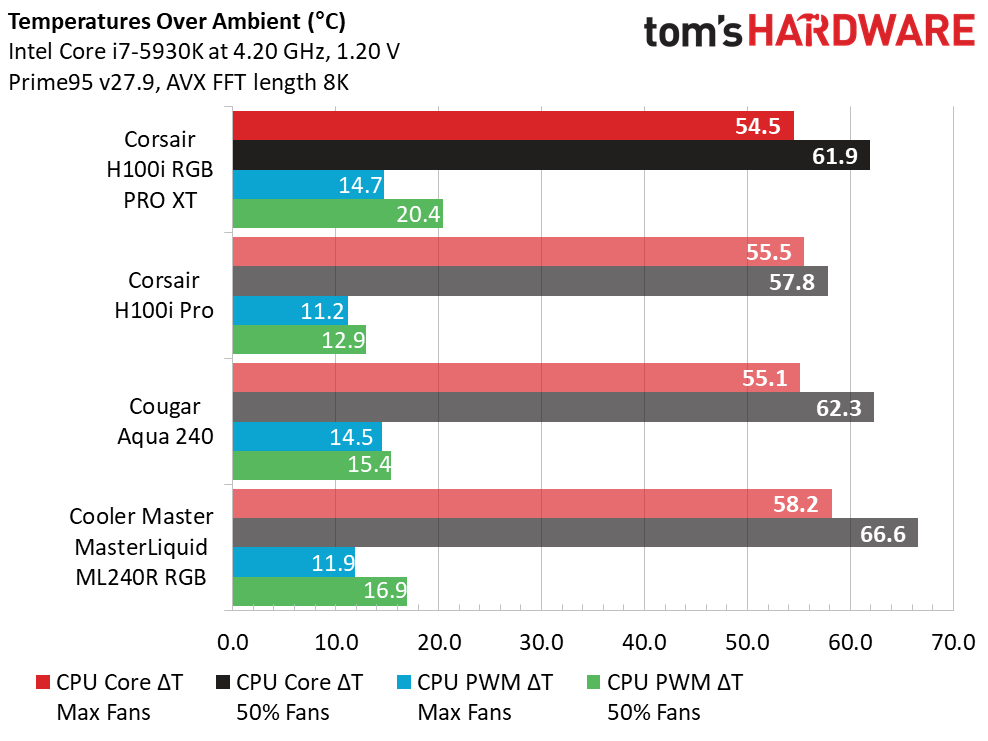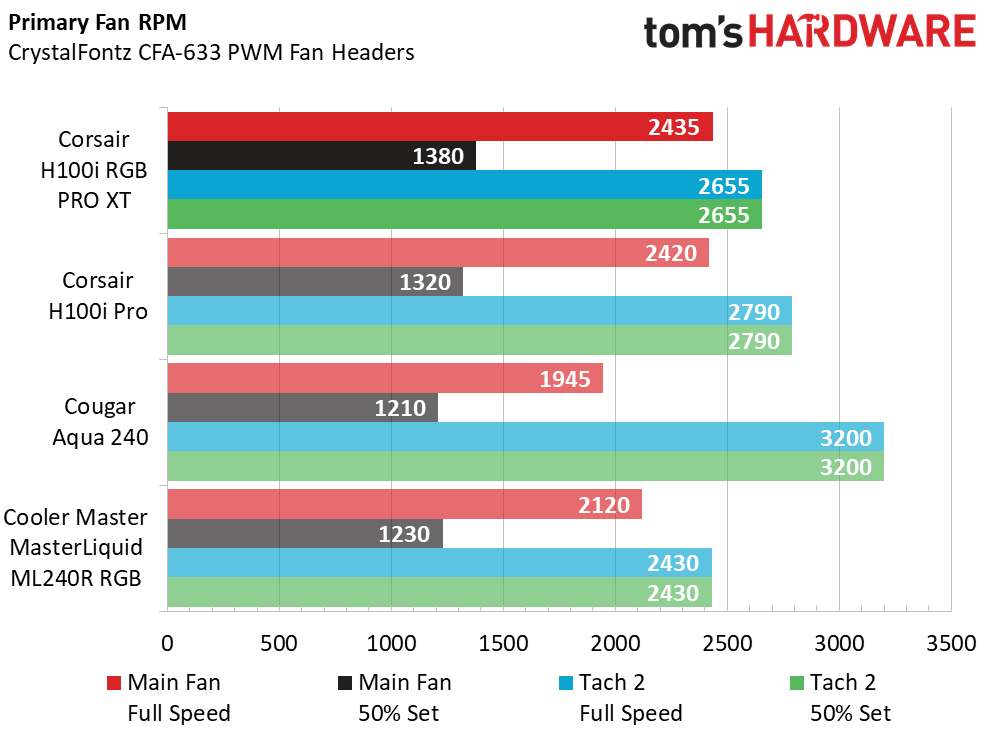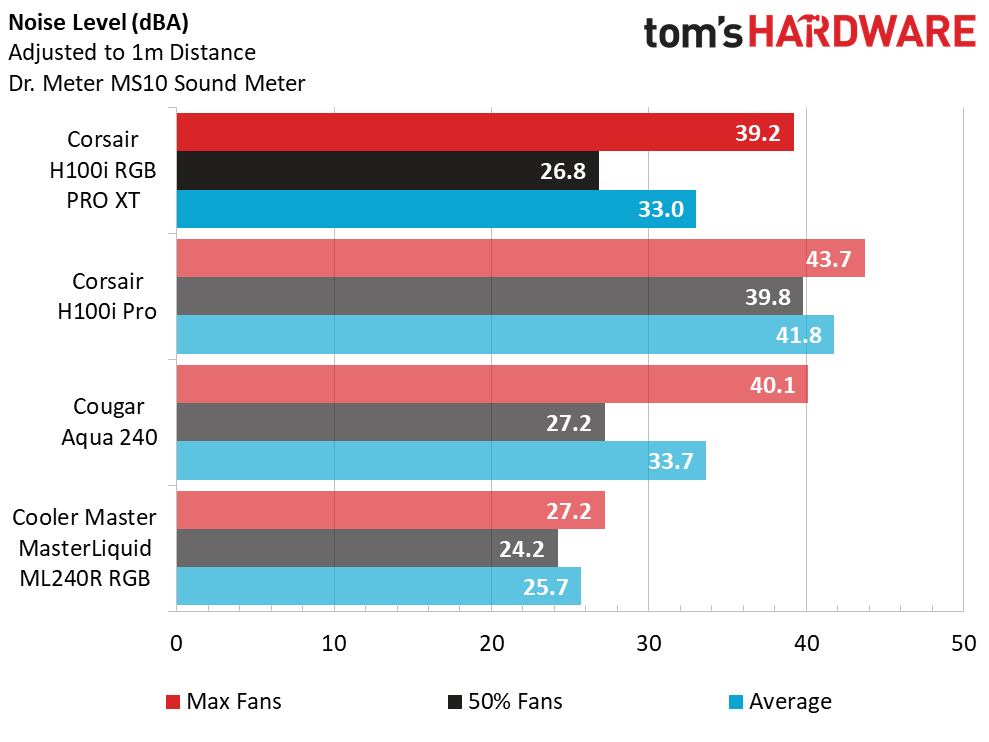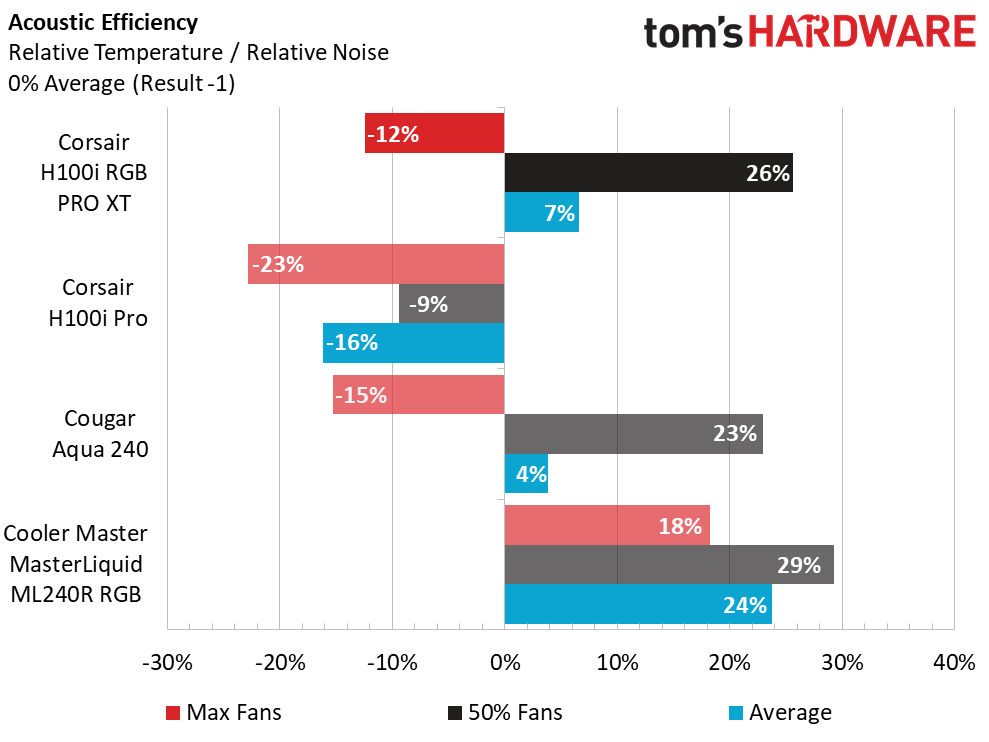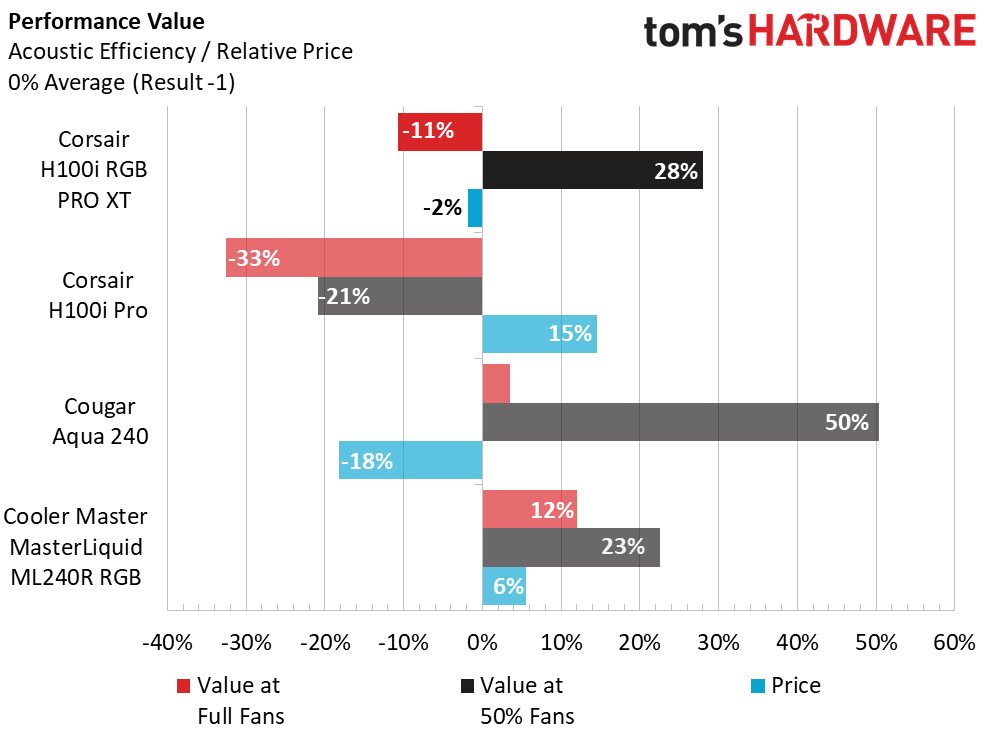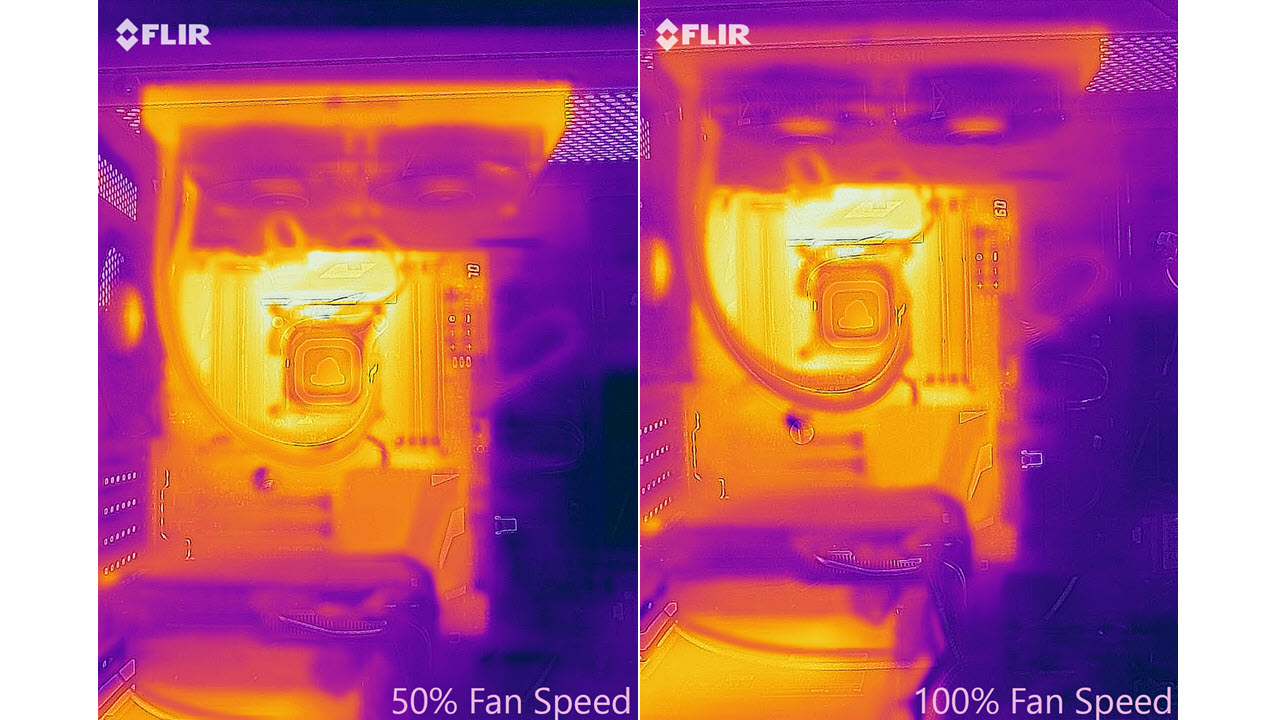Why you can trust Tom's Hardware
Using data collected from performance testing on our test bench running an i7-5930k (4.20 Ghz @ 1.20v), MSI X99S XPower AC, 16GB of Crucial Ballistix DDR4-2400 and nestled within our Corsair Graphite 760T, we can evaluate the Corsair H110i RGB PRO XT with other 240mm AIO coolers. We’ll compare with the Corsair H100i Pro, Cougar Aqua 240 and Cooler Master MasterLiquid ML240R RGB.
Benchmark Results
Straight away, we’re seeing the Corsair H100i RGB PRO XT nudge out its predecessor at 100% fan speeds in our thermal load test, although all of the coolers in the comparison group are fairly close to one another.
Recorded fan and pump speeds of both Corsair H100i models align closely, and we can easily see that all of the 240mm performance AIOs are paired with fan speeds either approaching or exceeding 2000 RPM. As with most liquid-cooling solutions, thermal performance gains originate from overall radiator volume, airflow through the radiator or both.
Elevated fan speeds often lead to measured increases in noise levels, which is often seen on high-performance liquid coolers. Fan blade design, RPM and the ability to move air well through a moderately restrictive radiator all make a difference in how audible or silent a cooler is.
Acoustic efficiency evaluates thermal load performance when compared to measured noise levels produced. All four coolers of the comparison group perform relatively similar to one another under load, creating an amplified chart based mostly on registered decibel levels.
Our performance value chart takes the acoustic efficiency evaluation one step further by also considering unit pricing of each cooler in comparison to the average price of the entire group.
The Corsair H100i RGB PRO XT is currently priced at $120, slightly under the average cost of the comparison group, including its own sibling, the H100i Pro. While the budget-performing Cougar Aqua 240 retails lower at $100, it lacks software management, requiring users to set up fan curves with motherboard BIOS settings or by making use of a stand-alone fan controller. Conversely, the Cooler Master ML240R RGB costs a bit more than average and measured a few degrees warmer. But its fans do offer a larger drop in acoustics to balance the equation in its favor.
Get Tom's Hardware's best news and in-depth reviews, straight to your inbox.
Thermal imaging from our FLIR ONE Pro camera shows a noticeable difference in heat soak throughout the radiator and coolant lines at 50% fan speed while fan hubs at 100% speed indicate larger heat blooms due to friction and power draw at increased fan RPM.
The Corsair H100i RGB PRO XT takes over where the H100i Pro left off by providing enthusiast levels of thermal load management from a 240mm AIO and making use of Corsair’s iCUE software suite for RGB lighting control, fan curve configuration and pump performance settings. Paring the capability of the cooler with a set of user-friendly software tools provides a great deal of value for system builders of any technical proficiency, in real time.
In some regards, the new H100i seems much like a copy/paste of the previous generation, albeit with a slightly more attractive price tag. Imitation can be the best form of flattery -- especially when you happen to be copying yourself.

Garrett Carver is a contributor for Tom’s Hardware, primarily covering thermal compound comparisons and CPU cooling reviews; both air and liquid, including multiple variations of each.
-
Phaaze88 Reply
That specific unit uses 2x ML120 Pro, which is rated for 0.225A of power.Puffy23 said:Any information on the maximum current each of the fan channels can support?
Most motherboard headers are designed for 1A of power, with the liquid cooling headers usually being 2A.
Hopefully this answers your question. -
Puffy23 Reply
Thank for the reply.Phaaze88 said:That specific unit uses 2x ML120 Pro, which is rated for 0.225A of power.
Most motherboard headers are designed for 1A of power, with the liquid cooling headers usually being 2A.
Hopefully this answers your question.
The reason I'm asking the question is that I picked up two more ML120 fans for push/pull. To keep things simple I would like to run a splitter on each of the pump's fan channels so that each is powering two fans.
I've found information on all the previous models with respect to the max current of the controller and they vary from 1A to 4A. I didn't want to just assume it was 2A as the 4 fans together pull just over 1A (the two pull fans are the red RGB variant of the ML120 pro series rated at 0.299A).
I currently have the pull fans on a separate fan controller, but that is just a stop gap. I would like to run them with the push fans on the pump fan controller. -
Phaaze88 Reply
I see now.Puffy23 said:Thank for the reply.
The reason I'm asking the question is that I picked up two more ML120 fans for push/pull. To keep things simple I would like to run a splitter on each of the pump's fan channels so that each is powering two fans.
I've found information on all the previous models with respect to the max current of the controller and they vary from 1A to 4A. I didn't want to just assume it was 2A as the 4 fans together pull just over 1A (the two pull fans are the red RGB variant of the ML120 pro series rated at 0.299A).
I currently have the pull fans on a separate fan controller, but that is just a stop gap. I would like to run them with the push fans on the pump fan controller.
I did manage to find this - but perhaps you already did too: https://forum.corsair.com/forums/showthread.php?p=839688&p=839688-The RGB Pro XT's pump is CoolIT made
-It has 2x fan headers, so they have to be 1A each
-The pump is for 2A
It's got to be a 4A controller. So you should be able to run 2 fans to each header. -
Puffy23 Reply
Yeah, I did run across that as well. The Pro Xt is not listed, but as you said, these are CoolIt pumps. At first I felt safe seeing that historically CoolIt uses 1A channels, but out of an abundance of caution I thought I would ask.Phaaze88 said:I see now.
I did manage to find this - but perhaps you already did too: https://forum.corsair.com/forums/showthread.php?p=839688&p=839688-The RGB Pro XT's pump is CoolIT made
-It has 2x fan headers, so they have to be 1A each
-The pump is for 2A
It's got to be a 4A controller. So you should be able to run 2 fans to each header.
It made me slightly nervous that the two channels are pre-wired (not a port on the pump) and the cables are pretty cheap and flimsy. It crossed my mind that it might actually be a single channel split in the pump housing, but the spec sheet does specifically state two channels so that seems unlikely.
I have submitted a ticket to Corsair support as well. I can update when I hear back from them. If I get bored waiting I might just plug the other two fans into the pump controller and see what happens. Worst case scenario it fries and I pick up something more robust.
Thanks again for your help, it's nice to see someone else thinking along similar lines. -
Phaaze88 Reply
I'm glad I could help.Puffy23 said:Thanks again for your help, it's nice to see someone else thinking along similar lines. -
Puffy23 Just an update. I have not heard back from Corsair (on account of COVID19 staffing levels). I have all 4 fans running on the 2 channels no problem.Reply -
Hannibull I was thinking of buying a Corsair iCUE H100i RGB Pro XT, 240mm Radiator to reduce the noise on my i5-750.Reply
Its running at stock 2.66ghz with stock fan, around 80 degree C with about 10 Chrome Windows open.
I wanted to check if I was reading the chart below right...
Is the red and black charts the CPU running with a stock fan? Does that mean stock cpu is running at 55.5 degrees, and 61.9 degrees, but with the Corsair H100i Pro instead of the stock cpu it runs at 14.7 and 20.4 respectlively?
If I purchased a Corsair H100i Pro would my CPU temp of 80 degrees drop to around 20-30 degrees instead?