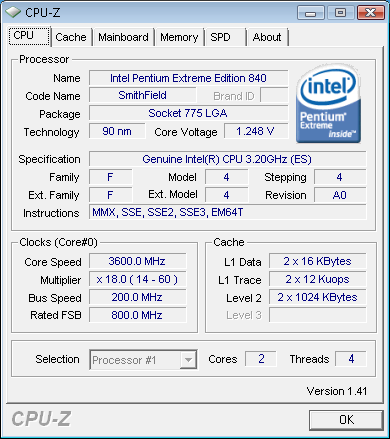Corsair H70: Next-Gen Self-Contained Liquid Cooling
Liquid cooling still has the image of being expensive and complicated. Corsair, in cooperation with the cooling specialists at Asetek, now offers the H70 that aims to simplify the step up from air cooling. Can it beat less expensive premium heatsinks?
Test Configuration And Cooling Performance
Test System
To ensure test score compatibility with the air cooling products already tested, we reviewed the Corsair H70 liquid cooling system using the same old, proven test system. At its heart, we find an Intel Pentium D840 Extreme Edition CPU with a Smithfield core, manufactured using 90 nm technology and employing a factory clock speed 3.2 GHz. The TDP (Thermal Design Power) is 130 W (the same as an Intel Core i7 CPU based on the Bloomfield core).
The Intel Pentium D840 Extreme Edition CPU is far more inefficient than the current Intel Core i7, of course. But then again, we are measuring temperatures here, not performance. To quite literally turn the heat up some more the CPU is overclocked to 3.6 GHz. Also, we use the thermal compound applied to the water block at the factory.
The ambient temperature was 21° C. Further test system details can be found in the table below.
| System Hardware | |
|---|---|
| Intel Platform (LGA 775) | Gigabyte GA-G33-DS3R, Intel G33, BIOS: F5 (09/07/07) |
| CPU | Intel Pentium D 840 Extreme Edition (90 nm SmithField core) @ 3.60 GHz |
| RAM | 4 x 512MB Samsung M3 78T6553CZ3-CE6 DDR2-667 |
| System Hard Drive | Hitachi Deskstar 7K250, 160 GB, 7200 RPM, SATA 1.5Gb/s, 8 MB Cache |
| DVD-ROM | Samsung SH-D163B, SATA 1.5Gb/s |
| Graphics Card | Intel GMA 3100 Onboard |
| Network Card | Realtek RTL8168/8111 PCIe Gigabit Ethernet NIC |
| Sound Card | Integrated |
| PSU | SilverStone SST-ST50EF, 500 Watt |
| System Software | |
| OS | Windows Vista Enterprise SP1 |
| DirectX 10 | DirectX 10 (Vista Standard) |
| DirectX 9 | Version: April 2007 |
| Graphic Drivers | Version 6.0.6000.16386 (Vista Standard) |
| Network Drivers | 9.0.32.3 (Vista Standard) |
| Intel Chipset Drivers | Version 8.3.0.1011 (05/02/2007) |
| JMicron Chipset Drivers | Version 1.17.15.0 (24/03/2007) |
Fan Configuration and Speed Control
As mentioned, the Corsair H70 comes with two fans. For our tests, we fit the radiator with only one, and then both fans. The fans only have 3-pin connectors, and therefore cannot be controlled via the pulse width modulation (PWM) features offered by many newer motherboards. However, the motherboard we used for the test had a BIOS setting for automatically controlling the voltage supplied to the fans. We used this setting both with one and two fans, and in the graphs on the following pages this is referred to as “Auto”.
The BIOS did not have a way of manually setting the fans to high or low, however, so we turned off the feature for those tests. Instead we used the included resistor cables to operate the fans at Low speed. For the High speed tests we simply ran the fans with neither resistor cables nor BIOS settings--au naturelle.
Get Tom's Hardware's best news and in-depth reviews, straight to your inbox.
Current page: Test Configuration And Cooling Performance
Prev Page Mounting The Radiator And Fan Next Page Temperature, Noise Levels, And Fan Speed-
wribbs "street price of around $110, it is reasonably priced" -too high.Reply
"slightly elevated background noise" -understatement
You will be better served by the h50, yes its weaker but its cheaper and quieter and performs close to the same. Do yourself a favor and avoid this product although it is quite good.
-
karma831 Overpriced, equal to or gets beat by air cooling in temps, and is pretty loud...Doesn't sound like a very good product ?__?Reply
The prolimatech and noctua offerings are much better. -
maxal Would it be possible to post combined charts of idle temp/noise and full load temp/noise ? IMHO that would be more informative than plain bars, as many are interested in balance of those characteristics.Reply
-
gkay09 I had expected to see even the CM Hyper 212+ results...Reply
IMO $110 for such a cooler not worth it,...Other good option if going for a closed loop cooler would be the CoolIT SYSTEMS ECO... -
cmcghee358 I would have also liked to have seen comparison between a push/pull exhaust, and a push/pull intake.Reply
For my H50, it is quite explicit that the radiator should be pulling outside air through the fins. And yet, people keep it as an exhaust and then lament of their temps.
One of the biggest perks of a closed loop water cooling system is you dictate what air is being used. Where-as big air is always restricted to case air(unless a side is removed and a box fan is added)
I would have also liked to of seen it as a delta above ambient, rather than a flat CPU temperature comparison. I personally process the delta better, and lend more credence to it. -
uruquiora would have liked to see the temps in passive mode, with no fans, and on a more recent CPU...Reply -
mjello I want one for my gfx card not the cpu. Its my gfx thats noisy. I don't care about cooling temps or overclocking as long as the cooling is adequate. I just want sweet silence :).Reply -
cmcghee358 Reply9503478 said:I want one for my gfx card not the cpu. Its my gfx thats noisy. I don't care about cooling temps or overclocking as long as the cooling is adequate. I just want sweet silence :).
I guess you missed the part where it was the noisiest thing on the list with a 57.3 dB at max?
Also considering the TDP of some of these GPUs are between 190 and 300W, you can expect the H70 to work much harder thant he sample 130W CPU. So it will most likely be loud all the time because of the higher operating temps of the GPU.