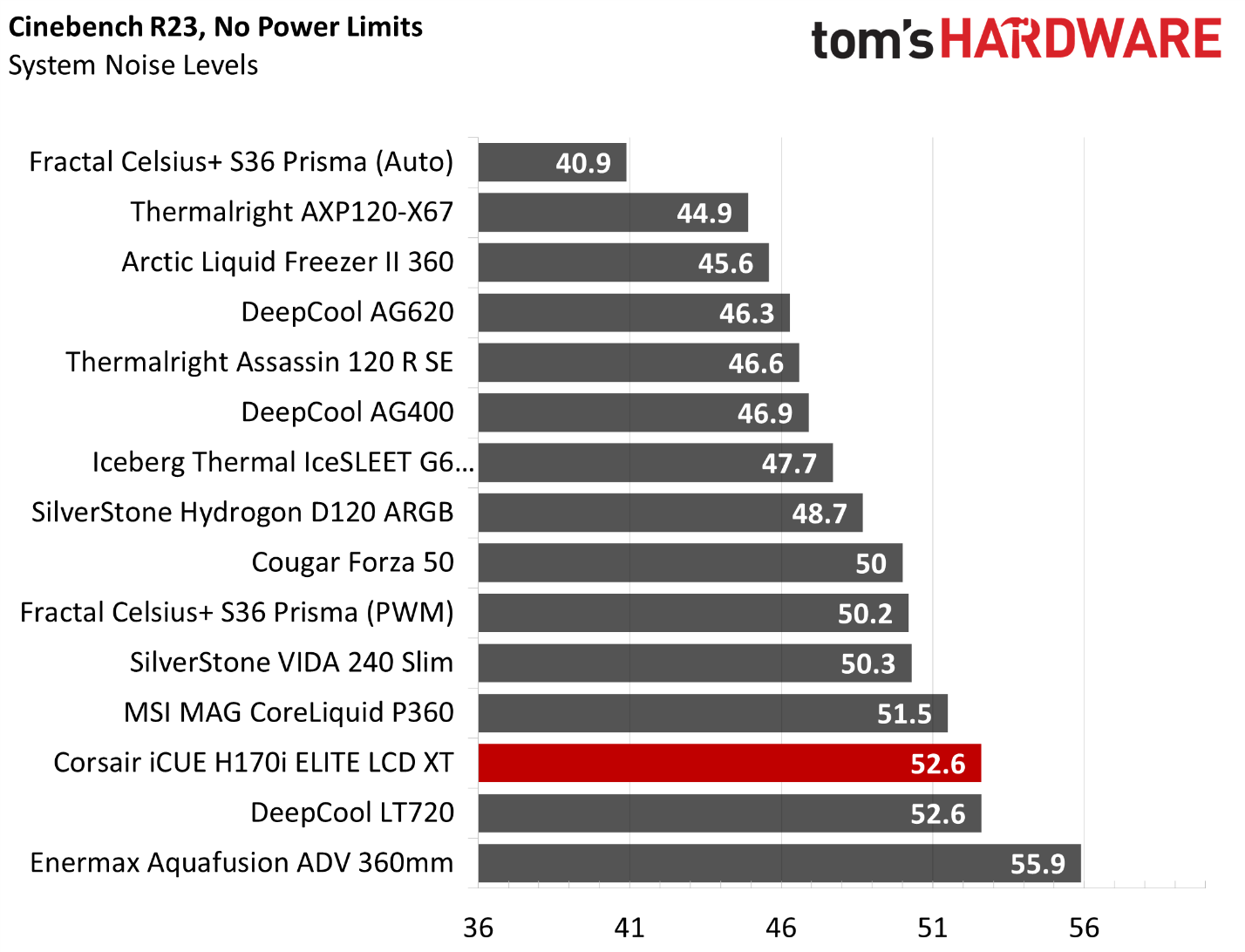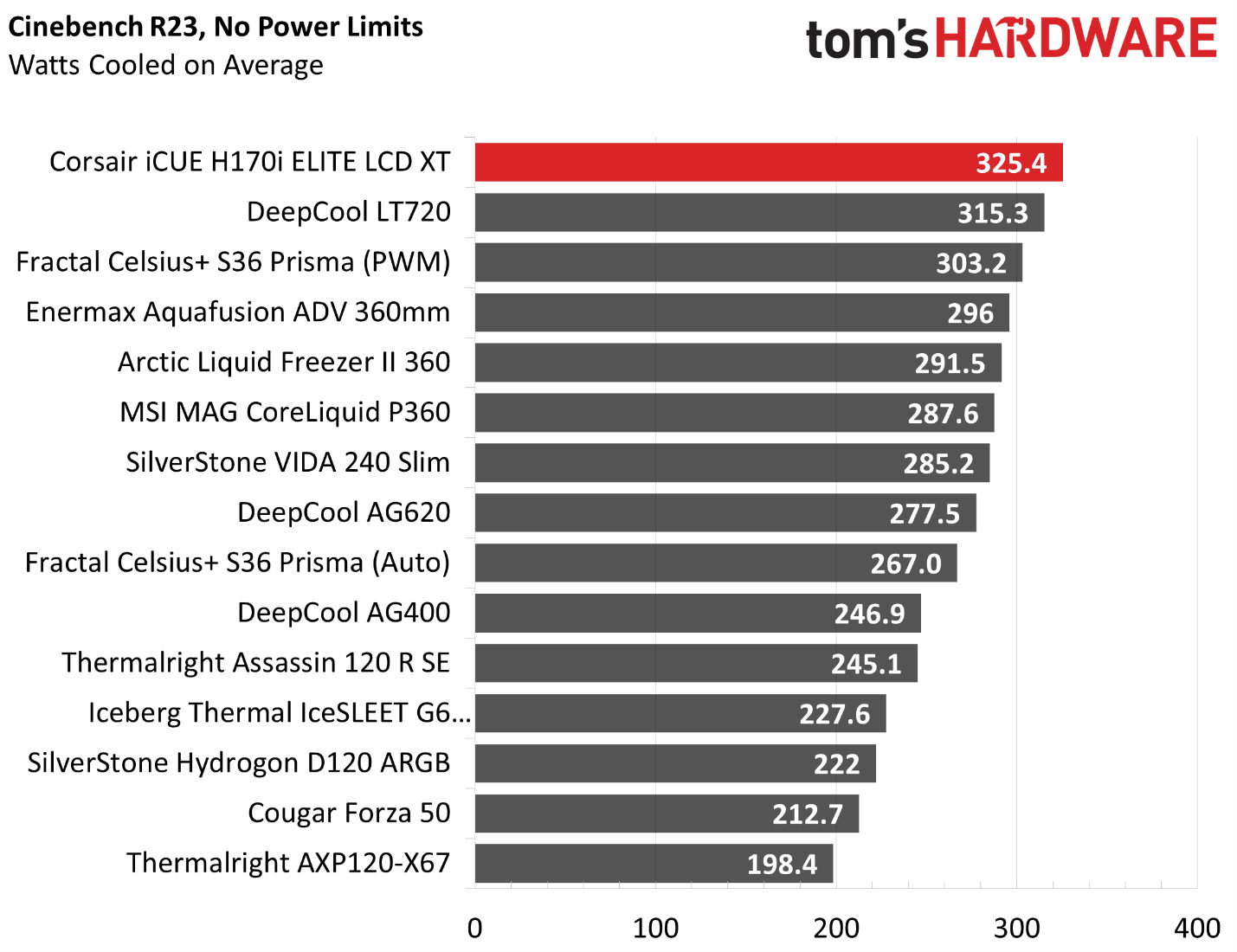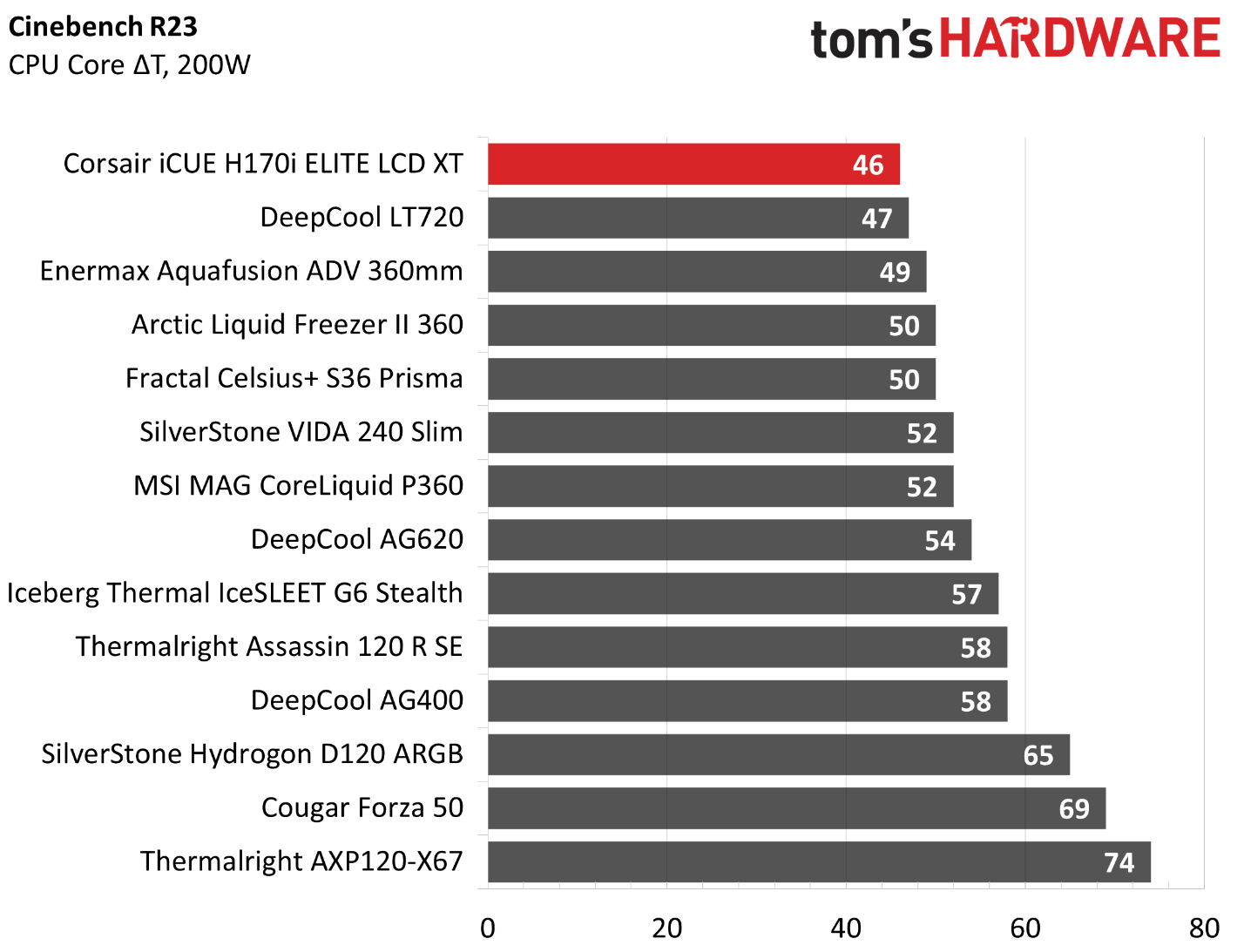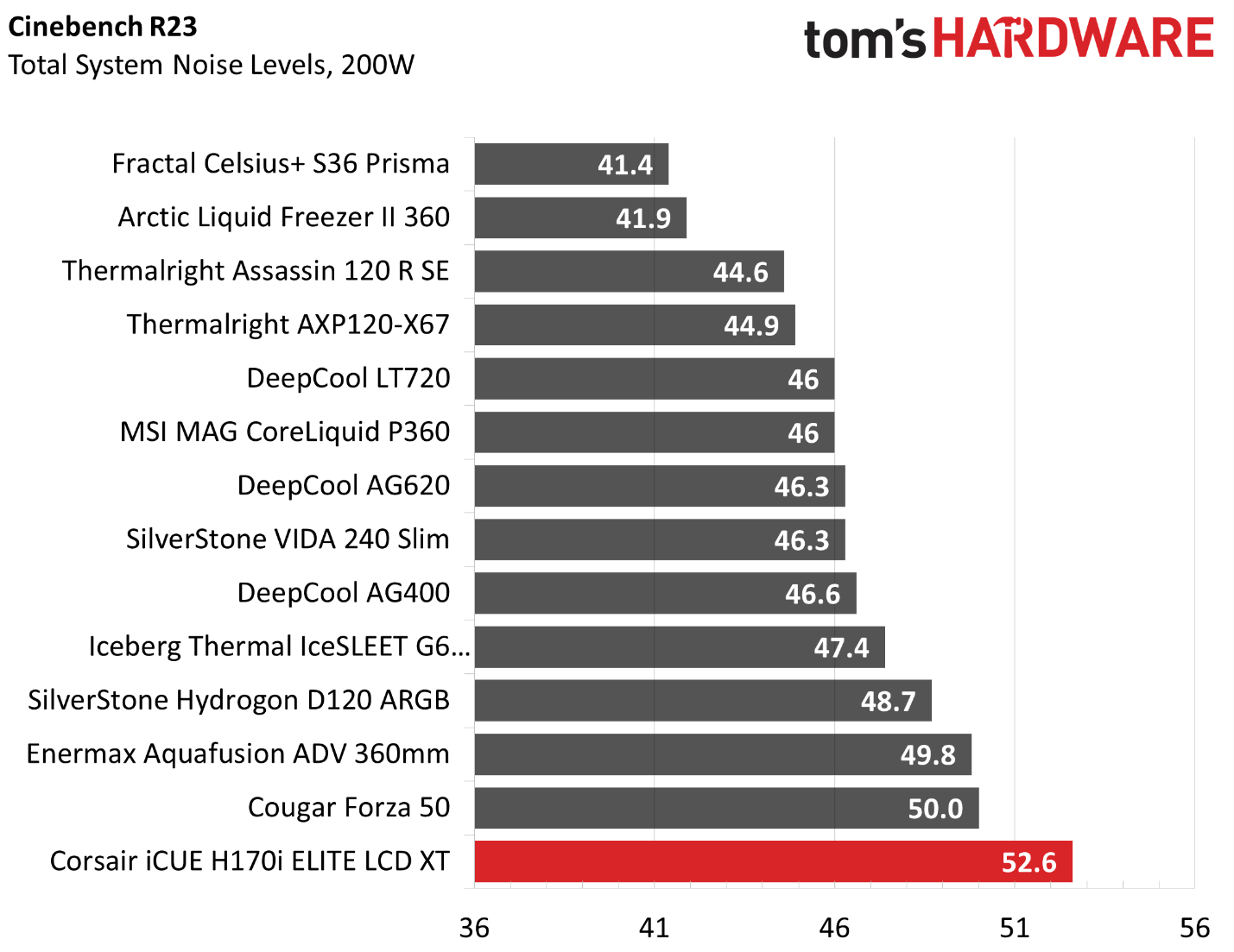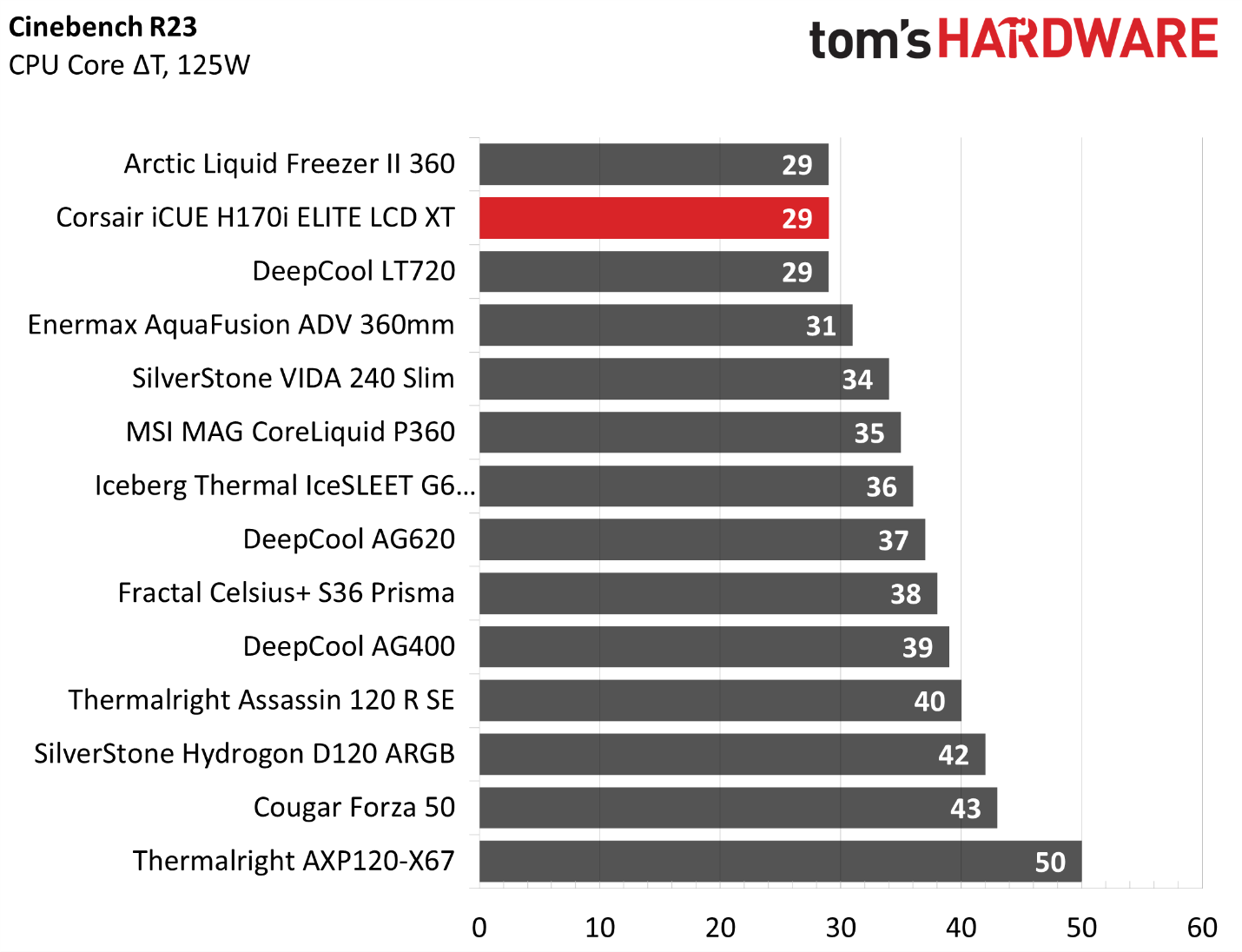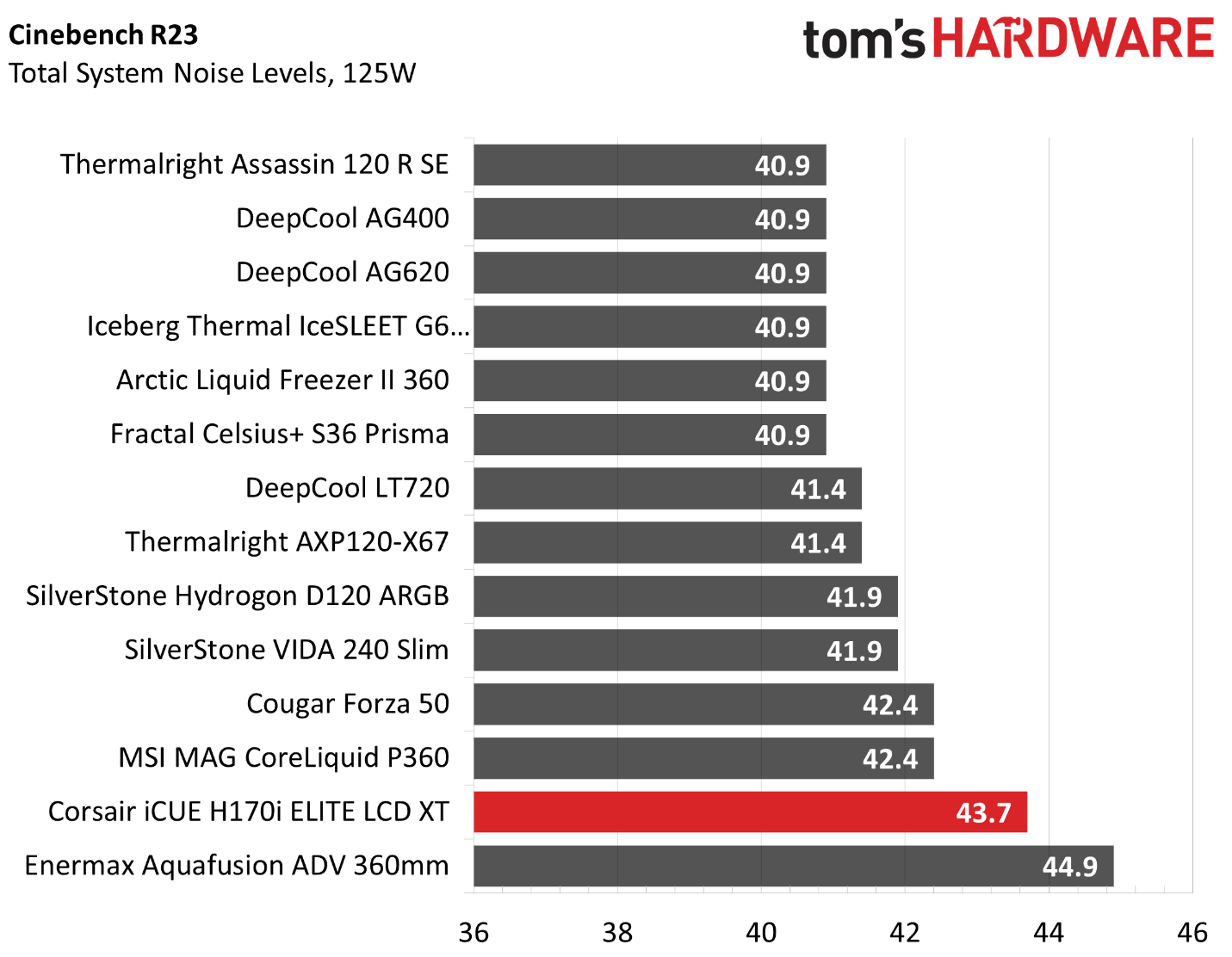Why you can trust Tom's Hardware
No Power Limits Cinebench Results
With Intel's i9-13900K pushing speeds of 5.5 GHz or higher, even the strongest of coolers hit TJ Max while running Cinebench R23 and other demanding scenarios. As the 13900K is designed to aim for its top safe temperature, we’ll be comparing the overall benchmark score and the CPU’s clock speeds instead.
The results below are for a 10-minute testing run. But to be sure that was sufficiently long to tax the cooler, we also retested both Thermalright’s Assassin X 120 R SE and DeepCool’s LT720 with a 30-minute Cinebench test. The results didn’t change much at all with the longer test: The average clock speeds maintained dropped by 29 MHz on DeepCool’s LT720 and 31 MHz on Thermalright’s Assassin X 120 R SE. That’s an incredibly small 0.6% difference in clock speeds maintained, a margin of error difference that tells us that the 10-minute tests are indeed long enough to properly test the coolers.
Because of the difficulty of cooling the i9-13900K in this workload, we feel the best way to compare coolers here is to record the average power consumption of the CPU. As Cinebench R23’s multi-core benchmark will push coolers to their limits, it’s also a great test for recording the worst-case scenario of fan noise levels.
Looking at noise levels, you’ll see Corsair’s cooler reached 52.6 dBA in this test. This does place it on the louder end of the results shown here, but it’s still in the range of what I consider an acceptable noise level.
You might notice that our noise charts start at 36 decibels, which is the noise floor of our testing environment. This makes 36dB our baseline measurement, as we’re unable to measure noise levels below this threshold. Keep in mind that noise measurements are logarithmic, meaning the differences between the noise levels of the coolers will be more perceptible than these graphs would suggest.
When it comes to total cooling capacity, Corsair’s iCUE H170i Elite LCD XT achieved the best result we’ve ever seen paired with Intel’s i9-13900K – cooling on average over 325W in Cinebench testing.
200W Cinebench Results
Looking at CPU temperatures when restricting power consumption to a more reasonable 200W, Corsair’s iCUE H170i Elite LCD XT maintains its lead over all other coolers tested in comparison – if only by a single degree.
Get Tom's Hardware's best news and in-depth reviews, straight to your inbox.
However, the acoustic results are not as impressive due to the unique way in which Corsair’s AIOs operate, tying coolant temperature to fan speed rather than CPU temperature. This causes a sustained 200W load to run just as loudly as a 300W+ load.
It’s important to note here that in shorter term loads of the same wattage, Corsair’s AIO will run much quieter than competing coolers for the first minute or two, whereas other coolers will reach their peak noise levels sooner.
125W Cinebench Results
The lowest power limit I test at is 125W, mainly because this is also the lowest level where I can reliably measure noise using Cooler Master’s HAF 700 Berserker. Lower power consumption causes the noise of the CPU cooler to fall below the noise created by the system fans (even while restricted to 35% speed).
In this scenario, Corsair’s cooler was tied with the best 360mm AIOs we have tested for best overall CPU temperature. While the cooler was not noisy in any sense of the word, the acoustic levels at the end of testing were louder than the competition again because steady, sustained loads cause the AIOs coolant temperature to rise. In common bursty tasks, the cooler will run much quieter.
Conclusion
Corsair’s iCUE H170i Elite LCD XT is the strongest AIO we’ve tested with Intel’s i9-13900K, cooling over 325W in our most intensive thermal tests. Unlike other coolers, the noise level of Corsair’s cooler is tied to the CPU coolant temp, resulting in quieter operation during most common tasks and the elimination of bursty fan behavior, but noisier operation under the kinds of sustained loads that we use for testing.
There’s no question. The Corsair iCUE H170i Elite LCD XT is one of the best coolers currently available. It’s also quite expensive at $310. But if you don’t mind going without the display, the company also sells an iCUE H170i Elite Capellix XT that the company says features the same radiator and pump for the same cooling performance at a lower $240 price. That’s still no small amount of money. But if your cooling needs are extreme enough to warrant a 420 mm radiator, you can probably afford to spend a bit extra on keeping your powerful CPU as cool as it can be under load.
MORE: How to Buy the Right CPU Cooler
MORE: How to Check CPU Temperature
MORE: All CPU Cooling Content

Albert Thomas is a contributor for Tom’s Hardware, primarily covering CPU cooling reviews.
-
Greg7579 I am confused. I have had this AIO on my build list for the past year or so. Is this cooler brand new? Maybe Corsair updated it? I think the one I was going to buy did not have the "XT" on the name. Plus they are using different fans? The review here says it comes with AF RGB Elite fans. The review of the earlier model said it had 3 ML 140 RGB Elites. AF vs ML?Reply
I'm not talking about the cheaper version that had no IPS display on the head. Maybe you are just now reviewing it months later or is there a slightly updated new version here?
Doesn't really matter because I'm building with this model reviewed here, but I would like to know if this is slight update of something that already existed for a few months.
Great review. -
helper800 Looks like the corsair cooler brute forced its way to the top of the performance charts by being as loud as a helicopter taking off. I wonder how the Arctic Freezer 2 420mm AIO would perform. Probably the same or better performance but at 10 decibel or less noise.Reply -
Albert.Thomas ReplyGreg7579 said:Maybe you are just now reviewing it months later or is there a slightly updated new version here?
This is an updated model that was just released at the beginning of the month.
Greg7579 said:Great review.
Thanks :) -
patrick47018 Need a review of the Liquid Freezer II 420mm now to see how it stacks against this as I only saw the 360mm in the results.Reply -
Albert.Thomas Replypatrick47018 said:Need a review of the Liquid Freezer II 420mm now to see how it stacks against this as I only saw the 360mm in the results.
That's definitely something we need to look at! -
Alvar "Miles" Udell One of your "Pros" is that the fan curve is tied to the coolant temperature. That is a Corsair iCue feature where you can select the temperature sensor to tie the fan curve to. Personally I use the package temperature, but anyone with an iCue capable cooler can choose to use its coolant temp.Reply
-
Albert.Thomas ReplyAlvar Miles Udell said:One of your "Pros" is that the fan curve is tied to the coolant temperature. That is a Corsair iCue feature where you can select the temperature sensor to tie the fan curve to. Personally I use the package temperature, but anyone with an iCue capable cooler can choose to use its coolant temp.
Oh dear, I thought I had mentioned that this was the "default" option - and that one has the ability to change the sensor it's tied to.
I'll see about getting the article updated. -
-Fran- Thanks for this review, Albert.Reply
I have a question about the "unlimited power" test: when you say the AIO managed to "cool" 320W+ from the 13900K, does it mean it still throttled? You didn't mention it explicitly, so I'm curious. I think adding the temperature, if it didn't throttle, would be great. Although, I think it still throttled XD
Also, thanks for using the ILM frame, but should you really be using it, since it's not the "default" experience? I say this, because you're skewing your data like that and it won't be apples to apples with anyone else's.
Regards. -
Albert.Thomas Reply-Fran- said:I have a question about the "unlimited power" test: when you say the AIO managed to "cool" 320W+ from the 13900K, does it mean it still throttled?
All modern CPUs will throttle under intense workloads - my Ryzen 7700X system also throttles in this test.
This cooler almost maintained the 5.5ghz maximum clock speeds of Intel's i9-13900K.
-Fran- said:Also, thanks for using the ILM frame, but should you really be using it, since it's not the "default" experience? I say this, because you're skewing your data like that and it won't be apples to apples with anyone else's.
Maybe, maybe not. Most folks will not see any temperature difference using the frame on a newly installed CPU - I think this is something that happens over time.
When I installed the frame on the motherboard I'm currently using for cooler testing, I saw no difference whatsoever in temps.
https://www.tomshardware.com/reviews/thermalright-lga1700-bcf-contact-frame
However, when I installed it on the motherboard I used to use for thermal testing - I observed temperatures dropping 12c+ -
Sluggotg Great review! I have been waiting on a decent review of the Corsair 420mm cooler. I have used 3 of the NON-XT versions of this. (They have the display, but different fans ). It can be a challenge to find a good case that supports 420mm radiators and even then fitting them in can be really annoying. In the long run it is well worth it.Reply