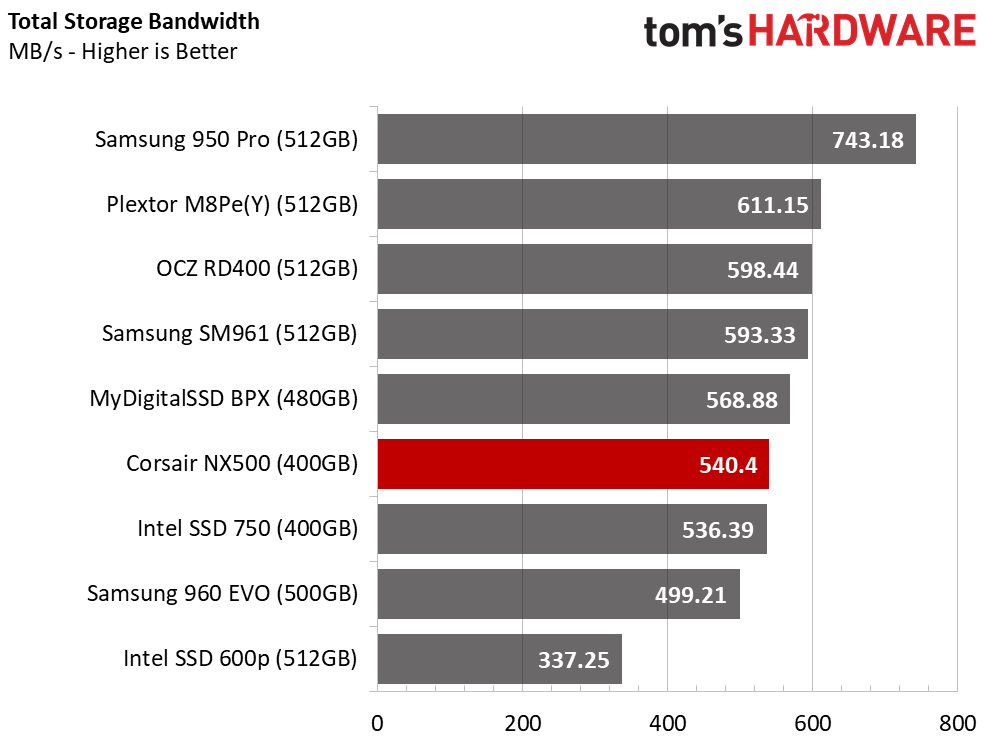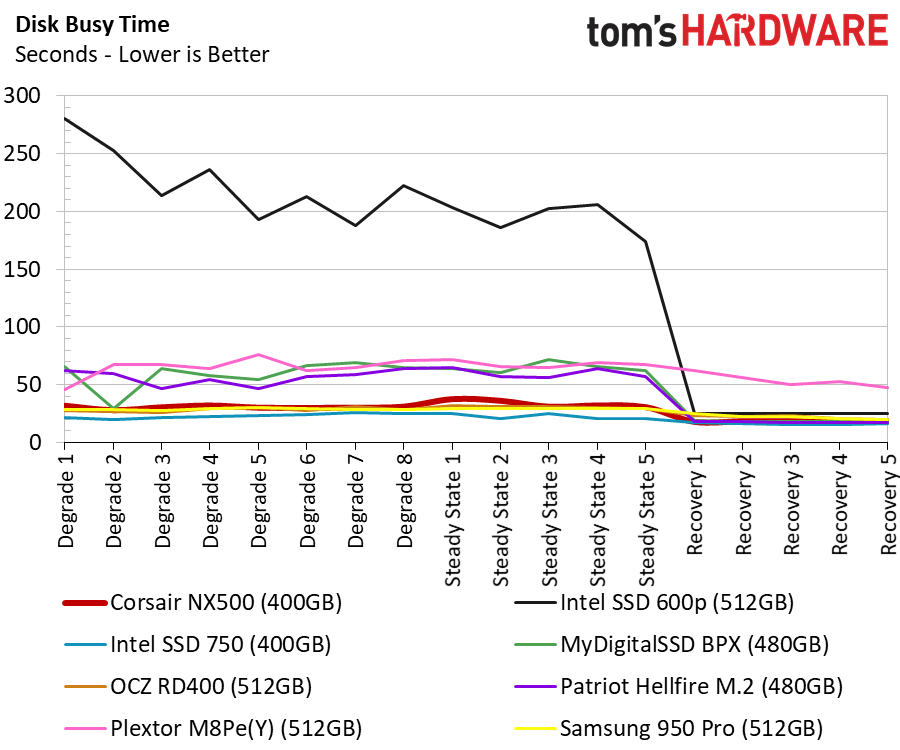Corsair Neutron NX500 NVMe SSD Review
Why you can trust Tom's Hardware
512GB NVMe SSD Performance Testing
Comparison Products
There's more competition in the 512GB-class NVMe segment. The flash shortage has a varying impact on NAND packages with different densities. High-density packages are the hardest hit. That leaves many companies without a 1TB option due to the limited space available in the M.2 2280 form factor.
Corsair sells the E7-powered Force Series MP500 480GB in an M.2 2280 form factor. It was one of the fastest available in this configuration. The MyDigitalSSD BPX uses similar hardware, but it sells at a much lower price, so we used the BPX 480GB to represent the Phison E7 M.2 2280 SSDs.
The Samsung 950 Pro and Intel SSD 750 400GB ship with MLC flash and are considered premium SSDs. We never received the 960 Pro 512GB. On the TLC side, we have the Samsung 960 EVO 500GB and Intel's 600p 512GB. The Plextor M8Pe 512GB and OCZ RD400 512GB round out the list. Both utilize Toshiba 15nm MLC flash just like the Corsair Neutron NX500 400GB.
Sequential Read Performance
To read about our storage tests in-depth, please check out How We Test HDDs And SSDs. We cover four-corner testing on page six of our How We Test guide.
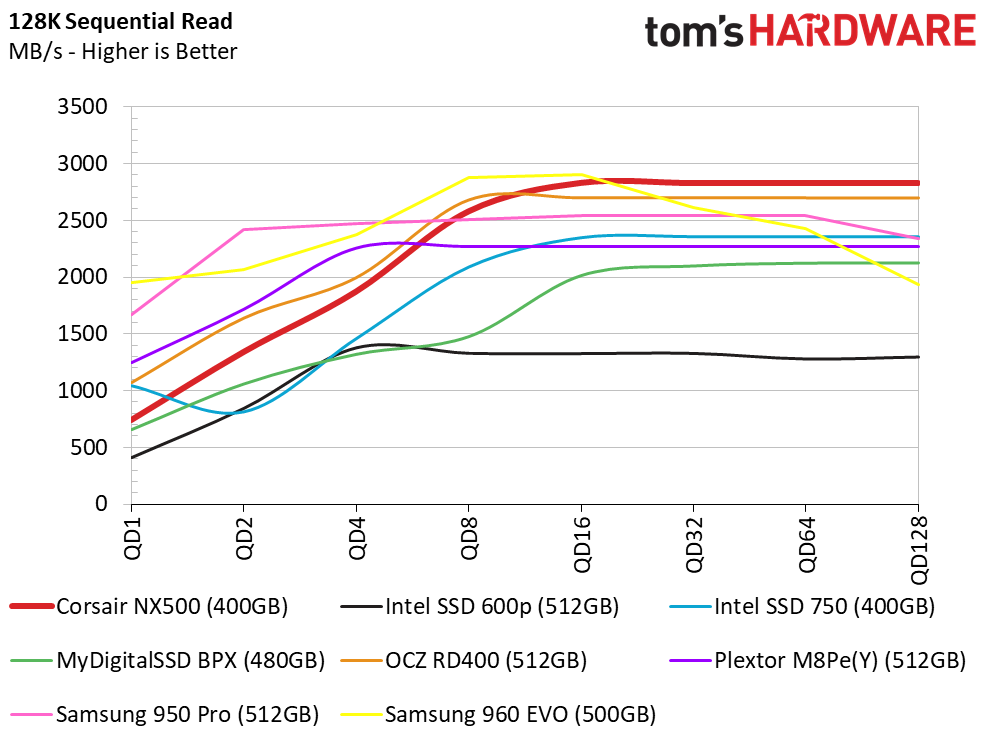
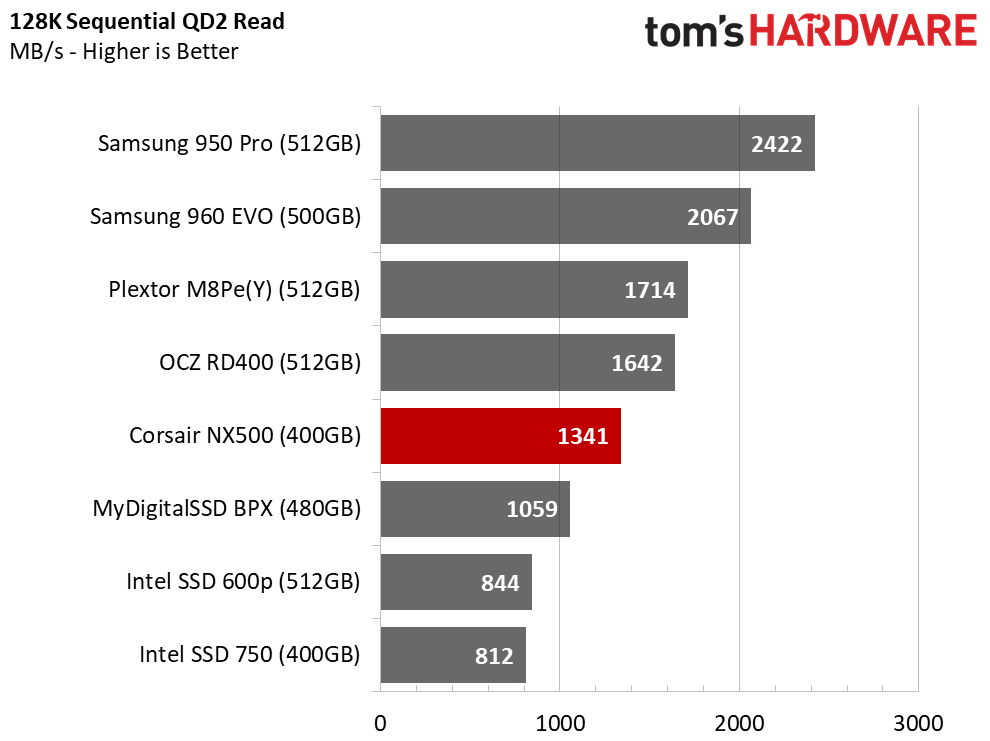
The Corsair Neutron NX500 400GB delivers very high performance at high queue depths, but it has a difficult time keeping pace with the Samsung 960 Series products at low queue depths. The NX500 outperforms the Samsung 960 EVO, but only after QD16. It requires a heavy workload to extract maximum throughput.
Sequential Write Performance
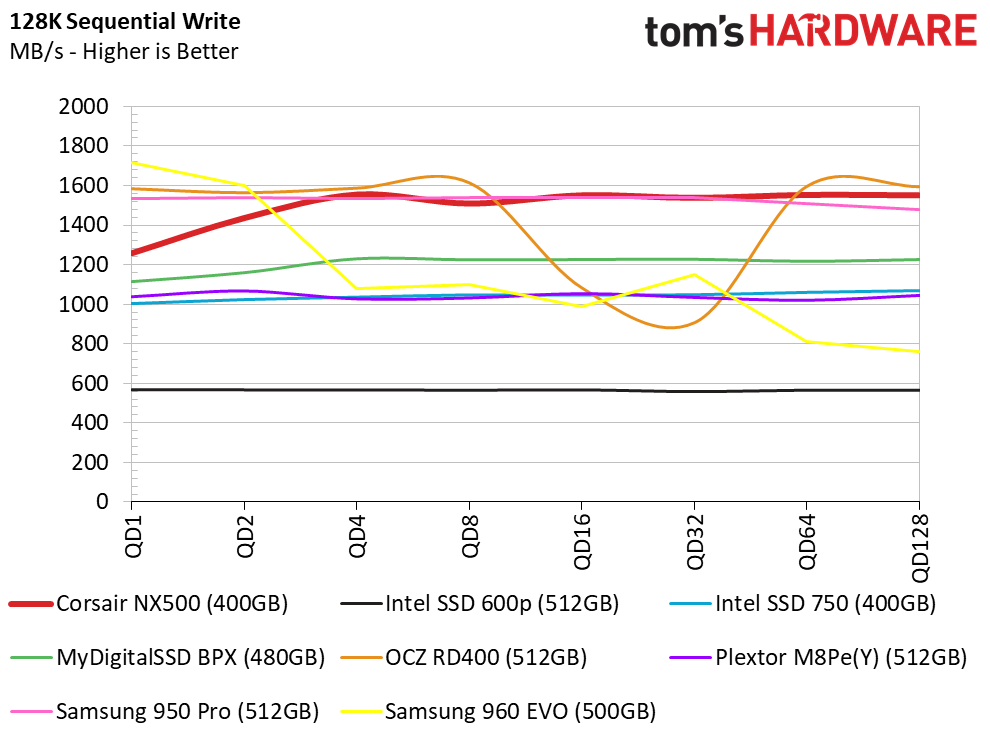
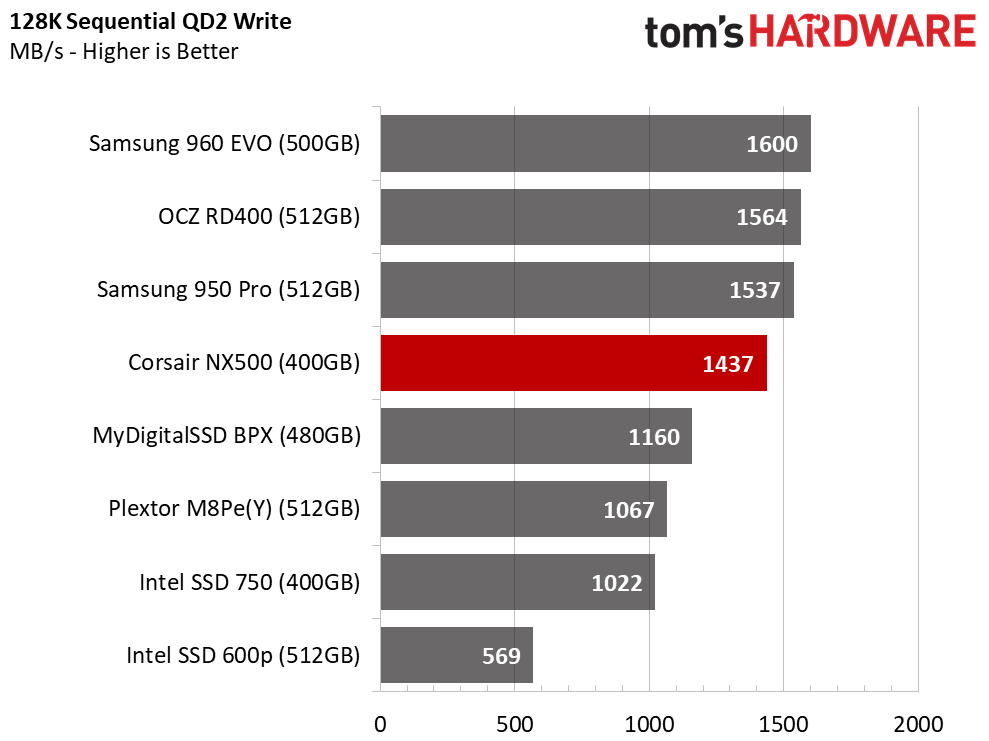
The NX500 400GB also delivers high sequential write performance, but again, it doesn't take flight until you reach higher queue depths. The drive can sustain the higher speeds due to its extreme overprovisioning and MLC flash. The 960 EVO loses performance as we ramp up the queue depth in our automated test.
Random Read Performance
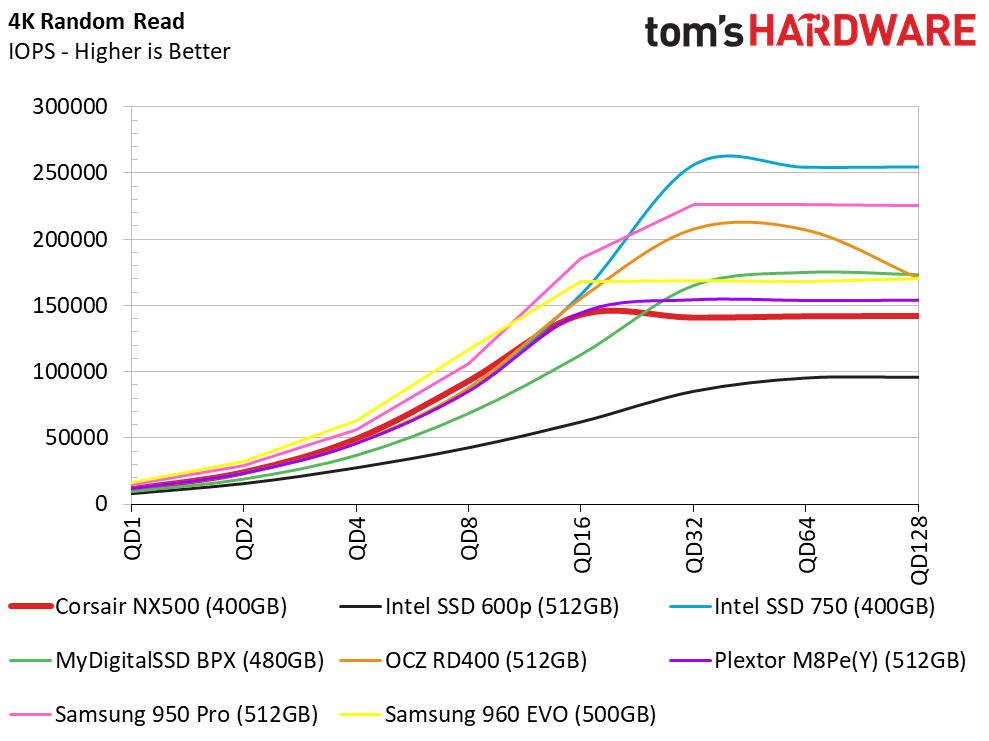
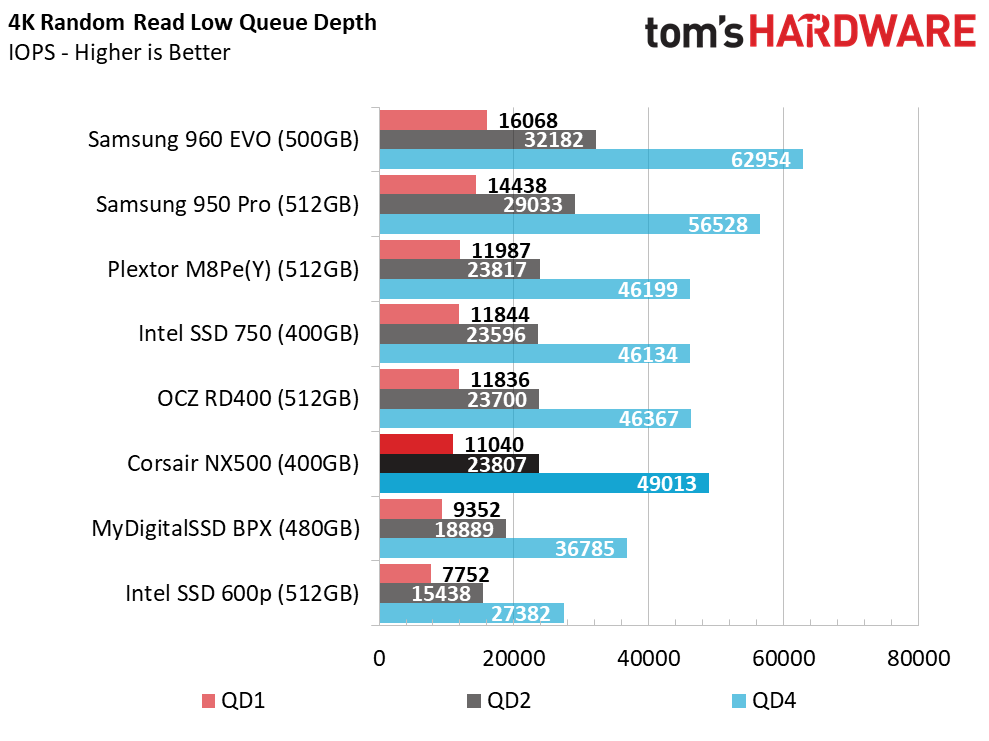
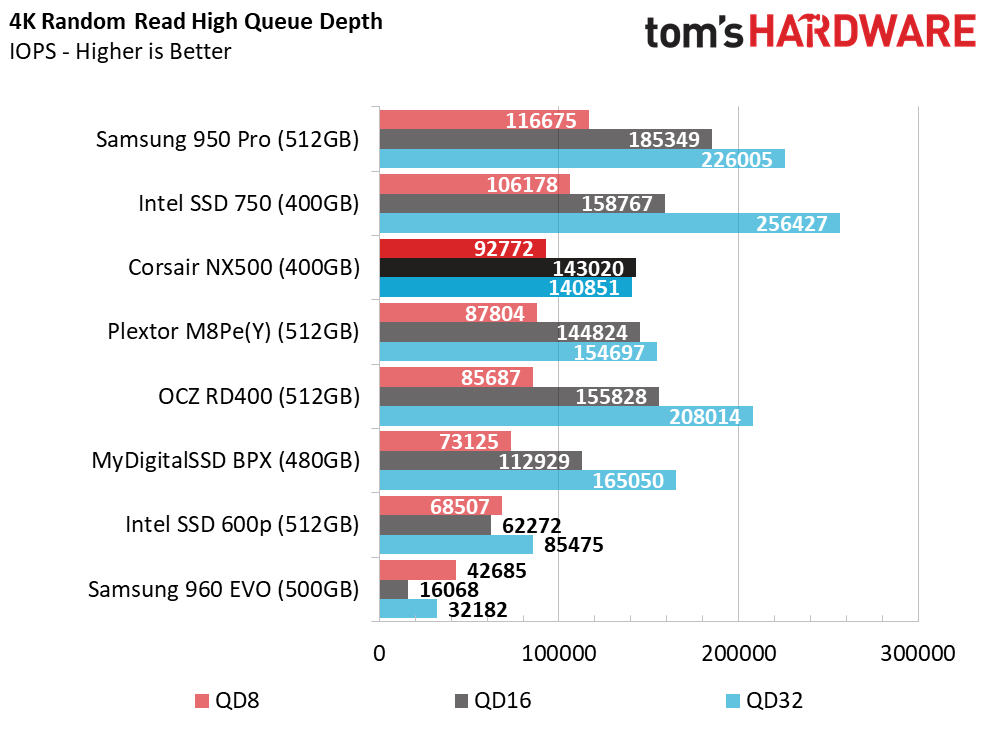
The NX500 400GB is the first Phison E7 SSD we've tested that surpassed 11,000 random read IOPS at QD1. The 400GB SSD arrived with firmware 4.3, and the 800GB came with firmware 4.5. The older firmware seems to be a little faster. The NX500 400GB's incremental increase only takes a nibble out of the 960 EVO 500GB's 16,000 IOPS at QD1.
Get Tom's Hardware's best news and in-depth reviews, straight to your inbox.
Random Write Performance
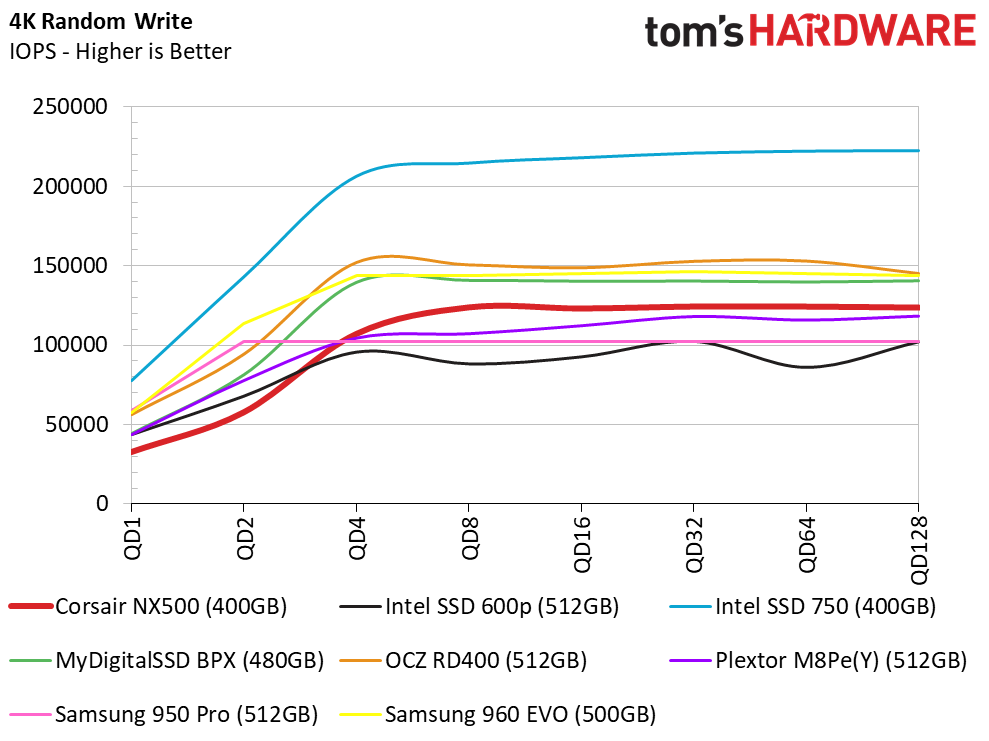
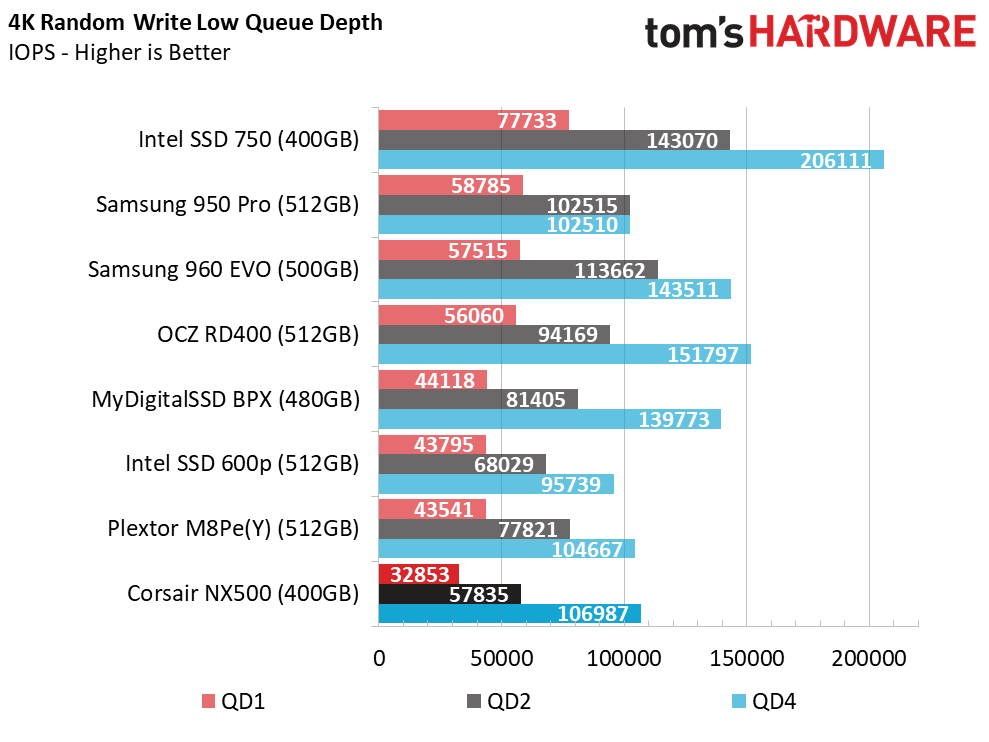
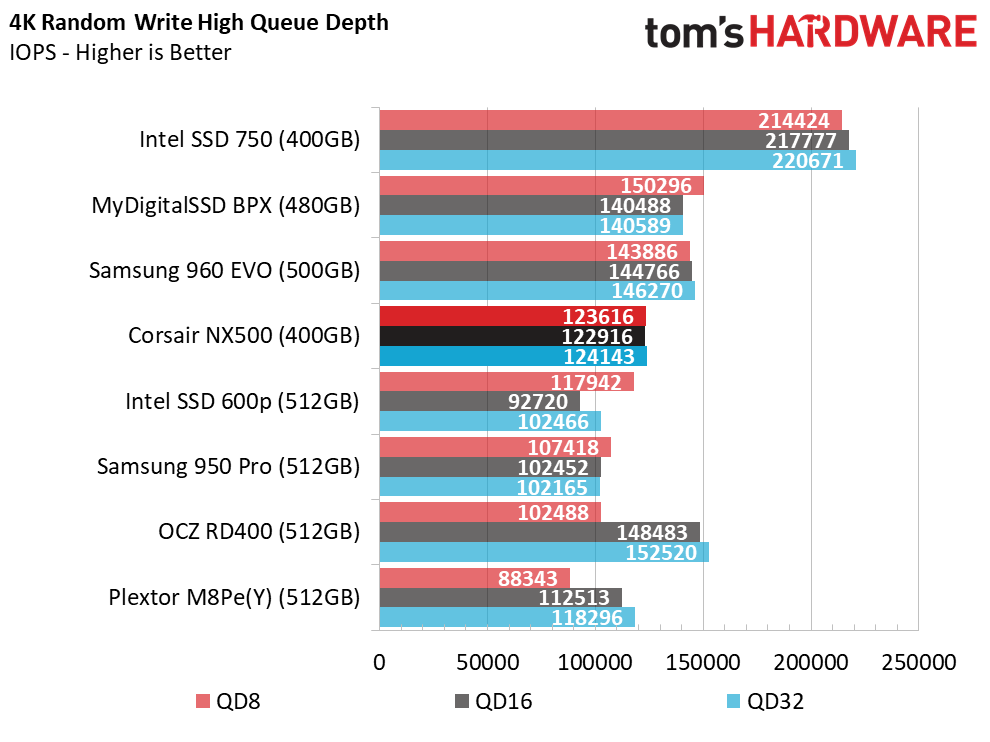
Intel's enterprise-derived SSD 750 still blows past the consumer NVMe SSDs in random writes at all queue depths. We expected the NX500's increased overprovisioning to boost random write performance, but that wasn't the case -- random write performance is still the E7's weak point. The NX500's new firmware scores well below the BPX's older firmware. I doubt Corsair and Phison intended for this combination of hardware and firmware to leave the NX500 with the lowest random write performance at low queue depths.
Random write performance is important for small file updates, but it isn't as important as random read performance for most desktop-level consumer workloads. For the most part, the NVMe protocol has increased random write performance so much that it is less of a factor in consumer workloads. The NX500 may not be the best of the group, but it's still fast enough to make your SATA SSD feel slow.
80% Mixed Sequential Workload
We describe our mixed workload testing in detail here and describe our steady state tests here.
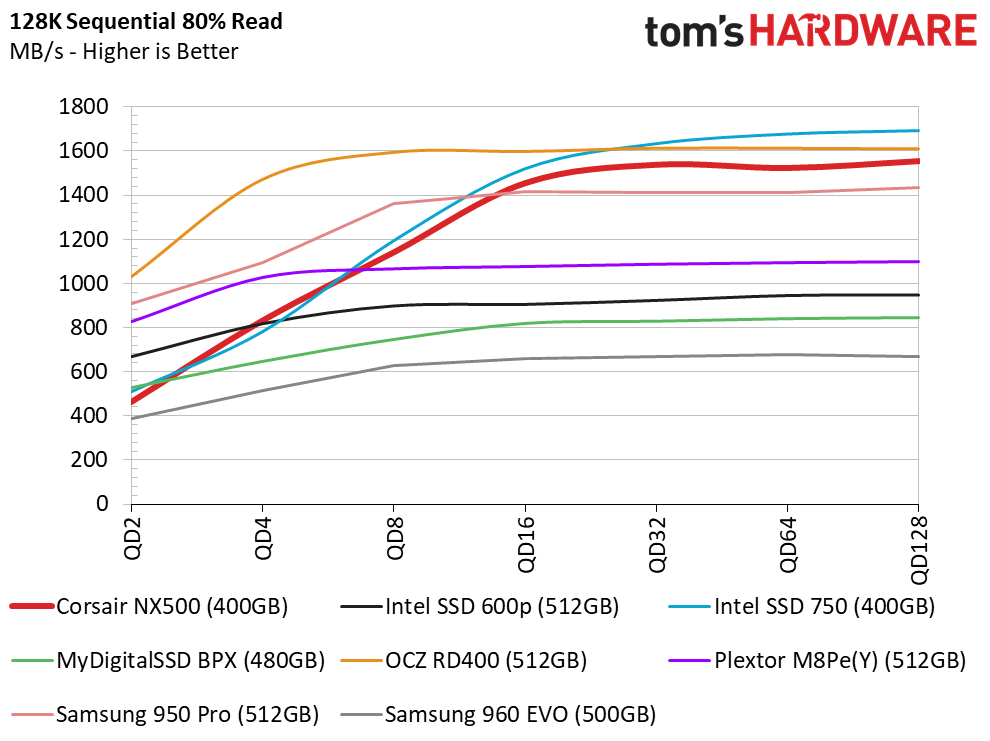
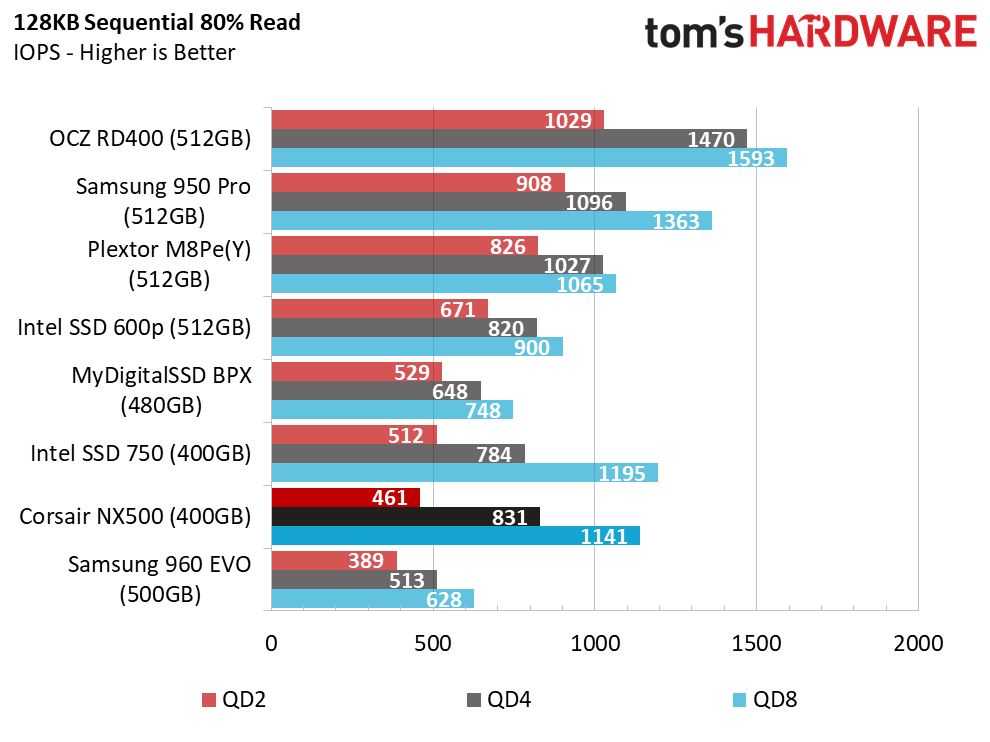
We added bar charts to the mixed workload tests to make it easier to quantify low queue depth performance. Despite having excellent sequential read and write performance, the NX500 starts off slow in our 80% mix. It recovers at high queue depths. Heavy workloads can increase the queue depth, but the extra headroom largely goes unused during normal workloads.
80% Mixed Random Workload
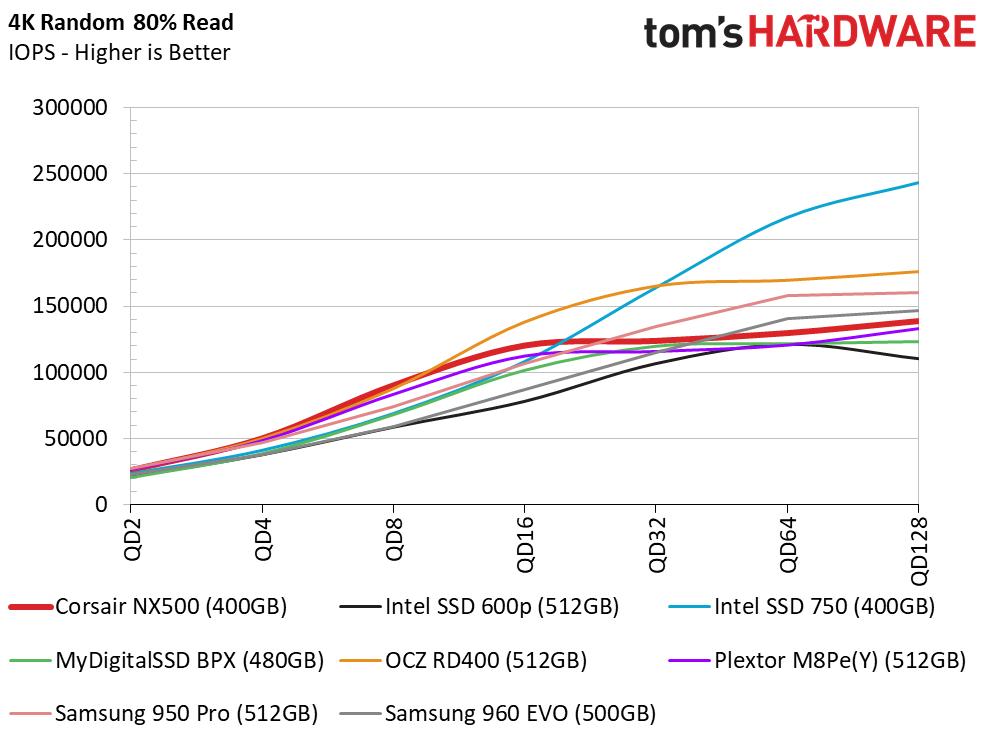
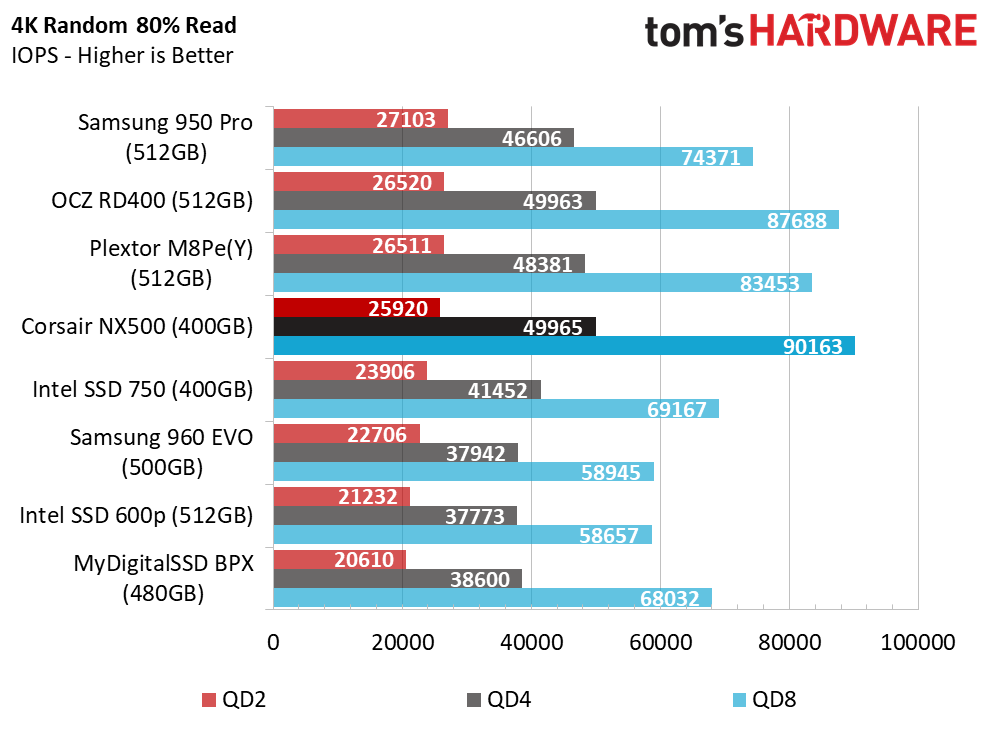
The NX500 400GB fares much better during the mixed random test. We found the drive to be right in the mix with the fastest products. It outperforms the other products from QD4 to QD8.
Sequential Steady-State
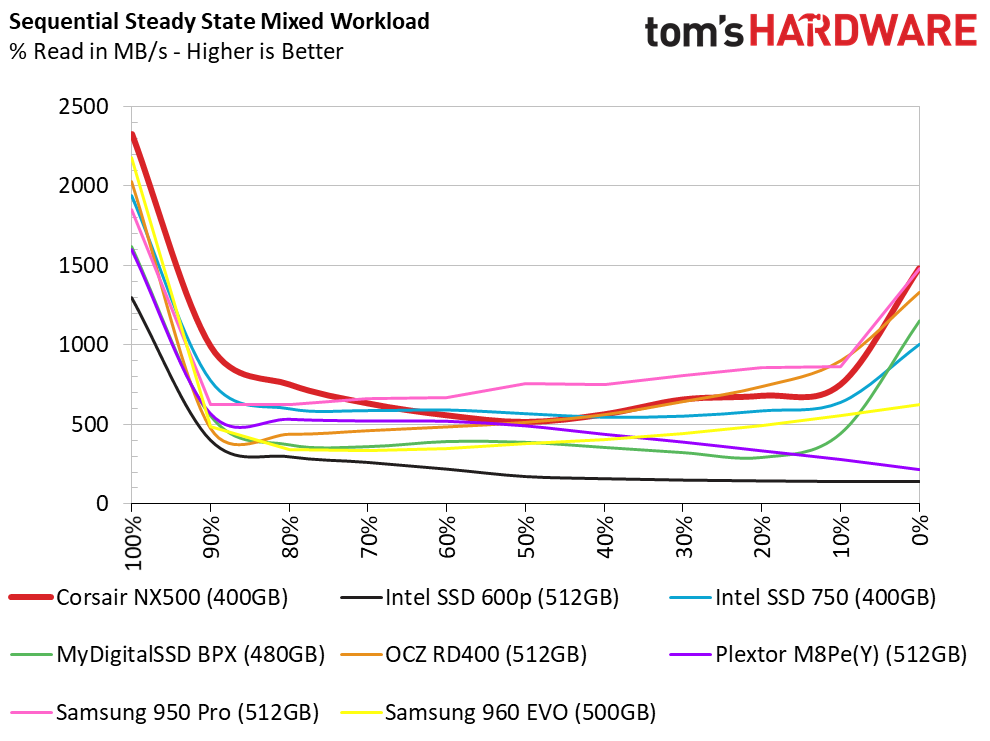
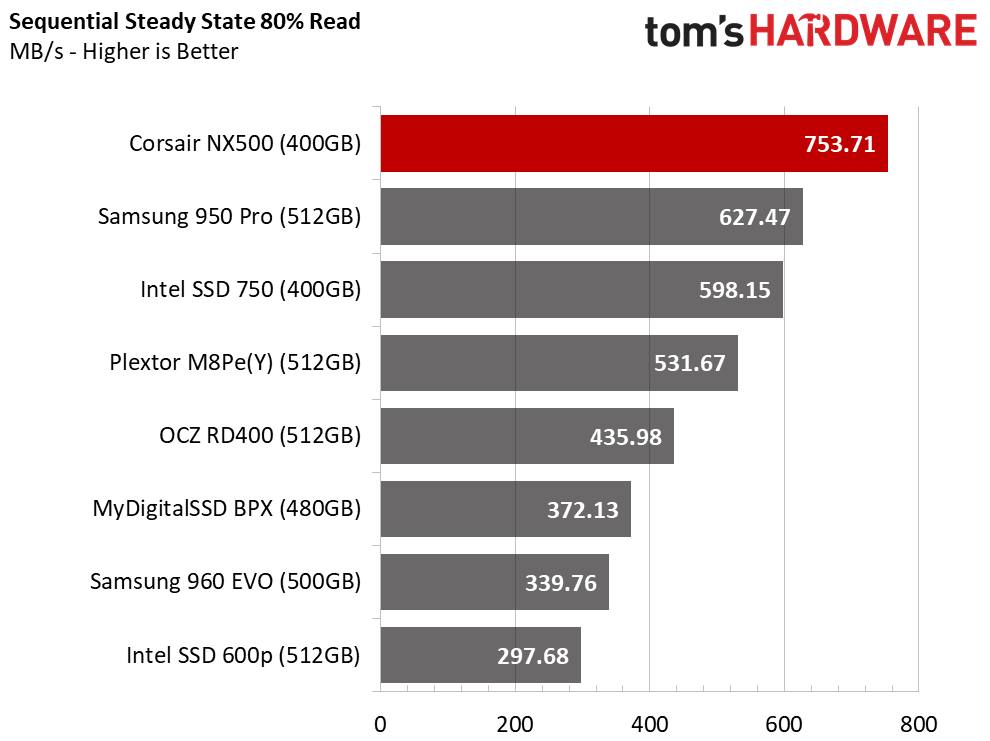
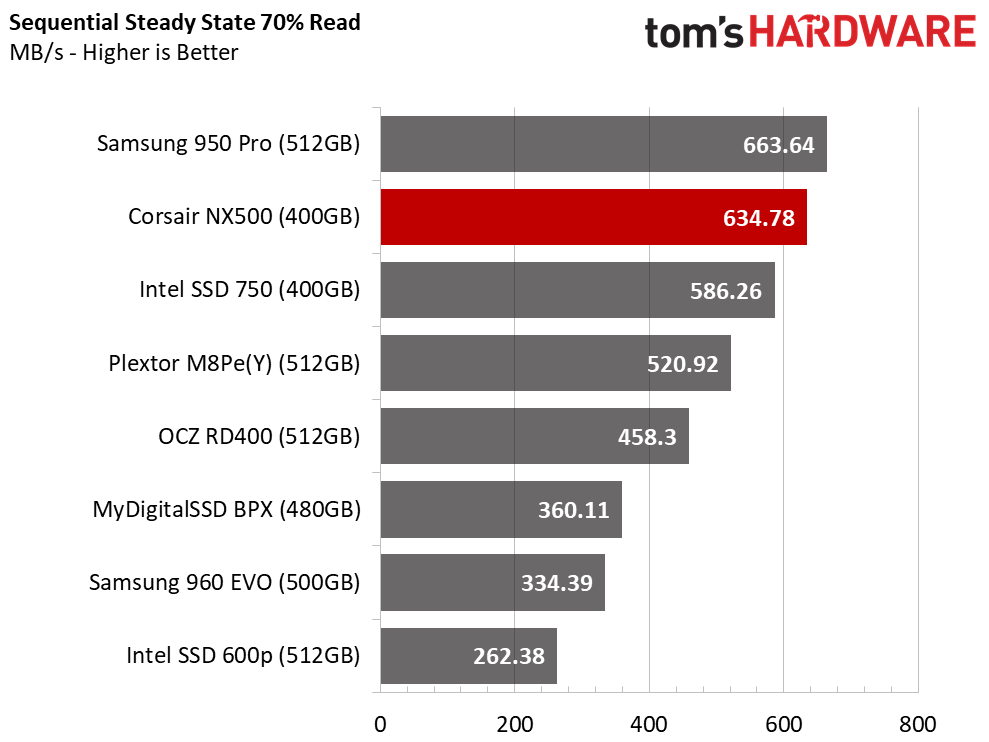
The NX500's sequential steady state performance is impressive in both the 80% and 70% categories. The drive falls slightly in the middle of the chart with more write-intensive tasks. Unlike many of the TLC-based SSDs, it recovers as we increase the write mixture (right side of the chart).
Random Steady-State
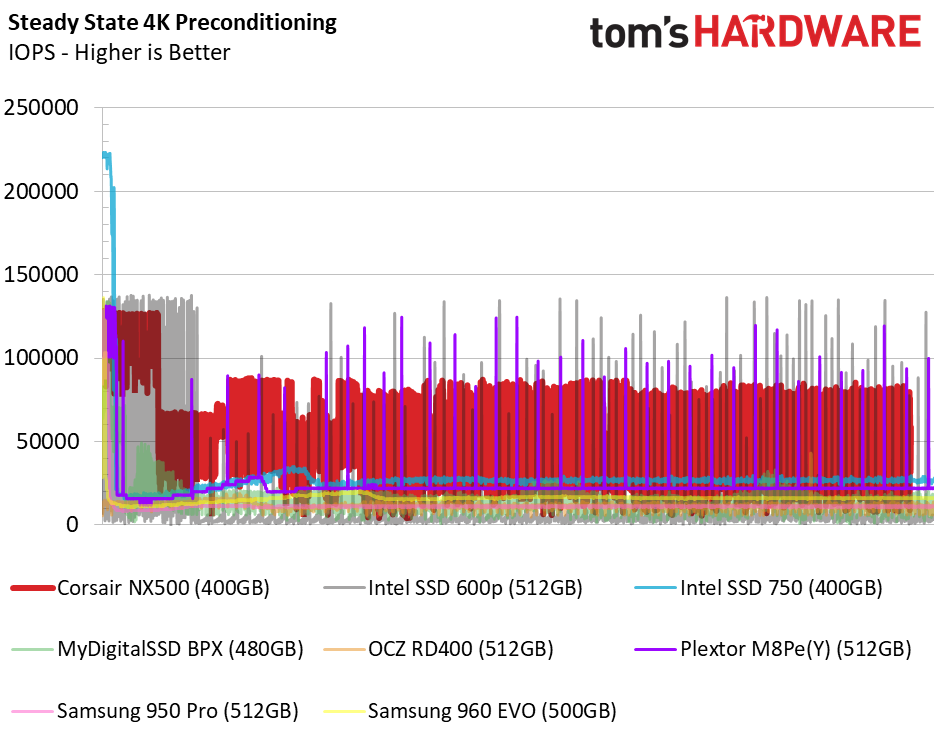
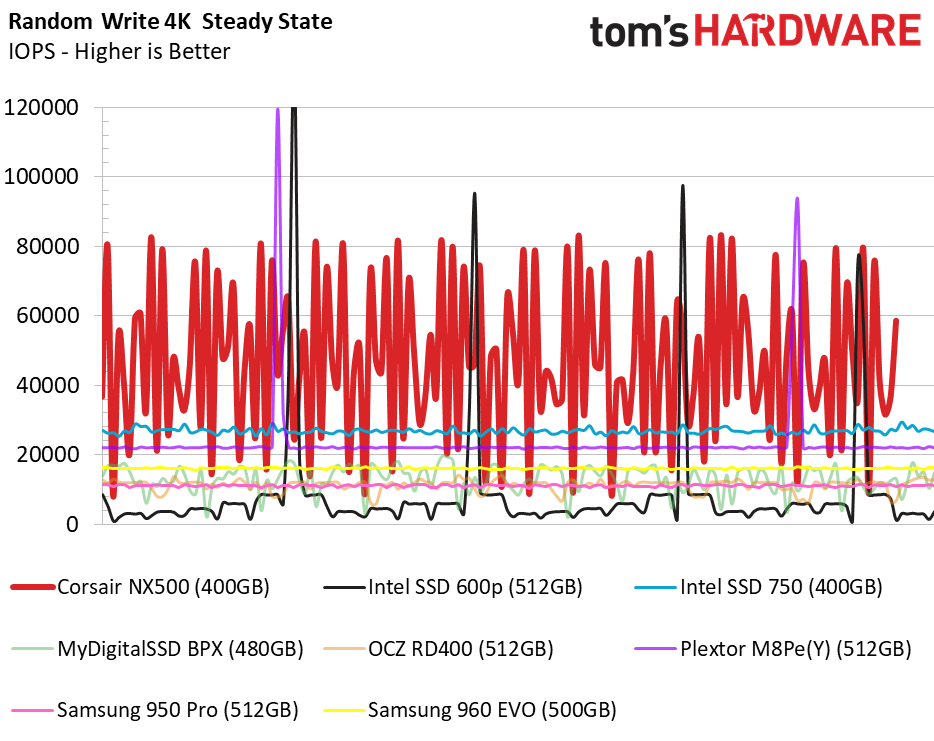
We didn't manage to get the NX500 400GB into a true steady state. Unlike the NX500 800GB we tested on the previous page, the 400GB model doesn't drop to the same extremely low level of performance. The NX500's performance is still very inconsistent, but given the flash shortage and the move to TLC for all consumer SSDs, the NX400 may be one of the last decent candidates for use in a RAID 0 array.
PCMark 8 Real-World Software Performance
For details on our real-world software performance testing, please click here.
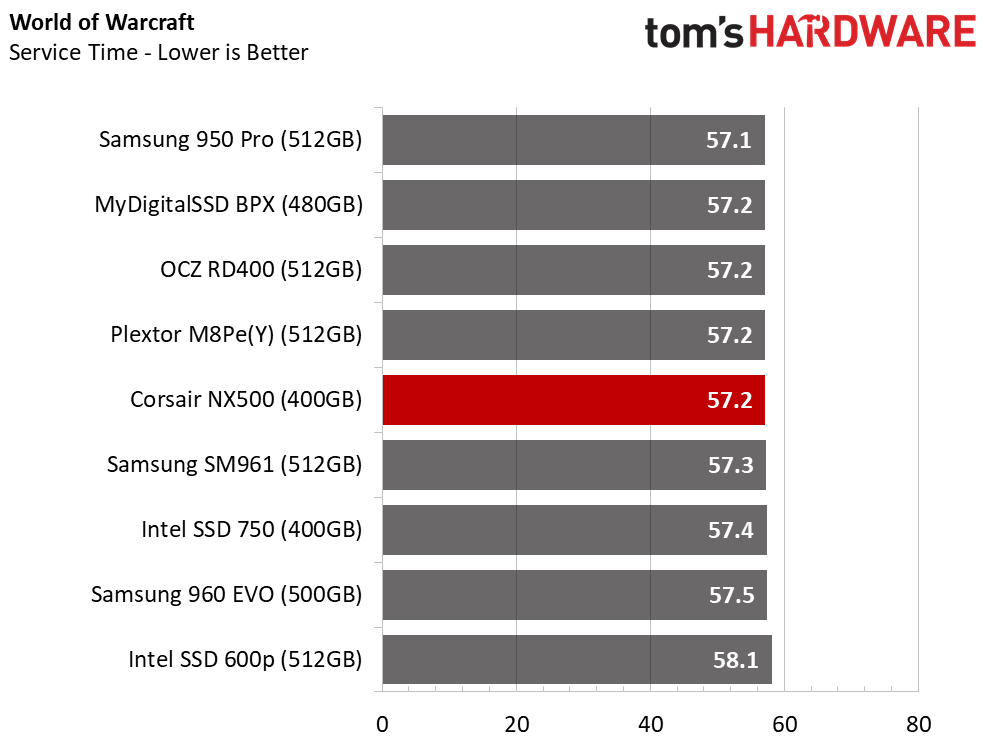
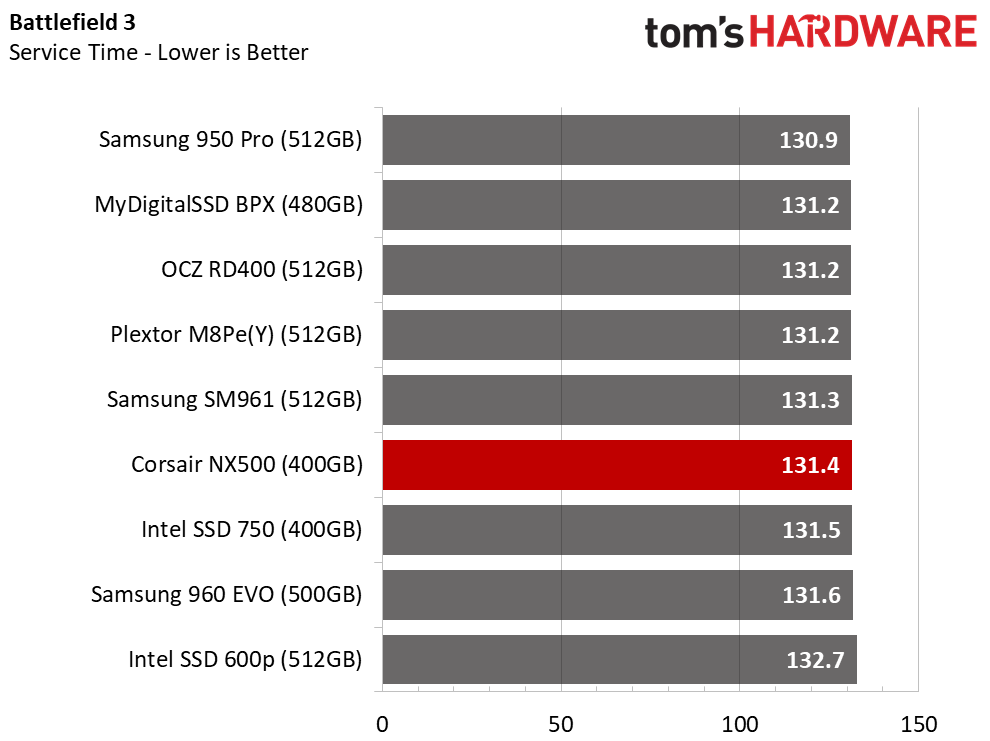
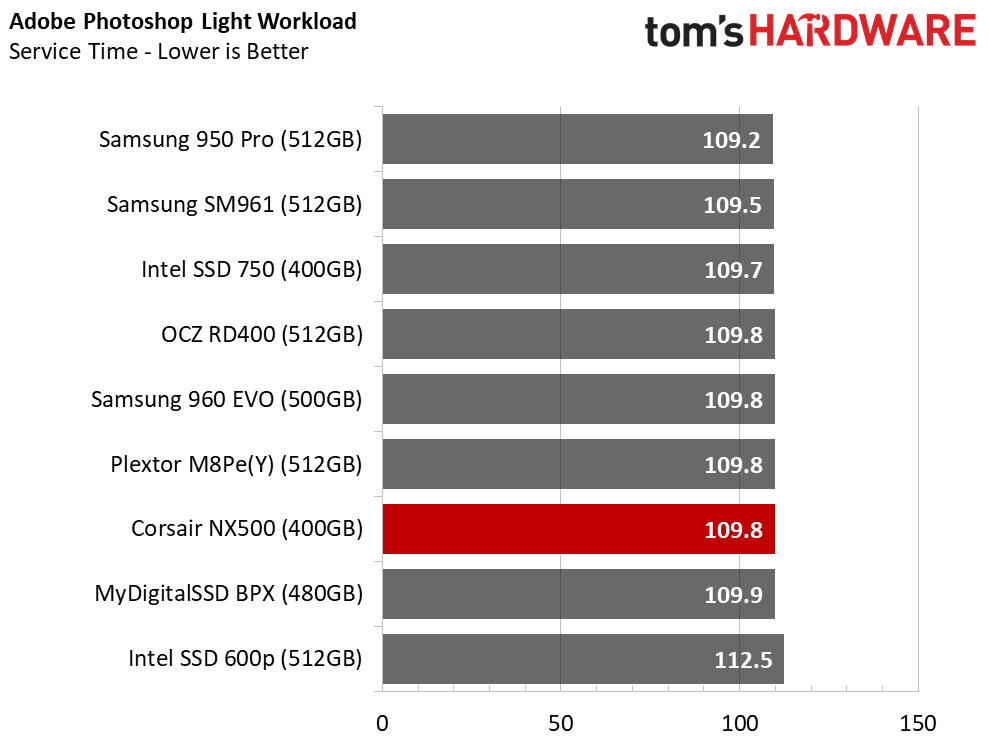
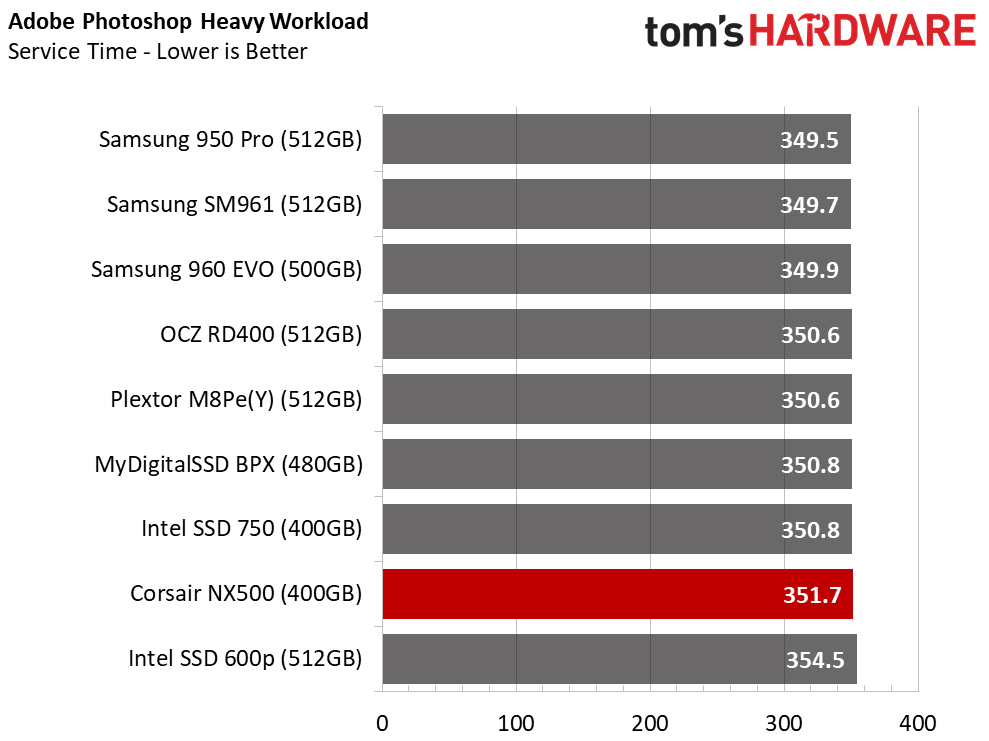
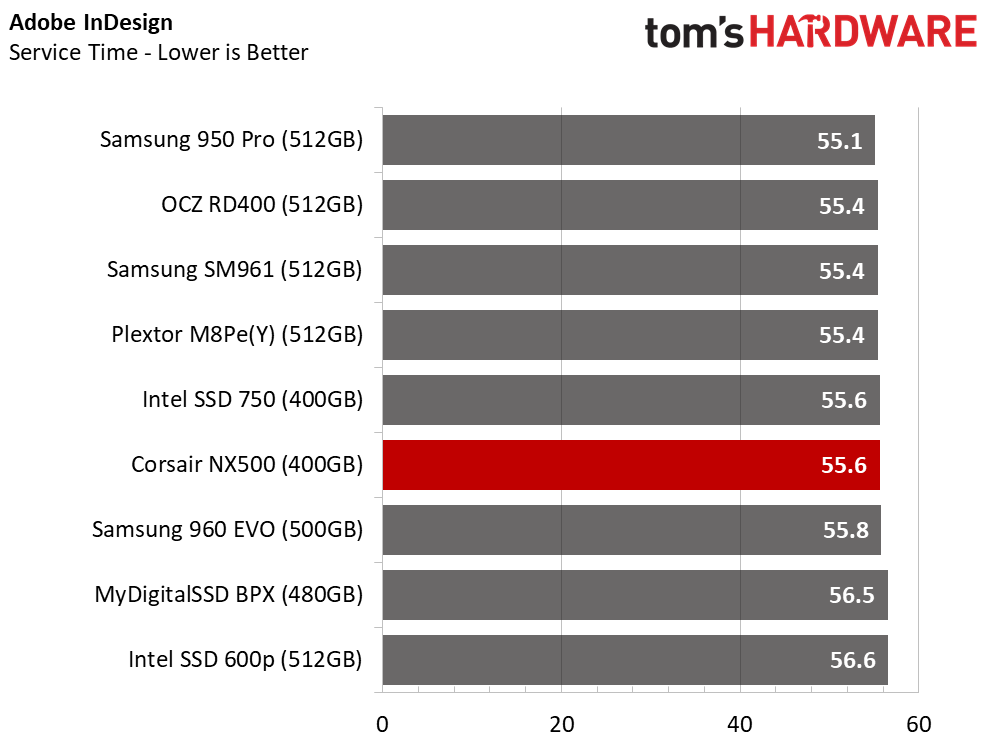
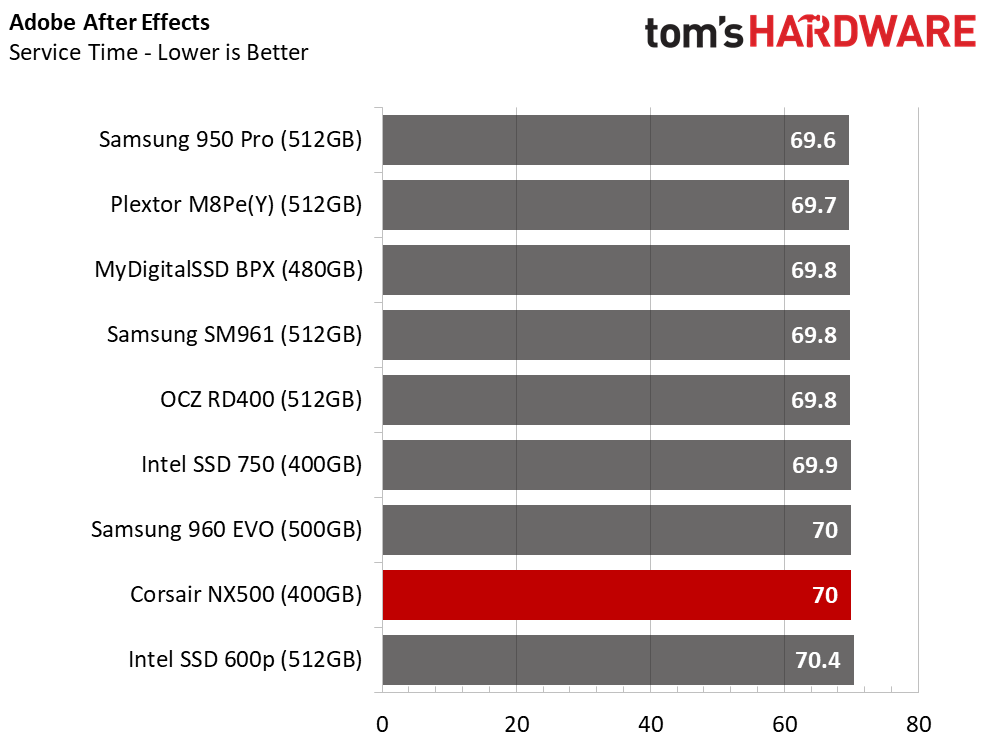
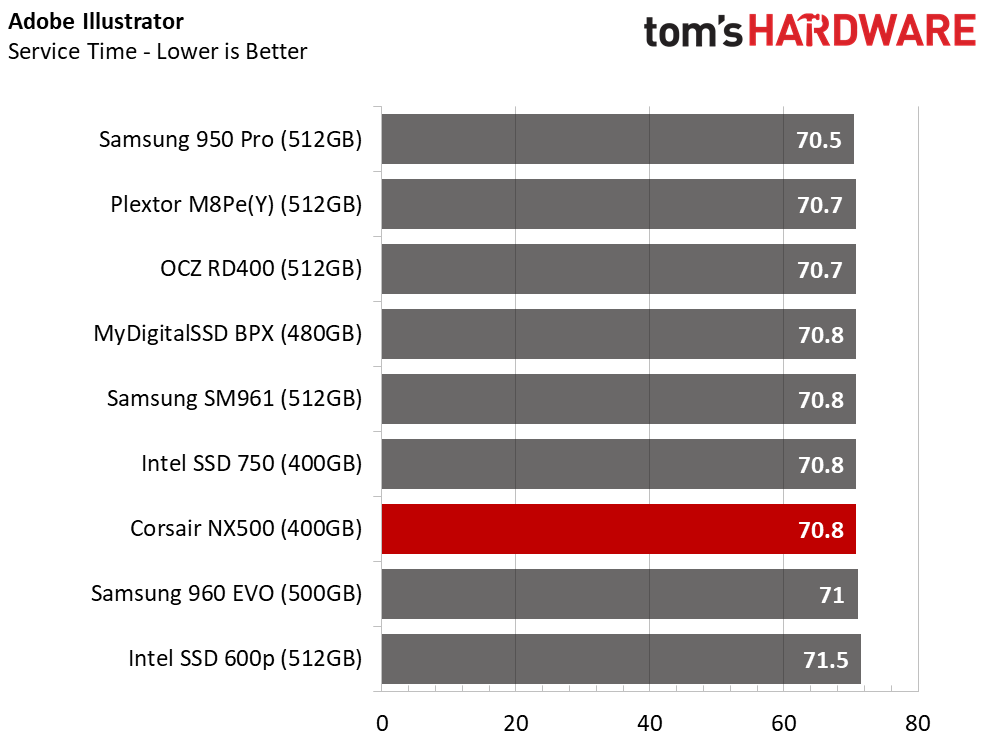
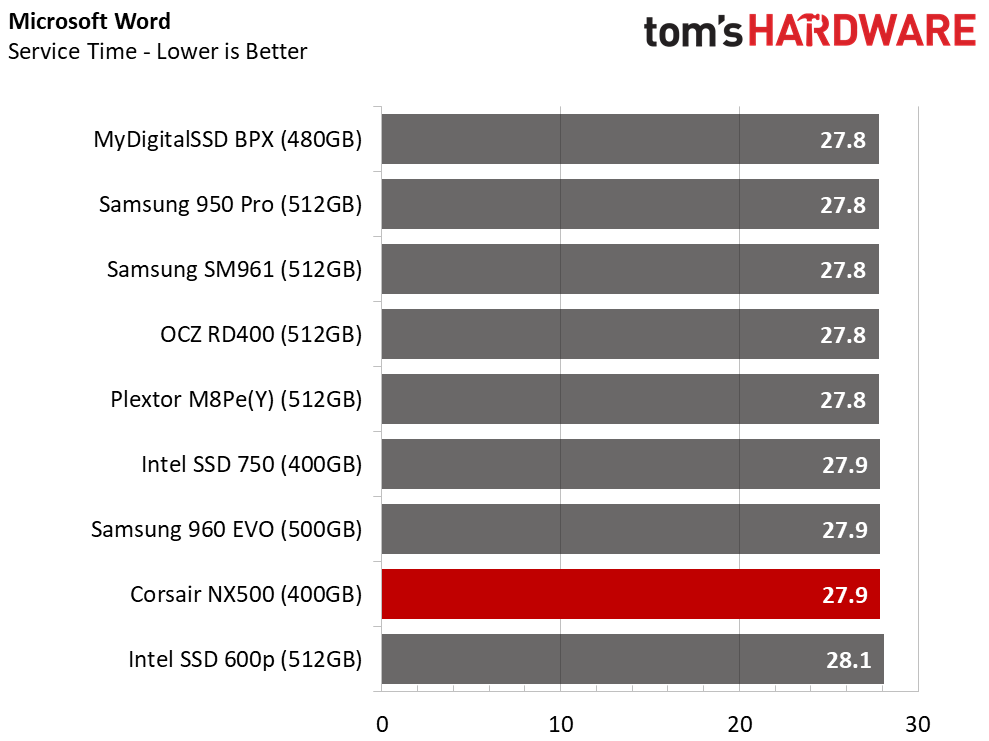
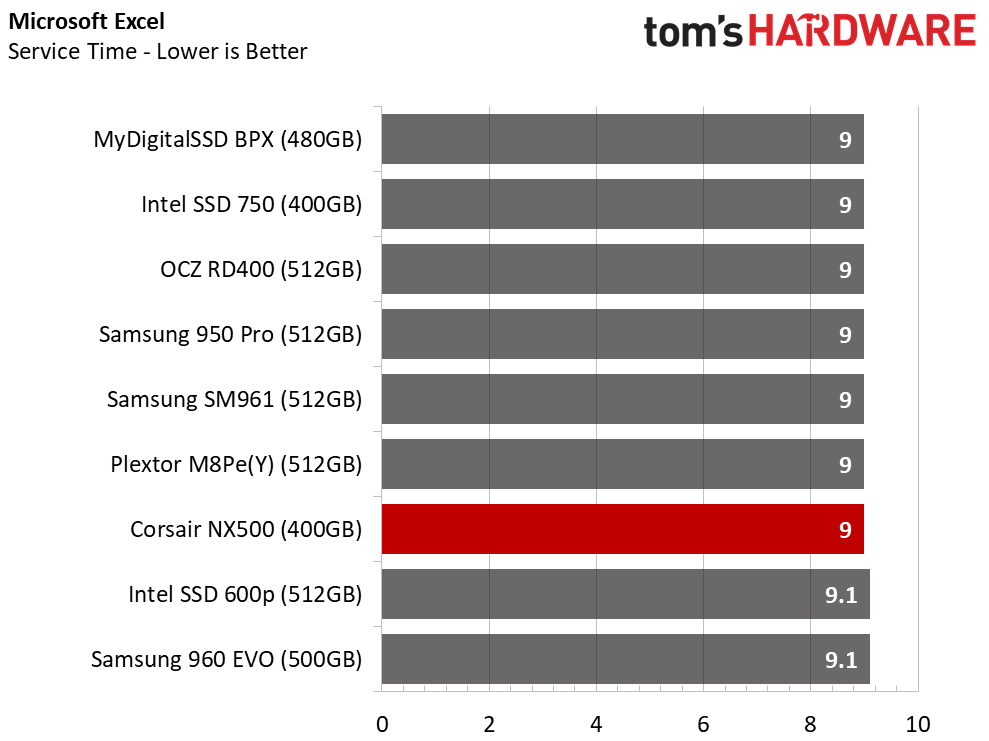
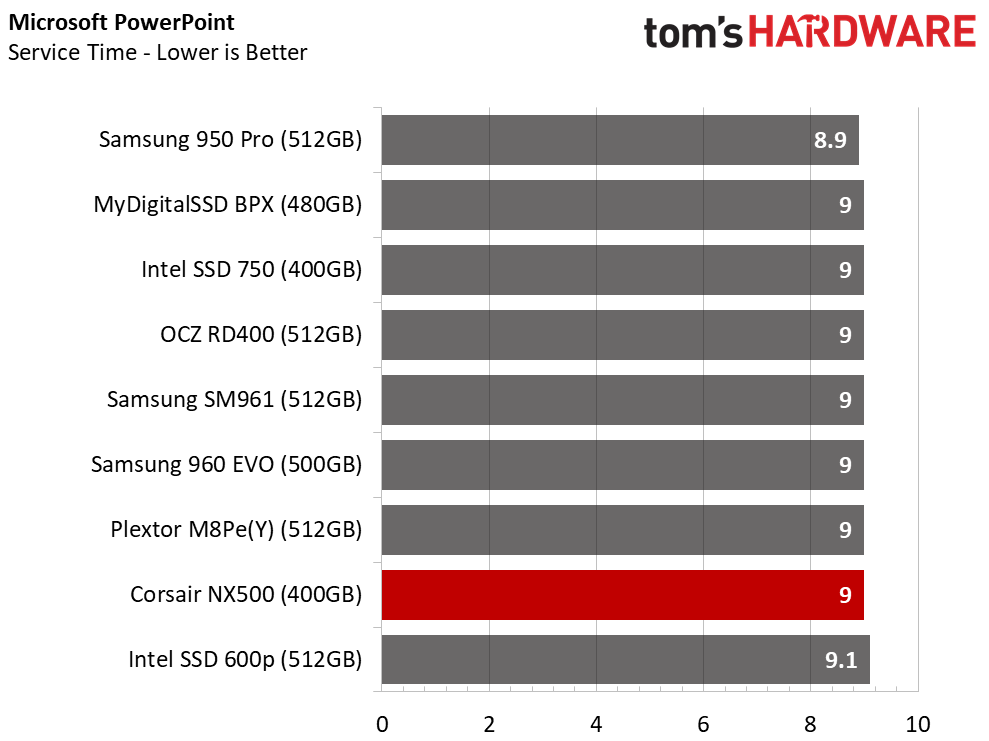
The Corsair NX500 isn't the first Phison-based SSD to perform better during heavy workstation-class workloads than daily-use desktop applications. Corsair released several Phison S10 SATA SSDs with the same issue. It seems to have carried over to the E7.
Application Storage Bandwidth
That leaves us at a fork in the road, and only you can determine the path. On the one hand, if you mainly use a computer for light workloads, the NX500 isn't the best option available. The drive is faster than any SATA SSD, but we can say the same about every product in our test pool. The NX500 is faster than a few of the other products in these applications, but it also carries a price premium.
The NX500 400GB tends to perform better during intense workloads. Some tasks, like heavy video production, reach high queue depths because the user combines several source materials. Even more complex workloads, like fluid dynamics, would also increase the workload. With these types of applications, the NX500 moves away from being a so-so NVMe SSD to a real workhorse. It just falls into its element with heavy workloads while other the drives are designed for typical consumer workloads.
PCMark 8 Advanced Workload Performance
To learn how we test advanced workload performance, please click here.
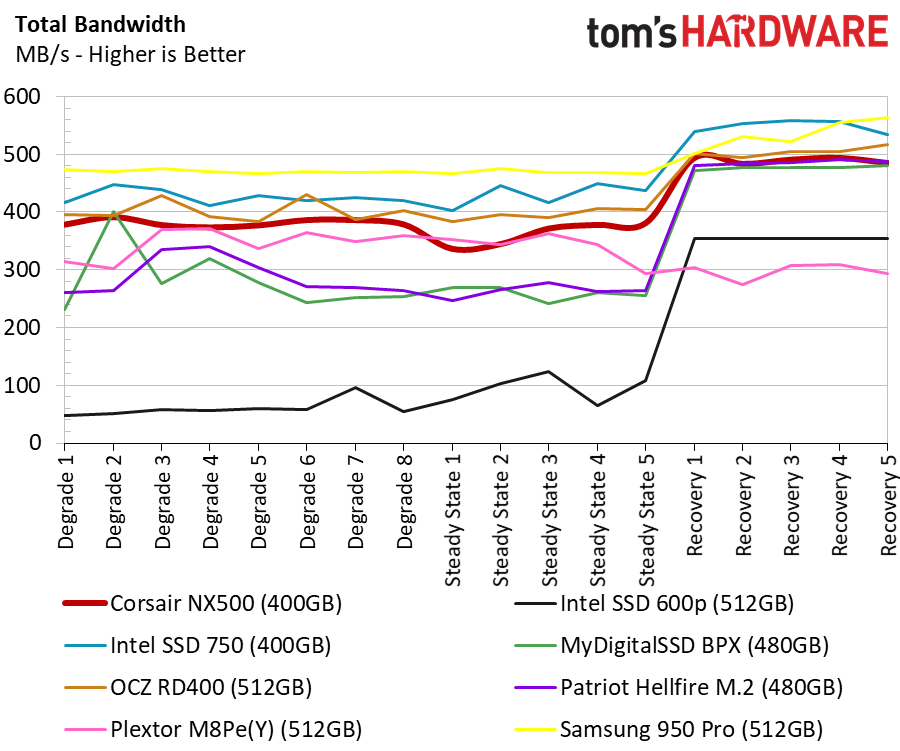
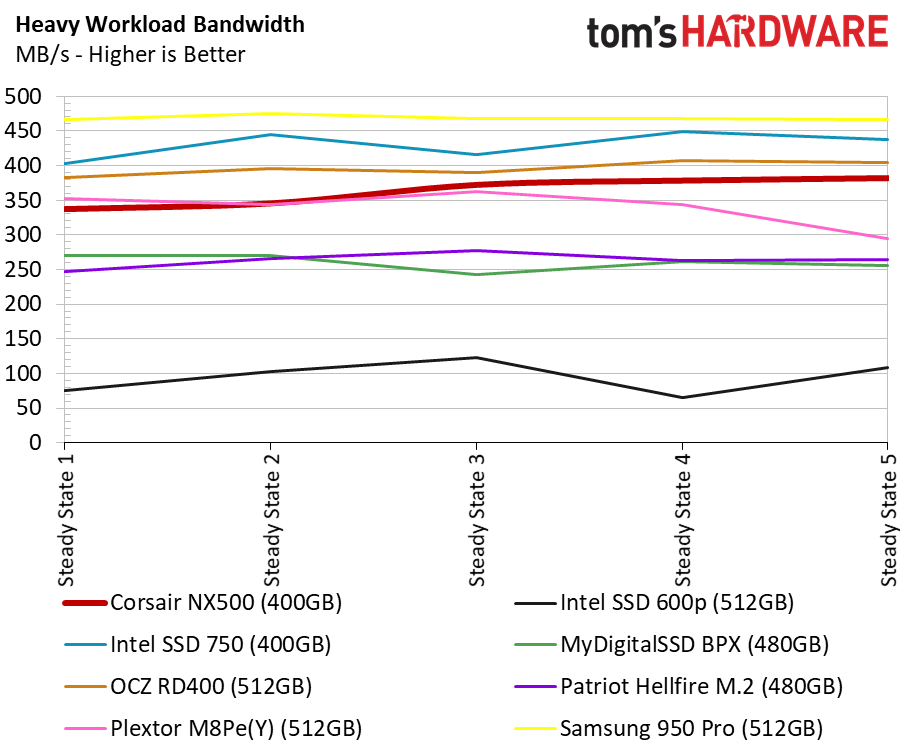
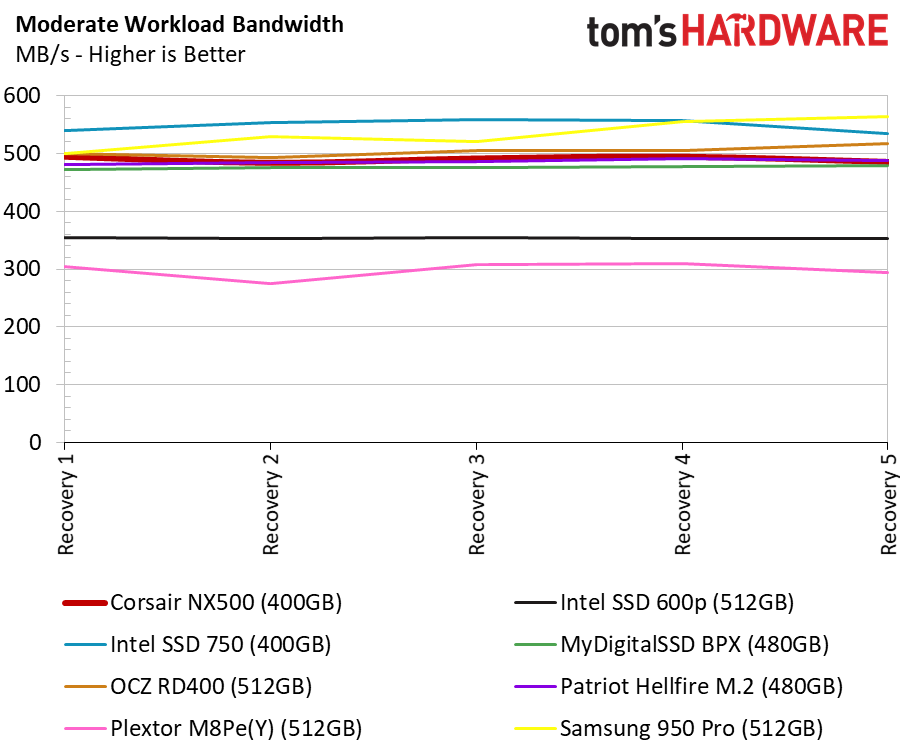
We expected the Corsair Neutron NX500 400GB to outperform the other products in heavy workloads because of its hefty overprovisioning. With such a large reserve, the drive should shoot past all of the other products, but that's not the case. These tests don't ramp up the queue depth as much as some workstation workloads, but we do drive the products into a heavily-used state. Compared to the BPX SSD, the NX500 enjoys significantly better performance than the drive without overprovisioning. Unfortunately, it's a heavy capacity price to pay for users that never place anything near this amount of stress on the storage system.
Total Service Time
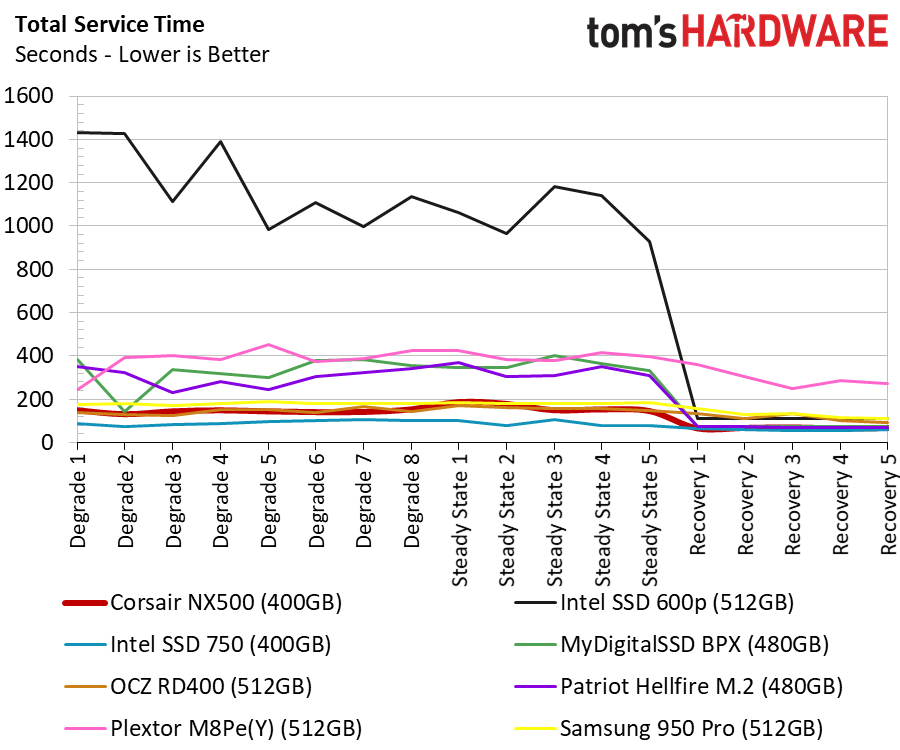
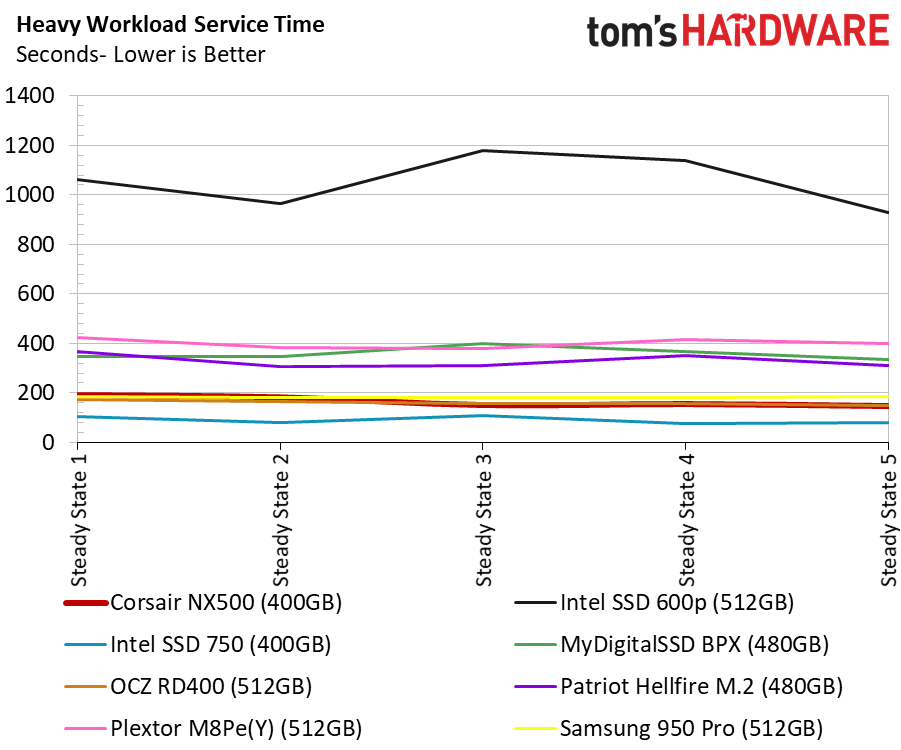
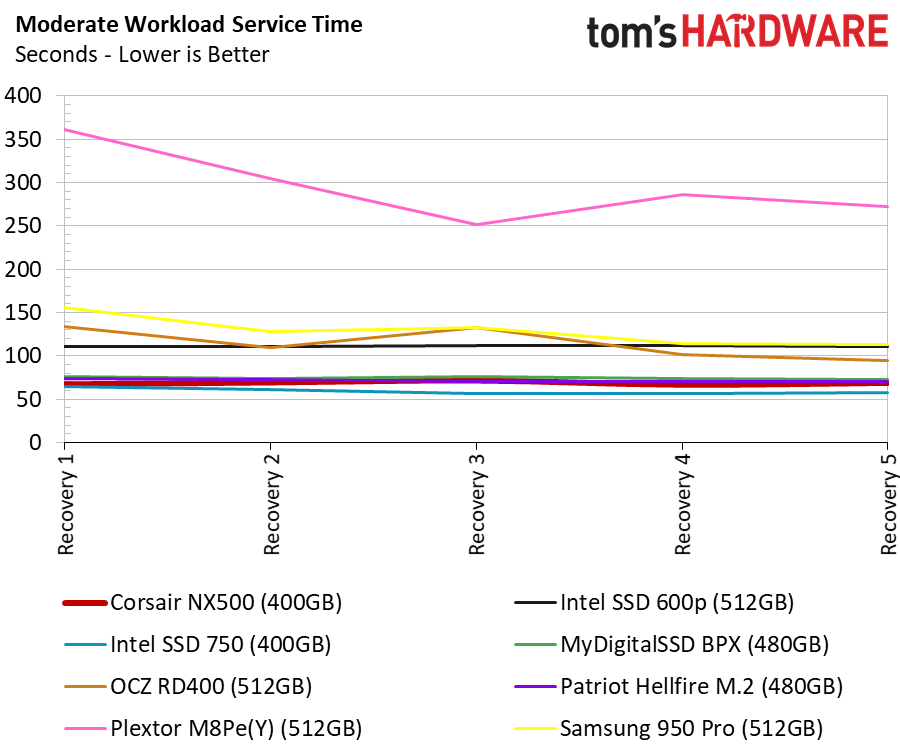
The NX500 hangs with the best consumer NVMe SSDs during the service time test. That's a positive for the user experience, which is tied directly to latency. There isn't a large improvement in this area over the lower-priced BPX 480GB.
Disk Busy Time
The disk busy time chart follows nearly the same trend as the service time test. We are not too concerned with power consumption for desktop PCs. The user experience takes precedent for products that are not compatible with notebooks.
MORE: Best SSDs
MORE: How We Test HDDs And SSDs
MORE: All Storage Content
Current page: 512GB NVMe SSD Performance Testing
Prev Page 1TB NVMe SSD Performance Testing Next Page Conclusion
Chris Ramseyer was a senior contributing editor for Tom's Hardware. He tested and reviewed consumer storage.
-
AgentLozen Do you suspect that the nx500 is a victim of the NAND shortage, or is it's problem a bunch of dumb marketing and engineering decisions?Reply
Performance wise, it wasn't AWFUL. It definitely has a pricing problem though.
Good review. -
tom10167 It's reassuring that you guys didn't give the conclusion "This is really good!" when it clearly isn't. Honest reporting.Reply -
2Be_or_Not2Be Chris, I also appreciate the honest conclusion. This drive is at least better than the Intel 600p; however, the pricing really makes it lose any appeal for me. I would definitely go with Samsung for the performance.Reply -
coolbiker I wonder why they just didn't go with an m.2 option and then have an pci adapter. I'd almost expect most people wanting to buy this will have a board that will have at least one m.2 slot. I'm just not into using my express slots unless it need to be used.Reply -
caustin582 If you can't beat Samsung's performance and you're unwilling to beat their prices, why even bother?Reply