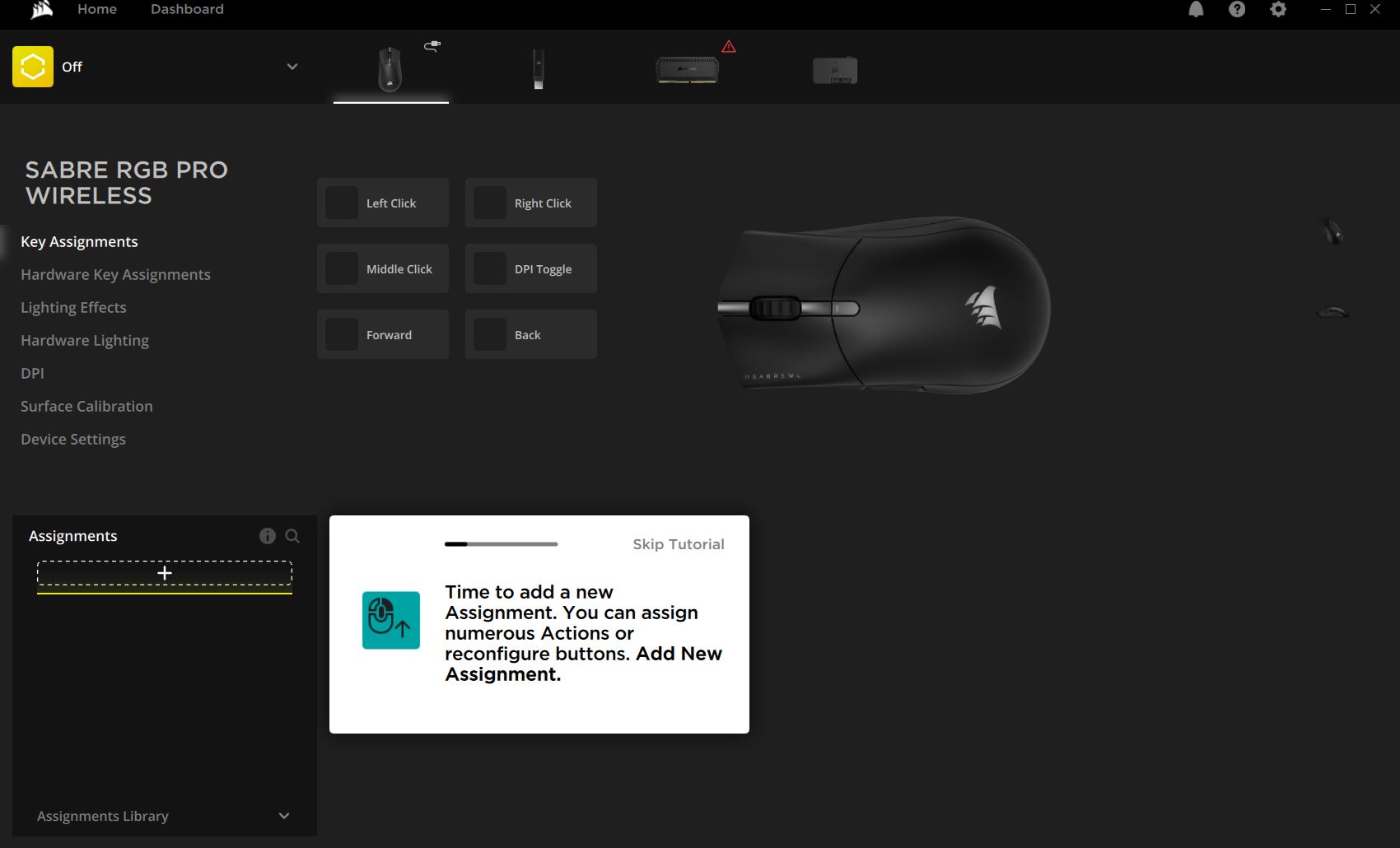Tom's Hardware Verdict
Corsair’s Sabre RGB Pro Wireless packs an impressive sensor and up to 2,000 Hz polling into a comfortable shell that costs $20 less than Razer’s competing DeathAdder V2 Pro. There’s a lot to like, including the 79g weight, but my sweaty fingers would prefer textured or rubber side grips.
Pros
- +
+ Impressive sensor and selectable polling rate up to 2,000 Hz
- +
+ Fairly light for a wireless mouse
- +
+ Spring-loaded buttons/mechanical switch combo
Cons
- -
Expensive
- -
Sides feel a bit slick
Why you can trust Tom's Hardware
Earlier this year, we took a close look at the tethered version of the Corsair Sabre RGB Pro, which stood out mostly for its kind-of-crazy (though not unprecedented) 8,000 Hz polling rate, far faster than the typical 1,000 Hz. Now, the company has cut the cord with the Corsair Sabre RGB Pro Wireless. You won’t find a polling rate quite so high on the wireless model, but at up to 2,000 Hz, it’s still technically twice as responsive as most mice. And its 26,000 DPI optical sensor is impressive for a wireless rodent -- even if it’s also likely overkill for most gamers. At 79g , it’s a bit lighter than the competing Razer DeathAdder v2 Pro Wireless while costing less -- though it’s still expensive at an MSRP of $109.99.
Whether or not it’s the best gaming mouse or the best wireless mouse remains to be seen. I like the understated design and, just like the wired model, the Sabre RGB Pro Wireless feels great in my hand. But considering the $100-plus price, I would like to see some rubber or at least textured plastic sides for better grip during tense, sweaty battles.
Corsair Sabre RGB Pro Wireless Specs
| Sensor Model | Corsair Marksman optical sensor | Row 0 - Cell 2 |
| Max Sensitivity | 26,000 DPI | Row 1 - Cell 2 |
| Polling Rates | 1,000/2,000 Hz | Row 2 - Cell 2 |
| Programmable Buttons | 7 | Row 3 - Cell 2 |
| LED Zones | 2x RGB | Row 4 - Cell 2 |
| Cable | 6 feet (1.8m) USB Type-A cable, braided | Row 5 - Cell 2 |
| Connectivity | USB Type-A, USB Type-A dongle, Bluetooth 4.2 LE | Row 6 - Cell 2 |
| Measurements (LxWxH) | 5.08 x 2.76 x 1.69 inches (129 x 70 x 43 mm) | Row 7 - Cell 2 |
| Weight | 0.17 pounds (79g) | Row 8 - Cell 2 |
Design of Corsair Sabre RGB Pro


The overall design of the Sabre RGB Pro Wireless is somewhat generic but in a slick, unassuming way that I mostly like. It’s also quite similar to what you’ll find on the wired Sabre RGB Pro, (which costs a lot less at about $60). There are, though, a few key design differences between the two models.
For starters, the Sabre RGB Pro Wireless features a single RGB lighting zone--the Corsair logo at the back--while the wired model also features a glowing scroll wheel. And while the button behind that wheel still lets you jump between four adjustable sensor sensitivity settings, there is no light-up indicator on the side like on the wired model. Instead, the top button has a tiny RGB light that briefly lights up and changes color to indicate DPI settings. Since you can select the color for each preset in the company’s iCue software, this is technically a second RGB “zone,” but the light is so tiny I didn’t even notice it until I was more than halfway through testing the mouse.
Other than that, the only other difference visually is the wireless model has “//SABREWL” written in an understated font (or at least understated for a gaming mouse) on the edge of the left mouse button, rather than the “//SABRE” of the wired model.
Some other key external features of the Sabre RGB Pro Wireless: The mouse features a USB-C connection in the front for charging, and the company includes a 5.9-foot braided cable for that purpose. For wireless performance, the tiny radio frequency (RF) dongle, which uses Corsair’s low-latency Slipstream tech, is housed in a compartment on the bottom. Be careful not to lose or break the small cover because it isn’t tethered to the mouse and feels a bit cheap.
Also on the bottom of the Sabre RGB Pro Wireless is a switch to move between Slipstream (RF), charging/wired, or Bluetooth modes and a button above that to initiate pairing for the latter. Both types of wireless connection worked without issue in my testing. But you’ll want to use the dongle and Slipstream whenever gaming, as it delivers lower latency--Corsair claims sub-1ms.
Corsair says to expect 60 hours of use via the Slipstream connection or 90 via Bluetooth. Those estimates are with the RGB lighting off, so expect less if you can’t live without a little glow, (which will be covered by your hand when you’re using it anyway).
In my mixed use (both wireless modes and when plugged in) over about 10 days of regular gaming and productivity, the battery didn’t hit the 0% mark, but the small indicator on the top sensitivity button did begin to flash red as I was writing this, indicating the battery was low. Razer’s pricier DeathAdder V2 Pro Wireless has a claimed 70 hours of battery life using its HyperSpeed RF dongle (and up to 120 hours on Bluetooth), but that mouse has a polling rate that tops out at 1,000 Hz, half that of the Corsair rodent.
Get Tom's Hardware's best news and in-depth reviews, straight to your inbox.
In terms of general feel, the Sabre RGB Pro Wireless is pretty standard, which I find good for both comfort and familiarity. Aside from the main buttons and the ratcheting RGB scroll wheel, you get a DPI button on the top and two additional buttons on the left side, which are the right size and in the right place for pressing with the front or the back of my thumb.
I lean toward a palm grip (or, more accurately, I switch between fingertip and palm, depending on what I’m doing), so I found the Sabre’s moderate bulge at the top and its swooping back more comfortable than, say, Razer’s Viper line. But your mileage may vary, especially if you’re left-handed, as the Sabre isn’t ambidextrous.
Really the only thing I didn’t like about the Sabre RGB Pro Wireless’ physical design is its slick sides. The plastic there isn’t glossy, so it could be worse, but the sides are the same matte plastic as the rest of the shell. I’d prefer rubber grips or at least more textured plastic here, especially at this price. The Razer DeathAdder v2 Pro Wireless costs a bit more, but it has molded rubber grips on its sides. Plain plastic sides are OK for short gaming sessions, but for long, tense battles and/or if your battlestation doesn’t reside in a room with air conditioning, textured or rubber side grips can make a big difference.
Gaming Performance of Corsair Sabre RGB Pro Wireless
I put the Corsair Sabre RGB Pro Wireless to use over a couple weeks in my current gaming gauntlet, which doesn’t include any MOBA titles but does include some FPS shooters and RTS titles. Across hours of gameplay including The Ascent, Ancestors Legacy and They Are Billions, as well as Doom Eternal and Borderlands 3, the Sabre RGB Pro Wireless was comfortable, quick to respond and reliable.
The buttons felt good and were where my fingers expected them to be, and the sensor never let me down. I can’t say I noticed a major difference between the traditional 1,000 Hz and the mouse’s top 2,000 Hz though. I also couldn’t make full use of the sensor’s impressive-on-paper 26,000 DPI.
The top out-of-the-box preset of 3,200 was even a bit high for me. And anything over 4,000 DPI was far too sensitive for my fingers, wrist and brain to feel at all useful. I’m certainly not an elite gamer--gaming has always been a casual hobby for me. But if you are, perhaps 2,000 Hz polling and the high-DPI sensor here will give you a bit of an edge.
Software for the Sabre RGB Pro Wireless (iCue)
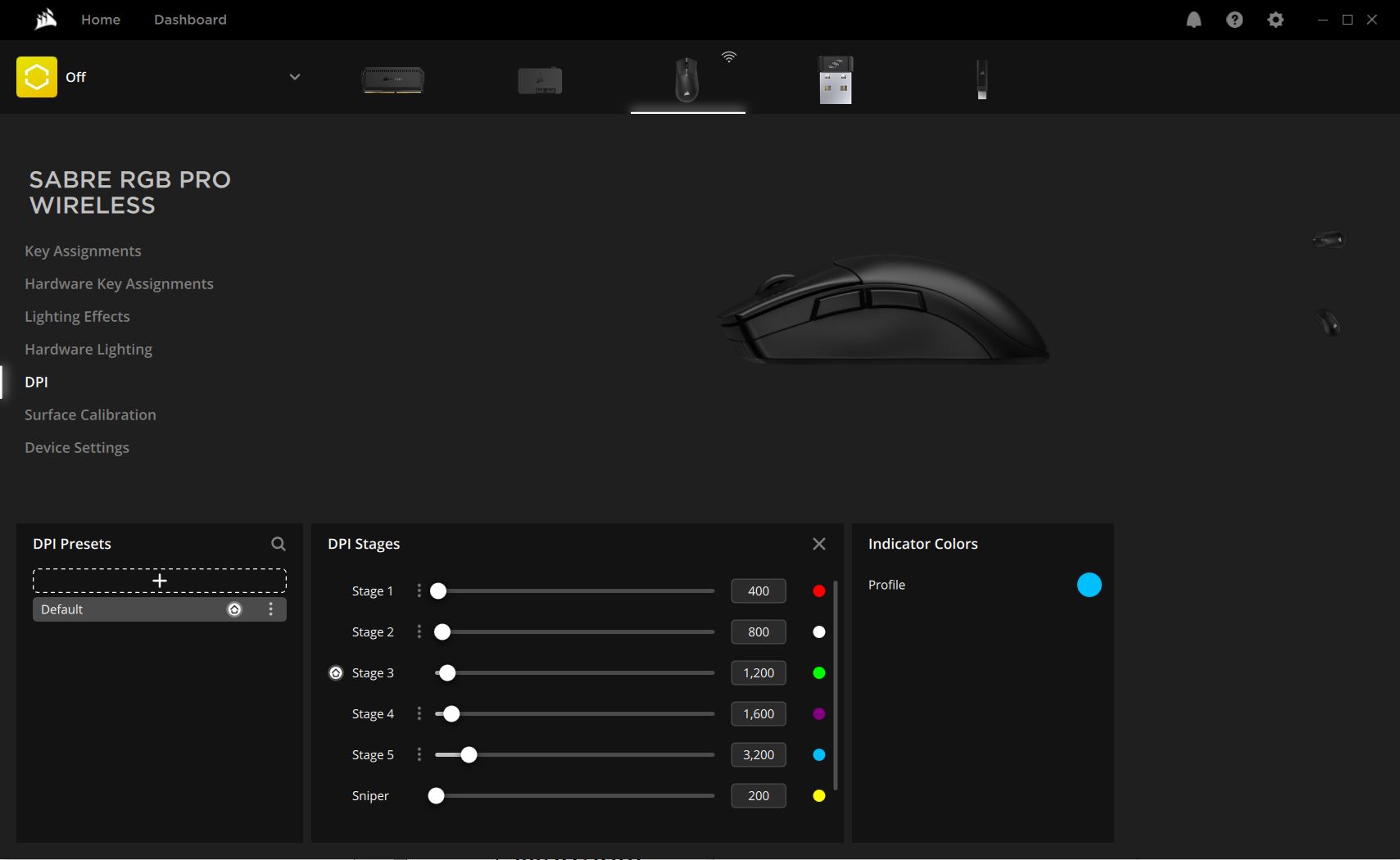
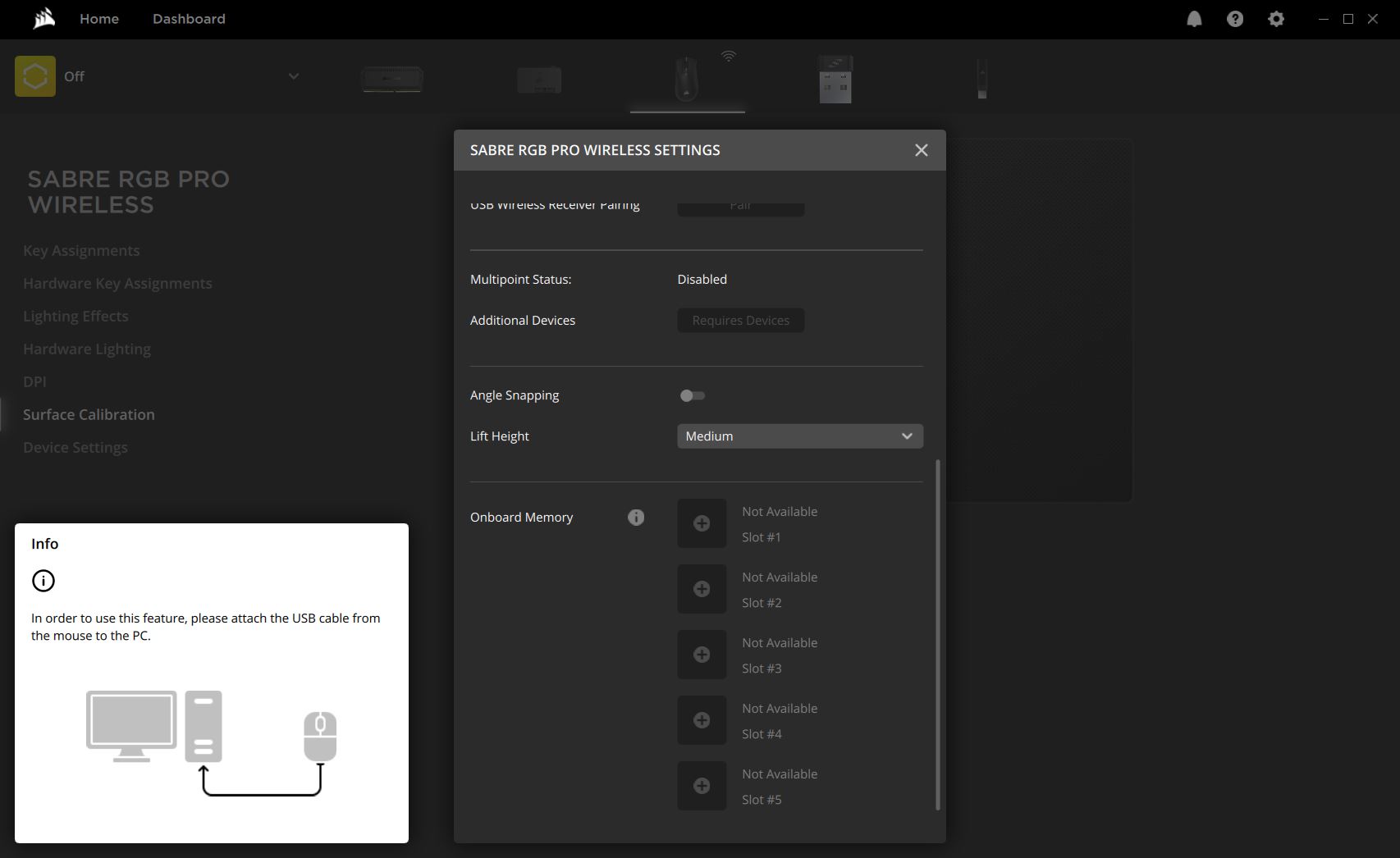
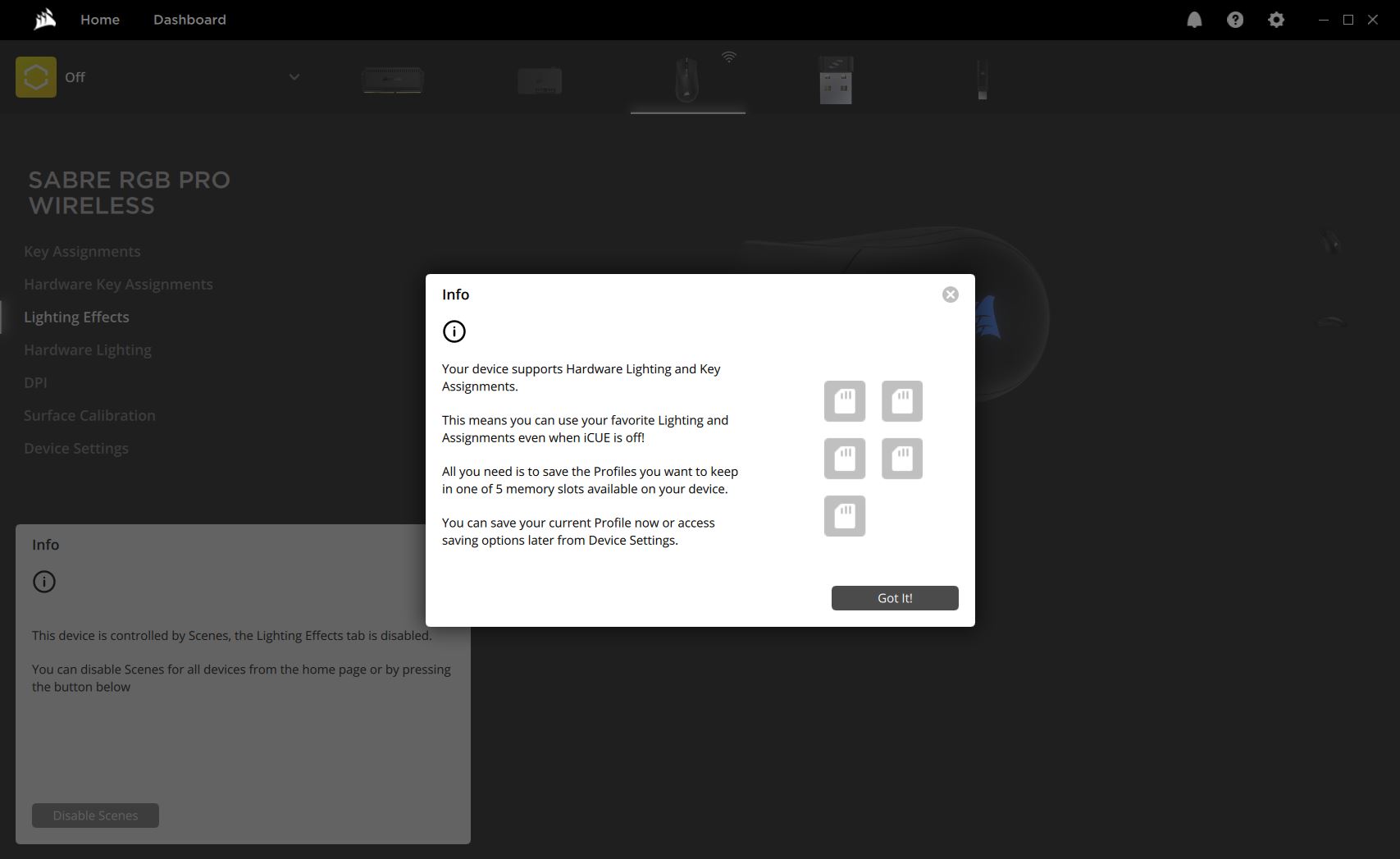
Corsair’s iCue recently got a much-needed version 4 upgrade that, (for me at least), makes it much more stable, as well as more intuitive to use. After living with it for a few months though, it’s still clucky and often takes seconds to open, even though it’s technically running in my system tray most of the time.
That said, the software handles a lot, from coordinating RGB settings across all compatible devices, to monitoring temperature and fan speeds and handling setting changes on all your Corsair peripherals. So perhaps a bit of code bloat and clunkiness is inevitable. Asus’ similar Armoury Crate has similar issues, and at least Corsair doesn’t pack in any tabs that are effectively ads for more of the company’s products the way Asus does with Armoury Crate.
With the Sabre RGB Pro Wireless plugged in, be it via the USB cable or the dongle, tweaking the settings was fairly painless. Click on the picture of the mouse in iCue and a menu along the left edge offers up a list: Key Assignments, Hardware Key Assignments/Lighting (handy for storing up to five profiles for those times when you don’t want to run iCue), Lighting Effects, DPI, Surface Calibration and Device Settings.
Most of those menu options are pretty self-explanatory. But Device Settings lets you change the polling rate (five options, between 125 and 2,000 Hz) , adjust the RGB brightness, choose how soon the mouse goes to sleep and check for firmware updates, among other things.
The DPI option lets you adjust the five presets (one low Sniper mode and five others) in single digit increments. I found the default options quite good, in that if I went up much more than 3,200 DPI on the top end, the mouse was too sensitive for me to easily control.
The Button Assignments section lets you customize six of the mouse’s buttons.The only thing missing here are the buttons on the bottom, but that wouldn’t be useful in a game anway. Corsair even offers up a tutorial--or at least it seems to want to. On my system, the only part of the tutorial that worked was the “Skip Tutorial” link.
Aside from the occasional sluggishness (and the non-functional button assignment tutorial), iCue worked well for me and delivered the tweak options I expected while using the Sabre RGB Pro Wireless.
Bottom Line
With an impressive sensor, 2,000 Hz polling and a comfortable, understated design, there’s a lot to like about the Sabre RGB Pro Wireless--especially if you’re after a high-specced wireless mouse and aren’t afraid to spend over $100 for the privilege. Even at its $110 MSRP, Corsair’s mouse is cheaper than the competing Razer option, the DeathAdder V2 Pro, which delivers a bit more rated battery life but doesn’t have the higher polling option.
That said, while I like the fact that the Sabre RGB Pro Wireless is fairly light for a wireless mouse at 79g, it also feels pretty much the same as the wired model, which sells for about $50 less. After long gaming sessions in the warmth and humidity that’s typical of the greater New York area nearing the end of summer, I would have liked at the very least to see grippy, textured side panels. I didn’t miss them so much on the wired model, but at this price I expect my rodent to feel a bit more premium.
After a rough start with the Mattel Aquarius as a child, Matt built his first PC in the late 1990s and ventured into mild PC modding in the early 2000s. He’s spent the last 15 years covering emerging technology for Smithsonian, Popular Science, and Consumer Reports, while testing components and PCs for Computer Shopper, PCMag and Digital Trends.
-
Old Molases Please help my bunk the myth that wireless peripherals happens to have lower performance than that of wired peripherals.Reply