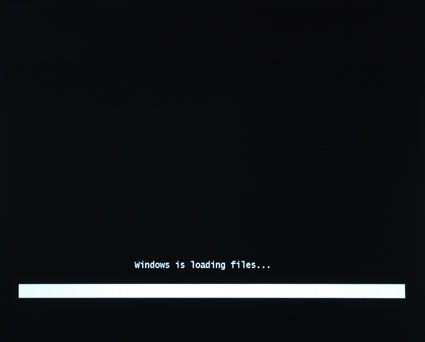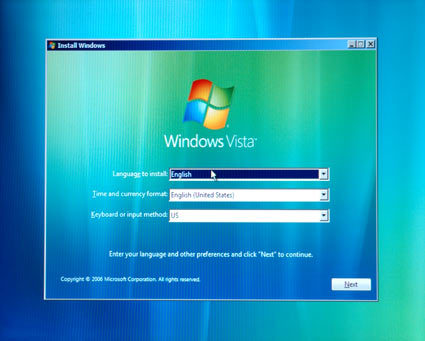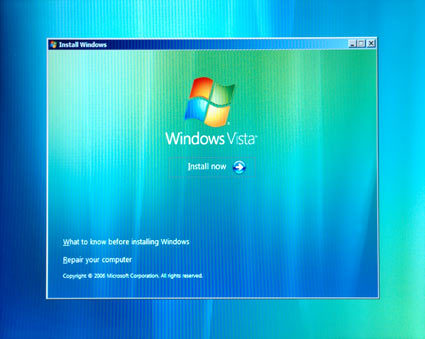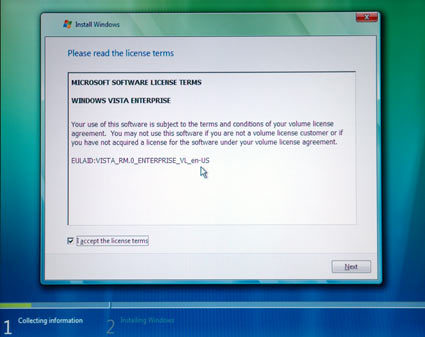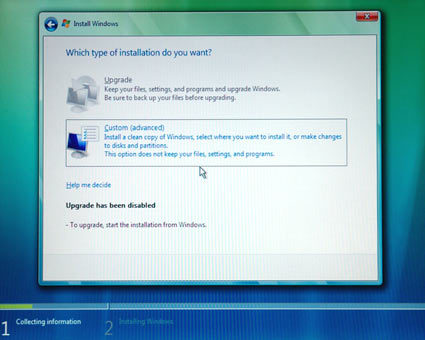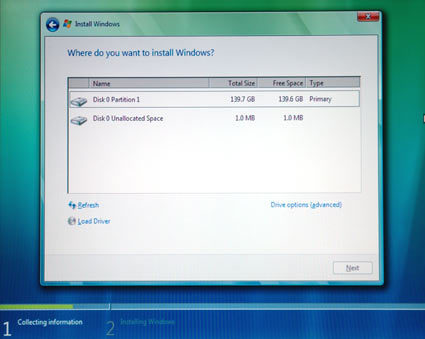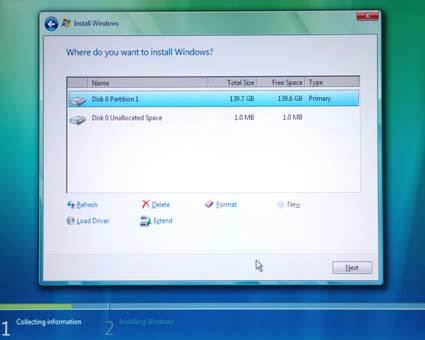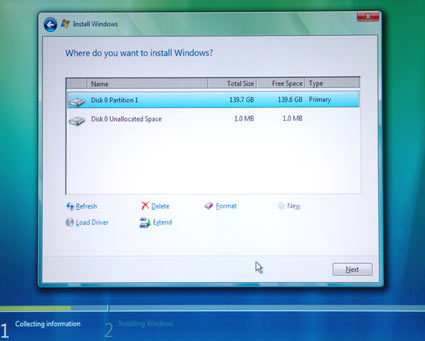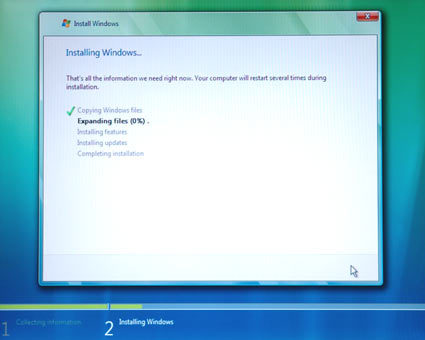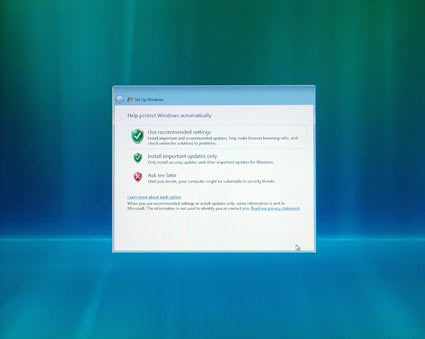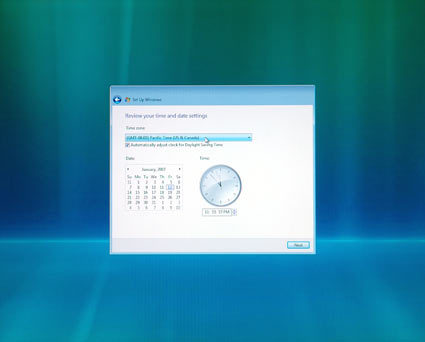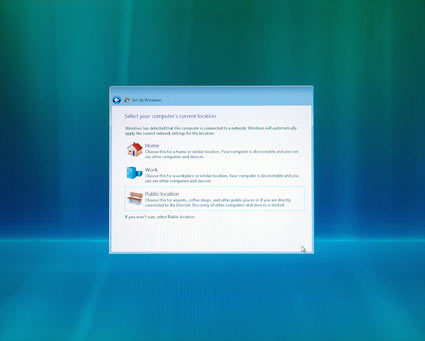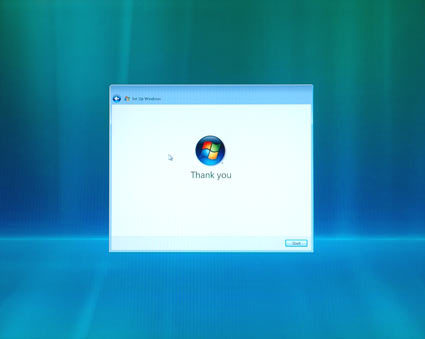Countdown to Windows Vista: The THG Rundown
Get Tom's Hardware's best news and in-depth reviews, straight to your inbox.
You are now subscribed
Your newsletter sign-up was successful
Hands-On Experience
Installation: It's Easy!
We've summarized how the Vista installation looks, because it is easy to do even for beginners. On our test system the whole procedure took us 21 minutes; given that we used a pretty high-end setup, we would estimate that the installation process would take between 25 and 30 minutes on an average system. This isn't faster than a Windows XP installation, but it requires less user interaction and Vista comes with a plethora of drivers, so you won't need to install lots of extra drivers yourself. All of the components of our test system were recognized and installed automatically - only the fingerprint reading device of a Lenovo ThinkPad T60 notebook couldn't be installed due to lack of proper software.
The following shows all of the installation screens step by step. Click on them to see enlarged versions.
Get Tom's Hardware's best news and in-depth reviews, straight to your inbox.
Current page: Hands-On Experience
Prev Page System Requirements Next Page Windows Has Various Faces: Vista Editions Compared
Patrick Schmid was the editor-in-chief for Tom's Hardware from 2005 to 2006. He wrote numerous articles on a wide range of hardware topics, including storage, CPUs, and system builds.