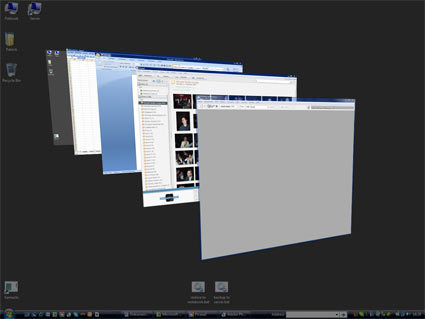Countdown to Windows Vista: The THG Rundown
AeroGlass
The AeroGlass interface is probably the most attractive change from Windows XP. It requires that your graphics subsystem have decent 3D capabilities, so you need at least a DirectX 9 graphics solution. In other words: if your graphics card is more than about two years old, AeroGlass won't run; Vista will switch into a basic mode that comes without the 3D eye candy.
If you like the appearance of Vista's AeroGlass, you will like the new task switcher, which lets you use the Windows key and [Tab] to switch through open applications in 3D mode. All window frames come with a basic transparency; the degree of transparency is higher for inactive Windows. It is, however, not that easy to find the window that is currently active. Although you can find it by looking for the window with higher frame color saturation - blue in our example below - the difference in saturation is a bit too low. We found ourselves repeatedly trying to work in a window using the keyboard when a different window was active. This will be even more of a problem with TFT displays that have narrow viewing angles: getting further away from the center means slightly different colors, and thus a higher probability of missing the right window. Look for the red [x] (which closes the window) to be absolutely sure.
Mirror, mirror on the wall, which is the active window among them all?
You can still use [Alt]+[Tab] to switch through open applications. Vista displays this selection window, which is pretty much what we have in Windows XP with the corresponding PowerToys add-on.
Get Tom's Hardware's best news and in-depth reviews, straight to your inbox.

Patrick Schmid was the editor-in-chief for Tom's Hardware from 2005 to 2006. He wrote numerous articles on a wide range of hardware topics, including storage, CPUs, and system builds.