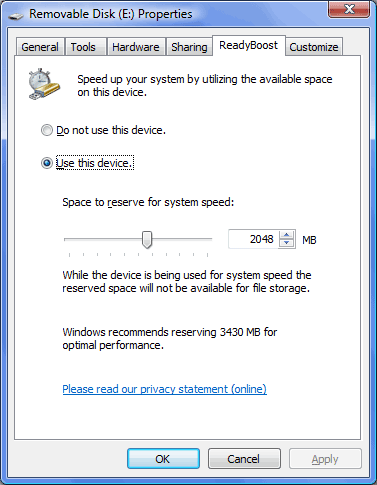Countdown to Windows Vista: The THG Rundown
Get Tom's Hardware's best news and in-depth reviews, straight to your inbox.
You are now subscribed
Your newsletter sign-up was successful
Performance Features
First and foremost, don't expect Windows Vista to perform better than Windows XP. It comes with more features and more options, and so requires more RAM, more processor performance and it even wants your 3D subsystem to be up to date. Yet we expect the differences with Vista to be minor or even nothing at all, with an experience that might easily be much better. Microsoft did not try to build a high-performance operating system, but a solution that takes advantage of today's and tomorrow's technology to improve both the user experience and system behavior.
SuperFetch (or: Cache Me If You Can)
SuperFetch is not something you'll find in the Control Panel - or anywhere else for that matter. It is one of the new internal Windows Vista features designed to improve performance. To comprehend how it works, you need to understand the basic problem that all computers have: bottlenecks. One of these is the division of storage capacity into high-performance, but volatile working memory - known as Random Access Memory or RAM - and the long-term storage subsystem, which typically consists of one or more hard drives. Windows and all of its programs are too large to fit into the main memory, so data has to be loaded every time it is needed; think of an application such as Adobe Photoshop, which is very large and has many different functions.
SuperFetch aims to reduce wait times by prefetching as much application data as possible into available main memory. While this sounds very much like caching algorithms that Windows has had ever since NT, it goes much further. While conventional caching resets when you restart the system, SuperFetch will repopulate popular application data when you start your Vista computer. If you regularly work with Outlook, Word and Visual Studio, for example, Vista and SuperFetch will make sure that these applications are prefetched right away.
ReadyBoost
As soon as you plug-in a USB Flash device, Windows Vista offers to use it to speed up the system.
ReadyBoost is designed to help computers with a small amount of main memory. If you add a USB Flash memory device, Windows is capable of adding its storage capacity as physical memory to complement the main memory. Microsoft says that ReadyBoost is safe: you can remove the memory device at any time. It works in conjunction with SuperFetch, buffering frequently used application data onto the memory stick. While we don't believe that this will help much if you have 2 GB or more of RAM, it could be a blessing for computers with only 512 MB or 1 GB of RAM, because 1+ GB of memory is what SuperFetch needs to be efficient. The recommendation is to add roughly as much USB Flash memory as your main memory size.
We plugged in a 4 GB USB 2.0 Flash memory device, and were asked to select how much of the available storage capacity to use for ReadyBoost.
ReadyDrive
Windows Vista supports so-called "hybrid" hard drives in all editions. A hybrid hard drive is a conventional drive that also carries dedicated Flash memory storage. Vista is capable of storing the main OS files onto the Flash area, which provides much quicker access times when compared to conventional hard drive access times. There is another benefit for notebook users as well: Vista can store limited amounts of data onto the Flash storage area; this prevents the spindle drive from running, which saves energy to prolong battery life.
Get Tom's Hardware's best news and in-depth reviews, straight to your inbox.
We will have a deeper look at Windows Vista's performance features in future articles.

Patrick Schmid was the editor-in-chief for Tom's Hardware from 2005 to 2006. He wrote numerous articles on a wide range of hardware topics, including storage, CPUs, and system builds.