Windows insider creates Windows 7 install measuring just 69MB — system boots, but has been pruned so severely ‘virtually nothing can run’ for now
Tinkerer explains this was ‘a fun proof of concept’ but hints work may be done to make it usable for retro enthusiasts.
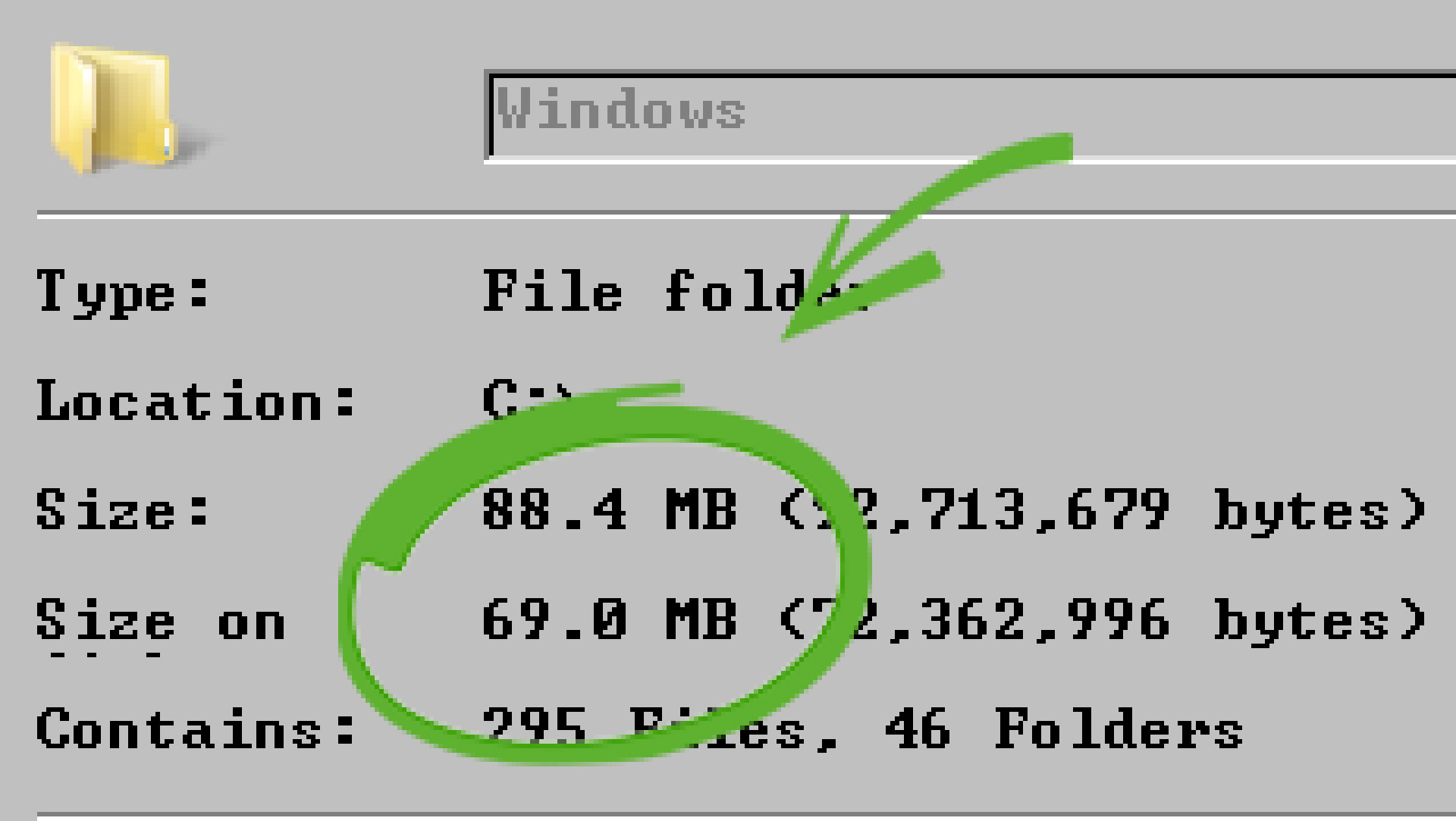
A bootable Windows 7 install that consumes a mere 69MB of disk space has been shared online. Veteran Windows Insider and code sleuth Xeno is behind this feat of Windows system file configuration and pruning. However, those interested in this OS release are warned to file this achievement under “fun proof of concept rather than something usable,” as work will need to be done for it to support most Windows software packages. Intriguingly, Xeno hints they might actually follow through on this.
I have released a 69.0MB version of Windows 7 x86. You will need to provide your own system files to get even some of the most basic programs running. File list: https://t.co/xAqTob4uPxDownload: https://t.co/v5CdxtRZre pic.twitter.com/8GcQjRDcjnOctober 29, 2025
Above, you can see proof of the working Windows 7 system by way of a desktop screenshot. You can also expand the embedded Tweet to find a link to download the installer (a 7zip compressed 40.4MB file hosted by Archive.org). Inside the downloaded archive, there is a small VMware virtual disk and an accompanying configuration file.
Windows 69?
Xeno is upfront with telling people, “you will need to provide your own system files to get even some of the most basic programs running,” using the 69MB Windows 7 release, as it stands.
Despite the severely sharp scissors used to create this release, Xeno wryly notes that “at least the genuine check is still intact,” alongside a screenshot showing Microsoft’s OS bellyaching that “This copy of Windows is not genuine.”
Useful version on the way?
While we aren’t sniffy about software or hardware tinkerers doing things that are impractical, or even silly, Xeno has been prompted by another Twitterer to tweak ‘Windows 69’ and to develop a more usable release.
Currently, “virtually nothing can run due to critical missing files such as common dialog boxes and common controls,” admits Xeno. However, they went on to hint that an adjusted version of the OS, with enough core system files to appeal to users wanting to run older games and apps, might be on the way. “There seems to be genuine interest in this,” notes Xeno, likely inspired by the response to this release.
On casual inspection of the 295 files in the installation, we noticed a dozen or more of these look like log files, which could easily be discarded. Xeno also mentions in the Tweet thread that “there is definitely a ton of room you can save,” with further pruning efforts.
Get Tom's Hardware's best news and in-depth reviews, straight to your inbox.
Judicial tinkering, given time, might or might not be enough to balance the addition of the necessary files to make this a more practical Windows 7 release. Who knows, it might even be able to stick roughly at the same size. Stay tuned, we’ll see if we get a number of Tiny11-style Tiny7 releases.

Follow Tom's Hardware on Google News, or add us as a preferred source, to get our latest news, analysis, & reviews in your feeds.

Mark Tyson is a news editor at Tom's Hardware. He enjoys covering the full breadth of PC tech; from business and semiconductor design to products approaching the edge of reason.
-
ezst036 This must be one of those YOLO people who doesn't want to run Windows 11 after W10 got dropped and is like,Reply
"I might as well run the Windows I really really want if I can't get support anyways." -
Math Geek Replyezst036 said:This must be one of those YOLO people who doesn't want to run Windows 11 after W10 got dropped and is like,
"I might as well run the Windows I really really want if I can't get support anyways."
or most likely "Tinkerer explains this was ‘a fun proof of concept’ but hints work may be done to make it usable for retro enthusiasts."
taken directly from top of the article, which you clearly read more than once and fully understood :P -
ezst036 Reply
I did.Math Geek said:or most likely "Tinkerer explains this was ‘a fun proof of concept’ but hints work may be done to make it usable for retro enthusiasts."
taken directly from top of the article, which you clearly read more than once and fully understood :P
We are all retro enthusiasts now. :tearsofjoy:
At least, that's my understanding. 🤔 -
Math Geek it's something i used to really enjoy. was fun to prune windows down and see just how far you can take it and still make it work. win xp was real easy. win 7 added some new dependencies that had to be considered. win 10 was actually easier but by then mainstream sites started ignoring the hobby.Reply
this forum used to enjoy the efforts and exploring what could be done, but over the years has taken the position that windows is perfect and should never ever be touched once it is installed.
any attempt to suggest otherwise is not met with "enthusiast" curiosity and appreciation for the efforts anymore. instead the company line is "someone might mess with their daily driver install and mess it up. so no one should even talk about pruning windows for their sake"
it's perfect anyway so there is no reason anyway to even think about it. :sarcastic: -
helper800 Reply
I have always appreciated the efforts to debloat Windows OSs. Windows 10/11 is certainly not perfect as-is, and I do not get the impression that people believe it is. Where do you hear that Windows is perfect as-is? I really like Tiny11 and Nano11 is even more trimmed down. Are there any ISO that are even smaller our there I am unaware of?Math Geek said:it's something i used to really enjoy. was fun to prune windows down and see just how far you can take it and still make it work. win xp was real easy. win 7 added some new dependencies that had to be considered. win 10 was actually easier but by then mainstream sites started ignoring the hobby.
this forum used to enjoy the efforts and exploring what could be done, but over the years has taken the position that windows is perfect and should never ever be touched once it is installed.
any attempt to suggest otherwise is not met with "enthusiast" curiosity and appreciation for the efforts anymore. instead the company line is "someone might mess with their daily driver install and mess it up. so no one should even talk about pruning windows for their sake"
it's perfect anyway so there is no reason anyway to even think about it. :sarcastic: -
razor512 Windows 7 was one of microsoft's most efficient versions that also included a wide range of modern features. From just basic setting adjustments (disabling unneeded services and startup items, as well as using an applications such as autoruns to disable some preboot items, you could get the memory usage down to under 200MB of RAM, as well as starting up very quickly.Reply
Windows XP with just startup item and services tweaks alone, could take the OS down to about 40MB of memory usage at bootup. -
user7007 sure but... the latest nvidia driver packageReply
Driver Version:581.57 | WHQLRelease Date:Tue Oct 14, 2025Operating System:Windows 10 64-bit,
Windows 11Language:English (US)File Size:896.4 MB -
Joomsy Reply
How much of that is just the bloated Nvidia app, though? Like, the CachyOS maintained module is only 19 MB, so I can't imagine the actual driver for Windows is much bigger than that.user7007 said:sure but... the latest nvidia driver package
581.57 | WHQLTue Oct 14, 2025Windows 10 64-bit,
Windows 11English (US)896.4 MBDriver Version: Release Date: Operating System: Language: File Size:
Name : linux-cachyos-nvidia-open
Version : 6.17.5-1
Description : nvidia open modules of 580.95.05 driver for the linux-cachyos kernel
Architecture : x86_64
URL : https://github.com/CachyOS/linux-cachyos]https://github.com/CachyOS/linux-cachyos]https://github.com/CachyOS/linux-cachyosLicenses : MIT AND GPL-2.0-only
Groups : None
Provides : NVIDIA-MODULE
Depends On : linux-cachyos=6.17.5-1 nvidia-utils=580.95.05 libglvnd
Optional Deps : None
Conflicts With : linux-cachyos-nvidia
Replaces : None
Download Size : 19.38 MiB
Installed Size : 19.95 MiB -
Mindstab Thrull Apparently Tiny Windows 7 is under 90 MB so I wonder how much of the ~20 MB remaining is still necessary.Reply