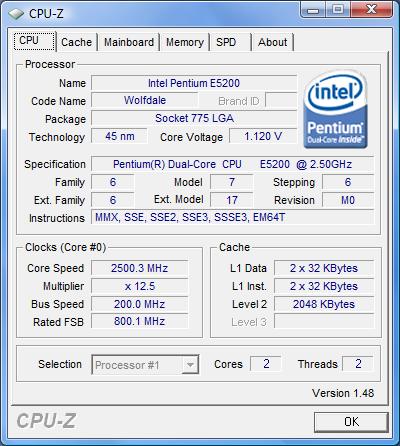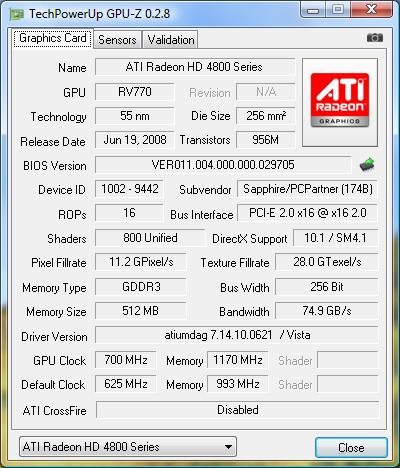System Builder Marathon: $625 Gaming PC
Overclocking
Once again, our value gaming PC was built around the idea of overclocking to squeeze as much performance as possible out of each dollar spent. Before we see just what speeds this system is capable of reaching, let’s look at the stock settings.
The E5200, Freezer 7 Pro, and Antec Three Hundred were an amazing combo at default speeds. Apart from the Sapphire HD 4850, the system was extremely quiet for our stock testing, and in one hour of Prime 95 stability testing, the E5200’s temperature didn’t go over 38 degrees Celsius in either core.
Our E5200 was one fun little chip to overclock, and each time we dared to push Vcore higher, the chip rewarded us with higher stable clock speeds. Of course, there is a limit to what we would try with our air cooling and what voltage that could be utilized for our actual System Builder Marathon testing.
Let’s mention a few notes regarding overclocking. Keep in mind that up to a point, clock speeds achieved are somewhat the luck of the draw, and while some E5200s may go beyond our speeds, others may not go as high as ours did—or at least require more voltage to do so. Voltages are as seen in CPU-Z, which because of Vdroop, are lower than the settings in the BIOS. Ambient room temperatures for testing remained in the 19-20.5 degree Celsius range. All reported temperatures are as seen during Prime 95 stability testing where both cores run at 100% for a period of time and temperatures during any gaming or benchmarking will not rise nearly as high. During our overclocking benchmarks, we did turn off CPU Smart Fan Control that was running the Freezer 7 Pro at 100%, which is not too loud, but now made it audible even over the Sapphire HD 4850. We then turned up the two Antec exhaust fans to medium, which adds a bit more noise to the system, but not nearly as much as on high. Some stability testing was also performed at low noise settings, as we know many readers will not tolerate a loud PC and would value this info, while others who game with headphones may care less about noise and might instead be more concerned about performance. Now let’s move on to the clock speeds attained.
The E5200 passed all stability testing at 3.66 GHz (11*333) and 1.296 V. Temperatures were amazingly low and only reached 47 degrees Celsius during Prime 95 stability testing. This is a nice overclock that would allow the Antec Three Hundred case fans to remain on low speeds and the Freezer 7 Pro to be on auto for those who want to maintain a 24/7 low-noise machine. A clock speed of 3.83 GHz (333*11.5) required 1.344 V, but again, core temperatures were very low, reaching just 52 degrees Celsius. At these settings, folks in warmer climates may need to turn the case fans up to keep load temperatures in check.
To get 4.0 GHz (12*333) stable, we needed 1.44 V and reached 63 degrees Celsius with the case fans on medium. Of course, during any actual benchmarking, temperatures never came close to these temperatures. Bumping the multiplier to 12.5, we hit 4.163 GHz but now needed 1.488 V for total stability. While the Freezer 7 Pro had done an amazing job thus far, we had now pushed voltages and clock speeds to a point at which we needed the case fans on high to remain under 70 degrees Celsius during torture testing. We could have used these settings without a problem for benchmarking, but with our 24/7 comfort level exceeded, instead settled for 4,008 MHz (334*12).


While the aim was to push up to 1.45 V Vcore, as long as temperatures were in check during stability testing, it was hard to resist pumping more voltage and seeing just what this $84 chip could do for short-term use. At 4.3 GHz (12.5*344), we ran through 3DMark Vantage, Crysis, World in Conflict, iTunes, Lame, Photoshop, WinZip, and 3D Studio Max benchmarks without any problems at all. Of course, by pushing 1.552 V we were not about to torture the system and start up Prime 95 without more serious cooling in place. A clock speed of 4.4 GHz failed, but we were able to boot into Windows fine at 4.375 GHz. Finally reaching a limit, it was then time to stop playing around and get back to work.
Get Tom's Hardware's best news and in-depth reviews, straight to your inbox.
One problem was encountered while overclocking this system. A front side bus (FSB) limitation was hit with the EP45-DS3L and the E5200, which was unexpected considering P45 motherboards are known to go above 500 MHz. A couple hours of manual tweaking were attempted and we were unable to boot with a 400, 415, 420, or higher. Luckily the E5200’s high 12.5 multiplier allowed us to push almost 4.4 GHz anyway, but it was disappointing to hit such a barrier. After all benchmarking was finished, we swapped the Pentium E5200 for a Core 2 Duo E4500 and now had no problem whatsoever running a 400 bus (1,600 MHz rated FSB). So, our motherboard wasn’t the limitation itself, but was rather either the E5200 or the E5200 paired with this motherboard that caused the limitation.
Having found the best CPU speed for our overclocking tests, we turned our attention to getting more performance from the Sapphire HD 4850. We couldn’t use the ATI Tools artifact scanner with this card and drivers, but instead just used loops of Crysis benchmarking to test for stability and throttling.
We had no problem running the core at CCC’s maximum manual setting of 700 MHz. Using Autotune, the memory passed at 1,188MHz (2,376 MHz effective DDR), and small increments from 1,050 and up were used to confirm that these settings were indeed fine. Overall, these are rather impressive memory results considering the lack of RAM sinks. We did knock down the memory a bit and settled for 700 MHz/1,170 MHz for testing.
Current page: Overclocking
Prev Page Case, Power Supply, And Optical Drive Next Page Test System Configuration and Benchmarks-
slomo4sho I forgot to mention that I still would like to see power consumption charts and possibly a AMD based build at this price point.Reply -
nerrawg Impressive results! Who says a system price has to adhere to budget figures of 500, 1500 and 4500 dollars, you guys really showed how much added value can be had when the right OC parts are purchased and assembled into a nice package. Well done!Reply -
cloudbase Hiya. Can you guys give a bit more detail about the 'further upgrades' you were inferring in the text of this article? So: Which P45 crossfire motherboard would have been nice; which RAM was out of stock; what would have been the benefiot of the more expensive CPU?Reply
Im looking to spend a similar amount, but as I already have the case, PSU etc it makes sense to explore those options.
Presumably a 4870 would be better again?
-
radguy Thats a pretty awesome build thanks for the article. Although I am sorry but I have to ask. Do we have our real 4ghz dual core for $84 now?Reply -
jaragon13 Sorry? What's with the comment box? I can't see what I'm typing.Reply
Anyways,my GTX 260 suffers on Crysis,so it's nothing new. -
Pei-chen Great choice, let the AMD fan boys whiny; I would have picked the same setup if I am to build a cheap gaming PC.Reply -
matt2k Nice build for the money, though i personally would have sprung for a crossfire ready motherboard, the MSI P45 Neo2-FR for example.Reply
The only problem i have with this though is the operating system. surely that should be quite a major factor when creating a whole new system? and it would be nice to have the different vista's compared for gamers. i.e. is ultimate worth the bump in price for the extra's or is xp professional still the best option.
just my thoughts. -
zodiacfml Nicest article, not only you did not stick to any budget but also the parts chosen could not have been any better. This is a build i'm planning except i could have chosen a less performing 9800GT since its only in Crysis where a 4850 has a usable advantage over it.Reply
I am an AMD user for years but this pentium dual core overclocks so far over an athlon x2. -
wh3resmycar someone from the forums was asking me months back where i can find a 4ghz e5200.. i guess this is it.Reply