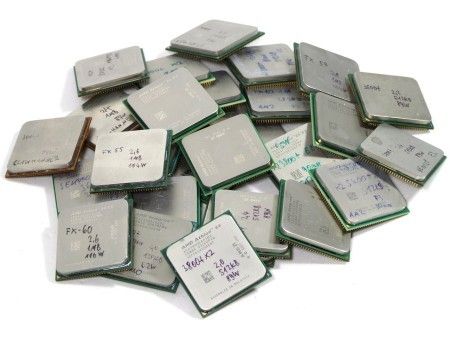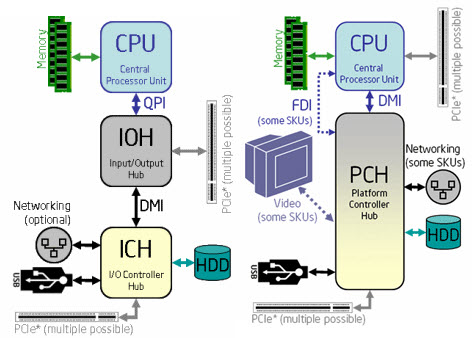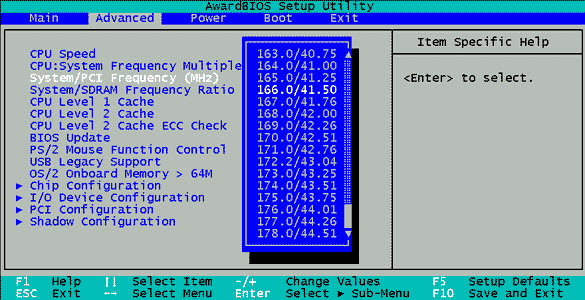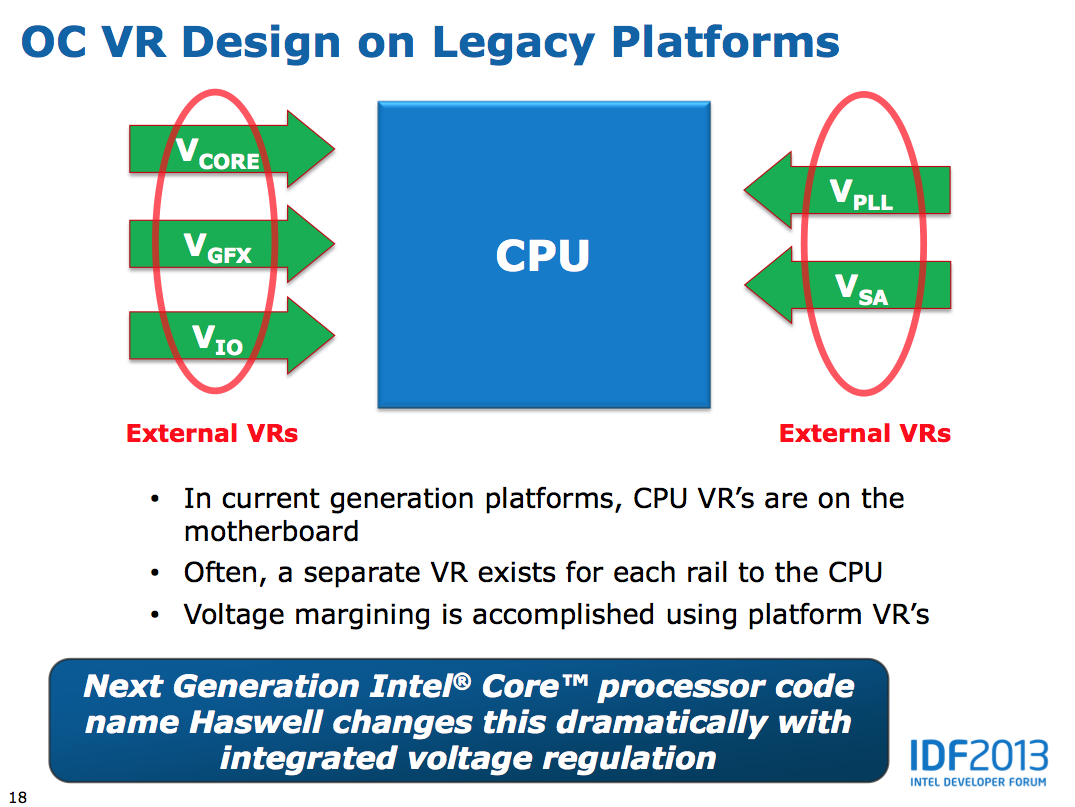CPU Overclocking Guide: How (and Why) to Tweak Your Processor
Learn the pros and cons of overclocking your CPU, the physics behind changing your clock rate and the basics of overclocking an Intel or AMD processor.
Get Tom's Hardware's best news and in-depth reviews, straight to your inbox.
You are now subscribed
Your newsletter sign-up was successful
Core Overclocking Concepts
Most CPU overclocking can be done by turning dials in manufacturer-provided software like AMD’s Overdrive or through a motherboard's firmware. These options were previously found exclusively in the BIOS. Although we now have the UEFI, most guides and motherboards still use the older BIOS terminology. We'll refer to this simply as the firmware throughout today's story. The motherboard plays a very large role in overclocking—even more so for AMD processors than Intel—and we will be covering motherboard capabilities later on.
A processor is made up of a series of microscopic electronic switches (transistors) on a pulsating power circuit. The number of pulses per second is called the circuit's frequency. It takes at least one cycle for the transistor to change state between on (1) or off (0), and the ones and zeros to become part of a data stream.
Modern CPUs run at thousands of millions (billions) of cycles per second, or gigahertz. This is the same range of frequencies at which microwaves and mobile phones operate, so that a relatively short piece of wire can become a fairly good radio antenna. Preventing cross-communication between circuits, where one circuit acts as a transmitter and the other an unintended receiver, is extremely important. The conductors on motherboards, called traces, are much longer than those of integrated circuits like host or graphics processors. In order to reduce noise, signal loss, and cross-talk, the pathways that connect various circuits must run at lower frequencies.
This gives us two frequencies that can be tweaked: the CPU's clock rate and the slower frequencies for the other components. Note that we are using the terms frequency and clock rate refer to the same thing.
The main mechanisms for increasing processor clock speed are the BCLK and multiplier. The BCLK is the reference signal that drives CPU, RAM and PCI frequencies. This was roughly equivalent to the FSB (front-side bus) frequency in older Intel systems, but that's now an obsolete reference. For a deeper understanding of what actually happened to the FSB, we have to review the evolution of processor architecture.
The core logic chipset on a motherboard used to have two components: the northbridge and the southbridge. The southbridge handled slower motherboard subsystems like PCI, USB, and IDE. The northbridge handled more quickly-evolving interfaces like the memory controller and PCIe, and was directly connected to the CPU die by a front-side bus. But this architecture led to bottlenecks; the northbridge was integrated into the CPU's die, and the southbridge's functionality was either sucked up as well or built into what Intel now calls a Platform Controller Hub.
The FSB was replaced by HyperTransport links between AMD's CPUs and chipsets, whereas Intel implemented the QuickPath Interconnect (QPI) to handle these functions on its highest-end platforms. The remnants of the northbridge/southbridge functionality were turned over to a new type of link, similar to PCIe, called the Direct Media Interface (DMI). In certain architectures, Intel uses the DMI between integrated northbridge functionality and the PCH, while QPI addresses inter-processor connections.
Get Tom's Hardware's best news and in-depth reviews, straight to your inbox.
The CPU multiplier (also called processor ratio) is a number that determines how many cycles the CPU runs for every reference clock cycle. So, if the multiplier is set to 50, the processor will run 50 cycles for every external cycle, and if the BCLK in this setup is set to 100 MHz, the total frequency of the CPU will be 50 x 100 MHz = 5 GHz.
Finer levels of control can be achieved by manually tweaking some additional parameters: memory ratio, internal graphics ratio, and voltage controls.
Similar to the CPU's multiplier, the memory ratio determines the relationship between RAM and the BCLK. An example would be a 1:4 value corresponding to a 200 MHz BCLK and 800 MHz DDR3 RAM (note that DDR3 RAM is double-rate, so that 800 MHz DDR3 is called DDR3-1600).
The same overall concept applies to the graphics ratio for overclocking integrated GPUs. In system builds that rely on built-in HD Graphics or Radeon engines, the GPU can be indirectly overclocked by increasing the BCLK, but this may lead to stability issues. Most motherboards come with an option to unlink the GPU from the BCLK, or manually configure the graphics engine's frequency.
The voltage supplied to each sub-component within the CPU may also need to be adjusted as you explore your processor's limits. These often include VCORE, VTT, and VDIMM. There is a lot of jargon specific to each manufacturer, generation and chip, so care is required in identifying the exact value to which some of the acronyms refer. Intel and AMD each have different and sometimes processor-specific terminology for each voltage setting, and different firmware may label the voltage with yet another name. The main values to note are Vcore and VTT.
Vcore is the operating voltage supplied to the CPU. Every processor has a default Vcore at each multiplier, determined by the VID (Voltage Identifier) as set by the manufacturer. For each frequency at which the processor runs, the VID tells the voltage regulation circuit what voltage to provide. When the Vcore is set manually, the VID tables are essentially ignored. Each processor also has a maximum voltage, and this is usually the absolute maximum value at which the Vcore should ever be set. This voltage is also called VDD for AMD processors.
The VTT (termination voltage) goes by many names. It can be found listed as “IMC Voltage” or “QPI/VTT Voltage” and others, but it is the voltage fed to the internal memory controller (IMC) on-board the CPU. There are differences between Intel pre-Sandy Bridge, Intel post-Sandy Bridge, and AMD terminology here: modern Intel processors call this the VCCSA (also called “system agent”), and AMD calls this the VDDNB. This is the voltage that must be increased as the BCLK increases.
There are additional voltages in the system that can be tweaked, and may need to be, depending on system stability. These include the PLL (Phase Locked Loop) voltage and the PCH (Platform Controller Hub) voltage. It should be noted that Intel’s Haswell and Broadwell architectures do not allow a lot of fine-tuning of voltages—only the input voltage can be set and the CPU allocates the rest. Load-Line Calibration (LLC), a feature implemented on motherboards a few years ago to combat Vdroop (a drop in voltage as CPU load increased) also has no effect on any Haswell or Broadwell voltage level other than the input voltage. For Intel’s Skylake design and all of AMD’s processors, however, LLC can be a key part of a successfully overclocked system. We cover some of the voltages used for advanced overclocking in both AMD and Intel processors later on in this article.
The final frontier of dial-tuning for overclocking lies in overriding the motherboard settable values and providing higher voltages through hardware hacks. These are very, very specific to a system and its motherboard, but an enthusiast can begin by modifying pins on the motherboard PCB, then work up to soldering resistors to the PCB, thereby straying into the realm of “voltmodding” (beyond the scope of this guide, and it’s a practice that should not be undertaken without knowing the essentials of voltage regulation and voltage controllers).
Current page: Core Overclocking Concepts
Prev Page Introduction Next Page Basic Steps to Overclocking a Processor-
rush21hit Look at the voltage setting on those world records. Lots of LN2 involved here.Reply
Speaking as a former user of Q6600 @3.0 (Corsair Hydro series were non-existent back then) and i7 920 @2.8. Small OC, I know. Since I want my motherboard not get fried.
Motherboard gets the most hammering in OC. Even the best of the best sometimes failed. Those capacitors can only hold so much. I just want to ensure it also last. Heck, even in normal use, motherboard tends to fail long before any other parts does. -
Calculatron Ever since the articles on the "E" series of the FX-line-up, I've tried to take efficiency into account. I run a mild overclock of 4.0ghz with just under 1.2V on my FX-8320. I can achieve a 4.7ghz overclock, but I just don't think that the performance gains are worth all the extra heat and stress on the components.Reply -
Nuckles_56 There's a typo in the table of record speeds for the CPUs and the respective voltages, as there is no way that the i7 860 got to that speed at 1.152VReply -
SinxarKnights Reply18275176 said:There's a typo in the table of record speeds for the CPUs and the respective voltages, as there is no way that the i7 860 got to that speed at 1.152V
http://valid.x86.fr/xuxjnn look for yourself. I suspect there was an error reading the voltage but I do not know, CPU-Z calls it valid though. -
TexelTechnologies Its not that complicated but then again I am always surprised by how dumb people are.Reply -
Murdock4321 Overclocking used to be pretty complicated and take some trial and error. With all these new processors and new bios', its really pretty easy. I'm still rocking an i7 930 @ 2.85ghz which is rock solid and has lasted me since 2010Reply -
jtd871 How about an underclocking/undervolting guide for those that want efficiency rather than performance?Reply -
anbello262 Well, isn't the procedure exactly the same, just lowering mult and volt instead of rising it? The stability concern (freq/volts) and the iterative methodology is the same, right?Reply