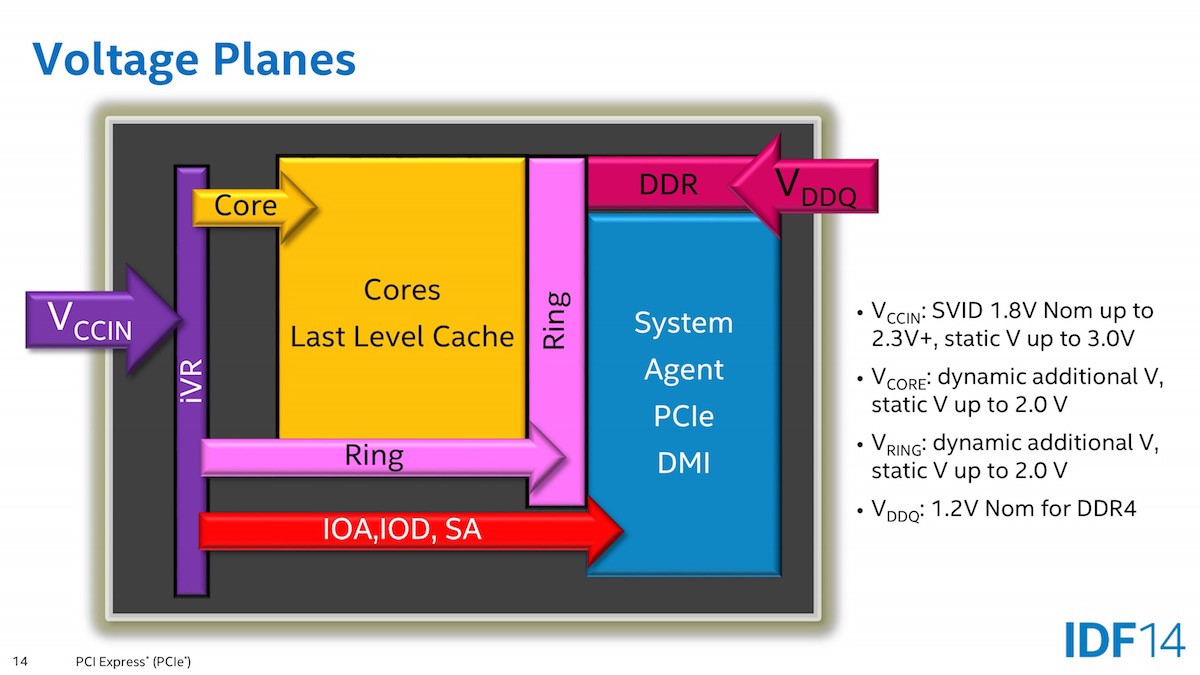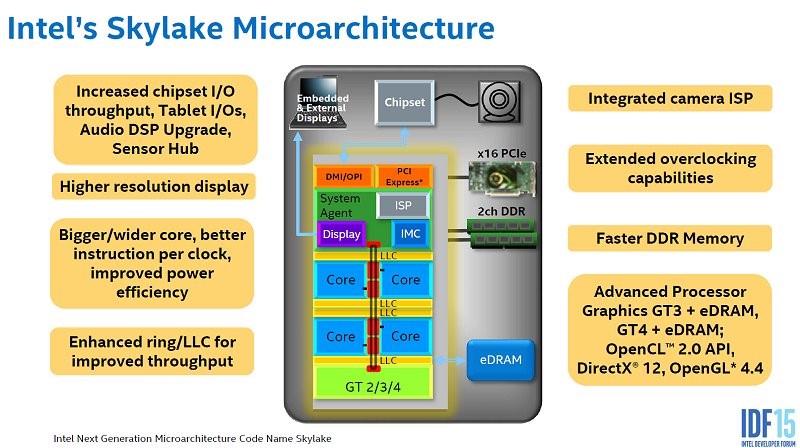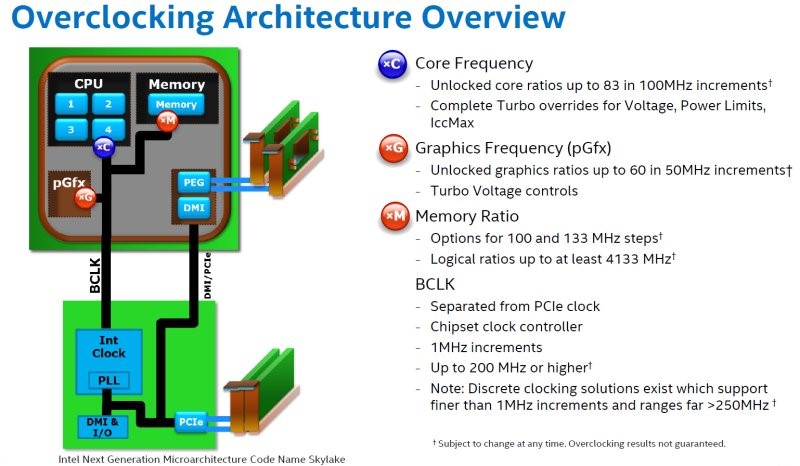CPU Overclocking Guide: How (and Why) to Tweak Your Processor
Learn the pros and cons of overclocking your CPU, the physics behind changing your clock rate and the basics of overclocking an Intel or AMD processor.
Intel Processors
In this section we’re going to cover 2.5 generations of Intel’s most recent processors: Haswell/Broadwell and Skylake (we’re counting the “tock” iteration of Broadwell as the .5). We’re also going to skip all mobile, SoC, and tablet processors.
Intel’s Core-series processors follow a specified naming convention: i[3/5/7]-XXXX[C/X/K], and the chips differ not just by clock rate, but also in feature set. There are two proprietary Intel technologies at play: Hyper-Threading (HT) and Turbo Boost. HT is a simultaneous multithreading implementation for parallel computations (the creation of logical cores to share workload and increase the number of independent instructions in the pipeline), and Turbo Boost is Intel’s own overclocking setup where the processor’s frequencies are increased dynamically based on utilization.
For overclockers, the locked or unlocked status of the processor is of prime importance; if the model number has an X or a K modifier at the end, the chip is unlocked. All Core i3 processors are locked, have Hyper-Threading enabled and Turbo Boost disabled. Some Core i5 and i7 processors are officially unlocked. Core i5 CPUs feature Turbo Boost, but Hyper-Threading is disabled. Core i7 processors benefit from both Turbo Boost and Hyper-Threading.
Latest Officially Unlocked Intel Processors
| Generation | Model No. | Max Clock Speed (GHz) | Max Clock Speed (Turbo Boost) (GHz) | Cores | L3 Cache (MB) | TDP (W) |
|---|---|---|---|---|---|---|
| Haswell | Core i7-5960X | 3 | 3.5 | 8 | 20 | 140 |
| Haswell | Core i7-5930K | 3.5 | 3.7 | 6 | 15 | 140 |
| Haswell | Core i7-5820K | 3.3 | 3.6 | 6 | 15 | 140 |
| Haswell | Core i7-4790K | 4 | 4.4 | 4 | 8 | 88 |
| Haswell | Core i7-4770K | 3.5 | 3.9 | 4 | 8 | 84 |
| Haswell | Core i5-4690K | 3.5 | 3.9 | 4 | 6 | 88 |
| Haswell | Core i5-4670K | 3.4 | 3.8 | 4 | 6 | 84 |
| Broadwell | Core i7-5775C | 3.3 | 3.7 | 4 | 6 | 65 |
| Broadwell | Core i5-5675C | 3.1 | 3.6 | 4 | 4 | 65 |
| Skylake | Core i7-6700K | 4 | 4.2 | 4 | 8 | 91 |
| Skylake | Core i5-6600K | 3.5 | 3.9 | 4 | 6 | 91 |
| Broadwell-E | Core i7-6950X | 3 | 3.5 | 10 | 25 | 140 |
| Broadwell-E | Core i7-6900K | 3.2 | 3.7 | 8 | 20 | 140 |
| Broadwell-E | Core i7-6850K | 3.6 | 3.8 | 6 | 15 | 140 |
| Broadwell-E | Core i7-6800K | 3.4 | 3.6 | 6 | 15 | 140 |
Because of the inherent uncertainty and margin of error in manufacturing (down to 14nm for Broadwell, Broadwell-E, and Skylake), there are batch-to-batch and die-to-die differences in the finished chips. Intel generally tests and reserves the best chips for its K series, but you can count on variance even within the same model. There’s no way to tell exactly how far your exact sample will go, which is why enthusiasts call this the “silicon lottery.”
In addition to the most important voltages listed earlier, an Intel overclocker may encounter settings that can be configured individually. The list below is not comprehensive, and does not apply to every processor. Haswell and Broadwell, in particular, will not allow most of these to be set.
- VGFX: This is the voltage used by the CPU’s internal video controller. It can be called GFX Voltage, VAXG, Integrated Graphics Voltage, etc.
- VCCIO: Post-Sandy Bridge, this voltage regulates the voltage fed to all I/O pins of the CPU (apart from memory). This voltage also feeds into the Platform Environmental Control Interface (PECI, the thermal control).
- VAMPLITUDE: The availability of this voltage is motherboard-dependent, and allows changes in the voltage of the CPU base clock. It can also be called CPU Clock Driver Voltage or CPU Amplitude Control.
Intel Haswell
The fourth-generation of Intel's Core series, Haswell introduced a number of significant changes to the way the CPU handles voltage, and the dials available to be tuned for overclocking. First, Intel introduced the ring bus ratio. The ring bus is the connection between the cores, the system agent and the cache, and its associated ratio is now connected to the BCLK and can be overclocked the same as the multiplier. Second, Intel integrated the voltage regulator into the CPU, and the motherboard or firmware can no longer specify individual voltages, only a Vcore analog, with the CPU’s internal voltage regulator doing the rest. Intel’s voltage regulation approach is also interesting; each power cell within the CPU acts as a mini voltage regulator, with 16 phases per cell and 320 phases per chip.
The first step to overclocking unlocked (K-series) Haswell CPUs is simply to raise the CPU multiplier in small steps via the firmware or Intel’s software utility. For locked CPUs, the only way to increase performance is to raise the BCLK, which can set off a cascade of instabilities. Turbo clocking can be overridden by raising the maximum TDP in the BIOS, linking the multiplier, if that is allowed, or manually raising the multiplier of all cores for a final frequency of 1xBCLK above Turbo.
Get Tom's Hardware's best news and in-depth reviews, straight to your inbox.
The input voltage can also be set as adaptive, offset, or override. Offset will add or subtract a value from the default value, allowing the use of power-saving C-states that cause the CPU to spin down when idle. Disabling C1E and C3/C6 will prevent this from happening. The adaptive setting only applies the voltage offset under load, and the override setting is an always-on option. Disabling Turbo Boost and setting the system’s TDP to a higher target also removes the annoyances of having asymmetric loading of the cores.
A nominally stable starting point for an overclocked Haswell system has been reported to be a BCLK of 100 MHz and multiplier of 40. From there, incrementally nudge the multiplier up while keeping an eye on thermals; Haswell’s maximum core temperature is specified at 105 oC, but you don't want to run anywhere near that point. In fact, we've seen frequency headroom pull back beyond higher temps. You're better off well below that ceiling.
Intel Broadwell
The two unlocked Broadwell processors aimed at desktops were never designed to replace Intel's high-performance Haswell chips. As a result, they operate at lower frequencies. The TDP of both is lower as well, and an overclocked Haswell system generally outperforms a Broadwell-based platform unless you're comparing on-die graphics performance.
If your machine utilizes a Core i7- or i5-5[X]75C CPU, though, the overclocking procedure is similar to that of Haswell.
Intel Skylake
Skylake, Intel’s newest architecture, is manufactured at 14nm and features some very significant differences to the Haswell design.
We’re not going to cover the architecture's improvements, but it should be noted that Skylake-based CPUs typically use less power and employ a lower Vmin. Also, command of the CPU’s Power Control Unit (PCU) has been handed directly to the processor instead of requiring mediation from the OS. This reduces delay times for processing/clock ramp-up and -down. With Haswell and Broadwell and their limited range of user-settable voltages, this might have meant far less overclocking capability by having the processor operate at its pre-programmed set points to save energy or satisfy internal constraints, but Intel ditched the integrated voltage regulator. All the voltage controls were handed back to the motherboard, and full range BCLK tuning is available, heralding a return to the glorious pre-Haswell days of being able to tweak every single voltage variable possible.
Something of note: for the first time, mobile processors like the Core i7-6820HK can be overclocked, making gaming laptops more enthusiast-friendly.
Overclocking unlocked Skylake processors follows the same procedures we've discussed, with a few differences. Most important of these is the lack of integrated voltage regulator and the uncoupling of BCLK from the PCI Express controller. The uncoupled BCLK can be set to any value, allowing higher memory data rates and non-multiplier-based overclocking. Skylake is a significant upgrade to the Haswell architecture in terms of overclocking flexibility.
The uncoupled BCLK leads to one of the biggest surprises in 2015: thanks to some enterprising motherboard manufacturers and firmware hacks, all Skylake processors can be overclocked, even the non-K chips, on certain motherboards. A high BCLK still causes problems with integrated graphics and certain power-saving features, so the motherboard disables these whenever a high BCLK is set. In addition to the need for an external GPU, users may also find thermal readings to be unreliable.
Intel Broadwell-E
In May 2016, Intel released a serious upgrade to its LGA 2011-v3-based Haswell-E CPUs aimed at the workstation and gamer segments. Sporting more cores and higher thermal ceilings than any other processor in Intel's line-up, along with the ability to handle 2400 MT/s DDR4 memory, Broadwell-E sounds like a power user's dream.
Unfortunately, the price to performance ratio increases compared to previous-gen CPUs. Additionally, we performed an analysis of Broadwell-E's overclocking capability and found that they draw too much power, get too hot, and cannot be easily kept cool. In short, their poor thermal performance limits their utility in overclocked gaming machines.
An overclocker from the German company CaseKing has reported core frequencies up to 5.7 GHz using liquid nitrogen, and other overclockers report values in the 4.2 to 4.4 GHz range with ~1.3V applied to the CPU. It’s still too early to make a definitive statement about Broadwell-E's success in the overclocking community, though.
Multi-CPU setups & Intel Xeon
Designed for workstation and server applications, Xeon processors have had fixed multipliers for many generations. But as was the case with non-K consumer chips, an uncoupled BCLK allows Skylake-based Xeon CPUs to overclock far beyond their original specifications. We overclocked our Xeon E3-1230 v5 to 4.5 GHz. With lower-model Xeons generally providing features similar to costly consumer Core i7s, there could be a rather significant change in the enthusiast builds we start seeing in the wild.
Intel's Overclocking Software Utility
We covered Intel’s Extreme Tuning Utility (IETU) some time back. But to summarize, the IETU provides an integrated, OS-based software suite for stress and stability testing, system monitoring, and some overclocking from within the application without having to go into the firmware. The utility is free, and, of course, made only for Intel processors.
Current page: Intel Processors
Prev Page Basic Steps to Overclocking a Processor Next Page AMD Processors-
rush21hit Look at the voltage setting on those world records. Lots of LN2 involved here.Reply
Speaking as a former user of Q6600 @3.0 (Corsair Hydro series were non-existent back then) and i7 920 @2.8. Small OC, I know. Since I want my motherboard not get fried.
Motherboard gets the most hammering in OC. Even the best of the best sometimes failed. Those capacitors can only hold so much. I just want to ensure it also last. Heck, even in normal use, motherboard tends to fail long before any other parts does. -
Calculatron Ever since the articles on the "E" series of the FX-line-up, I've tried to take efficiency into account. I run a mild overclock of 4.0ghz with just under 1.2V on my FX-8320. I can achieve a 4.7ghz overclock, but I just don't think that the performance gains are worth all the extra heat and stress on the components.Reply -
Nuckles_56 There's a typo in the table of record speeds for the CPUs and the respective voltages, as there is no way that the i7 860 got to that speed at 1.152VReply -
SinxarKnights Reply18275176 said:There's a typo in the table of record speeds for the CPUs and the respective voltages, as there is no way that the i7 860 got to that speed at 1.152V
http://valid.x86.fr/xuxjnn look for yourself. I suspect there was an error reading the voltage but I do not know, CPU-Z calls it valid though. -
TexelTechnologies Its not that complicated but then again I am always surprised by how dumb people are.Reply -
Murdock4321 Overclocking used to be pretty complicated and take some trial and error. With all these new processors and new bios', its really pretty easy. I'm still rocking an i7 930 @ 2.85ghz which is rock solid and has lasted me since 2010Reply -
jtd871 How about an underclocking/undervolting guide for those that want efficiency rather than performance?Reply -
anbello262 Well, isn't the procedure exactly the same, just lowering mult and volt instead of rising it? The stability concern (freq/volts) and the iterative methodology is the same, right?Reply