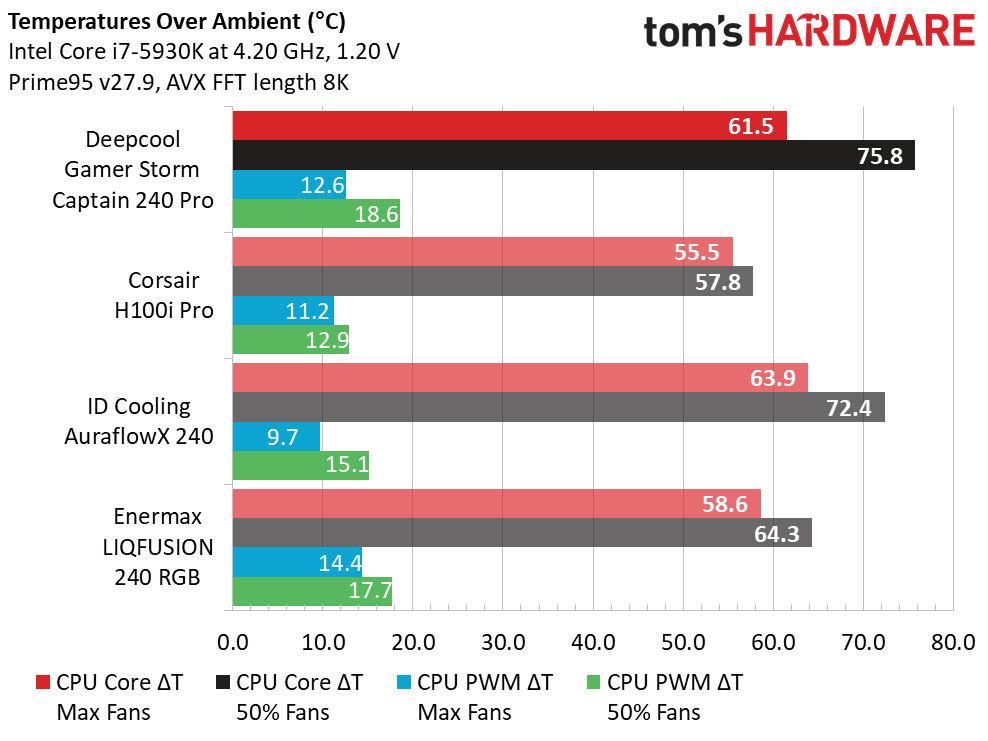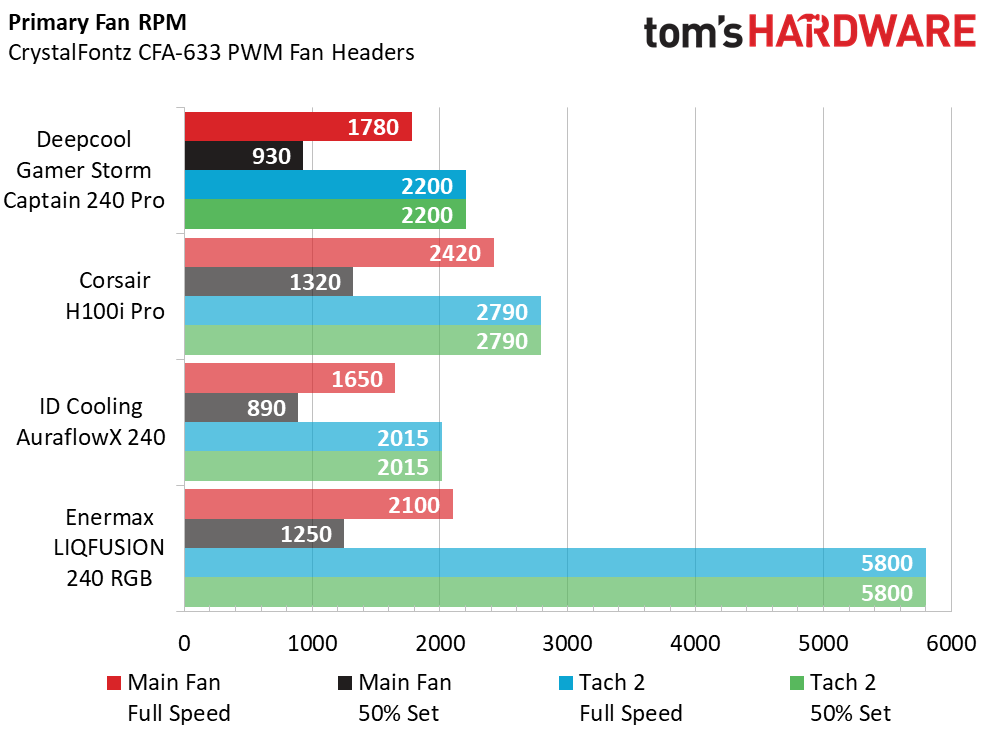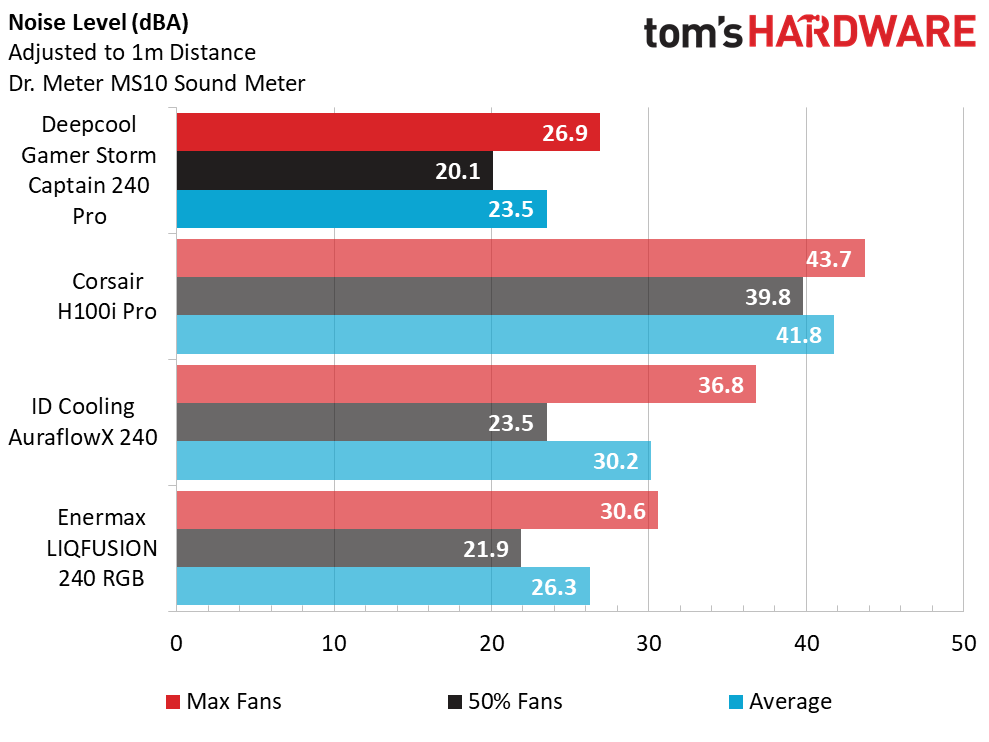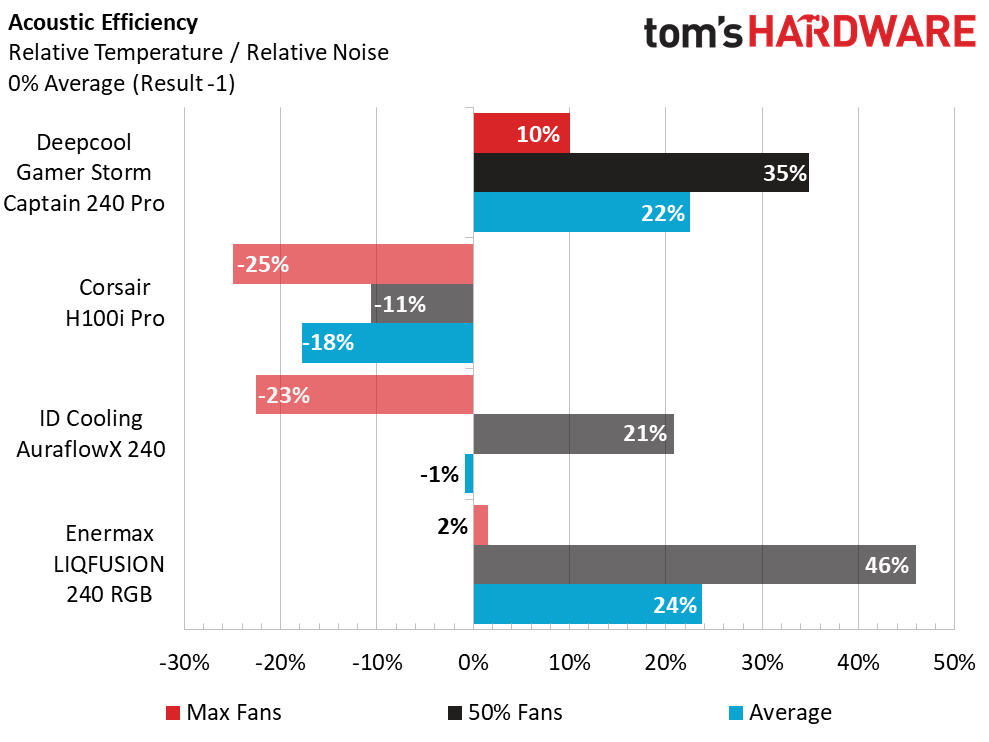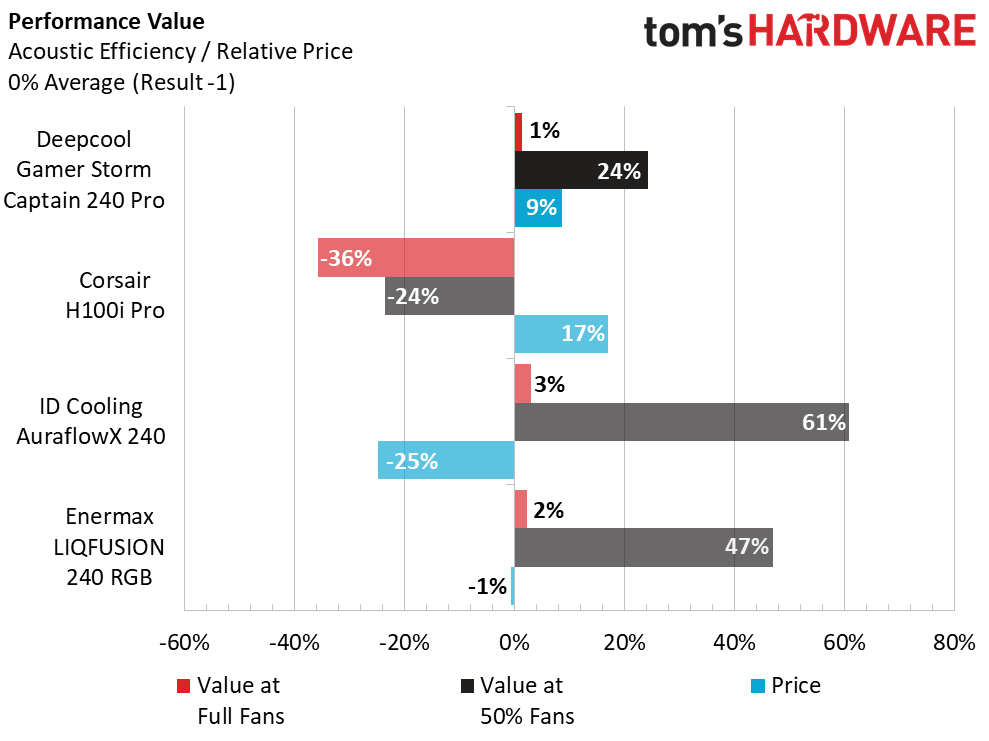Deepcool Gamer Storm Captain 240 Pro Review
Why you can trust Tom's Hardware
Testing Results and Conclusion
Comparison Products
Using our Intel i7-5930K clocked in at 4.20 Ghz @ 1.20v, we mounted the Deepcool Gamer Storm Captain 240 Pro in our Corsair Graphite 760T chassis. We’ll then evaluate the Captain 240 Pro against other 240mm AIO coolers we’ve looked at previously in the Corsair H100i Pro, the ID Cooling AuraflowX 240 and the Enermax LIQFUSION 240 RGB.
Benchmark Results
While the Gamer Storm Captain 240 Pro doesn’t beat out the Corsair H100i Pro, we do see relatively close groupings for the thermal load testing across our testing group at 100% fan speeds. Curiously, however, at 50% fan speeds, the Gamer Storm Captain 240 Pro drifts further than other coolers, making well-defined PWM fan curves some strong consideration.
Lower reported fan speed on both the Deepcool Gamer Storm Captain 240 Pro and ID Cooling Auraflow X 240, and higher fan speeds of the Corsair H100i Pro and Enermax LIQFUSION 240 RBG, provide support to the thermal pattern we saw for all coolers at 50% and 100% fan RPM. However, we’ll see whether the higher or lower fan RPM strategy is more conducive to our upcoming efficiency comparisons.
As we’ve seen many times before, lower fan speeds will often indicate lower registered sound levels, and that continues to be seen here with the slower spinning Deepcool Gamer Storm Captain 240 Pro. Combine these low decibel levels with comparable thermal performance and the Captain 240 Pro picks up audible advantage.
Accounting for silent operation and relatively close thermal load performance, we are seeing that the ability to cool well and cool quietly offer measurable acoustic efficiency clout in our comparison group. The Corsair H100i Pro turned in the best thermal measurements while doing so at the highest recorded decibel levels, negating the few degrees of thermal advantage it held and making the acoustic efficiency offset heavily favor the Captain 240 Pro.
Deepcool’s Gamer Storm Captain 240 Pro current retail price right of $130 (£99) is a minor premium compared to the Enermax LIQFUISION, but still a strong performance value compared to the Corsair H100i Pro. The Auraflow X 240 turns in a final impressive performance value that gives the pair of slower fan RPM units a surprising 1-2 finish, where the Deepcool Gamer Storm Captain 240 Pro provides results aimed at the performance market, while the ID Cooling Auraflow X 240 comes in with a primary focus on overall budget.


Thermal imaging from our FLIR ONE Pro shows a sharp contrast of load temperatures between 50% and 100% fan speeds. Thermal soak is clearly evident in the 50% image, where the radiator side and end tanks display a significant load difference than the same view of the 100% fan speed view.
Get Tom's Hardware's best news and in-depth reviews, straight to your inbox.
Coolant tubing mimics the same, as the 50% fan RPM image indicates that the thermal load introduced into the Captain 240 Pro’s coolant exceeds the thermal dissipation the radiator can muster at lower fan speeds. This makes it quite evident that the best configuration for the cooler would be to use a fan curve suited to your meet your needs, however, in lacking included software and an interface for user management, the Captain 240 Pro relies on configuration from your motherboard or a separate controller to do so.
Deepcool offers a legitimate liquid cooler for the RGB enthusiast in the Gamer Storm Captain 240 Pro by providing a unique pump design capable of solid thermal performance in the staple 240mm AIO form factor. At a $130 (£99) retail price, we would have loved to see an included USB-synced hardware/software UI control as it would have made the Gamer Storm Captain 240 Pro an absolute giant-killer among its peers, offering a the complete package for those builders seeking a liquid cooler offering a different design perspective. Either way, we like what the Captain 240 Pro does offer, as change is always good.
Image Credits: Tom's Hardware
MORE: Best Motherboards
MORE: How To Choose A Motherboard
MORE: All Motherboard Content

Garrett Carver is a contributor for Tom’s Hardware, primarily covering thermal compound comparisons and CPU cooling reviews; both air and liquid, including multiple variations of each.