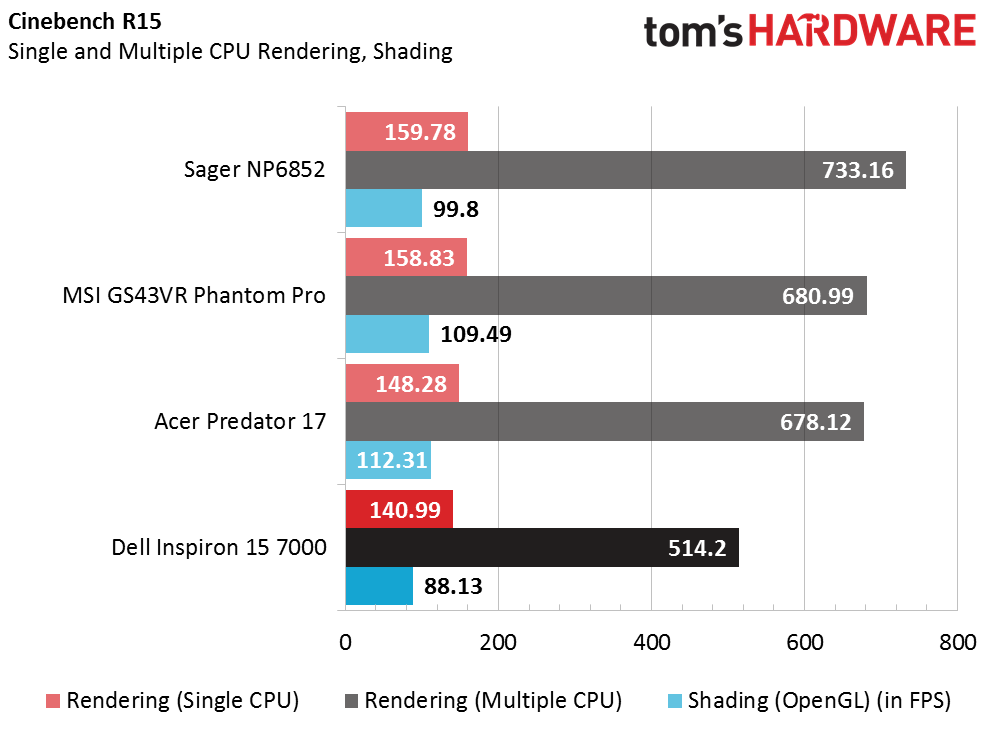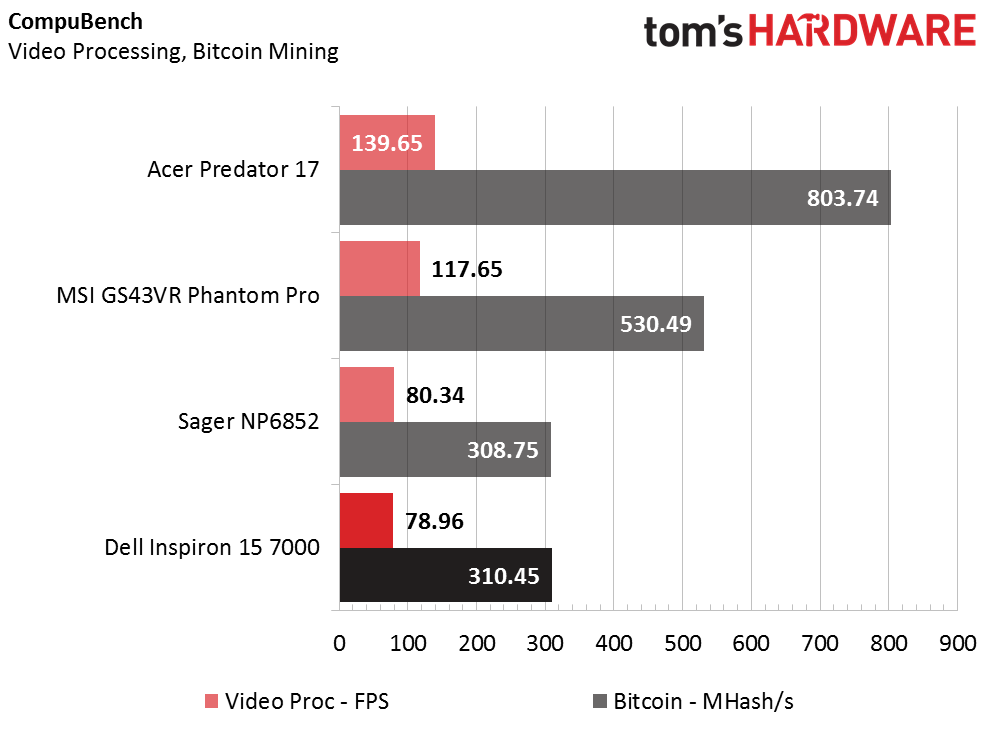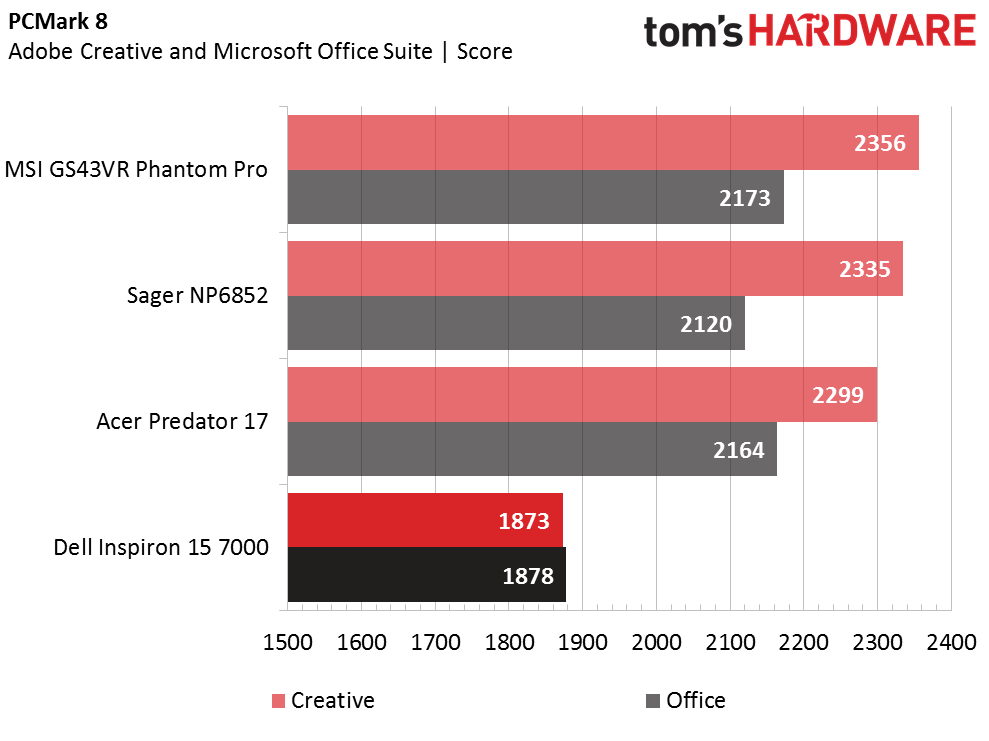Dell Inspiron 15 7000 Gaming Laptop Review
Why you can trust Tom's Hardware
Synthetic Benchmarks
The Dell Inspiron 15 7000 is different from all of the systems we've tested so far, in that it possesses an Intel Core i5-7300HQ CPU instead of an i7. Additionally, it is the first laptop we’ve tested with Nvidia’s mobile 4GB GeForce GTX 1050 Ti. The rest of its resources consist of 8GB of DDR4-2400 memory and a 256GB M.2 SSD. This modest configuration is the least powerful laptop we’ve tested on paper, but it’s also the cheapest.
Next up, we’re giving you a sneak peak of the Sager NP6852, which also sports a 4GB mobile GTX 1050 Ti. The Sager has a bit more power under the hood because of its i7-7700HQ CPU and 16GB of DDR4-2400 memory. Like the Dell, the Sager contains no 2.5" SATA HDD. This comparison will illustrate, in part, what impact a 7th generation i7 has over an i5.
The second contender is the recently reviewed MSI GS43VR Phantom Pro, which offers an i7-7700HQ, a 6GB GTX 1060, 16GB of DDR4-2400 memory, a 128GB M.2 SSD, and a 1TB 7200RPM HDD. The MSI Phantom Pro represents a “full gaming laptop package” in terms of specifications and price.
Finally, we’ve included a configuration with a GTX 1070 GPU into the mix. That's because the Acer Predator 17 represents the best value in a GTX 1070 laptop so far, and its purpose is to show the full range of more affordable gaming laptops. The rest of the Predator consists of an i7-6700HQ CPU, 16GB of DDR4-2400 memory, two 128GB M.2 SSDs in RAID 0, and a 1TB 7200RPM HDD.
3DMark
3DMark’s benchmarks proved to be incredibly taxing on powerful systems in years past, but most of Nvidia’s Pascal lineup seems to breeze right through it. The GTX 1050 Ti, however, isn’t as strong as the GTX 1060 and higher; unsurprisingly, the Inspiron 15 is dragged to the bottom. Couple this with a severely limited i5, which negatively affects the Physics scores.
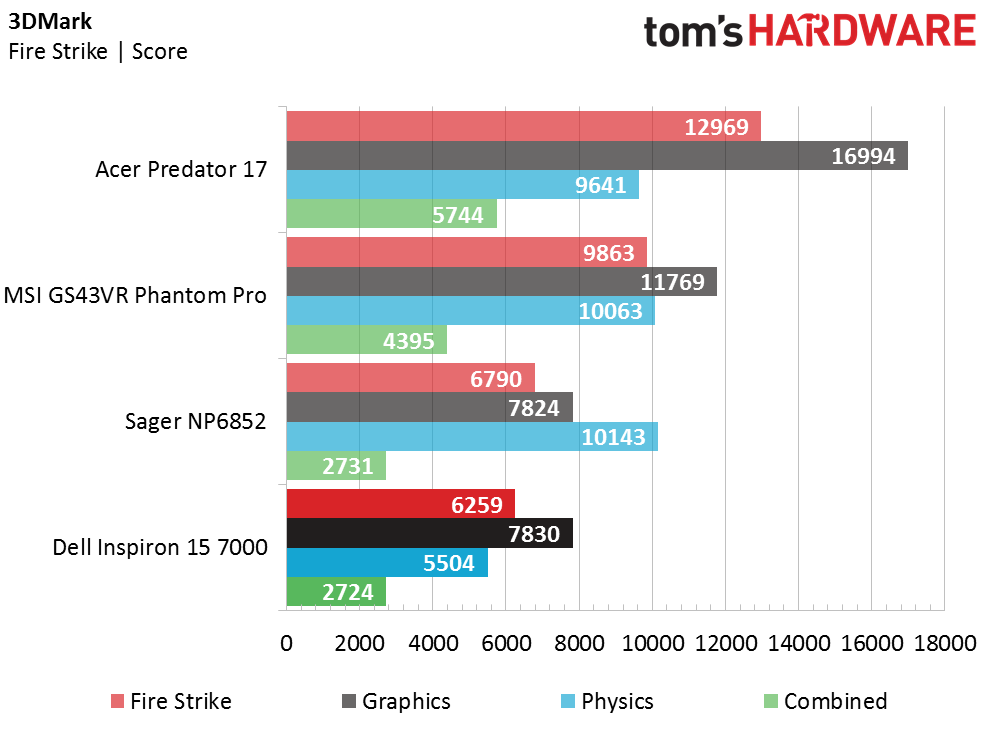
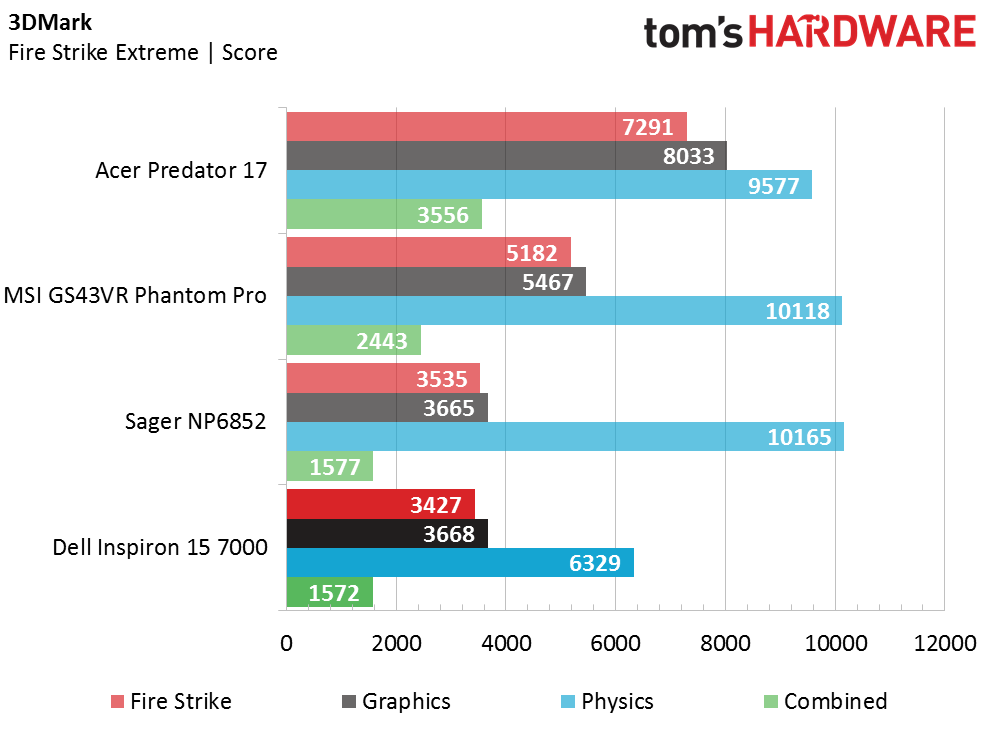
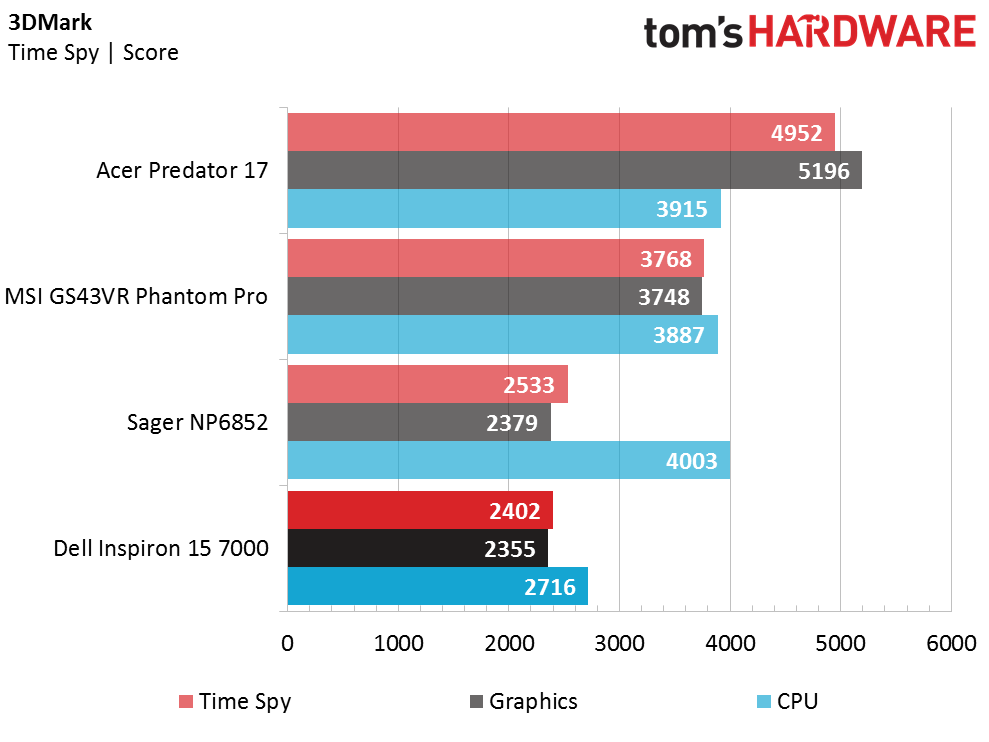
Cinebench R15
The Dell gaming laptop doesn’t fare much better in Cinebench. The CPU workloads are based on single and multi-core performance, whereas the OpenGL shading test is GPU-based. The i5-7300HQ is severely lacking compared to the other three systems, especially in multi-core performance, and the GTX 1050 Ti doesn’t fare much better against the MSI’s GTX 1060 and Acer’s GTX 1070.
CompuBench
The Inspiron takes last place yet again, but not by a huge margin this time. It loses to the Sager laptop in the Video Processing workload by a little more than one frame. Both of these systems contain a GTX 1050 Ti, so performance during the Bitcoin Mining test is a tossup. Still, the GTX 1060 is leaps and bounds more powerful than the GTX 1050 Ti, pulling the MSI Phantom Pro nearly 71% higher than the Dell laptop in the mining test.
Get Tom's Hardware's best news and in-depth reviews, straight to your inbox.
IOMeter
To test read and write speeds, we run IOmeter from the system's primary drive. The Inspiron 15 7000 utilizes a 256GB Sandisk X400 “SD8SN8U-256GB-1012.” The Sager NP6852 also sports a 256GB Sandisk X400, albeit of the “SD8SN8U-256GB-1122” SKU. The MSI uses a 128GB SK Hynix HFS128G39MNC-3510A and the Acer contains 2 128GB LiteON CV1s running in RAID 0.
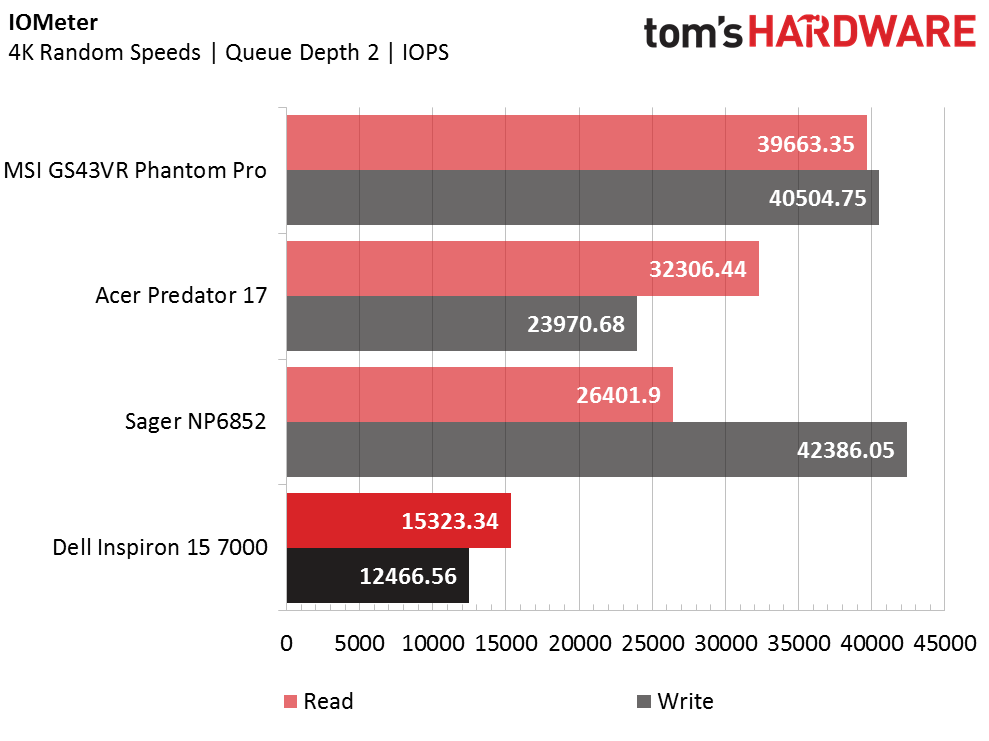
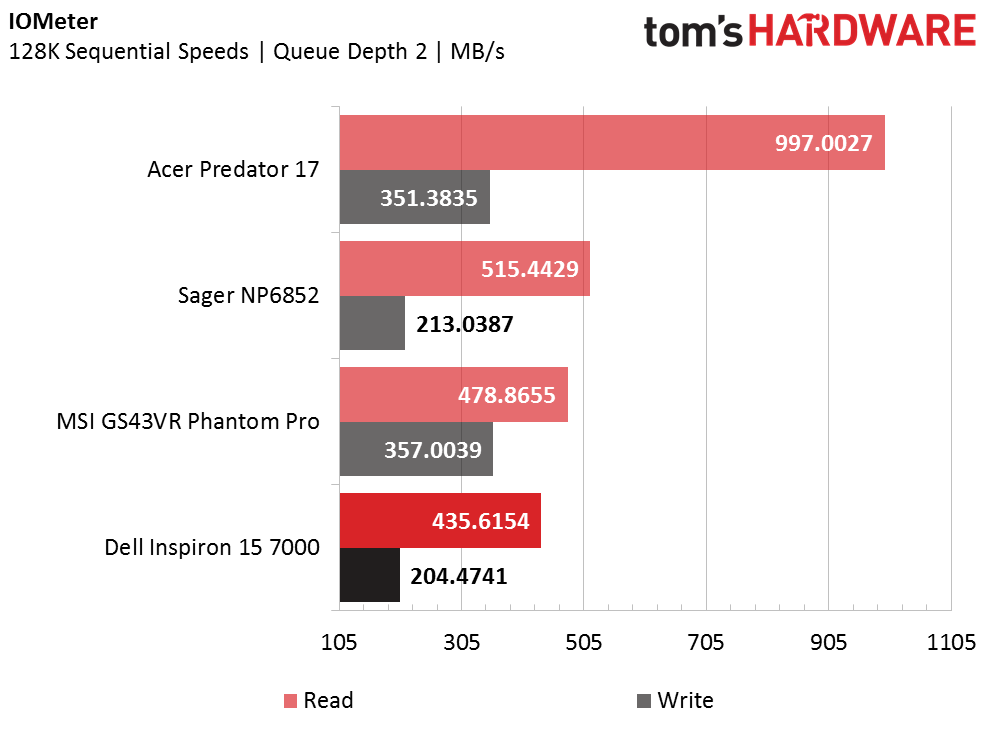
The Inspiron 15’s X400 has poor 4K Random speeds, which means that this particular system is slower at handling small Windows files. This X400 also has slow 128K Sequential speeds, resulting in slower load times for your games, music, pictures, and other media.
PCMark 8
PCMark 8’s basic tests consist of in-software home, creative, and work benchmarks to synthetically measure a system’s performance. PCMark 8 also allows you to run Microsoft Office and Adobe Creative suite tests, given you have all of the necessary applications. This provides a more realistic performance benchmark, and is what we use when testing our systems. While Kaby Lake delivers impressive i7 performance gains over Skylake (MSI and Sager vs Acer), the i5 is a different story. The Dell’s stunted CPU, along with its less resourced memory, lands the laptop in last place.
Current page: Synthetic Benchmarks
Prev Page Introduction And Product Tour Next Page Gaming Benchmarks-
blackmagnum I'm sure the Dell will lead the budget gaming laptop price\performance table with its pairing of mobile i5 and 1050Ti.Reply -
cknobman It is not a "gaming" laptop if it cannot play games at a decent framerate.Reply
More Dell marketing gimmicks.
This is a consumer grade laptop that is capable of playing "some" games. -
palladin9479 Pretty good device considering the cost. Sub $1000 USD is a range that's hard to pull real "gaming" off at 1080p, too many cost related constraints. $1200~1500 and higher is where you can fit in the more expensive dGPU's required to do high FPS gaming. So considering that, Dell has done a very good job of providing a "good enough" device for people on a budget.Reply -
ScrewySqrl looks like it would be more than capable at medium settings rather than high/ultra.Reply
and if the $900 is too expenasive, they offer it for $799 with a 1 TB 5400 HDD and a base 1050. again, a medium settings gamer, or older systems, which is pretty decent for the cost -
bak0n I debated grabbing a 15 gaming as a poor mans alienware, but opted for the 13 and 15 Alienware systems for the children instead. 17% off made it the best bang for the buck I could go with and with 4 year accidental damage coverage, I want them to be able to be worth gaming in 4 year still. Pretty sure the Alienwares will be able to in none VR settings, I had my doubts about the 15 gaming.Reply -
Phillip Wager looks like a solid choice. Won't be able to play most games at high or ultra like a $700 desktop would but it can at least PLAY the games if you can live with reduce quality settings and or 720p res.Reply -
novaguy Would be nice if the benchmarks included Maxwell 860M/960M models as well as Nvidia 750M models for those looking to upgrade from the previous couple of generations.Reply -
gjmoran so basically it can play every game you throw at it if you dial back from ultra/high settings. i havent played any of my pc games at high or ultra since i started gaming on pc in the mid 90's. this is more than sufficient for the price point, congrats dellReply -
FritzEiv Reply19398046 said:"$900 gives you an i5-7700HQ," Typo here, should be 7300HQ
Good catch. Fixed.