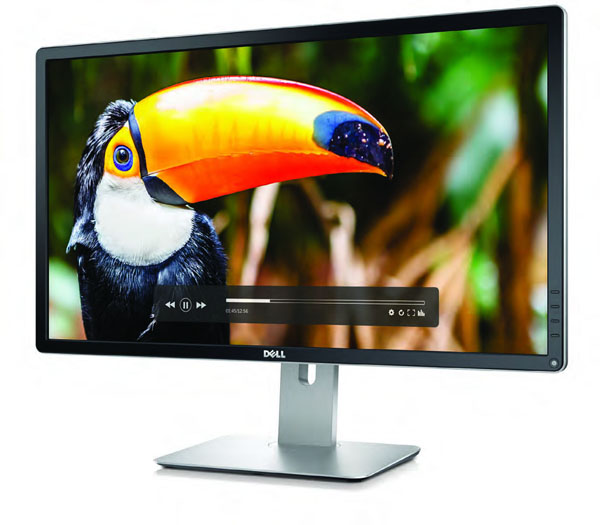Dell P2815Q 28-Inch 4K Ultra HD Monitor Review
Putting a 4K monitor on your desktop means either spending four figures on a 32-inch IGZO screen or going on the cheap with one of the new 28-inch TN-based models. We already reviewed Asus’ PB287Q. Today we look at Dell’s version, the P2815Q.
Why you can trust Tom's Hardware
Dell P2815Q: 4K On The Cheap (With A Caveat)
Ever since Ultra HD monitors appeared about a year ago, value-minded enthusiasts have been waiting for an affordable solution. The market is slowly responding with 28-inch TN panels all based on the same part from Chi Mei Optoelectronics. Like the high-priced IGZO and IPS 4K monitors, it represents a compromise. If you’re shopping for more pixels, just remember this: high resolution, high performance, low price – pick two.
The perfect screen isn’t available yet. The expensive models offer large size and professional features in an IPS format, but still cost around $2000. The $500 displays have to settle for a TN panel and business-class performance. And don’t forget the size factor. A 28-inch monitor is large for sure, but with 157 pixels-per-inch, Windows text and icons are really tiny. Heck, they’re barely big enough on a 32-inch screen.
If you’re considering one of the new value Ultra HD monitors, your choices right now are the Asus PB287Q, Samsung U28D590D, Planar IX2850, Phillips 288P6LJEB or Dell P2815Q. They’re all based on the same TN panel, so performance should be similar. We reviewed the Asus already and found this to be true. Evaluations of the other two products should be coming soon. But where Dell departs from the rest is that its maximum refresh rate is 30Hz, while the others can hit 60.
For that reason, you have to decide exactly what you want your 4K monitor to do. Its color accuracy is excellent even without calibration. It offers contrast comparable to business-class QHD screens. And it sports solid build quality. It’s a fine monitor for productivity, although you’ll probably need to use Windows DPI scaling to improve readability. And by the way, Microsoft, could you please improve the font handling of your flagship operating system? Monitor resolution is going to keep increasing, and it’s getting harder and harder to use Windows as pixel densities top 150 ppi. Thank you.
If gaming is a priority for you, then the P2815Q is not suitable. Not only is the 30Hz limitation an obstacle, but so is the extreme input lag. After playing Watch Dogs on an Asus ROG Swift, it was quite a shock to give up G-Sync and the almost non-existent input lag of that monitor.
The one entertainment discipline that Dell masters is movie-watching. Refresh rate is not an issue when a film is showing at 24FPS. And since the scaling from 1920x1080 to Ultra HD is so good, image clarity is top-notch. If your computer use revolves around video editing, the P2815Q makes an excellent choice.
Ultimately, we find ourselves in conflict over the P2815Q. It’s a really good monitor in every way except for the low refresh rate and high input lag. The panel is certainly responsive, so it seems to come down to Dell’s choice of scaler. We don’t know the specific part used, but it’s obviously a different one than the competition. Perhaps that problem can be solved in a future upgrade.
Get Tom's Hardware's best news and in-depth reviews, straight to your inbox.
We’re happy to see display manufacturers working to lower the price of Ultra HD screens. The process never happens as fast as we’d like, but progress is being made. For now, our wish list remains the same: Ultra HD at 60Hz in a 32-inch screen with accurate color and low input lag. If you're in the same boat, then our wait continues.
Current page: Dell P2815Q: 4K On The Cheap (With A Caveat)
Prev Page Results: Viewing Angles And Uniformity
Christian Eberle is a Contributing Editor for Tom's Hardware US. He's a veteran reviewer of A/V equipment, specializing in monitors. Christian began his obsession with tech when he built his first PC in 1991, a 286 running DOS 3.0 at a blazing 12MHz. In 2006, he undertook training from the Imaging Science Foundation in video calibration and testing and thus started a passion for precise imaging that persists to this day. He is also a professional musician with a degree from the New England Conservatory as a classical bassoonist which he used to good effect as a performer with the West Point Army Band from 1987 to 2013. He enjoys watching movies and listening to high-end audio in his custom-built home theater and can be seen riding trails near his home on a race-ready ICE VTX recumbent trike. Christian enjoys the endless summer in Florida where he lives with his wife and Chihuahua and plays with orchestras around the state.
-
Avus "Or just go buy a 55" to 65" Samsung 4k TV instead. "Reply
So instead of buying a $430 monitor, you suggest people to buy a $2000+ TV. This is beyond stupid... -
larsoncc "you have to decide exactly what you want your 4K monitor to do"Reply
No I don't. I can always choose not to use the tech until they get it right, and if they never do, eh.. oh well!
High input lag makes this a particularly poor choice. Input lag impacts every task, not just gaming. Forget it.
Gamers are really in an "interesting" place this year. You can't get a video card to drive UHD even with the newest chips, and buying a monitor is a minefield. Sure, you can do SLI to get to UHD, that'll get you most of the way there... except certain games (AC), and immediately after any game's release (Titanfall), and sometimes you'll need lower settings to accommodate VRAM issues (Evil Within). This of course bodes poorly for games to be released in the upcoming year if you're buying now. It's the wait for proper support that's really disappointing (usually good support, but look at Titanfall and CoD Ghosts as long waits).
On the monitor side, you can go to 1440p, and watch as your tech is outdated quickly (as 4K/UHD gets its act together...maybe) - and be permanently stuck with a resolution that doesn't scale 1:1 with 1080p (again, hope you're running good GPUs). In all monitor tech, you can get low response times, or great colors, or take a risk on a foreign vendor's product that MIGHT be tricked into doing both but will still have some blur/ghosting. You can get Variable Refresh tech that'll work with one brand of GPU but not the other. Lightboost/ULMB or 3D support is up for consideration, but can't be used with AS/GSync.
I can't help but think it's all a gigantic mess right now. -
B4vB5 Avus, a 50 inch UE50HU6900 is 750 euro and UHD@60Hz capable. A 55 inch is just 100 euros more in Europe and thus you should be able to find them for the same dollar amount in the US as right now, that pretty much goes for any HW since we Europeans gets charged more and it just happens to fit with the dollar vs slightly more expensive euro 1:1.Reply
-------
I wouldn't be caught dead with this useless monitor in the article. Either go for
- Quality UHD monitor: Dell IPS 32 inch quality, UP3214Q. 1400 usd isch.
- Cheap UHD but not junk: Asus 287 for 28-590 Samsung performance but with a much better stand. If wallmounting get the Samsung and save some cash. 500 usd isch.
- Quality Gaming: Asus 1440p 144Hz super gamer monitor. 1200 usd ish.
- Desktop real estate and best overall choice: Samsung UE50HU6900 for 8ms B2B UHD@60Hz over HDMi 2.0(Require 970/980). 750 usd isch.
I'd pick the TV. -
InvalidError Reply
Outdated quickly? PC display resolution takes about a decade to step up between mainstream standards.14383255 said:On the monitor side, you can go to 1440p, and watch as your tech is outdated quickly (as 4K/UHD gets its act together...maybe) - and be permanently stuck with a resolution that doesn't scale 1:1 with 1080p
Unless all you do with your PC is watch movies, not scaling 1:1 with 1080p is usually a "don't-care" item - people who are bothered by that would not buy into those sort of resolutions in the first place. -
CerianK I picked up the 39" Seiki 4K TV for use as a monitor, patched the BIOS to a modified version of the 50" BIOS that supports 1920x1080p@120Hz (verified and works fine for gaming) and connected it to a Sapphire Dual-X R9 270 using an HDMI to DisplayPort Active Adapter. Fit and finish could be better, but I can't complain about paying $340 (US) for having a giant hi-res 4K desktop and being able to watch 4K videos (what few there are).Reply
If my eyesight were perfect, I might be able to make use of 4K at 32" (or perhaps a little smaller), but the way mine is, 39" rocks! -
10tacle Reply14383255 said:On the monitor side, you can go to 1440p, and watch as your tech is outdated quickly
What in the world are you talking about? The majority of households have only recently been running 1080p monitors (within the past few years), and the majority of gamers game on 1080p according to many gaming site polls, not QHD. It will be years before 1440p gets to be mainstream in households. They are still considered a luxury buy in the PC market and will be for some time. Further, when 1080p monitors were out after a couple of years, prices dropped sharply. That has not happened with QHD monitors outside of the cheap Korean Apple rejects.
It's going to be several years before I feel the need or even want to plunk down cash for not only a decent 4K monitor when they actually come out and are reasonably affordable (<$800US) but the GPU(s) to power it at decent frame rate numbers.
-
Avus Reply14383401 said:Avus, a 50 inch UE50HU6900 is 750 euro and UHD@60Hz capable. A 55 inch is just 100 euros more in Europe and thus you should be able to find them for the same dollar amount in the US as right now, that pretty much goes for any HW since we Europeans gets charged more and it just happens to fit with the dollar vs slightly more expensive euro 1:1.
Your American pricing ("price convertion") for UHD TV is wrong. The cheapest Samsung 50" 4k is around $1300USD. 2nd tier brand 50" 4k is around $1000USD. They are definitely not as cheap as you think.
-
InvalidError Reply
The advent of dirt-cheap 1080p screen relegated practically all other resolutions to niche markets so I seriously doubt QHD will ever become a significant mainstream resolution - the same way inexpensive 1080p practically wiped out 1200p.14383801 said:It will be years before 1440p gets to be mainstream in households. They are still considered a luxury buy in the PC market and will be for some time.
About eight years ago, 1080p and 1200p were both available around $300 but today, 1080p is down to $100-150 while 1200p is still $300-500.
4k will be the next major mainstream resolution about five years from now.