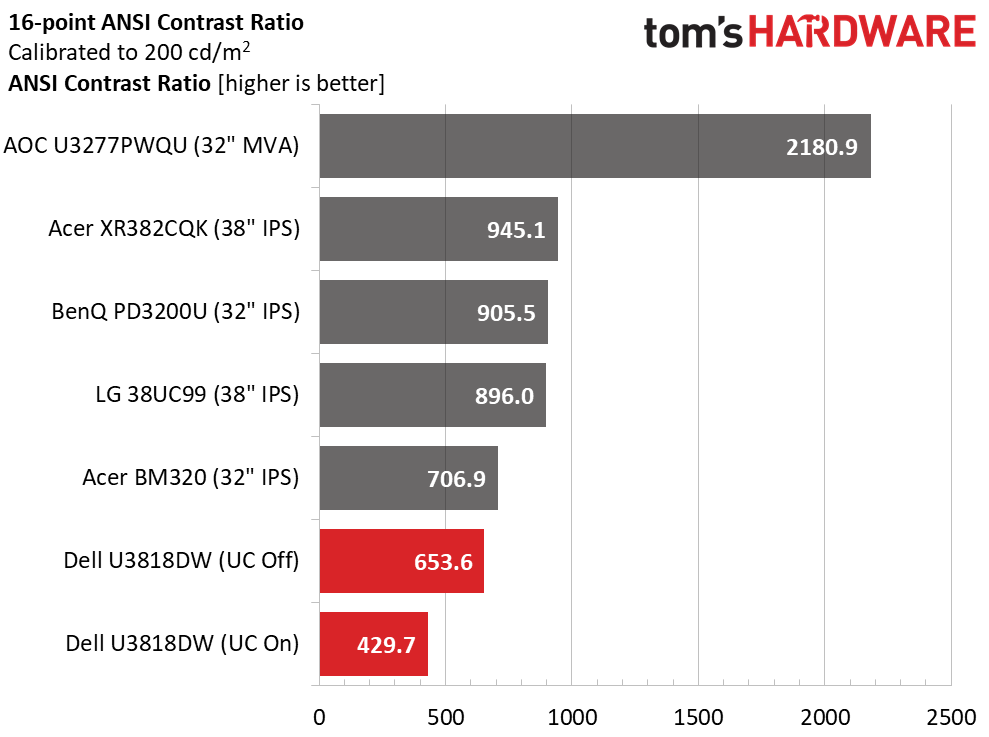Dell U3818DW Curved Monitor Review
Why you can trust Tom's Hardware
Brightness & Contrast
To read about our monitor tests in depth, please check out Display Testing Explained: How We Test Monitors and TVs.Brightness and Contrast testing are covered on page two.
Uncalibrated – Maximum Backlight Level
The U3818DW is the third 38” curved ultra-wide we’ve tested after LG’s 38UC99 and Acer’s XR382CQK, both of which are more suitable for gaming. To cover the jumbo pro-screen category, we’ve included Acer’s BM320, BenQ’s PD3200U, and AOC’s U3277PWQU.
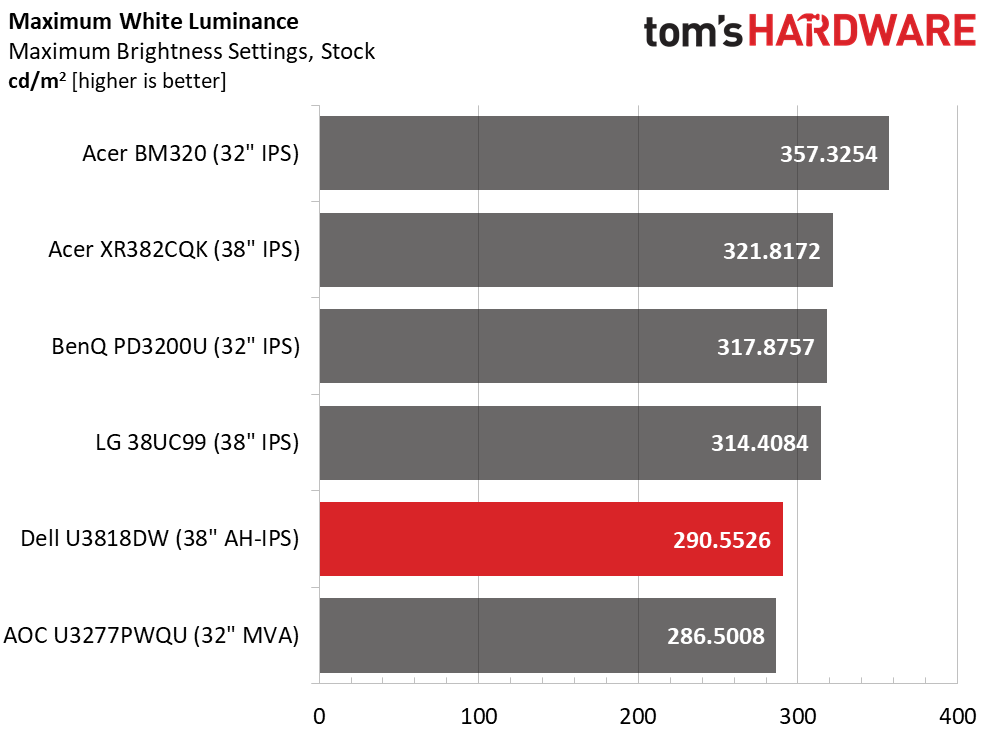
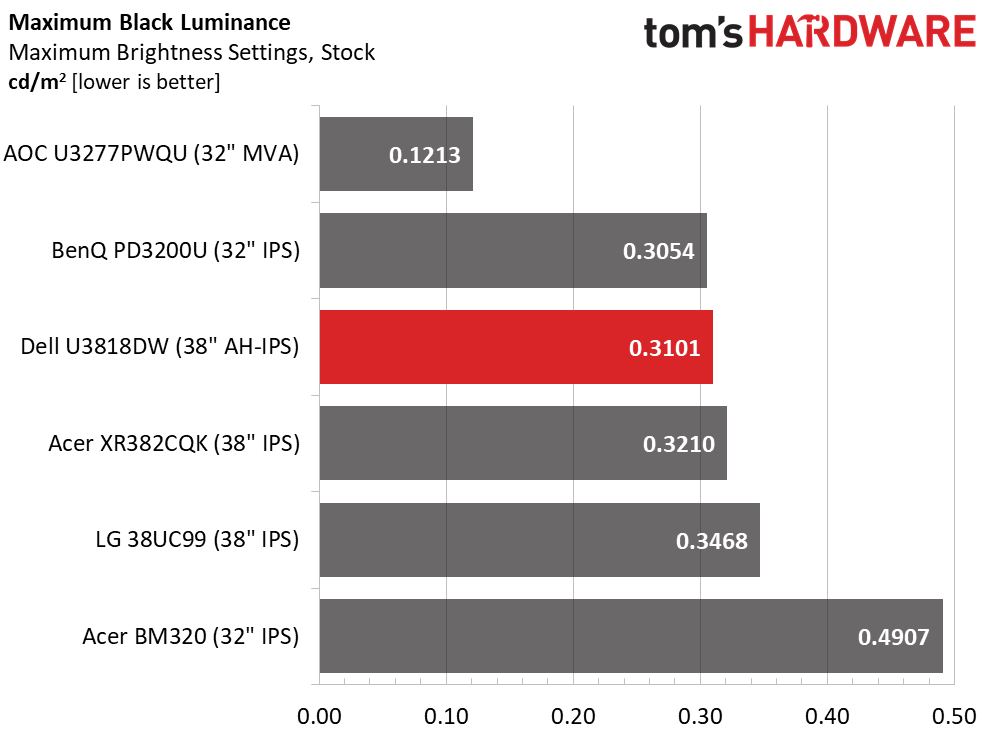
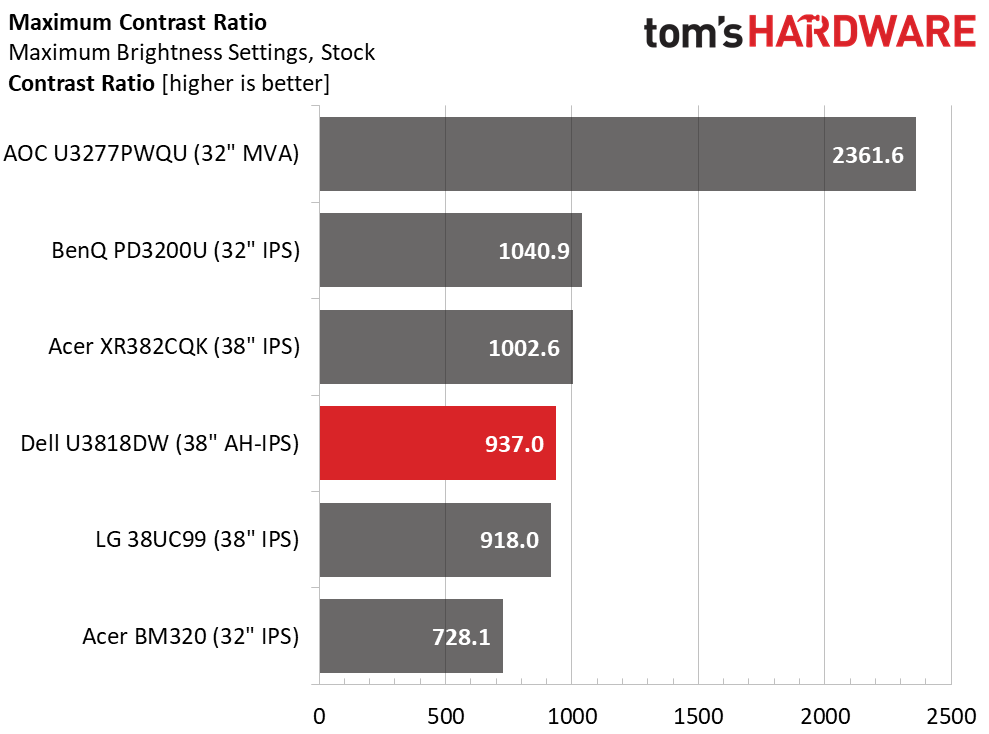
Dell claims 350cd/m2 output for the U3818DW, but we could only coax 290.5526 from the Standard mode. It may be possible to increase the white level by raising the contrast control, but it’s already too high. We observed clipping in test patterns at its default 75% setting. This isn’t a big deal, but it means you’ll see less light when using uniformity compensation. We’ll show you its effects below.
With a black level of .3103cd/m2, contrast clocks in at an average-for-the-category 937:1. While pro monitors are almost always based on IPS parts, which deliver 1100:1 at best, AOC has ventured into new territory with the MVA panel used in the U3277PWQU. That monitor delivers excellent color accuracy and more than double the contrast of the next best screen.
Uncalibrated – Minimum Backlight Level
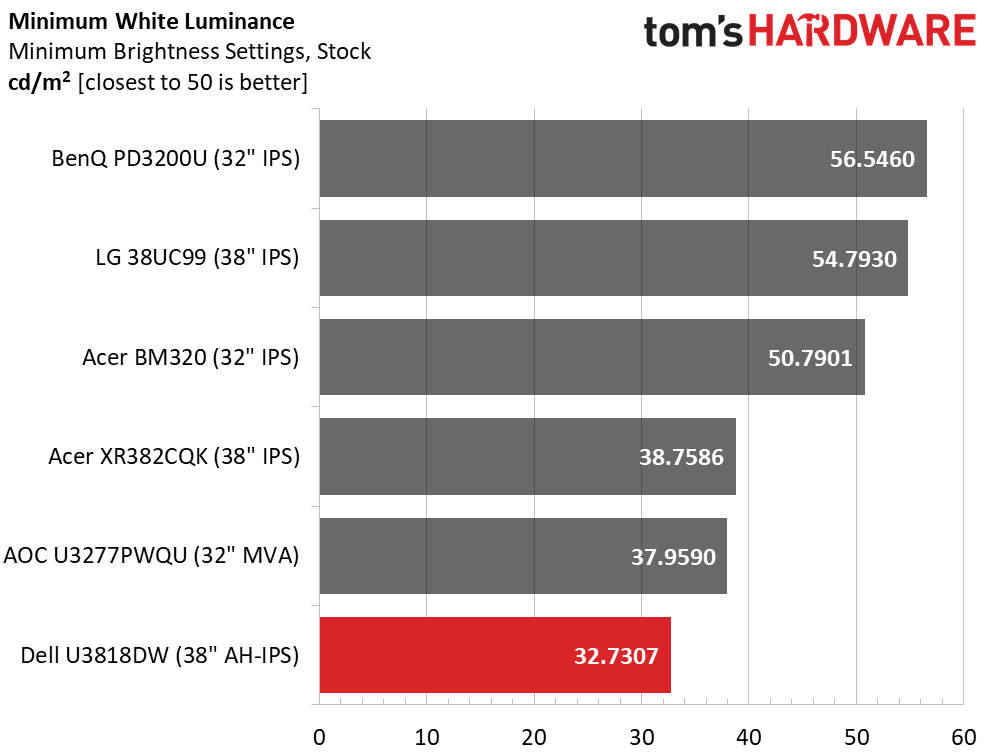
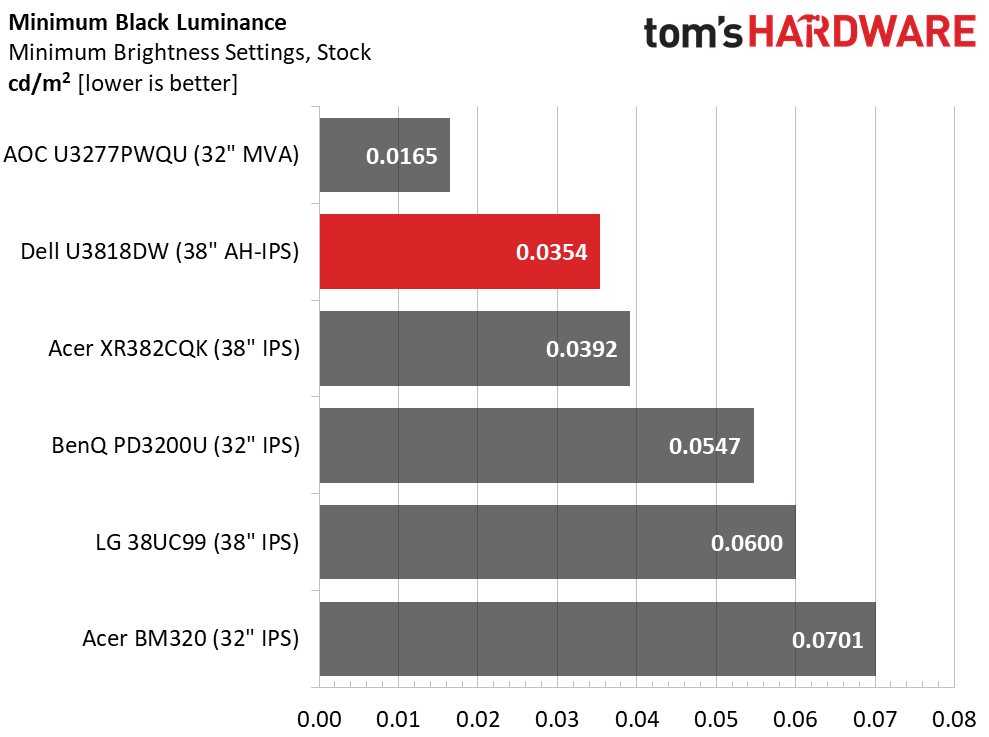
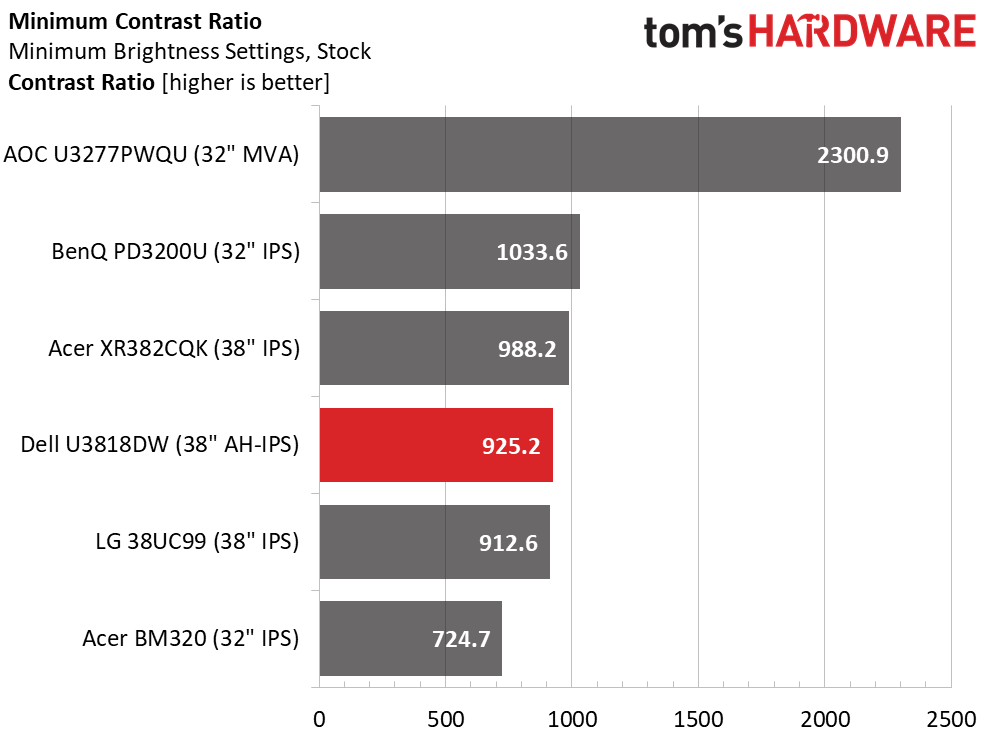
Throttling the backlight to its zero setting delivers around 32nits brightness. That’s a little dim for our taste but it may work for some users; it depends on the room environment. If you want a more palatable 50cd/m2, select 14% for the brightness setting. The upside here, besides consistent contrast over the entire output range, is that the control is very fine, making it easy to set a precise white level. Each click represents no more than 2cd/m2.
After Calibration to 200cd/m2
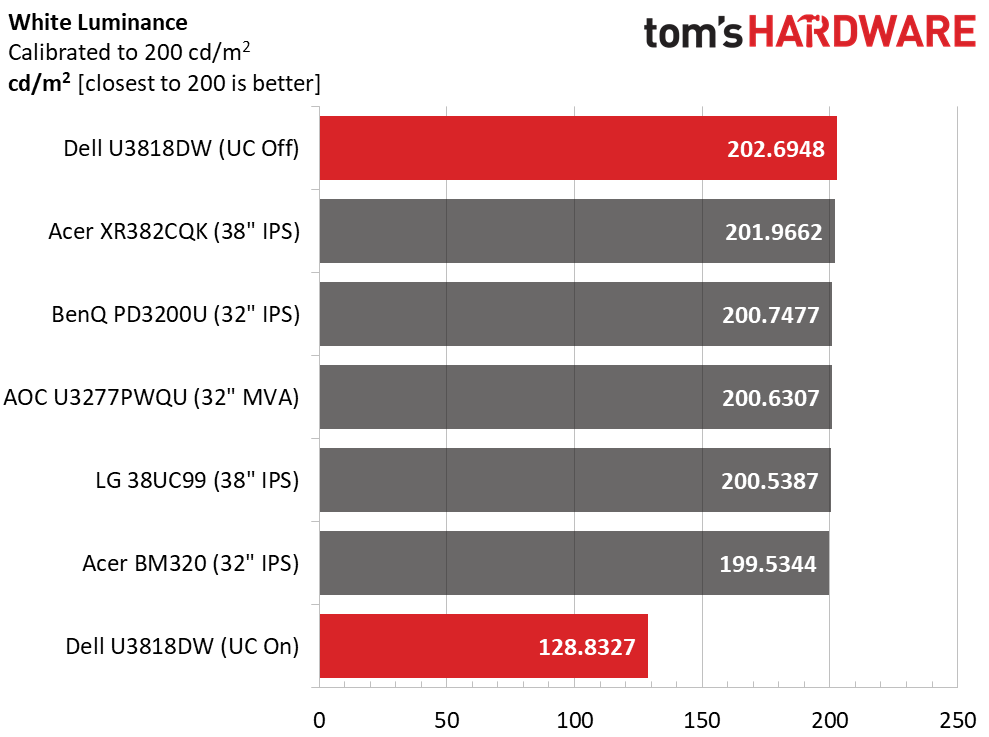
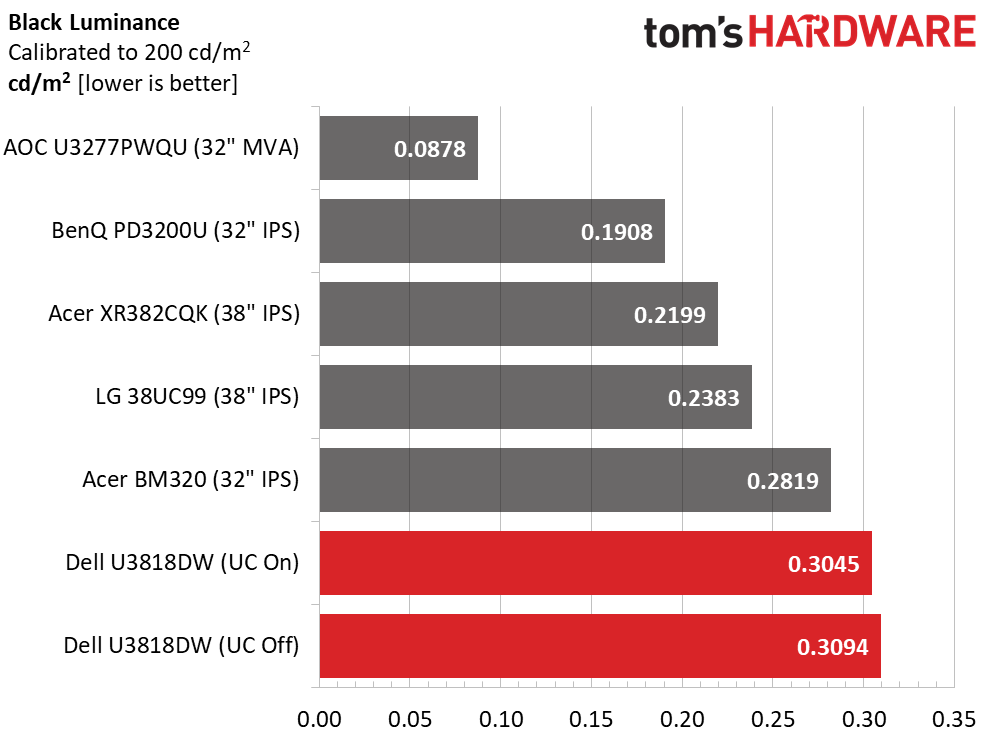
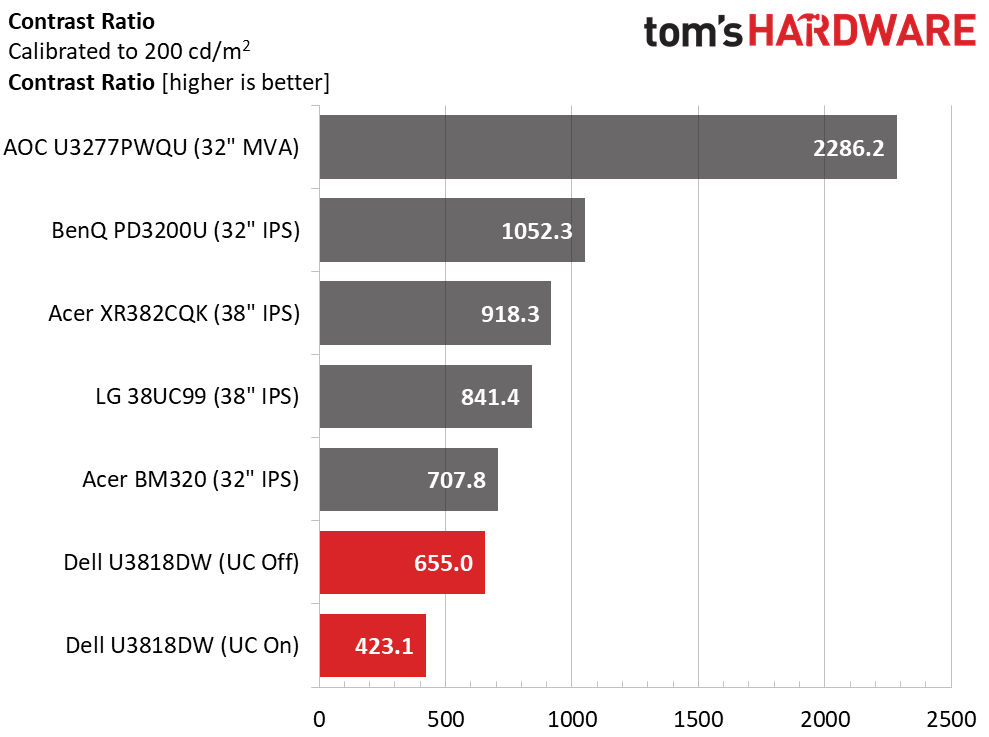
To repair a red-clip issue, we had to lower the contrast slider to 67% from its 75% default setting. This results in excellent grayscale and gamma tracking but reduces sequential contrast by about 30%. Since the U3818DW is first and foremost a professional display, we prioritized color accuracy over dynamic range during our calibration. You’ll have to decide if the gain is worthwhile. In Standard mode, color is fairly accurate and contrast is higher. It will depend on your particular application. If you use this monitor in a video post-production setting, it may not easily match other screens that have higher contrast.
We’re also showing the effects of uniformity compensation, which you’ll see later in the review is unnecessary. Output is reduced by 36% and contrast by 35%. Our sample showed superb uniformity without assistance, so we don’t see a need for it.
Get Tom's Hardware's best news and in-depth reviews, straight to your inbox.
ANSI Contrast Ratio
ANSI contrast measures in lock-step with our sequential result. This indicates a high-quality panel made to a controlled standard. All the numbers we’ve seen so far are excellent except for black levels, which are higher than the other displays. Since the Acer and LG curved panels score better, we can only deduce that Dell has made a choice in the U3818DW’s design as a compromise for some other purpose.
MORE: Best Gaming Monitors
MORE: Best Professional Monitors
MORE: How We Test Monitors
MORE: How To Choose A Monitor
MORE: All Monitor Content
Current page: Brightness & Contrast
Prev Page OSD Setup & Calibration Next Page Grayscale, Gamma & Color
Christian Eberle is a Contributing Editor for Tom's Hardware US. He's a veteran reviewer of A/V equipment, specializing in monitors. Christian began his obsession with tech when he built his first PC in 1991, a 286 running DOS 3.0 at a blazing 12MHz. In 2006, he undertook training from the Imaging Science Foundation in video calibration and testing and thus started a passion for precise imaging that persists to this day. He is also a professional musician with a degree from the New England Conservatory as a classical bassoonist which he used to good effect as a performer with the West Point Army Band from 1987 to 2013. He enjoys watching movies and listening to high-end audio in his custom-built home theater and can be seen riding trails near his home on a race-ready ICE VTX recumbent trike. Christian enjoys the endless summer in Florida where he lives with his wife and Chihuahua and plays with orchestras around the state.
-
Realist9 I guess I give up on waiting for a 4k, 32" or greater G-sync monitor at >60hz.Reply
Even though the 1080 has been out 1.5 yrs and can handle it, the market must just be too small for manufacturers to make them. Bummer. -
photonboy REALIST9,Reply
4K, 144Hz, GSYNC is coming in 2018...
https://wccftech.com/g-sync-hdr-monitors-available-q2-2017/
Break open your piggy bank though... -
Lucky_SLS How does a curved screen benefit professional work? I thought it was just for the immersion. And this is 2300R instead of 1800R.Reply -
Tanquen 37.5” = Yea!Reply
IPS = Yea!
10-bit color = Yea!
3840x1600-pixel resolution – Yea!
USB 3.1 Type C = Yea!
HDMI 2.0 = Still no 2.1?
21:9 = Lame!
Curved = Why?! Why do folks want their screen squished in the middle and the ISO graphics distorted?
No FreeSync = God Dam it! -
Tanquen Reply20417912 said:How does a curved screen benefit professional work? I thought it was just for the immersion. And this is 2300R instead of 1800R.
It doesn’t. It’s a gimmick that they think will help sell displays. This has mostly come and gone from the TV space but the computer monitors always seem to be a year or more behind. -
lar33mo This looks like a really nice monitor. In July 2017, I purchased a Dell UltraSharp 32" Ultra HD 4K Monitor with PremierColor - UP3216Q. I paid $1,399.99 for the monitor,Reply
( reduced in price by $400.00 ), $25.00 shipping, and $90.49 in taxes, ( which I doubt that my home state of Connecticut will see a penny of.. ;-) ). I ordered the monitor from Dell online, on a Sunday, and it was delivered via FedEx the following Tuesday!! :-) I purchased the 32" after my Dell 30" monitor died after a number of years. Regarding this 38" monitor, I believe my 32" Dell Monitor was intended for the same market. The very solid construction appears to be present in both models. While I usually have two 30" monitors on my desk, ( the new 32" monitor fits fine with my HP ZR30w 30" monitor). I do wish however, that this 38" monitor was available when I bought the Dell UltraSharp 32". I would have had a more modern monitor for about $350.00 less, tax included. :-| Maybe next time. ;-) -
Nintendork More like enough with the idiotic curve, IPS is sh*t with that pathetic contrast.Reply
All monitors should be VA 1080/1440/1600 16:10/4k 3000-5000:1 -
gio2vanni86 I have a curved TV and monitor. I honestly love it. Don't see why theres hate on curved. It give the tv and monitor a feel that cant be described, but it honestly is a nice touch. I don't buy flat anymore, it doesnt please my appetite anymore. To me i feel like i went back to the stone-age when i look at a flat screen. This is just my opinion. Still waiting on those 144-240hz 4k HDR curved g-sync displays :)Reply -
metathias I've ended up deciding i actually like my 1800r curved monitor. At 38'' you can't even notice it at about 20 inch's from the screen.Reply