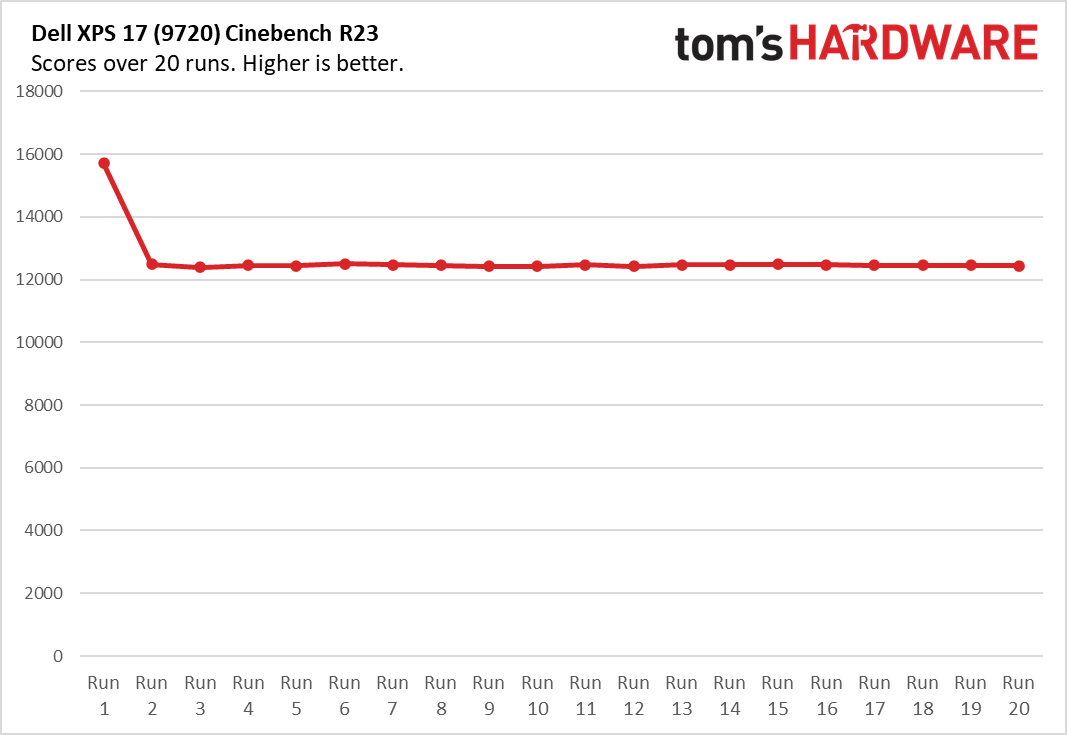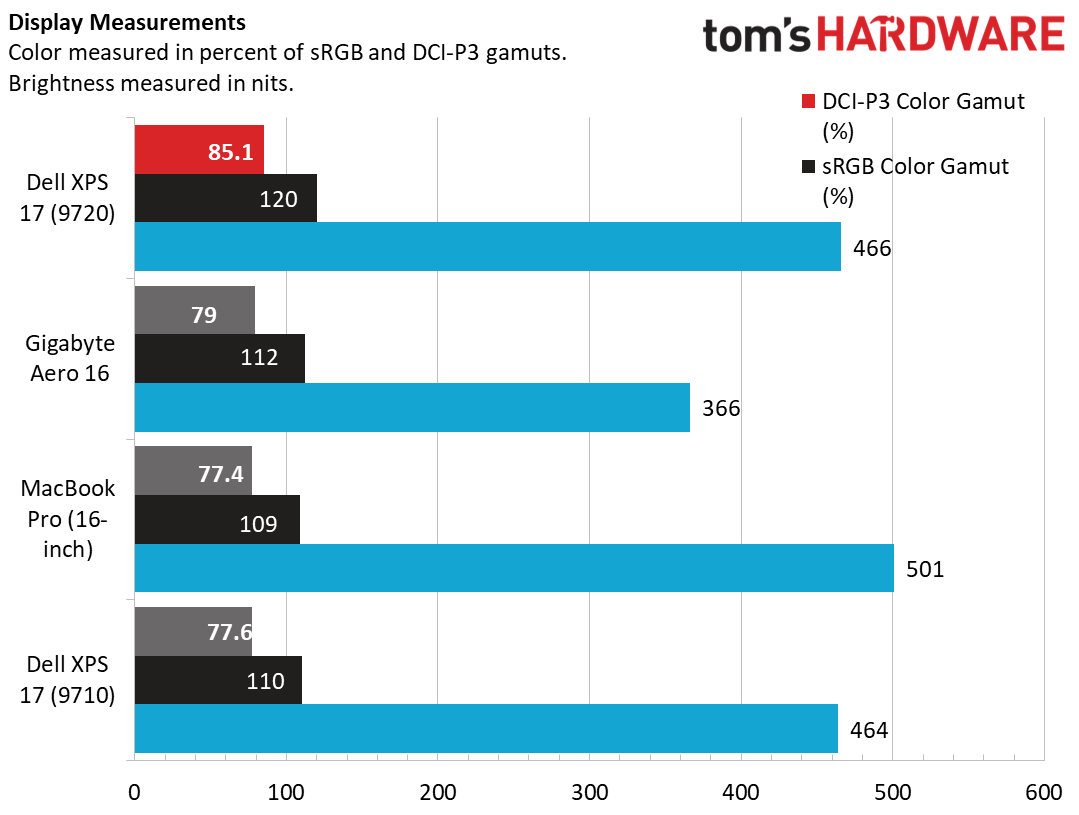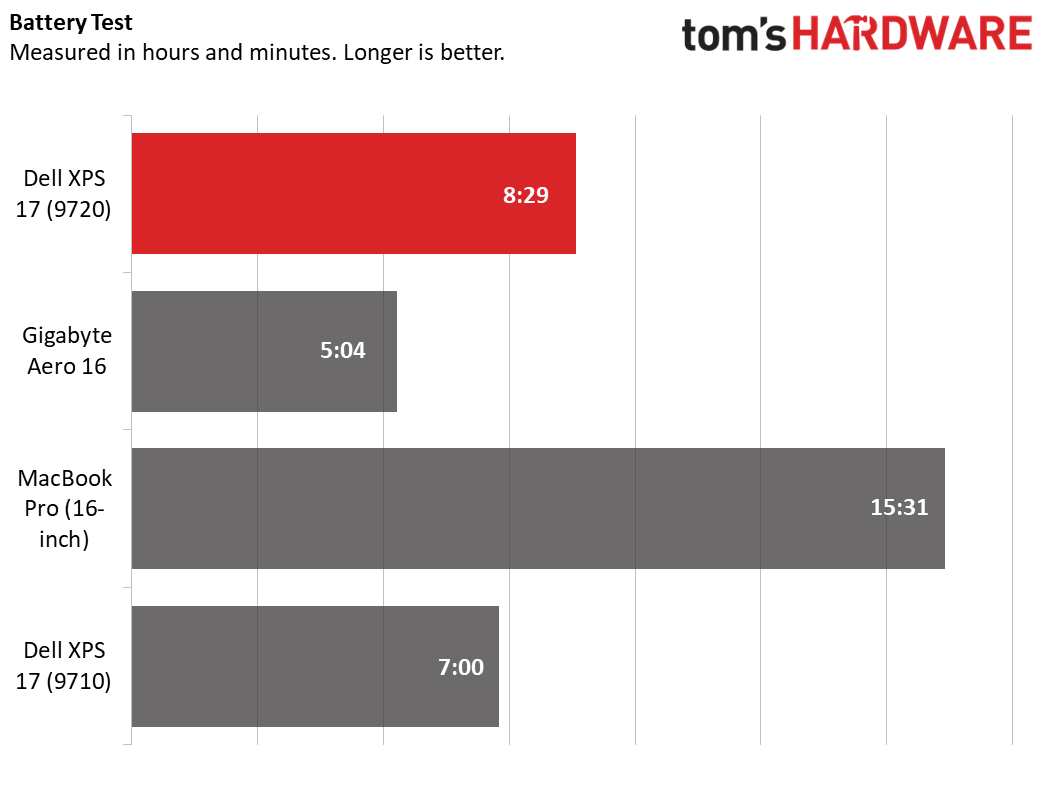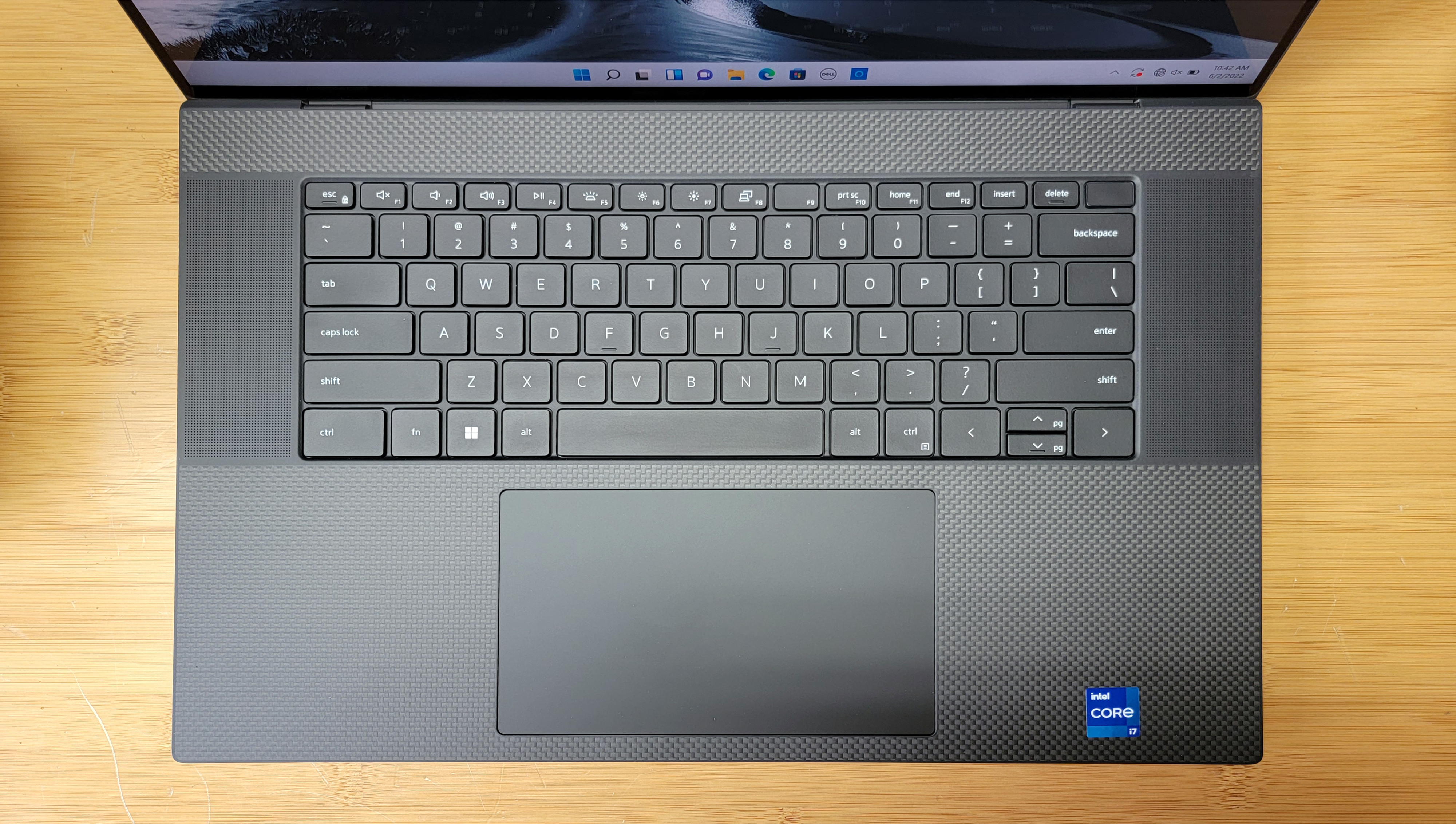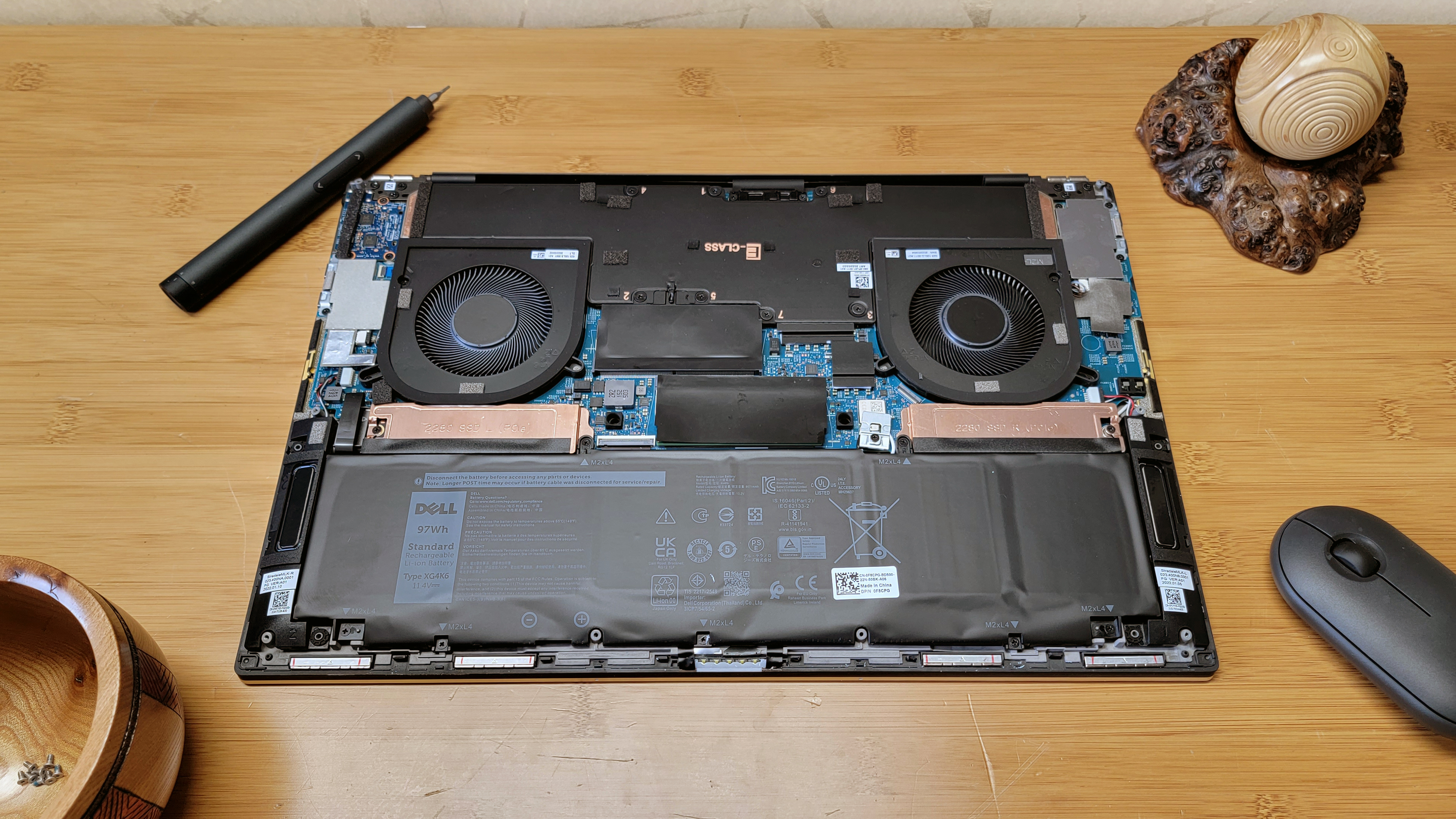Tom's Hardware Verdict
Dell's familiar XPS 17 gets outfitted with 12th Gen Intel, which delivers improved CPU performance and battery life. The 3840 x 2400 touch display is also a stunner. But the keyboard, webcam and speakers lean more toward OK than excellent.
Pros
- +
Great screen
- +
Solid build
Cons
- -
720p webcam
- -
Still no USB-A ports
- -
Keyboard and speakers could be better
Why you can trust Tom's Hardware
Dell's iconic XPS laptop design, with its solid silver shell and carbon fiber keyboard deck, first set the bar for premium consumer clamshell Windows laptops back in 2015. And the line has been at or near the front of its field ever since, often occupying one or more spots on our Best Ultrabooks list. While I still miss the presence of USB-A ports on this latest iteration of the big-screen XPS 17 (model 9720), it's still one powerful, generally pleasing machine, which Dell has updated to support the latest components from Intel and Nvidia.
Our review configuration packs an Intel Core i7-12700H (with six performance cores and eight efficiency cores), plus Nvidia RTX 3060 graphics, 32GB of RAM and a speedy and roomy 1TB PCIe 4.0 SSD. With those parts, this is an expensive system at $3,049, although the starting price with a Core i5 and integrated graphics is a more palatable $1,849. The 3840 x 2400 touch screen on the configurations we tested adds $300 to the asking price. But it's a bright, colorful screen that's great for doing some graphics work on the go or kicking back to binge your favorite shows on your downtime. And the battery life is long enough that you should be able to do a bit of both before having to reach for your charger.
Dell XPS 17 (9720) Specs
| CPU | Intel Core i7-12700H |
|---|---|
| Graphics | Nvidia GeForce RTX 3060 6GB GDDR6, 1,282 MHz Boost Clock, 60W TGP |
| RAM | 32GB DDR5-4800MHz |
| SSD | 1TB M.2 PCIe 4.0 NVMe SSD |
| Display | 17-inch, 3840 x 2400, Touchscreen |
| Networking | 802.11ax Killer Wi-Fi 6, Bluetooth 5.1 |
| Ports | 4x Thunderbolt 4, 1x SD Card Reader, 1x 3.5 mm combo headphone/microphone jac |
| Camera | 720p webcam |
| Battery | 97WHr |
| Power Adapter | 130W |
| Operating System | Windows 10 Home |
| Size | 14.74 x 9.76 x 0.77 inches |
| Weight | 5.34 pounds |
| Price (as Configured) | $3,049 |
Design of the Dell XPS 17 (9720)
On the one hand, the XPS 17 looks and feels like a cross between a classic sports car and a tank with its iconic, rigid silver aluminum shell and carbon fiber interior deck. But the visual design is not only the same as the model we looked at last year, but also quite similar to XPS laptops going all the way back to 2015. So as generally good as it looks and feels, the XPS 17 no longer feels fresh or exciting.
Also, the port selection feels unnecessarily limited in its lack of USB-A ports. The left edge houses a lock slot and two Thunderbolt 4 ports, while on the right lives a headphone jack, a full-size SD card slot, and two more Thunderbolt 4/USB-C ports. In fact, these are the same ports as the ones on the smaller Dell XPS 15.
A small dongle is included, which gives you access to a USB-A and HDMI port for the sake of sacrificing one of the Thunderbolt 4 ports. Granted, four speedy and versatile Thunderbolt ports (which also can be used to charge the laptop) is more than you get with most laptops. But with all the unused space on the edges of the laptop, there's clearly room for a pair of USB-As. At least one would be nice so you don't have to carry a dongle with you most of the time. I have to think most creatives still have USB-A-based accessories that they'd like to plug directly into their laptop.
At 14.74 x 9.76 x 0.77 inches and 5.34 pounds, the latest XPS 17 is the same size and weight as the 2021 model. That's still smaller and lighter than the latest Razer Blade 17 (15.55 x 10.24 x 0.78 inches and 6.06 pounds), but that laptop also has a much higher-end RTX 3080 Ti graphics card. Gigabyte's Aero 16 manages to be a bit lighter at 5.07 pounds, and narrower at 14.02 inches wide. But it's slightly thicker at 0.88 inches, though again you get higher-end graphics in the form of the RTX 3070 Ti. But you lose an inch of screen real estate with that laptop. Apple's 16-inch MacBook Pro is slightly taller and wider (14.91 x 9.77 inches), but thinner at 0.66 inches, and noticeably lighter at 4.8 pounds. Again, the XPS 17 is still fairly slim and light for a big-screen laptop with dedicated graphics, but this design is no longer the stand-out class leader that it once was.
Productivity and Gaming Performance of the Dell XPS 17 (9720)
We tested Dell's XPS 17 9720 with a 12th Gen Intel Core i7-12700H CPU, 32GB DDR5-4800MHz RAM, 1TB of PCIe 4.0 SSD storage and an RTX 3060. Although not strictly a gaming rig, the RTX 3060 (the top-end graphics option here) certainly gives it enough graphical muscle to play modern games, which we'll touch on later.
Get Tom's Hardware's best news and in-depth reviews, straight to your inbox.
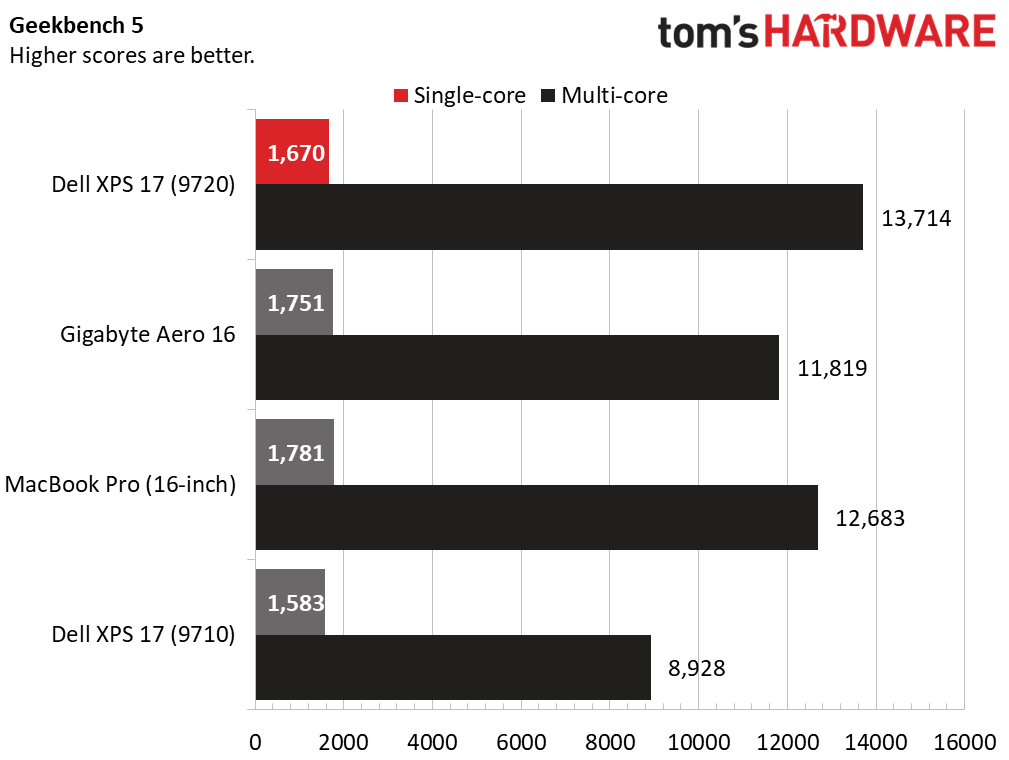
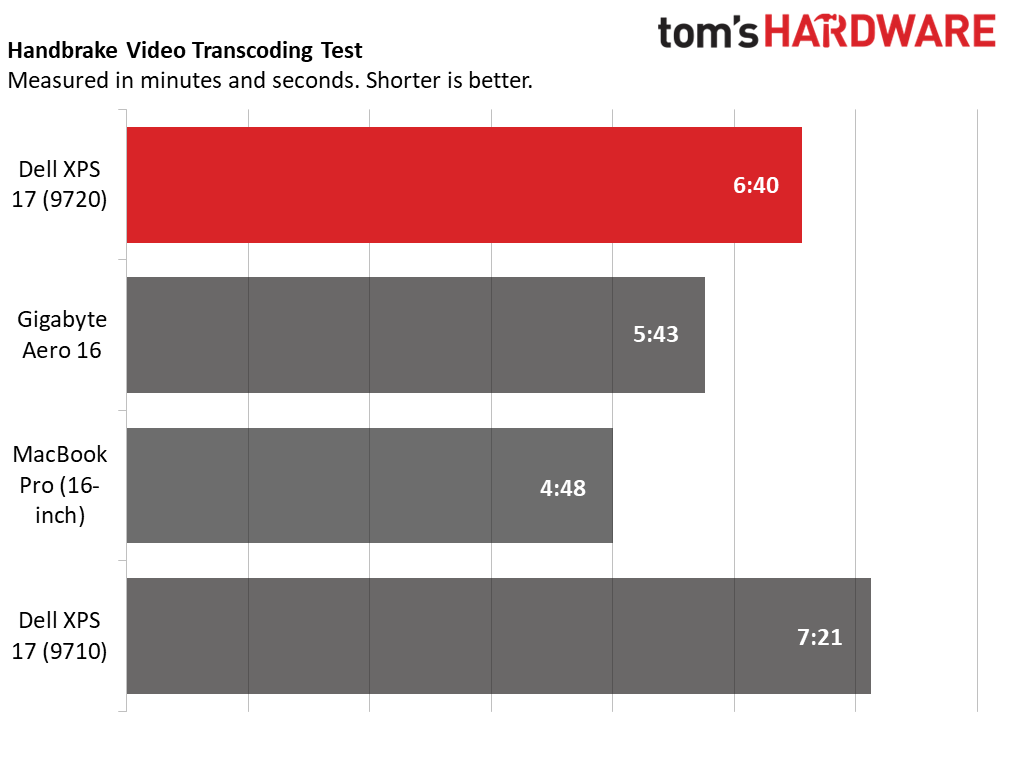
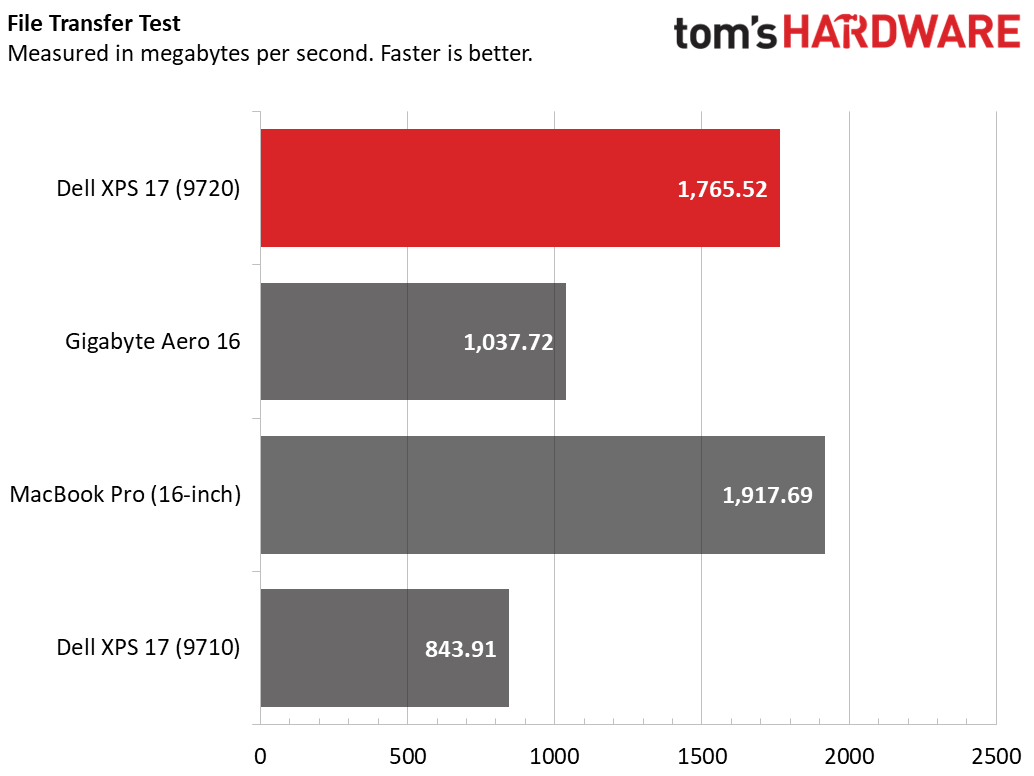
During our Geekbench test, the 2022 XPS 17 beat its competition on the mult-core portion, with a score of 13,714, leaving the 2021 model (and its 8,928 multi-core score) in the dust, while delivering a moderate defeat to the 16-inch M1 Max-powered MacBook Pro, which scored 12,683 on the same test. Apple's Arm-based laptop, though, held the lead on the Single-core test, with its 1,781 eclipsing the XPS 17 9720's 1,670 score on the same test.
In our Handbrake test, the XPS 17 9720 was less impressive, taking 6 minutes and 40 seconds to transcode our 4K video to 1080p. That was better than last year's XPS 17 (7:21), but Gigabyte's Core i7-12700H-powered Aero 16 did better, taking 5:43 on the same test. And the16-inch MacBook Pro was significantly faster here, taking just 4:48 to transcode our test video.
Things looked better for the 2022 XPS 17 on our file transfer test, delivering our 25GB of files at a speedy average of 1,765.52 MBps, more than doubling the speed of last year's model and more than 700 MBps faster than the Gigabyte laptop. But the MacBook Pro was once again faster here, completing the same test at an average speed of 1,917.69 MBps. Still, the XPS 17 is quite fast when it comes to storage.
Our stress test consists of running Cinebench R23 for twenty runs back-to-back. The XPS 17 finished its first run with a score of 15,713, took a fairly steep drop for its second run to 12,492, then stayed very steady for the rest of its runs, not varying much more than 100 points. During the stress test, the CPUs high-performance P cores ran at an average of 2.7 GHz and its efficiency-focused E cores ran at 2.22 GHz. Overall, the CPU ran at an average of 71.14 degrees Celsius (160.05 degrees Fahrenheit).
While it's not a gaming laptop, our configuration of the XPS 17 (9720) packs gaming-class RTX 3060 graphics. That's not a high-end RTX 3080 or 3080 Ti, but the 3060 should be plenty of graphics card muscle for playing modern games at around 1080p (although not the system's native 3840 x 2400 resolution). So I fired up the recently released Evil Dead: The Game and grabbed my boomstick to see what the XPS 17 could do on the gaming front. While that game ran smoothly, it turns out that there's no easy way to record performance (FRAPS would not run), so I fired up Borderlands 3 and its built-in benchmark. At 1,900 x1,200 resolution, the XPS 17 and its RTX 3060 ran the game at a buttery smooth 95 frames per second (fps) on medium settings. Stepping up to the highest (Badass) preset, performance was still at a playable level, averaging 55.6 fps. Neither of these games are super demanding at this point, but it's clear that if you opt for an XPS 17 with an RTX 3060, playing modern AAA games is an option, so long as you drop the resolution down to something close to 1080p.
Display on the Dell XPS 17 (9720)
The display on the Dell XPS 17 doesn't sport any fancy tech like OLED or quantum dots, but it still looks quite good. Dell rates it for 500 nits of brightness and 100% of Adobe's RGB color gamut, and as we'll soon see in testing, it either gets close to or bests those claims.
When I used the laptop to catch up on Star Trek: Strange New Worlds, the yellow, blue and red of the characters' uniforms looked bold, and the void of space was satisfyingly black while still delivering detail in the dark away mission scenes. I also used the screen to sort through thousands of photos from a recent trip to Scotland, and while I prefer a larger screen for long-term photo editing, most content creators should feel satisfied with this display, especially when you see the results of our display testing below.
The XPS 17's screen can't quite outshine the MacBook Pro in terms of brightness. Our lightmeter pegged the Dell display at 466 nits, which is on par with the 464 nits of last year's model and well ahead of the 366 of the Gigabyte Aero 16. But Apple's competing 16-incher with a mini LED display was a bit brighter at 501 nits.
Still, when it comes to color, the Dell lands on top, delivering 85.1% of the DCI-P3 color space, enough to best both the previous XPS 17 and the 16-inch MacBook Pro, both of which edged a bit above 77% of the same color space. The Gigabyte Aero 16 got a bit closer, delivering 79% of DCI-P3 with its Samsung AMOLED display. But the XPS 17 is the best option we've tested in this class and screen size when it comes to color. Its 120% of the smaller sRGB space also comes out easily on top in this test.
Battery Life on the Dell XPS 17 (9720)
You should be able to get through a work day with the XPS 17, provided you aren't hammering the CPU with tasks like video editing, and you keep the screen brightness well below its max setting. On our battery test, which constantly streams video, browses the web and runs graphics tests while connected to Wi-Fi and with the display set to 150 nits of brightness, Dell's big-screen XPS lasted 8 hours and 29 minutes
That's 89 minutes better than the previous model (7 hours even), and well more than three hours longer than Gigabyte's Aero 16. But Apple's Arm-based Macs continue to be in a class of their own when it comes to productivity machines. The 16-inch MacBook Pro lasted 15 hours and 31 minutes on the same battery test.
Keyboard and Touchpad on the Dell XPS 17 (9720)
I have no complaints whatsoever about the XPS 17's precision touchpad. At 5.9 x 3.5 inches, it feels almost comically roomy, with a good amount of smoothness and friction for accurate input. And there is more than enough room here for Windows 11's multitouch gestures. While I still prefer a dedicated mouse, I could see myself getting by without major complaints if I had to use the touchpad here as my primary cursor control for basic tasks.
The keyboard, on the other hand, leans more toward the OK end of the spectrum. As you might imagine on a laptop this size, the key arrangement mostly feels spacious, although the half-size up-down arrow keys and squished top function row seems unnecessary given the space available on the deck. The bigger issue is travel and feel, which again aren't particularly bad, but don't stand out in any way as satisfying or otherwise great. The switches feel soft and indistinct and the travel and bottoming out feels sub-par, particularly compared to some similarly configured gaming laptops. Including Dell's own Alienwares.
The power button, which lives in the upper-right corner next to the Delete key also has a fingerprint reader built in. It worked pretty well in my testing, though my preferred Windows Hello choice for easy OS login is the webcam, which also supports Windows Hello and well for me.
I really wish Dell would bring the keyboard over from its Alienware x17 R2 gaming laptop, which has both a better layout (including media and full-size arrow keys) and a mechanical switch option that's more than worth the $50 upgrade in terms of key feel alone. With so much room here, there's little reason the keyboard on the XPS 17 shouldn't feel better, especially given the price of the laptop in its higher-end configurations.
Audio on the Dell XPS 17 (9720)
The pair of top-firing speakers that sit at either side of the XPS 17's keyboard produce clear, clean sound, even at 100% volume. I enjoyed the intricacies of the programing in Rys Fulber's latest solo album Collapsing Empires, as well as the pulsing bassline and dramatic build and crescendo of Buck-Tick's Muma – The Nightmare. But for a 17-inch laptop, there just wasn't as much volume as I would expect. It's fine for listening or watching video when you're sitting right in front of the laptop. But even with the XPS 17 on the coffee table just a foot to the left and behind me, I found the maximum volume just enough to be generally enjoyable. If you like your media even moderately loud, I'd suggest opting for one of the best gaming headsets .
Webcam on the Dell XPS 17 (9720)
Dell says the webcam on the XPS 17 has been improved this year, with separate sensors for IR (for Windows Hello login) and RGB (for standard imaging). That sounds promising, and I did find the image generally bright, with pretty good color accuracy in the slightly overcast light of my home office. But the camera still has a 720p sensor, which looks about as blocky and low-res as you'd think it would on the system's 3840 x 2400 display. And the side of my face closest to the window was a blown-out field of white during testing.
In short, the camera will get you through work meetings without major issues, and we're glad to see that Dell is still working to improve things a few generations after moving the camera back up above the display where it belongs. But its placement in the slim strip above the screen still means the camera isn't great. If you want to look your best during office meetings or chats with friends, you should consider plugging in one of the best webcams. Just remember that the lack of USB-A ports means you'll have to break out the included dongle to do so, unless you have fairly recent webcam with a replaceable cable or a USB-C port.
Heat on the XPS Dell 17 (9720)
During our Cinebench R23 stress testing, we also checked surface temperatures at various points on the laptop. On the XPS 17's keyboard, between the G and H keys, temperatures hit 37.1 degrees Celsius (98.8 degrees Fahrenheit), while the touchpad remained cooler at 31.9 degrees Celsius (89.4 Fahrenheit). The bottom of the laptop, near the rear center, topped out at a warmer 38.8 degrees Celsius (101.9 degrees Fahrenheit). But none of these temperatures are hot (or even particularly warm) by performance laptop standards
Upgradability on the Dell XPS 17 (9720)
While the company's newly redesigned XPS 13 points to a dim future of laptop upgradability, the current design of the XPS 17 still offers up a fair amount of standard, swappable parts. Getting into the laptop involves removing eight tiny Torx screws and then using some sort of sturdy spudger or plastic card to run around the edges, disengaging the clips. Then the bottom lifts right off.
Inside you'll find two SODIMM slots and two M.2 storage slots, handily labeled 2280 SSD L (PCIe) and 2280 SSD R (PCIe). Both the RAM slots and the left SSD slot were occupied in our review unit. It should be fairly simple to replace any of these components, although you need to partially remove the battery to get the heat shields off the SSDs, which is a slight added complication.
Dell XPS 17 (9720) Configurations
The starting price of the current-gen Dell XPS 17 is $1,849 with a Core i5-12500H, integrated Intel UHD graphics, 8GB of DDR5 RAM and a 512GB SSD with a 1920 x 1200 non-touch display. Our review model steps up to a Core i7-12700H, RTX 3060 graphics (the highest available option), a 3840 x 2400 touchscreen, 16GB of RAM and 1TB of PCIe 4.0 solid-state storage for $3,049.
If your wallet can handle it, the top-end model with a Core i9-12900HK, the same RTX 3060 and UHD+ display, plus 64GB of RAM, 2TB of storage and Windows 11 Pro costs $3,794 as of this writing. Taking one step back to 32GB of RAM will save you $300, putting the price at $3,494. There's also the choice of an RTX 3050 that knocks $200 off the 3060 option, but that also includes a step back down to the Core i7 CPU.
Bottom Line
As premium powerful Windows laptops go, the XPS 17 is still one of the best big-screen options available, and with 12th Gen Intel processors, it's more powerful and longer-lasting than ever, while still being far more upgradable than most ultrabooks. That said, the 720p webcam and so-so keyboard sure could use an upgrade. And while battery life is good for a Windows laptop, it can't match the MacBook Pro on that front.
Part of me hopes the XPS 17 gets a serious redesign soon to address some of the areas where it's starting to feel stale or outmatched. But if the new XPS 13 is indicative of Dell's design direction, I'm in less of a hurry for a refresh. There's definitely room for improvement with the XPS 17 9720, but I'll take repairability and ports over a slightly slimmer shell and soldered-down storage and RAM like Dell's latest 13-incher.
After a rough start with the Mattel Aquarius as a child, Matt built his first PC in the late 1990s and ventured into mild PC modding in the early 2000s. He’s spent the last 15 years covering emerging technology for Smithsonian, Popular Science, and Consumer Reports, while testing components and PCs for Computer Shopper, PCMag and Digital Trends.