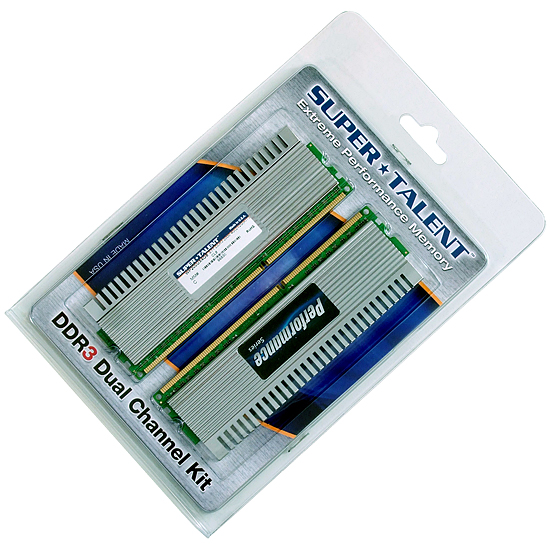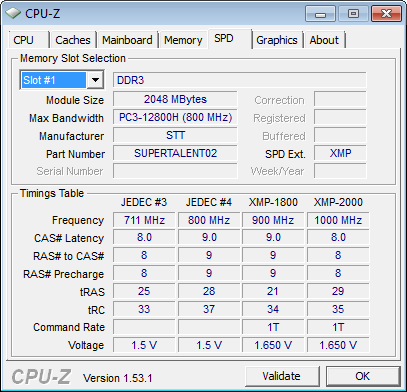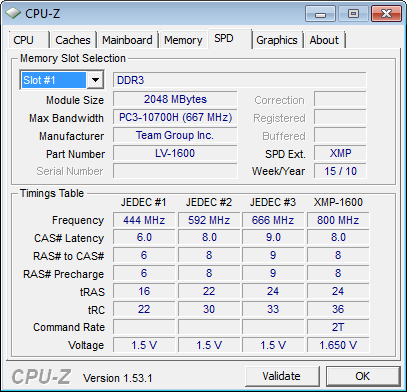Dual-Channel DDR3: Who Makes The Best 4GB Kit Under $150?
High-end RAM prices have fallen far faster than they have in the mainstream market, enticing mid-budget builders. As 4GB mainstream kits hover around $100, Tom’s Hardware asks the question “How much more can we get for a few dollars more?”
Super Talent And Team Group
Super Talent WP200UX4G8 DDR3-2000 CAS 9
The performance computing industry is a strange place for U.S. manufacturer Super Talent, whose products find their greatest popularity in overseas markets. One of the few distributors that carry its product nationally lists this part number at $149.
Chrome Series is Super Talents broadest performance line, providing overclockers greater value rather than ultimate frequency capability. These two modules are also available in three-packs as part number WB200UX6G8.
Besides having both XMP-1800 and XMP-2000 values, this kit's DDR3-1600 SPD configuration is higher than those of its competitors. Systems that don’t support DDR3-1600 defaults can still use the lowest SPD value to boot at DDR3-1333. Yet, as with all other "performance" memory, reaching its rated frequency requires at least some settings to be changed in the motherboard BIOS.
Team Group TXD34096M1600HC8DC-D DDR3-1600 CAS 8
Popular nearly everywhere except the U.S., Team Group memory was original founded in the U.S. The brand is still available through several U.S. vendors, but these particular modules are not. It’s a shame that we won’t be able to include these modules in our final analysis but, in the interest of international readers, we still get to overclock them. The biggest shame is that another Team Group Product, its TXD34096M2000HC9DC-L DDR3-2000, is both available here and priced below the $150 limit.
While the Xtreem brand applies to a broad range of Team Group’s performance modules, these Xtreem Dark-series parts also have enhanced latency values at CAS 8.
Get Tom's Hardware's best news and in-depth reviews, straight to your inbox.
XMP-1600 programming allows users of compliant motherboards to set these to rated performance levels in two or three BIOS steps, whereas lower-speed SPD values allow nearly any DDR3-compatible desktop motherboard to boot at DDR3-800, 1066, or 1333.
-
neiroatopelcc And yet I would never recommend anyone to buy memory running faster than 1600mhz.Reply
Add another $50 and buy two cheaper ddr3-1600c9 sets instead. More beats faster.
-
ksa-_-jed the bottom line is there no big different worth the extra money.Reply
I think is better to stick with the 1600mhz -
jrharbort I'm still glad with my choice to stick with the crucial modules in all my builds for nearly a year now. Nice article, was very informative, but I don't think it will effect my overall choice on future builds.Reply -
mr_tuel I bought my OCZ 6GB 1600MHz triple-channel kit for $85 last May. It will now cost my ~$160 to buy another :-(Reply -
SchizoFrog What happened to Corsair and OCZ? This is just another article for you to advertise certain brands, shame on you Tom's...Reply -
neiroatopelcc I'm sure they're not present in the article, because they simply didn't want to send any modules in time.Reply
Besides, corsair is usually middle of pack, and ocz has compatibility issues on every second motherboard or something. Not the biggest of losses. -
madass "We recommend G.Skill’s Trident DDR3-2000 specifically for mid-budget overclockers who believe in the importance of memory speeds beyond those we’ve found to be beneficial to program performance."Reply
LOL
-
idisarmu 4gb is no longer the optimal capacity. RAM prices are going up component-wise. 4gb of DDR3 1600 was down to about 95-100 dollars at one point, but now the price has gone up $10-15. Meanwhile, the price of 2x4gb kits have gone down from about $420 to $260-300 (This is for ddr3 1333)Reply
I think that if someone is building a new PC, it is now better to invest in 8gb in a 2x4gb kit than it is to invest in 2x2gb. You will eventually upgrade to 8gb anyway (next year or in 2 years), so why don't you just buy the 8gb in 2 sticks for only a slight % increase of Cost/GB -
dalta centauri Here I am running 4gb of ADATA DDR2 ram at 800MHz and others have 250$ worth of ram in their computers. I think it's time to upgrade :DReply
(Darn, 300$ down the tube)