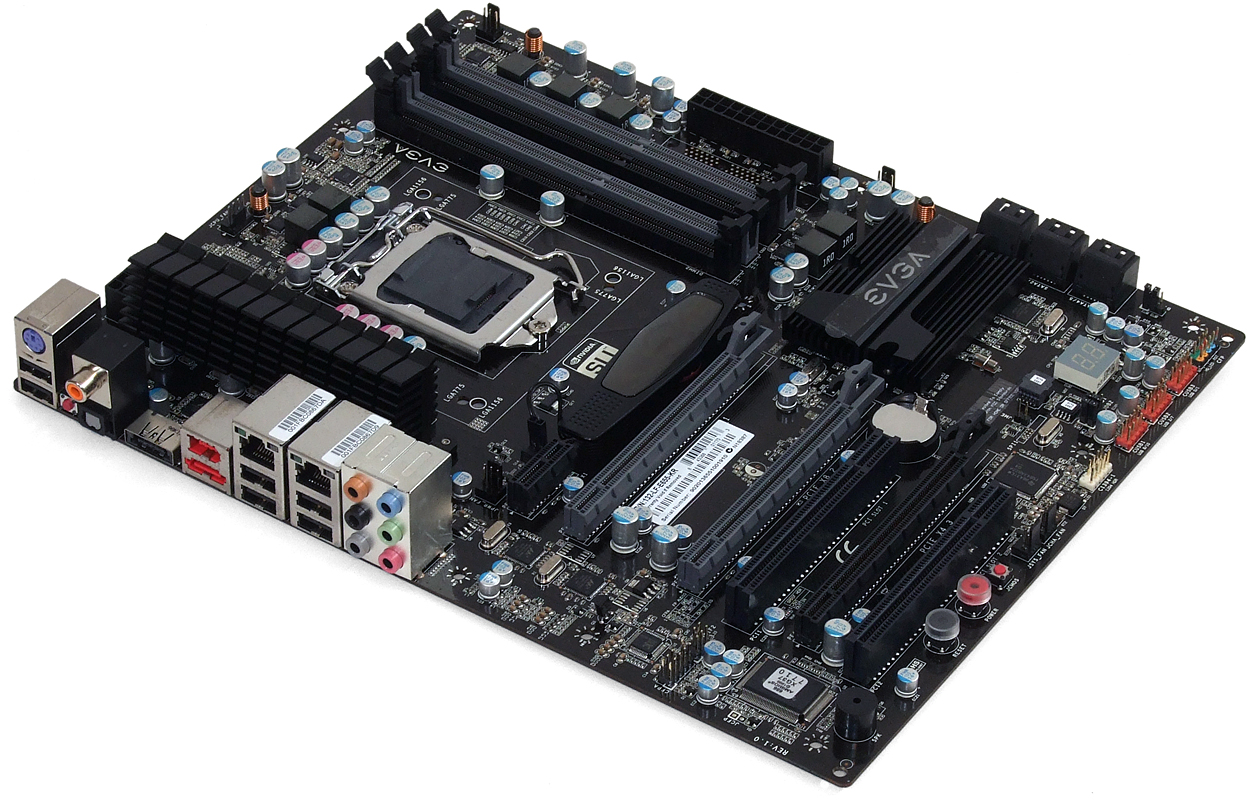Dual-Channel DDR3: Who Makes The Best 4GB Kit Under $150?
High-end RAM prices have fallen far faster than they have in the mainstream market, enticing mid-budget builders. As 4GB mainstream kits hover around $100, Tom’s Hardware asks the question “How much more can we get for a few dollars more?”
Test Settings
| Header Cell - Column 0 | Test System Configuration |
|---|---|
| CPU | Intel Core i7-870 (2.93 GHz, 8MB Shared L3 Cache) |
| CPU Cooler | Thermalright MUX-120 |
| Motherboard | EVGA P55 SLI E655, BIOS A39 (10/23/2009) |
| Graphics | Sapphire Radeon HD 5850 1GB 725 MHz GPU, GDDR5-4000 |
| Hard Drives | WD VelociRaptor WD30000HLFS 300MB, 10,000 RPM, 16MB Cache |
| Sound | Integrated HD Audio |
| Network | Integrated Gigabit Networking |
| Power | Corsair CMPSU-850HX 850W Modular ATX12V v2.2, EPS12V, 80 PLUS Gold |
| Optical | Lite-On LH-20A1L, 20X DVD±R |
| Software | |
| OS | Microsoft Windows 7 Ultimate x64 |
| Graphics | AMD Catalyst 10.3 |
| Chipset | Intel INF 9.1.1.1020 |
EVGA’s P55 SLI achieved the highest memory speeds of any board we’ve tested to date, making it the best choice for pushing today’s RAM to its limit.
Intel’s Core i7-870 and Core i7-860 are the only LGA 1156 processors to support DDR3-1600 at stock base clock, giving these the flexibility to reach beyond DDR3-2400, without pushing past the base clock stability limit. Our sample came straight from the manufacturer.
Because some CPU clock change is required to exceed DDR3-1600, the only fair way to analyze memory performance is with a memory-only test. Sandra 2010 provides the bandwidth results.
| Header Cell - Column 0 | Benchmark Configuration |
|---|---|
| Stability Test | Memtest86+ v1.70, single pass (~45 minutes) Max Speed at CAS 9 Min Latency at DDR3-1600, 1333, 1066 |
| Bandwidth Test | SiSoftware Sandra Version 2010.1.16.11 Bandwidth Benchmark |
Get Tom's Hardware's best news and in-depth reviews, straight to your inbox.
Current page: Test Settings
Prev Page Super Talent And Team Group Next Page Latency, Overclocking, And Bandwidth-
neiroatopelcc And yet I would never recommend anyone to buy memory running faster than 1600mhz.Reply
Add another $50 and buy two cheaper ddr3-1600c9 sets instead. More beats faster.
-
ksa-_-jed the bottom line is there no big different worth the extra money.Reply
I think is better to stick with the 1600mhz -
jrharbort I'm still glad with my choice to stick with the crucial modules in all my builds for nearly a year now. Nice article, was very informative, but I don't think it will effect my overall choice on future builds.Reply -
mr_tuel I bought my OCZ 6GB 1600MHz triple-channel kit for $85 last May. It will now cost my ~$160 to buy another :-(Reply -
SchizoFrog What happened to Corsair and OCZ? This is just another article for you to advertise certain brands, shame on you Tom's...Reply -
neiroatopelcc I'm sure they're not present in the article, because they simply didn't want to send any modules in time.Reply
Besides, corsair is usually middle of pack, and ocz has compatibility issues on every second motherboard or something. Not the biggest of losses. -
madass "We recommend G.Skill’s Trident DDR3-2000 specifically for mid-budget overclockers who believe in the importance of memory speeds beyond those we’ve found to be beneficial to program performance."Reply
LOL
-
idisarmu 4gb is no longer the optimal capacity. RAM prices are going up component-wise. 4gb of DDR3 1600 was down to about 95-100 dollars at one point, but now the price has gone up $10-15. Meanwhile, the price of 2x4gb kits have gone down from about $420 to $260-300 (This is for ddr3 1333)Reply
I think that if someone is building a new PC, it is now better to invest in 8gb in a 2x4gb kit than it is to invest in 2x2gb. You will eventually upgrade to 8gb anyway (next year or in 2 years), so why don't you just buy the 8gb in 2 sticks for only a slight % increase of Cost/GB -
dalta centauri Here I am running 4gb of ADATA DDR2 ram at 800MHz and others have 250$ worth of ram in their computers. I think it's time to upgrade :DReply
(Darn, 300$ down the tube)