Why you can trust Tom's Hardware
The ES07D03 promises factory calibration with no visible color errors, and it delivers. My sample included a data sheet that matched my test results for grayscale tracking, gamma and color gamut.
Grayscale and Gamma Tracking
Our grayscale and gamma tests use Calman calibration software from Portrait Displays. We describe our grayscale and gamma tests in detail here.
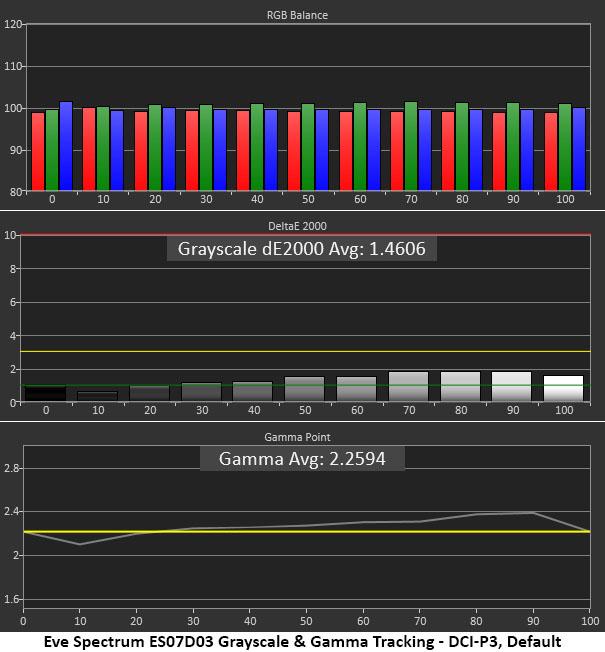
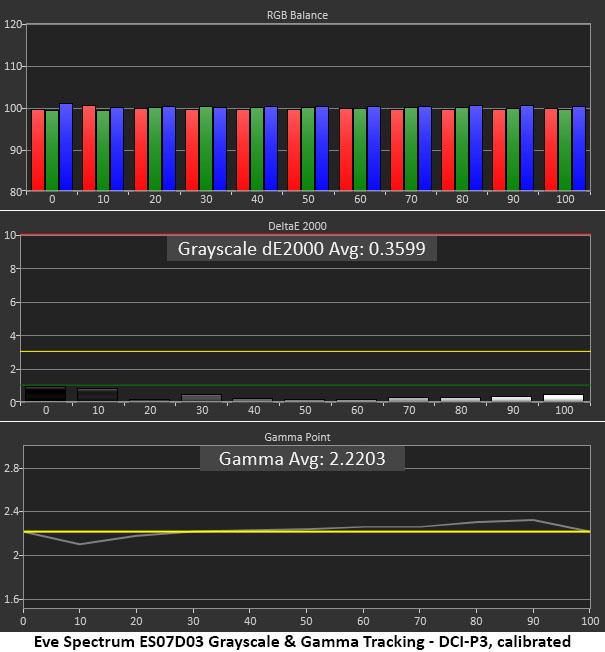
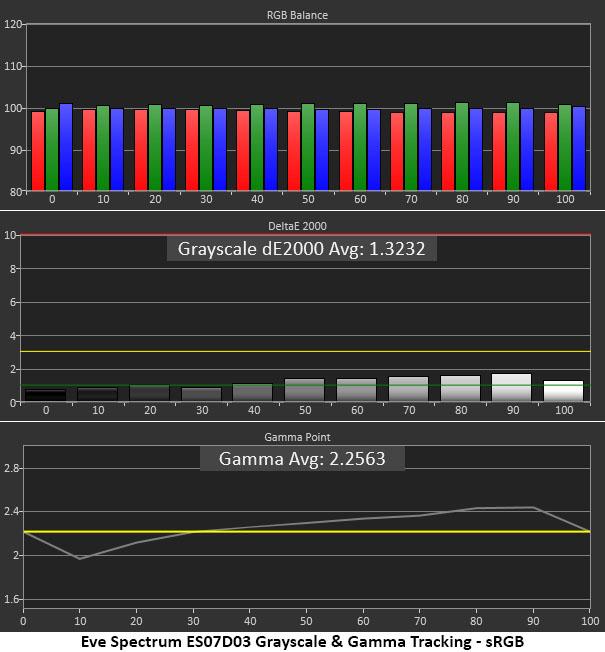
By default, the ES07D03 uses its full native DCI-P3 gamut with a D65 white point and 2.2 gamma. A 1.46dE grayscale measurement means there are no visible errors. In fact, no steps are over 2dE. 3dE is the generally accepted level where grayscale and color errors become visible to the naked eye. Therefore, the Eve does not require calibration. Gamma isn’t quite as tight as some other monitors, but with an average of 2.26, I saw no significant issues when viewing content.
Calibration takes the grayscale error to a near-perfect level. All steps are now less than 1dE, which I typically see from professional screens. Gamma is a bit tighter now with a 2.22 average and a smaller range of values.
When selecting the sRGB color space, color temp and gamma controls are grayed out. But grayscale tracking is excellent at just 1.32dE average. Gamma is a bit skewed with light shadow areas and some muted highlights.
Comparisons
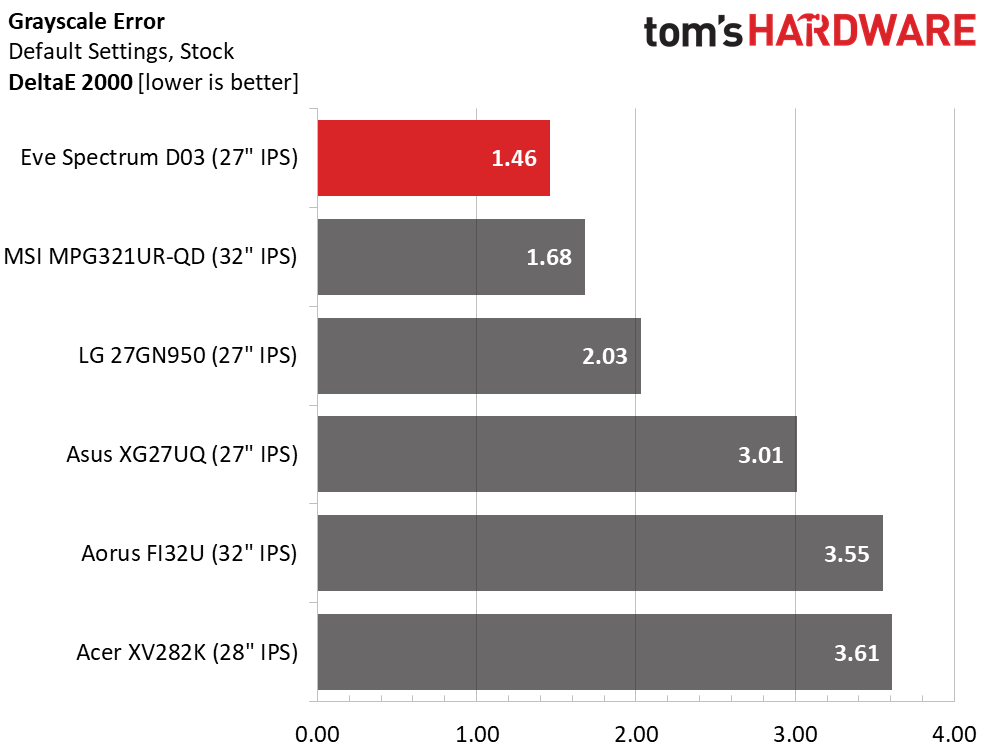
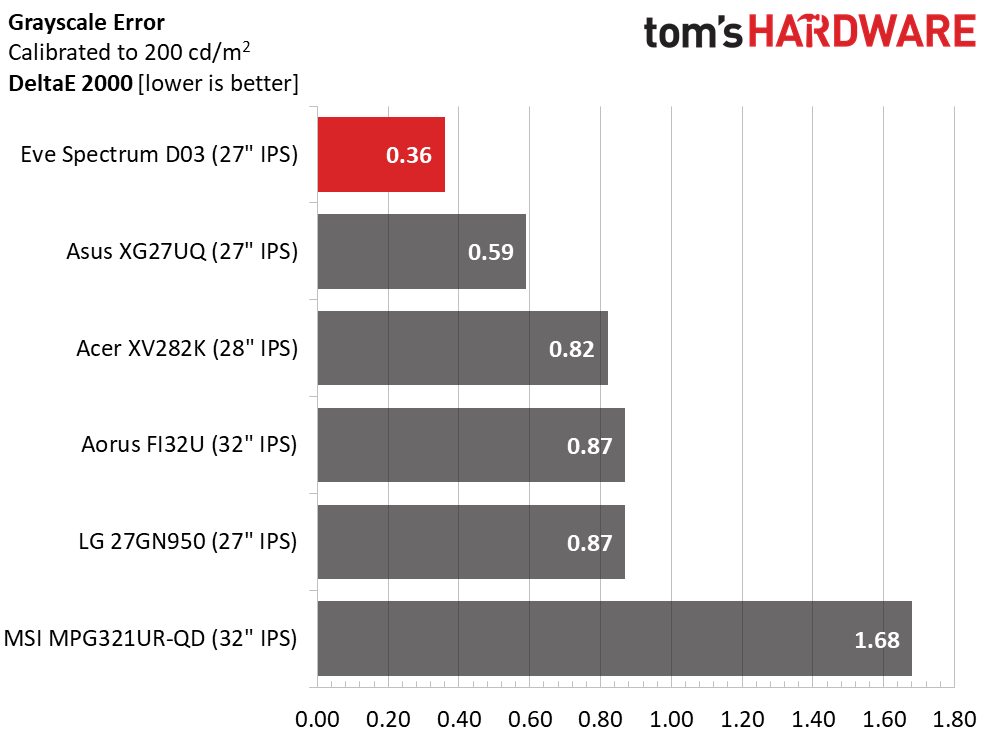
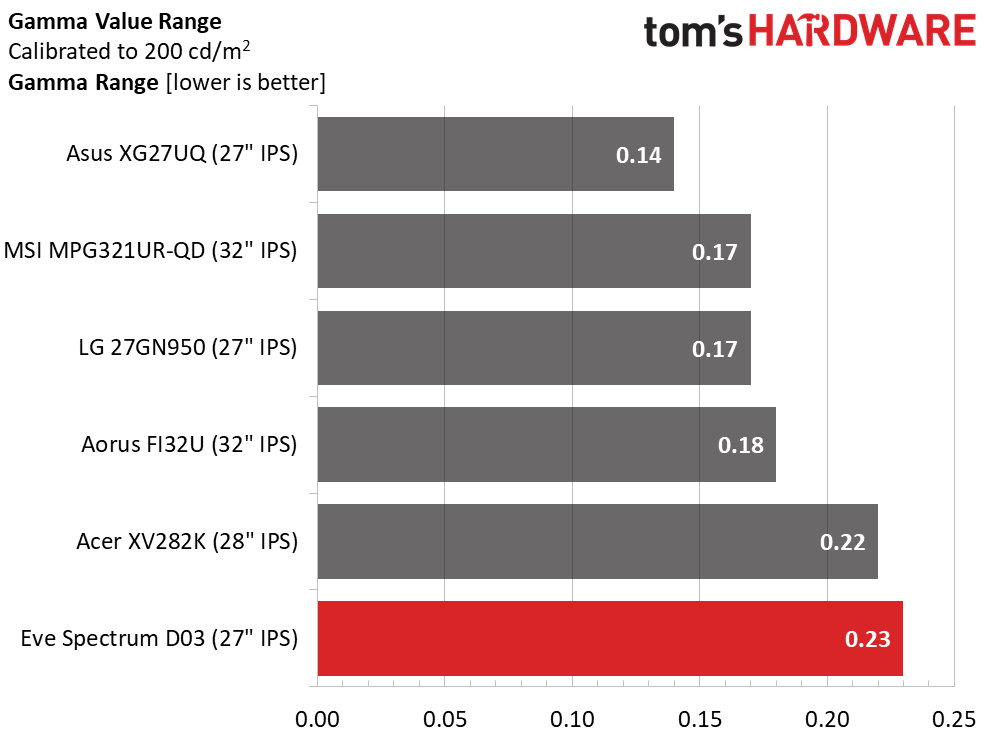
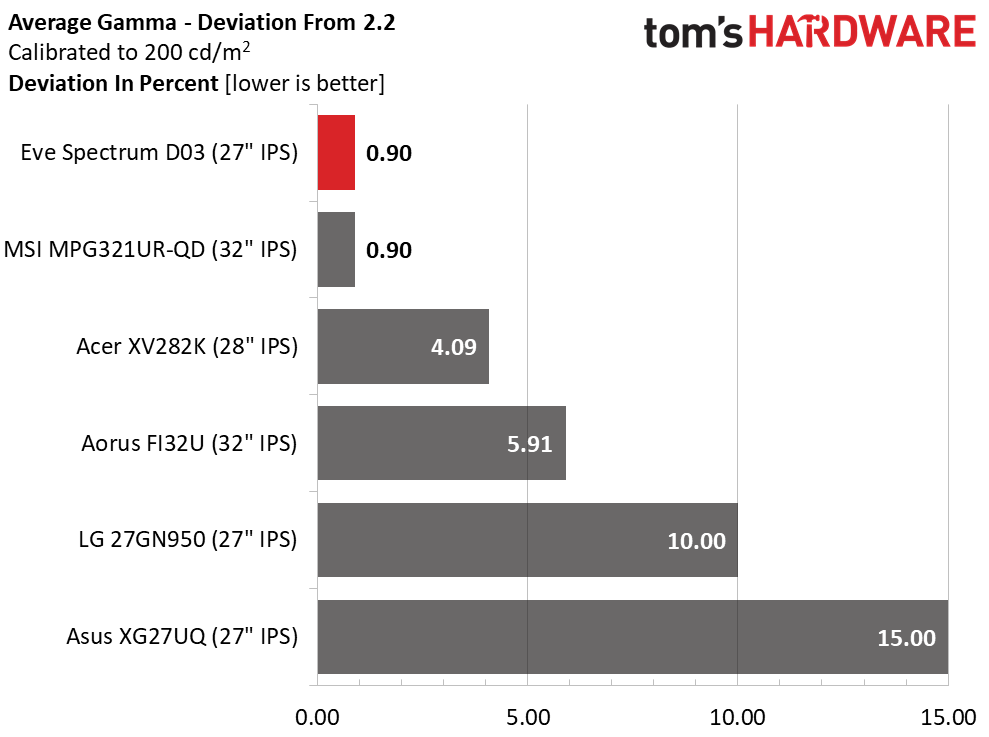
The ES07D03 beats the other monitors here in both out-of-box and calibrated grayscale tests. In fact, it beats most of the monitors in my test database for default and adjusted grayscale accuracy. It doesn’t get much better than this.
Gamma tracking could use some improvement when compared to other Ultra HD gaming monitors. The differences are slight, but the Eve comes last in the range of values, mainly because the other monitors are so good. It finishes first in the deviation test because its errors are on both sides of the spec line. This is nit-picking for sure. The ES07D03 has no visual issues in the gamma department.
Get Tom's Hardware's best news and in-depth reviews, straight to your inbox.
Color Gamut Accuracy
Our color gamut and volume testing use Portrait Displays’ Calman software. For details on our color gamut testing and volume calculations, click here.
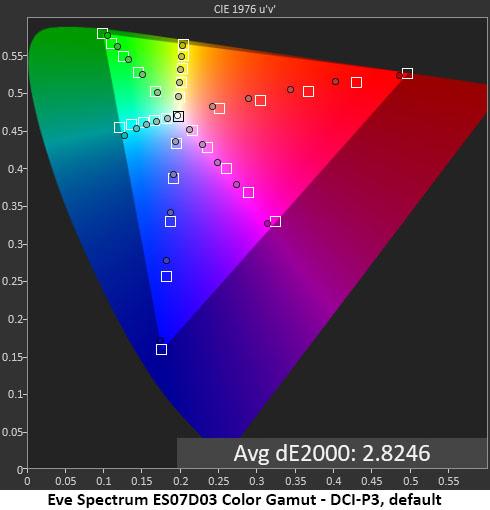
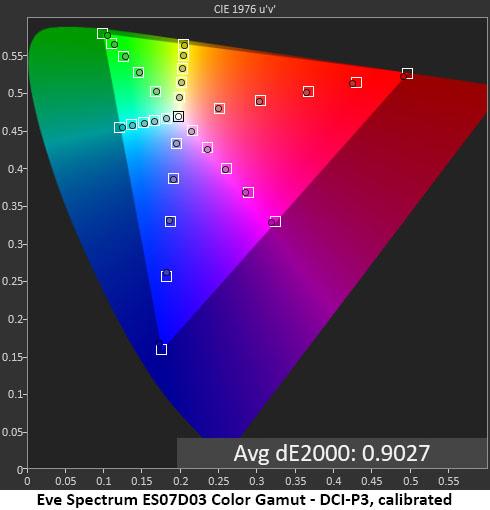
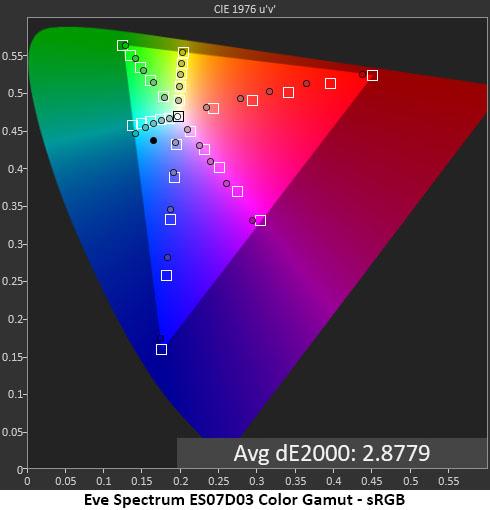
The ES07D03’s gamut tests revealed some interesting behavior. By default, tracking is solid with a 2.82dE average. Looking at the chart, one can see hue errors in cyan and some under-saturation in red. These are barely visible errors. Usually, I would blame gamma for this issue.
But with a few tweaks to the RGB sliders, color tracking is now a hair short of perfect. This is one of the best gamut charts I’ve recorded from any monitor in any category.
sRGB mode shows the same cyan hue error and red under-saturation. With no controls available to fix it, I would not use this mode for color-critical work without a software lookup table. But an average error of 2.88dE makes it fine for gaming.
Comparisons
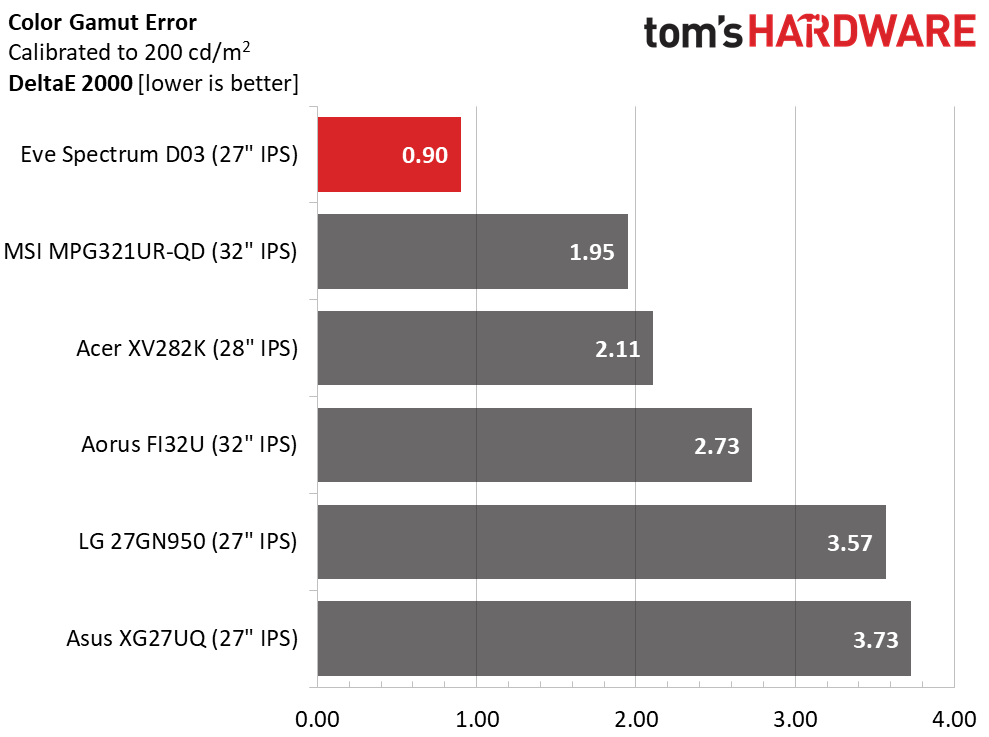
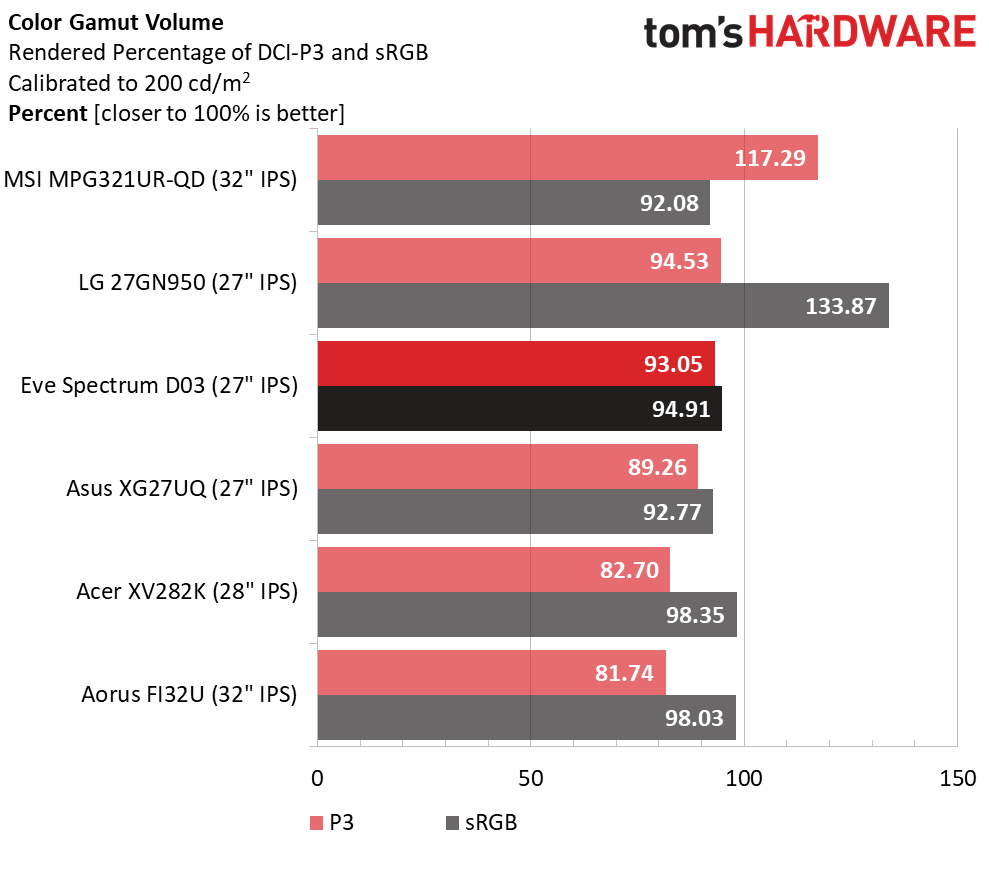
With a calibrated gamut error of 0.90dE, the ES07D03 is one of the most color-accurate monitors I’ve ever tested. Though it performs very well without calibration, the adjustments I made produced a subtle improvement in image quality. It was certainly worth the effort.
A few months ago, the ES07D03 would have broken a record for DCI-P3 gamut volume. Though 93.05% is higher than average, a few of the latest screens have managed better. This is not a slight though, the Eve is very colorful, and its gamut accuracy makes it suitable for gaming, entertainment and work in either SDR or HDR modes. sRGB mode provides similar coverage. You won’t need a profile to work in the DCI-P3 gamut, but I recommend one for sRGB.
Current page: Grayscale, Gamma and Color
Prev Page Brightness and Contrast Next Page HDR Performance
Christian Eberle is a Contributing Editor for Tom's Hardware US. He's a veteran reviewer of A/V equipment, specializing in monitors. Christian began his obsession with tech when he built his first PC in 1991, a 286 running DOS 3.0 at a blazing 12MHz. In 2006, he undertook training from the Imaging Science Foundation in video calibration and testing and thus started a passion for precise imaging that persists to this day. He is also a professional musician with a degree from the New England Conservatory as a classical bassoonist which he used to good effect as a performer with the West Point Army Band from 1987 to 2013. He enjoys watching movies and listening to high-end audio in his custom-built home theater and can be seen riding trails near his home on a race-ready ICE VTX recumbent trike. Christian enjoys the endless summer in Florida where he lives with his wife and Chihuahua and plays with orchestras around the state.
-
Gillerer The review has no mention - never mind cautioning potential buyers - of the less-than-stellar reputation Eve has when it comes to delivering products....Reply
Taking preorders for the "first high-end high resolution monitor with high refresh rate", then taking months to fulfil the orders, by which time other manufacturers have released and actually started selling similar models; Buyers would have been better off waiting and getting the name brand option.
EDIT: And no, I'm not talking about kickstarter backers, but actual retail orders after the product was supposedly released. -
10tacle I am so tired of 27" 4K monitors. Can we PLEASE get 32" 4K straight up 16:9 for those of us with older eyes who like gaming but think that 1440p at that size is just not enough pixel density for the size? The large older flight simulator community will thank whoever creates one with business.Reply -
Trevor_lb You should be ashamed. How can encourage your readers to throw away $1000 on a product you know perfectly well they will never receive. I hope you were paid a lot.Reply
If you're considering patronizing this fraudulent company, PLEASE read google reviews, TrustPilot, and the subreddit first. -
IAmMrBongo Only 2 cons?Reply
The biggest con isn't mentioned, it being that the monitor is a con and will never arrive.
Been waiting since May. The monitor isn't real. There is no monitor. Buy an existent one instead.