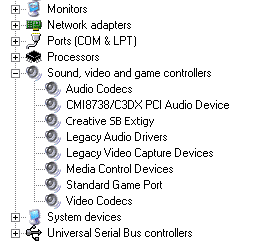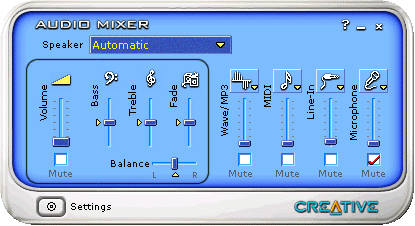External Sound: Creative Labs Extigy
In Use
Installation of the Extigy is a mere formality. All you need do is plug in the external power supply and the USB cable and insert the installation CD. The external card is recognized instantly, and all that remains is installation of the drivers. We first tried the Extigy on its own, and then added in turn the Audigy Player and a DMX 6 Fire 24/96 in the PC. There were no problems; no lack of compatibility between the cards was detected. So an Extigy can be installed on a PC that already has a sound card. All you then have to do is to decide which card will handle play-back and recording in order for everything to work perfectly.
Once installed, you can see that the Extigy's controller is much simpler and more concise than that of the Audigy. The mixer makes it possible to adjust the sound level of each input and output and the various sound parameters. The Extigy automatically recognized the outputs connected to the back, so there is no need to specify the type of loudspeaker used. For anyone who is in doubt, however, there are three options for "forcing" the restitution mode. These are stereo, 4.1 or 5.1. The Settings button offers access to several additional adjustment features, such as the height of the housing and the central track or activation of redirection of the bass, a very useful feature for most multimedia loudspeakers.
Get Tom's Hardware's best news and in-depth reviews, straight to your inbox.