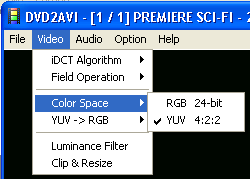Faster Than Real-Time: MPEG-4 Encoding With DivX 4.11
DVD2AVI 1.76 - Robust And Fast, But Rough At The Edges
When we began looking around for an alternative MPEG-4 conversion tool, DVD2AVI caught our attention. In the initial evaluation phase, we were impressed by how robust it is. Even finicky VOB files or MPEG-2 files with the occasional image error were handled by the tool without a single crash. We were also pleasantly surprised by how much faster it was able to convert files than the old FlaskMPEG 0.6. But the most exciting feature has to be the option of switching to YUV color space. Click on this option, and the program will take off like a bat out of hell.
Now that we've sung its praises, there are also some downsides to the DVD2AVI that we ought to mention. The 1.76 version is incapable of simultaneously converting the sound data into MP3 while handling the video data. Instead, it has only a simple de-multiplexing feature. If you want to multiplex audio and video, you'll have to resort to another tool, such as VirtualDub. DVD2AVI falls short in another category: namely, "crooked" aspect ratios (i.e. ratios that deviate from 4:3 or 16:9) aren't interpreted properly. Some DVDs in 16:9 formats are even displayed in 4:3. This kind of conversion slip-up can really make your DVD appear as if it's being seen through a fun-house mirror, often referred to as the "long face" effect (more on that later).
These kinds of procedures are far too complicated for standard users who prefer to have everything done in one fell swoop. In terms of user-friendliness, applications based on FlaskMPEG can't be beat. A hacked version of DVD2AVI marked as version "1.82" is currently making the rounds on the web. This version has had an MP3 compressor integrated for the audio signals. In the field test, however, it proved to be very unstable, and thus unusable.
Get Tom's Hardware's best news and in-depth reviews, straight to your inbox.
Current page: DVD2AVI 1.76 - Robust And Fast, But Rough At The Edges
Prev Page Athlon XP Has SSE, So Does That Make It Faster? Next Page YUV Color Space Faster Than RGB