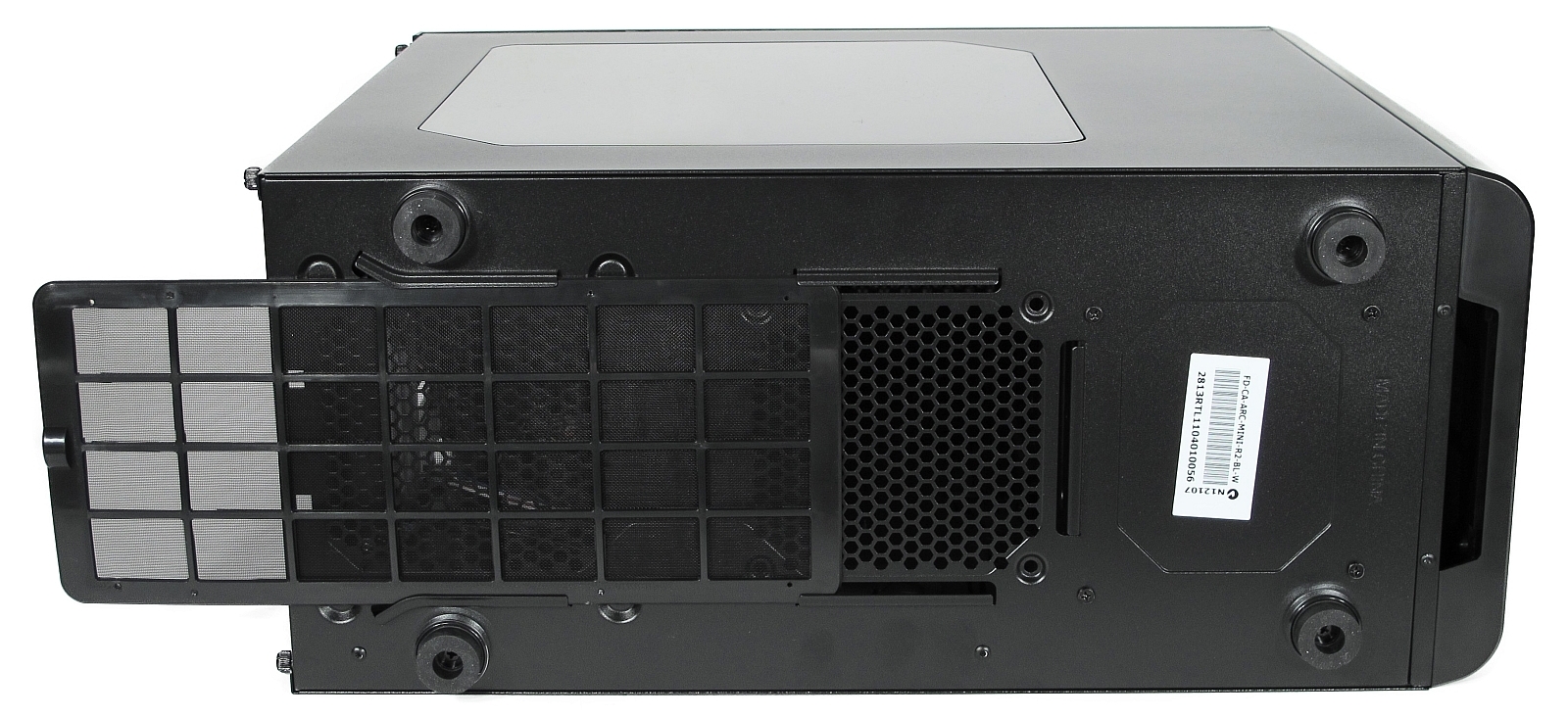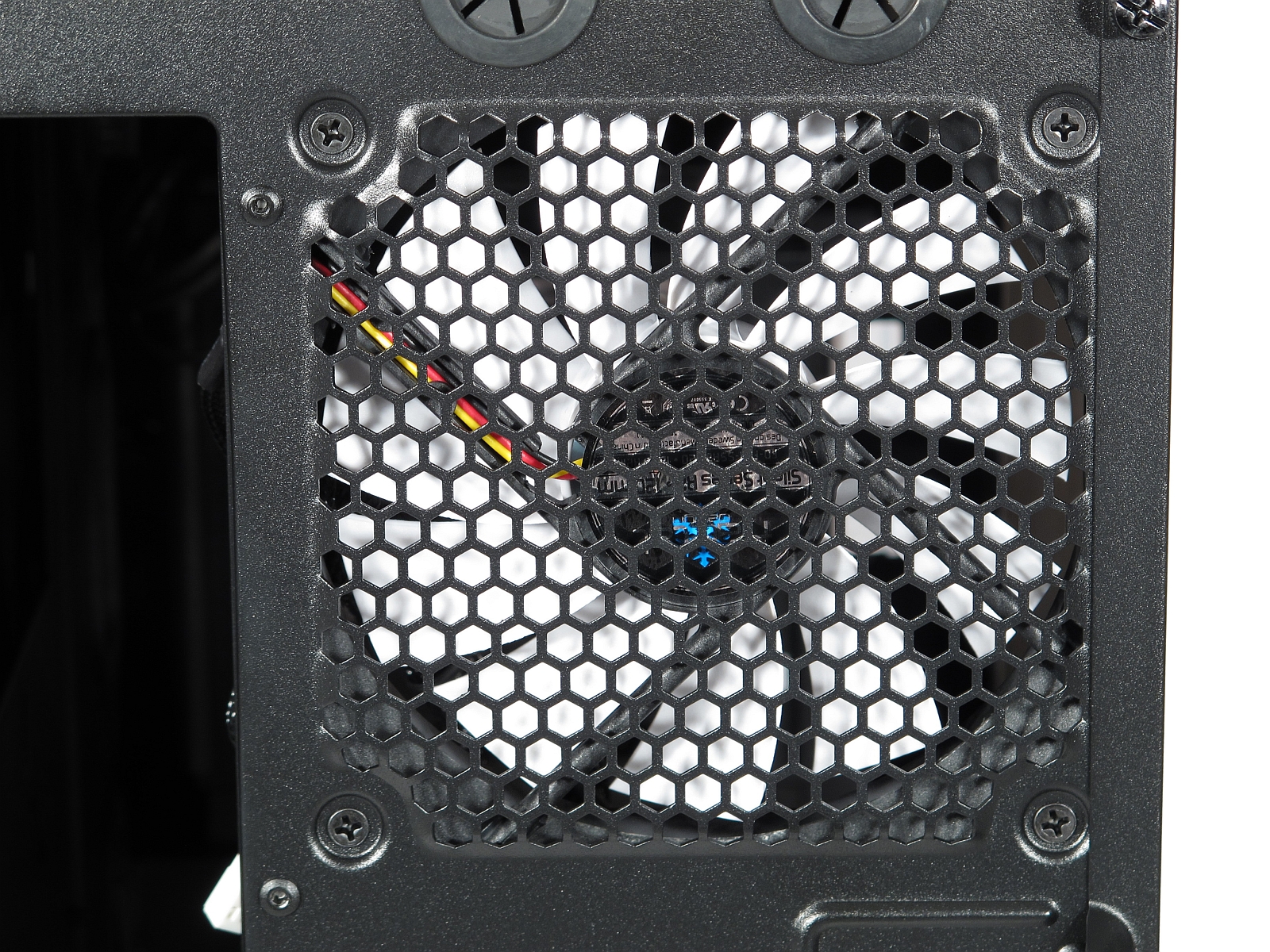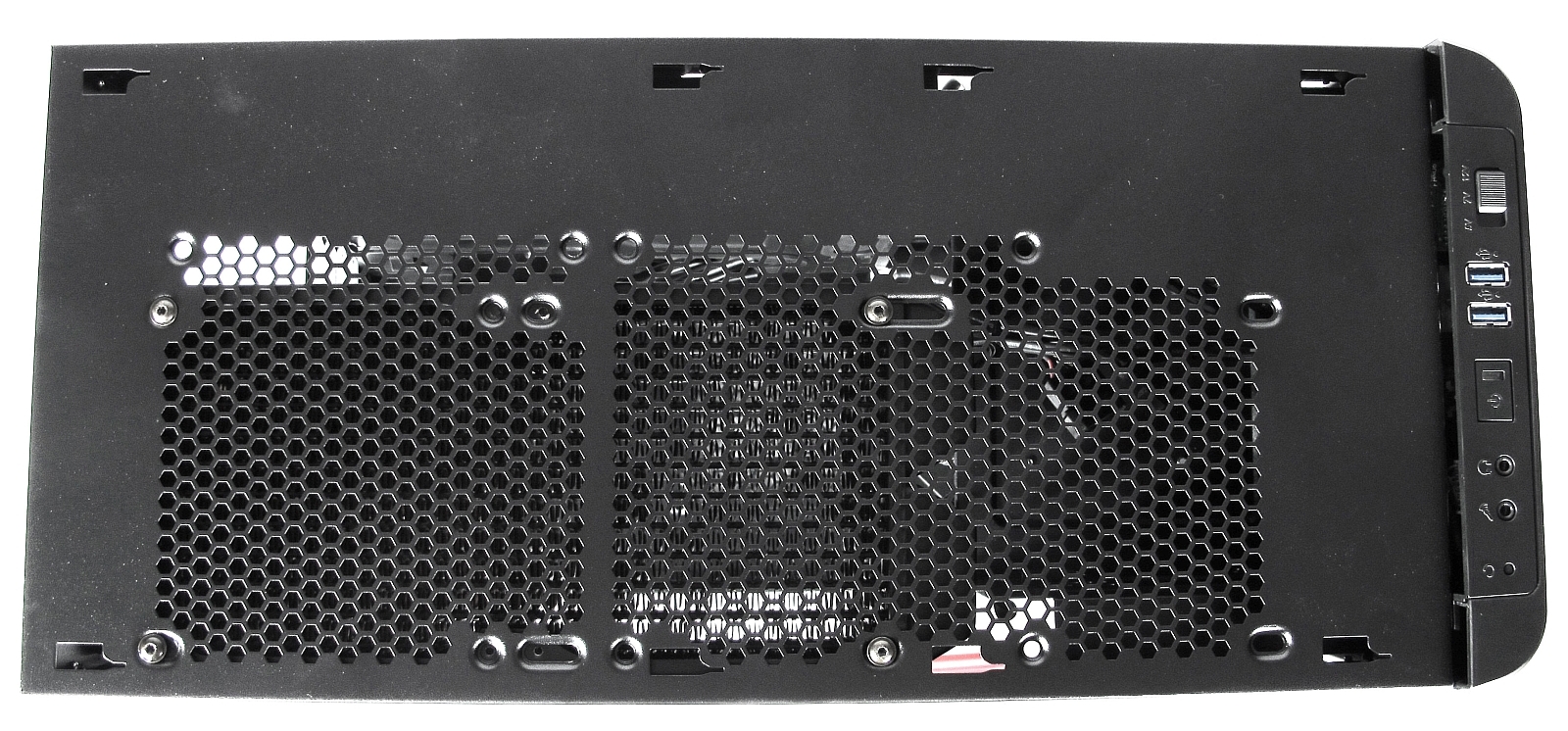Fractal Design Arc Mini R2 Case Review: For Your MicroATX Build
Fractal Design is extending its popular Arc case family with the Arc Mini R2. It's a mini-tower for microATX motherboards, and it’s supposed to provide the same features as the Arc Midi R2 and the Arc XL. Does it deliver a familiar quality level, too?
Cooling And Dust Protection
Air Cooling and Dust Protection
Dust filter effectiveness has always been one of Fractal Design's strengths, and the Arc Mini R2 benefits from the company's experience. It employs a tried-and-true approach in that the front filter is held by a latch mechanism on either side, which is released and snapped back in by pushing on it. There's a 12-cm fan (FD-FAN-SSR2-120) right behind it, with space for a second one immediately underneath.
We also find a familiar sight at the bottom of Fractal Design's Arc Mini R2. A long dust filter that can be pulled out the back covers the openings for the power supply, and an optional fan can be installed on the middle of the case's floor.
The top cover is held in place by two thumb screws, just like we’re used to from the larger Arc cases. There’s a dense filter protecting a 14-cm fan (FD-FAN-SSR2-140), found inside. A second fan of the same size can be installed without blocking the top 5.25-inch drive bay.
Around back, another 12-cm fan rounds out the Arc Mini R2’s stock thermal setup.
The integrated fan controller provides 12, 7, or 5 V to the fans. As a result, the large FD-FAN-SSR2-140 runs at 1000, 700, or 500 RPM, and the smaller FD-FAN-SSR2-120 spins at 1200, 800, or 600 RPM.
Water Cooling
Small 12-cm radiators can be installed in place of the rear case fan, or at the bottom of the case if you use a sufficiently short PSU.
The top and front of the case host more interesting options for water cooling. Under the enclosure's top, space for a radiator installation is well thought out. Screw holes for the radiator are located at the outer edge of the case to avoid collisions with any tall parts of the motherboard.
Get Tom's Hardware's best news and in-depth reviews, straight to your inbox.
Consequently, 24-cm radiators should fit without any problems. Thirty-six centimeter radiators only fit after removing the 5.25-inch drive cage, which can be achieved by unscrewing it. Push/pull configurations aren’t possible due to the top cover being too close. The fans have to go below the radiator.
There’s enough space for a 24-cm radiator in the front of the case once you remove its hard drive cages. To accommodate radiators that are more than 27.2 cm in length, the 5.25-inch drive cage needs to be unscrewed and removed as well.
We actually recommend radiators with a length of 3 to 4 mm less than the 27.2 cm maximum, since an exact fit varies by model and how far it extends beyond the screw holes.
As word of warning, radiators installed up front have to be attached with the help of fans. The radiator can’t be pushed all the way to the front cover’s screw holes because it touches the case's internal steel structure. Unfortunately, the screw holes have the same flaw we found in the Arc Midi R2; screws with a large head might be too thick to fit into the opening. Instead, the head sits on top, making the screw too short to reach its intended destination. We solved this problem for our Cooler Master Eisberg 240L Prestige review by foregoing the rubber grommets that are supposed to go between the fans and radiator.
Current page: Cooling And Dust Protection
Prev Page First Impressions And 360° Picture Gallery Next Page Installation-
blackmagnum What's up with the white case fan? Won't it turn yellow once time and dust have a go at it?Reply -
Luay Which case is in the first photo on the first page sitting next to the Mini R2? MIDI R2 or XL?Reply -
DookieDraws ReplyWhich case is in the first photo on the first page sitting next to the Mini R2? MIDI R2 or XL?
It's the Arc XL. I've been looking at it and the Arc Midi R2 cases. They're nice looking cases. -
Lutfij Reply
Fractal's signature theme is a monochrome theme. Black over white or white over black. The only exceptions in their lineup will be the Blackout Edition case where(as the name gave it away) is going to be completely black - all the way down to having black drive sleds and fans with black blades.12901060 said:What's up with the white case fan? Won't it turn yellow once time and dust have a go at it?
https://www.youtube.com/watch?v=O8rDDyDW0yA#t=143
With advancements of manufacturing, all things tech that is white such as white PCB'd products and plastics won't turn yellow which apparently happens when exposed to UV radiation due to bromine in the plastic to act as a flame retardant.
http://en.wikipedia.org/wiki/Brominated_flame_retardant
Now due to various issues, the process has been changed, that's why you now see alot of white products NOT turn yellow within a few months.
Personally I love anything Fractal make, they are minimalist and functional! -
daglesj Nice looking mature case. Just get rid of the awful side window (really, no one is impressed by whats inside) and its a deal!Reply -
ubercake I like the idea you can remove the drive cage. I can't stand cases with intakes whose air is immediately blocked by the drive cage. How effective is an intake that blows against a wall of metal?With these small cases, they need to just have one true 5.25 drive bay for optical and should adapt any other 5.25 bays to hold SSDs and HDDs. This way, the intake fans can blow freely across the motherboard. Most people don't need multiple optical drives any longer; especially not in a micro-atx case.Reply
Also, there is no reason SSDs can't be mounted to the back of the motherboard trays. NZXT utilizes this design on a lot of their cases. You can even do this yourself without issue by just using some velcro if you have enough clearance between the motherboard tray and the case.
I think most people use their optical drives so infrequently, it makes sense to share a USB optical drive among all of your PCs.
I can see internal optical drives going by the way of the dinosaur; again, especially on a microATX build. Why are case designers still including so many 5.25 bays in general? More than one is hardly necessary for the average user. The only people who need multiple 5.25s are those with disk copying/duplication stations. Most of us aren't using our PCs for this purpose and if we are, we aren't doing it in a microATX package. -
Au_equus The top panel can support a 280mm radiator also, albeit a slim one due to the proximity to the motherboard.Reply -
user 18 There are other uses for 5.25 bays than just optical drives. Hot-swap HDD/SSD, aftermarket fan controllers, card readers, front panel ports, the list goes on and on.Reply