Tom's Hardware Verdict
If stunning looks and minimal desktop real estate are high on your list of priorities and you aren’t bothered by the $160 price, Fractal’s Mini-ITX Era is worth considering. Just choose your parts carefully.
Pros
- +
Sleek and elegant styling
- +
Multiple layout options
- +
Vented top panel included
- +
USB 3.1 Gen 2 Type-C
Cons
- -
Expensive for an Mini-ITX case
- -
Loud under load
- -
Poor airflow in stock configuration
- -
Bottom fan mounts block GPU
- -
Cable management lacking
- -
Several trade-offs and compromises
Why you can trust Tom's Hardware
Fractal Design's Era breaks rank with the company's signature style, thanks in part to a collaboration with Intel. The Mini-ITX case comes in black, blue, and rose gold, fitted with a black tempered glass top panel. The chassis is also available in white and silver equipped with a wood top panel. All models feature an optional vented top for added airflow. We tested the black-on-black version of the case.
Specifications
| Type | Mini-ITX |
| Motherboard Support | Mini-ITX |
| Dimensions (HxWxD) | 12.8 x 6.5 x 12.2 inches (325 x 166 x 310 mm) |
| Space Above Motherboard | 3 inches (35 mm) |
| Card Length | 11.6 inches (295 mm) |
| CPU Cooler Height | 4.72 / 3.6 inches (120 / 91 mm) |
| Power Supply | 9.8 inches (250mm) |
| Weight | 8.82 lbs (4 kg) |
| External Bays | ✗ |
| Internal Bays | 4 x 2.5 inches / 2 x 3.5 inches |
| Card Slots | 2x |
| Ports/Jacks | 2x USB 3.0, audio/mic jacks, 1x USB 3.1 Gen 2 Type-C |
| Other | multi-layout design, optional ventilated top panel included |
| Front Fans | ✗ |
| Rear Fans | 1x 80mm |
| Top Fans | ✗ (Up to 2 x 120) |
| Bottom Fans | ✗ (Up to 2 x 120 w/o GPU) |
| Side Fans | ✗ |
| Damping | ✗ |
| Warranty | 2 Year Limited |
Features
The Fractal Design Era works with a variety of internal layouts. The company offers five examples; ATX PSU / 240 mm, ATX PSU 120 mm, double 120 mm rad build, air build, and high-airflow layout. The problem is that each layout comes with trade-offs and compromises, which we’ll detail later in the review.
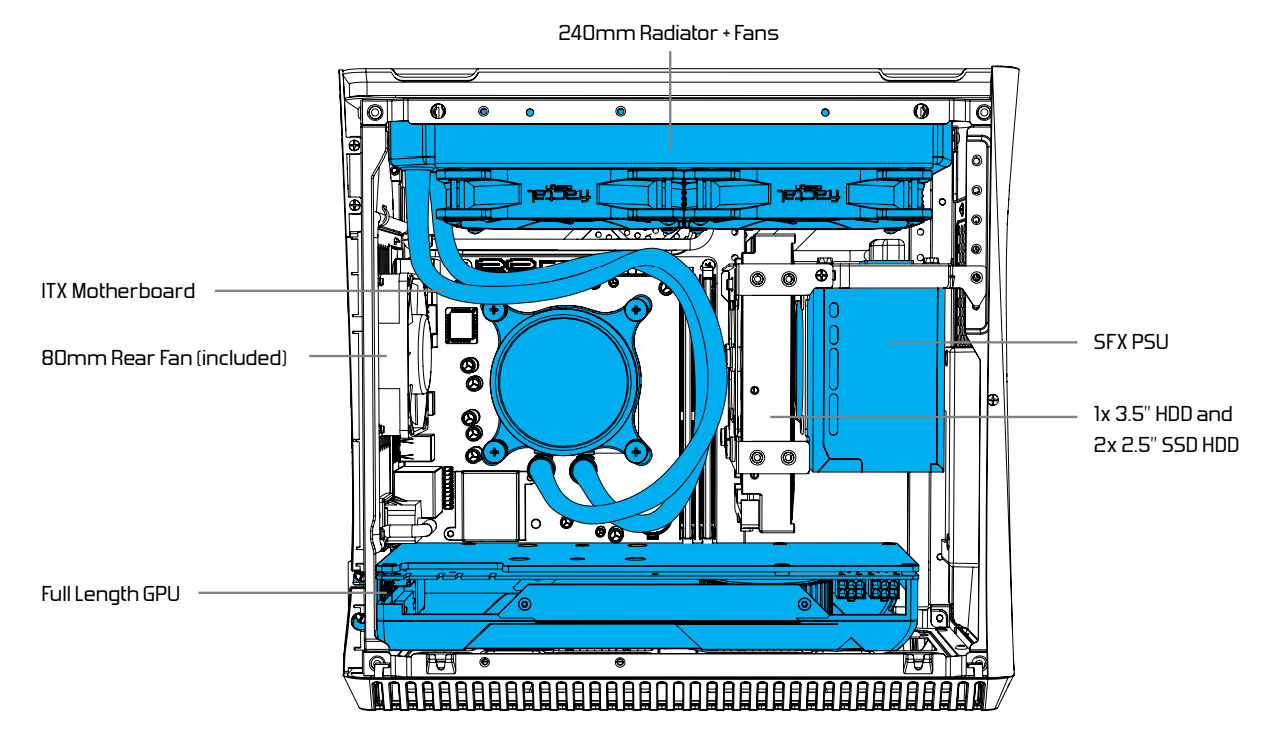
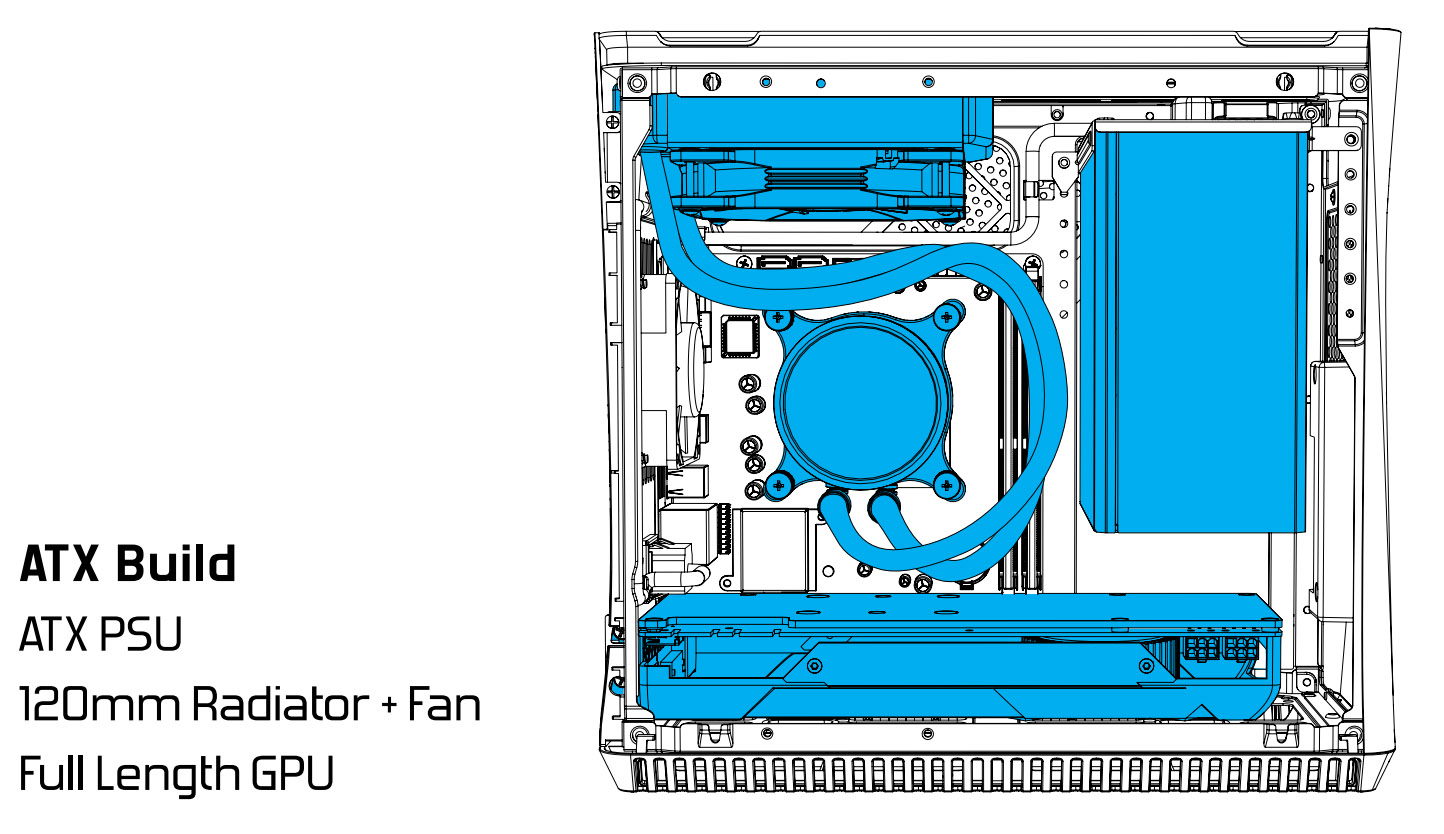
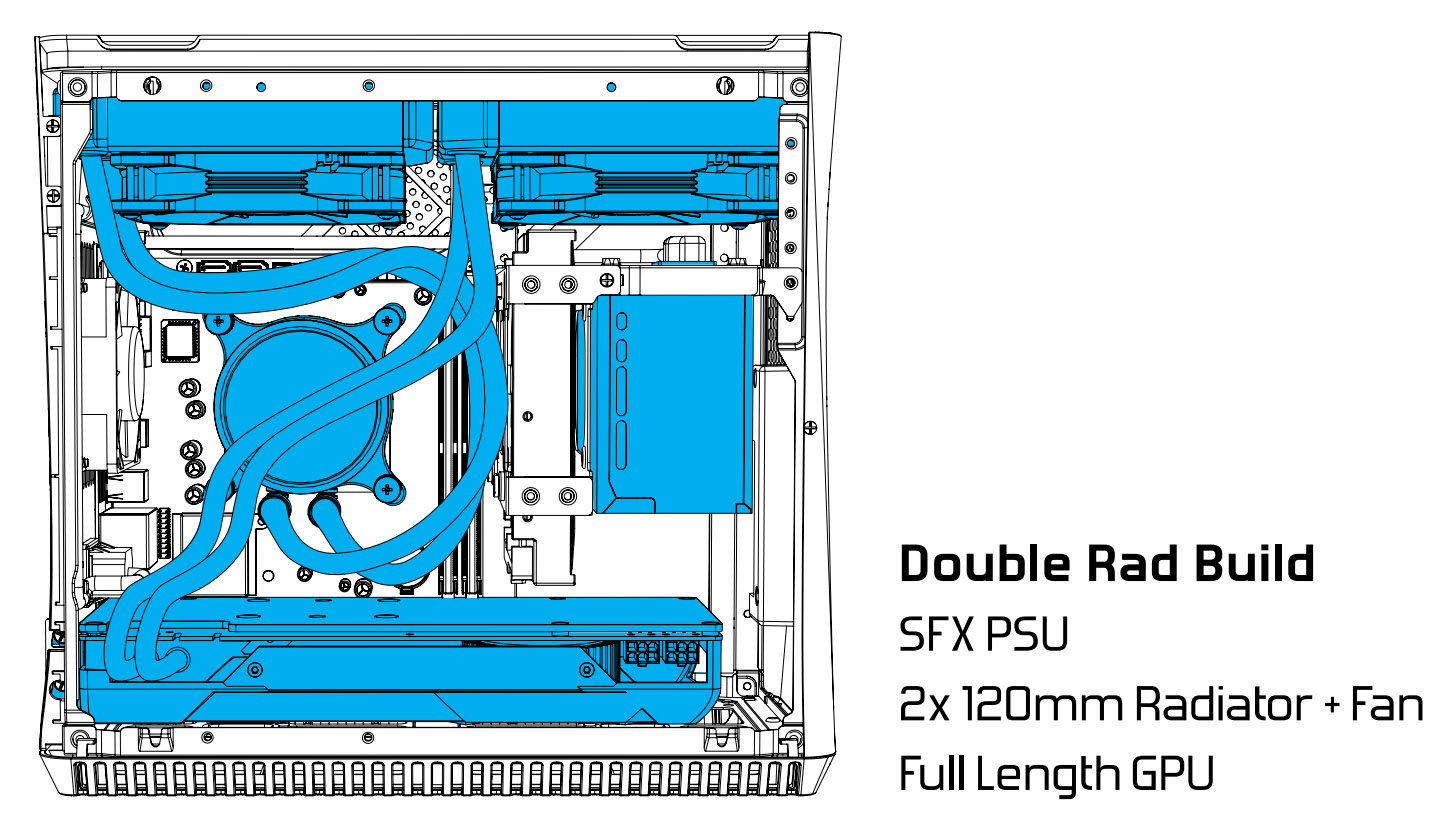
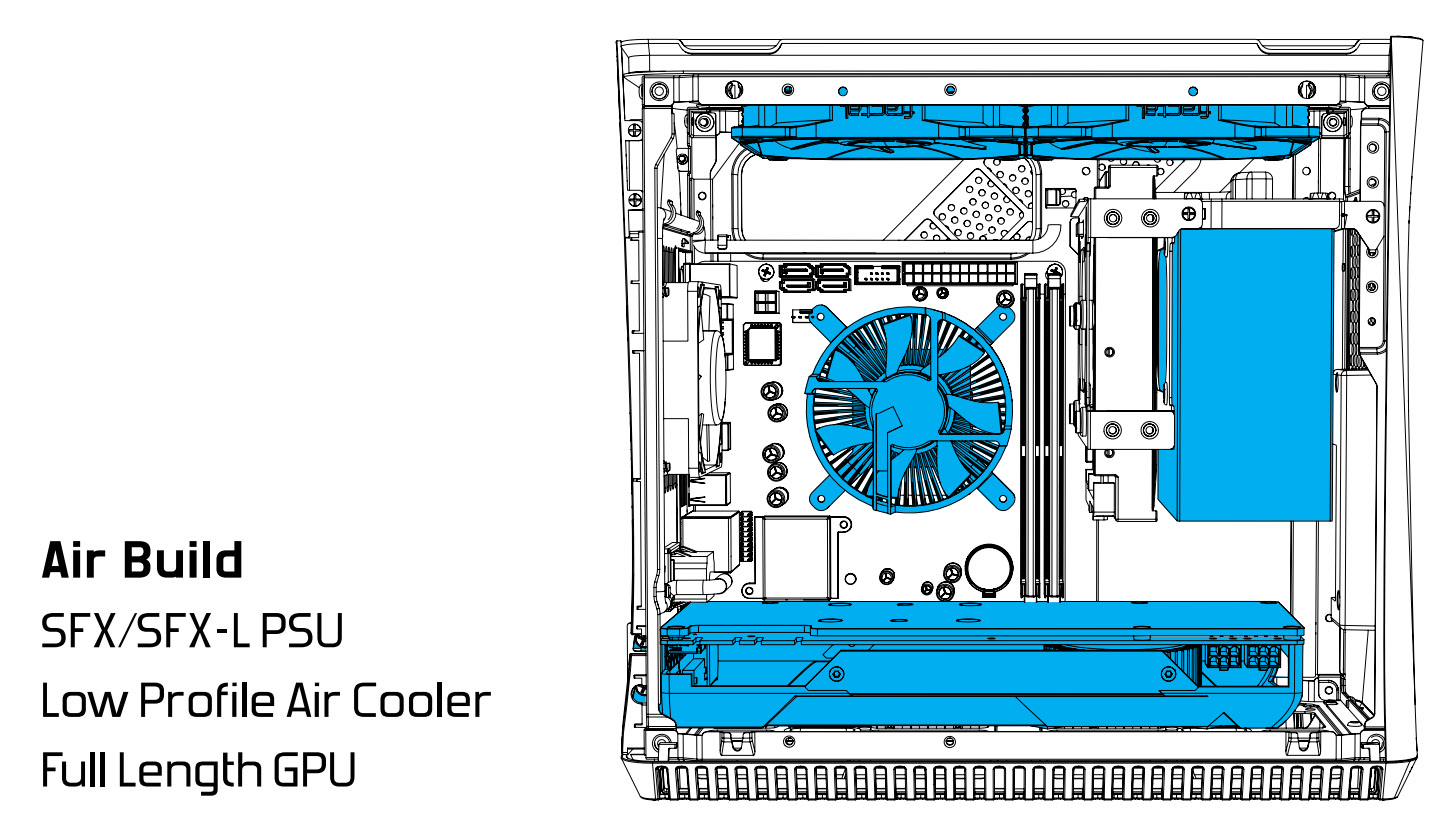
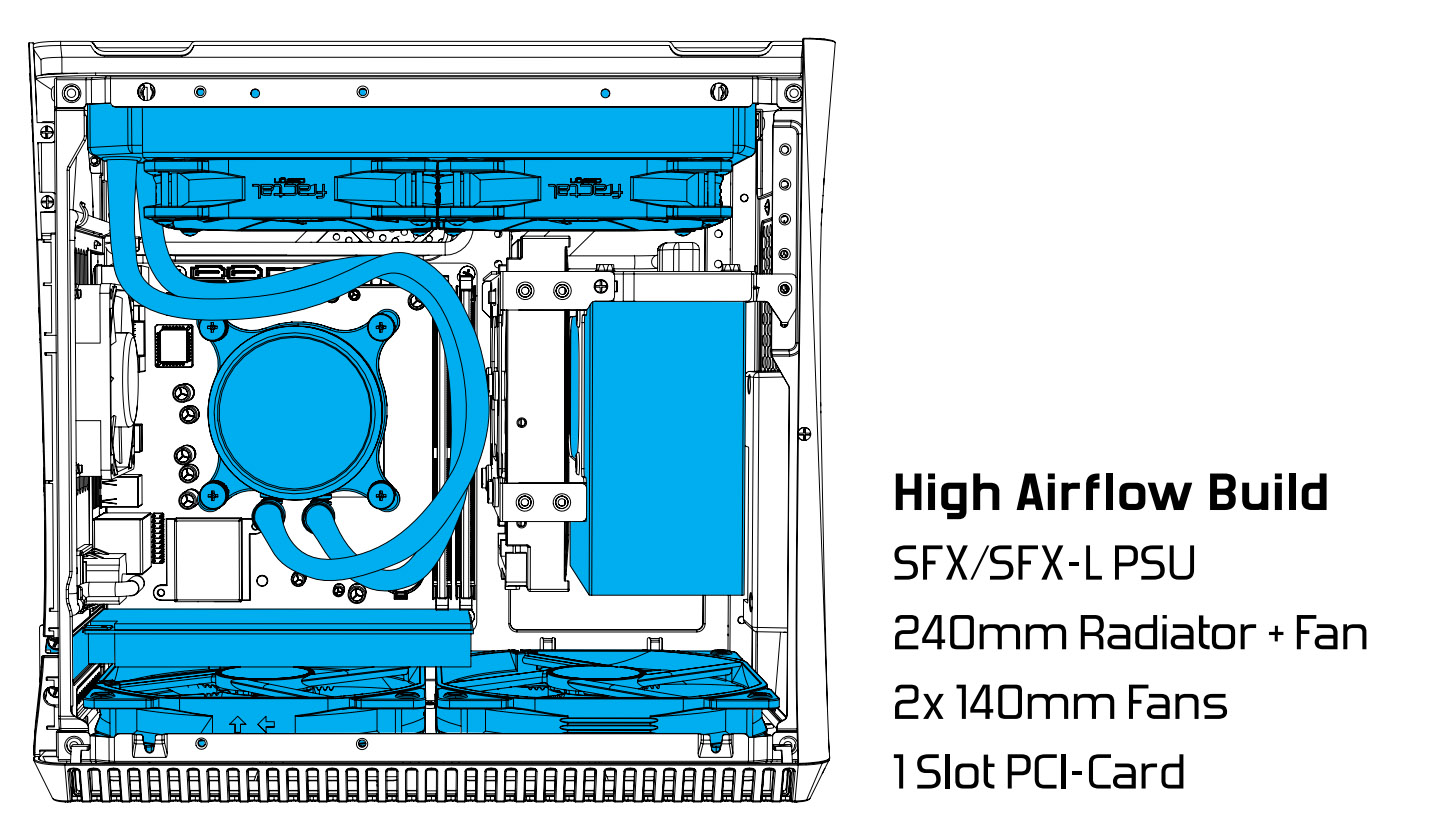
The chassis measures 325 x 166 x 310 mm (12.8 x 6.5 x 12.2 inches) and tips the scales at 4 kg (8.8 pounds). All versions of this chassis are priced at $160 USD MSRP, though it currently sells for as high as $180 USD at retailers such as Amazon. The chassis comes with a two-year limited warranty.





The glass top panel of the Era is darkly tinted, though the chassis comes with a second vented top panel for added airflow. Both the solid and vented panels attach to the top of the chassis via magnets. Just below the surface of the top panel, you’ll find a large plastic mesh fan filter (also attached with magnets) and below that are mounting locations for two 120mm fans.

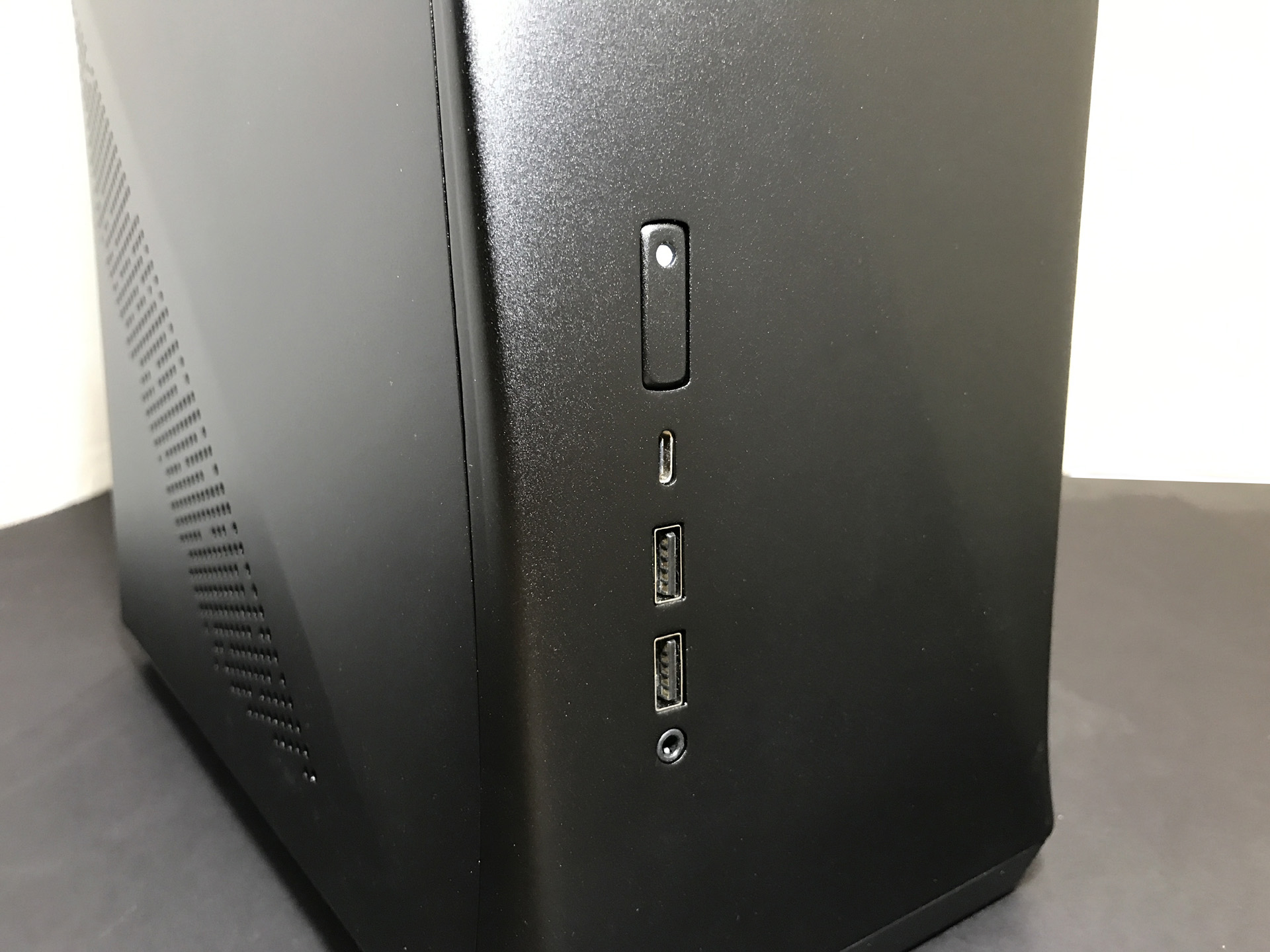
Front panel I/O is fairly standard. You get two USB 3.0, a single USB 3.1 Gen 2 Type-C port, a headphone/mic jack and the power and reset buttons. The stylish asymmetrical front panel looks fantastic, though it lacks any holes for ventilation.
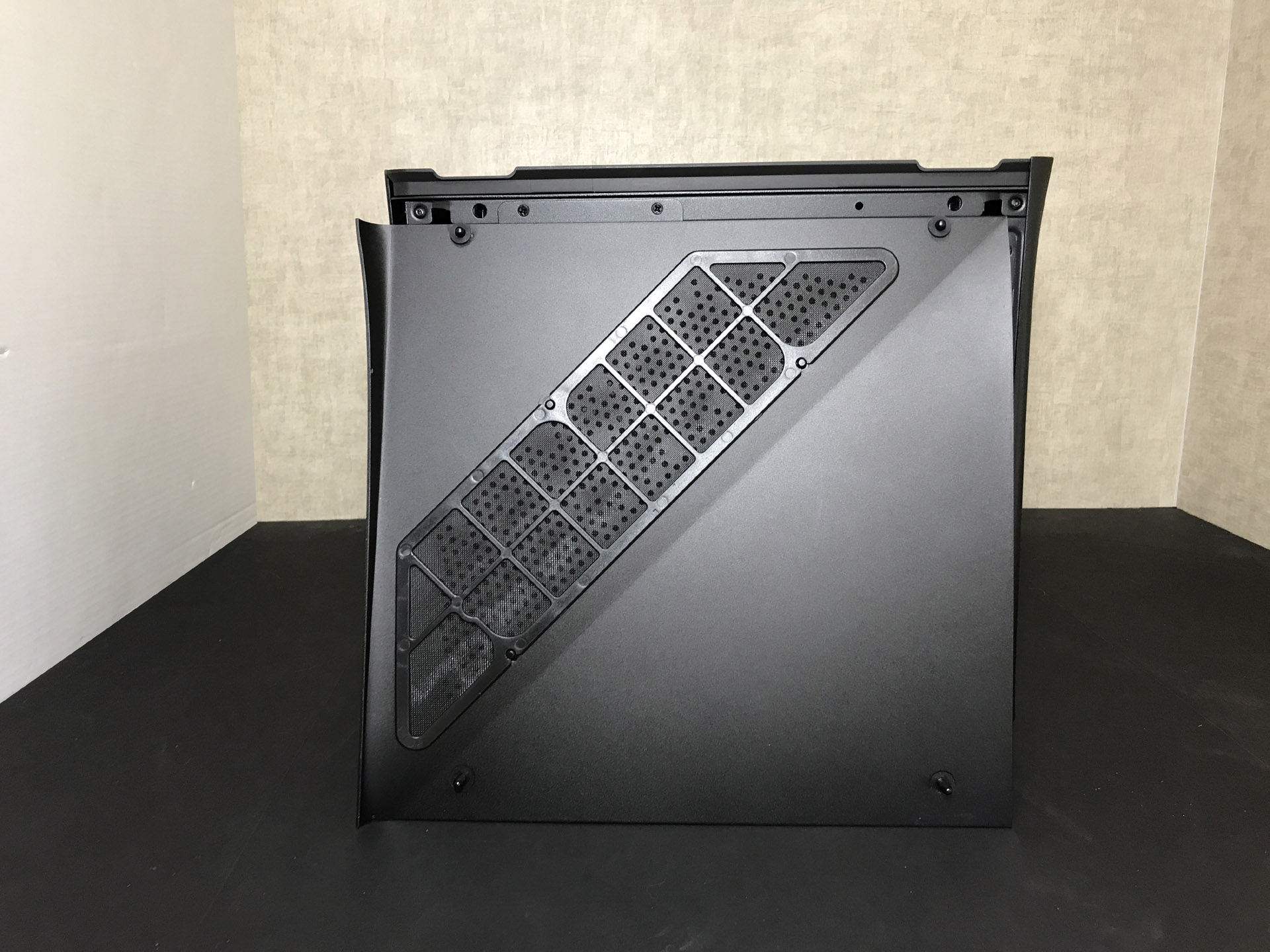

The side panels are designed to mimic the look of the front, creating a very elegant aesthetic. Both side panels attach to the frame via push-pins and have small holes in the side for ventilation. The rear panel is made of plastic that is painted to match the rest of the chassis.
The rear of the Era has two standard expansion-card slots, a motherboard I/O area, an opening for your power cable, and a 80 mm exhaust-fan mount with slotted screw holes that let you adjust the position of the fan to fine-tune airflow or make room for system components.
Get Tom's Hardware's best news and in-depth reviews, straight to your inbox.
The solid plastic bottom panel of the case is smooth and outfitted with thin foam-rubber feet. There are small filtered vent holes running along both sides of the bottom panel that allow airflow into the chassis. The bottom vent holes and shallow feet make the case much better suited to placement on a desk than on carpet.

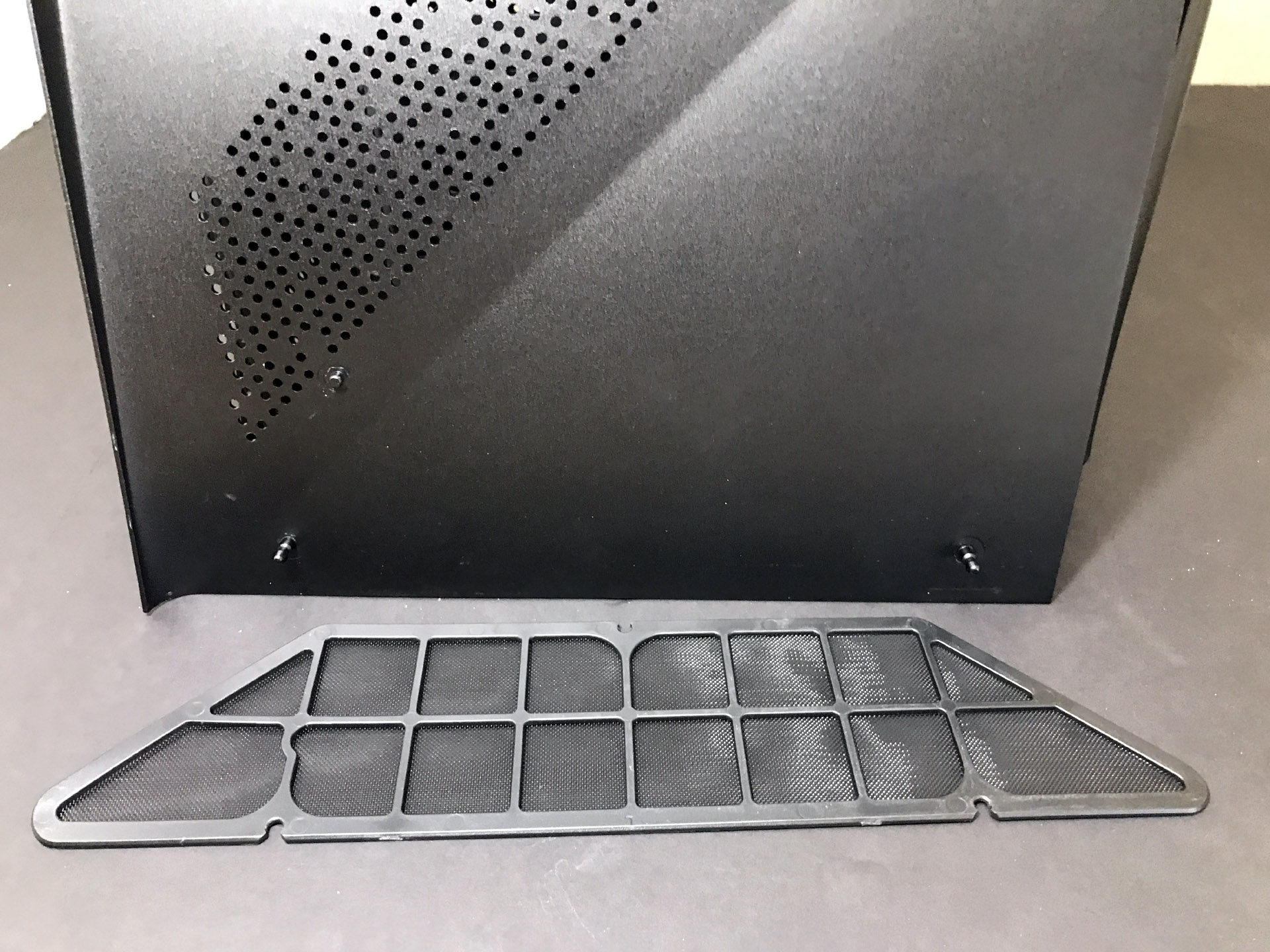
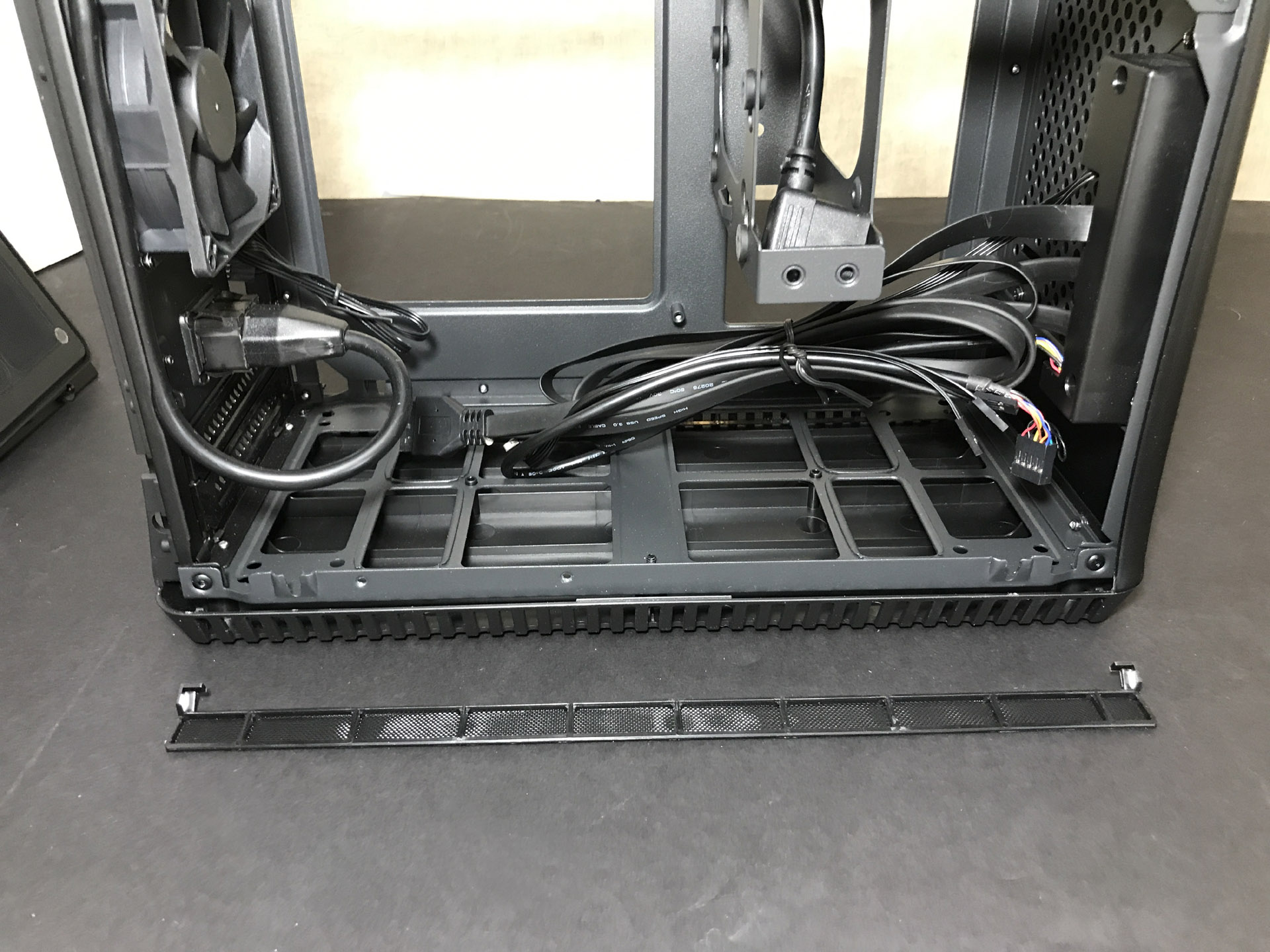
Filters cover every intake fan mounting location and are easily removed for cleaning. The large filter that covers the fans directly under the top panel is magnetic. The side filters snap into place, and the bottom-mounted filters slide up and out after removing the side panels.
Although the visual appeal of a case is subjective, and will vary from person to person, we believe the biggest selling point of this chassis is its stylish looks.
Current page: Specifications and Features
Next Page Hardware Installation and Test ConfigurationSteven Lynch is a contributor for Tom’s Hardware, primarily covering case reviews and news.
-
2Be_or_Not2Be "For comparison purposes, we brought in the Fractal Design's own Define Nano S and the Cooler Master MasterCase H100, "Reply
Need to edit your link: all of the charts reference the NZXT H210, not the CoolerMaster H100. -
WildCard999 Reply
And if someone goes that route there's the InWin Chopin or Asrock Deskmini which are not only cheaper but more portable/take up less desk space.Phaaze88 said:Basically, it's fine for an Apu only build. -
Phaaze88 Reply
Ouch.WildCard999 said:And if someone goes that route there's the InWin Chopin or Asrock Deskmini which are not only cheaper but more portable/take up less desk space.
Those look nicer too.
Seriously, there's too much form over function crap as it is. Why hasn't it died down yet?
Oh right - because people keep buying into it...
Then they later come here, or to some other site questioning why things have gone to the dumpster...:rolleyes:

