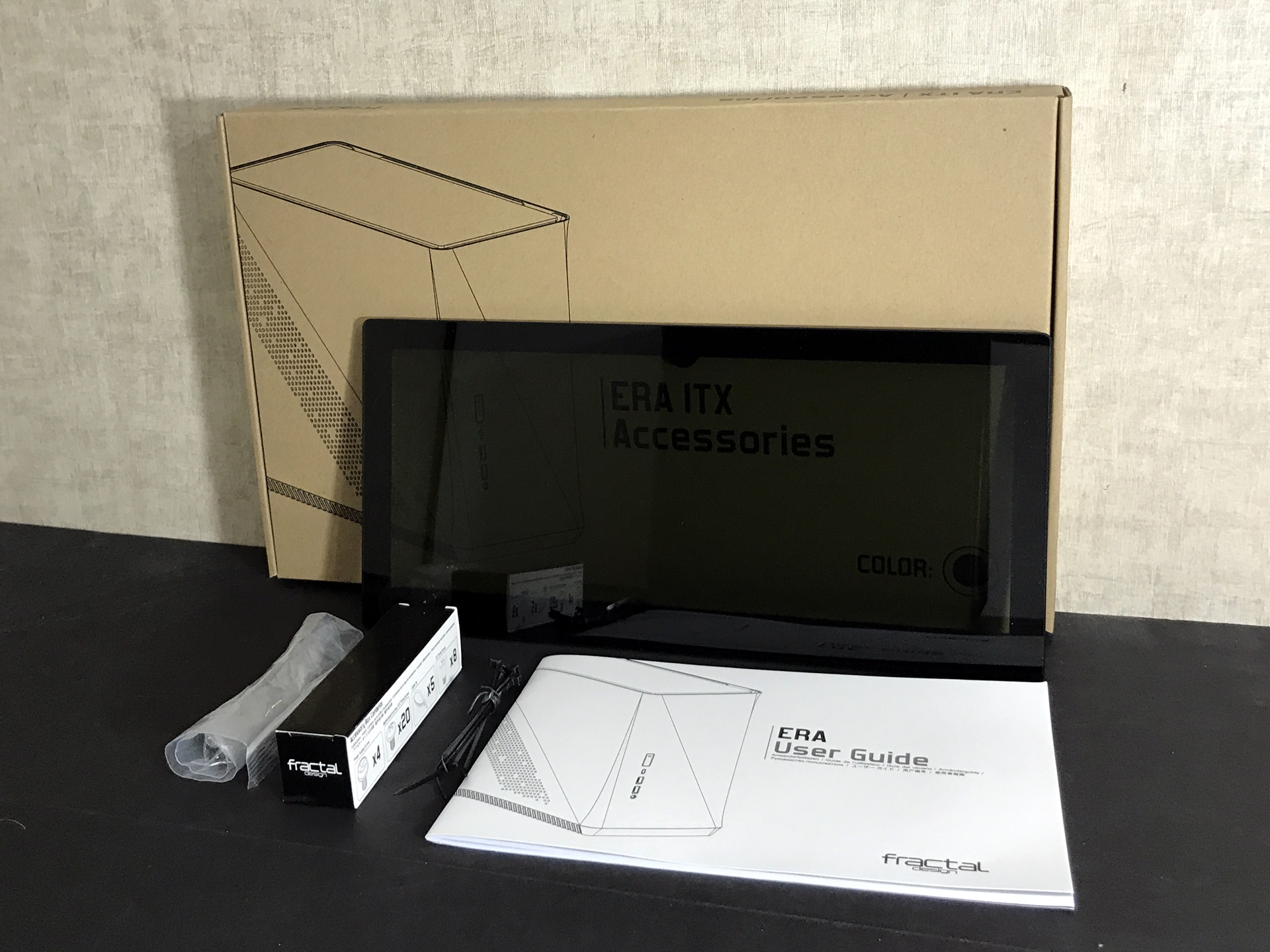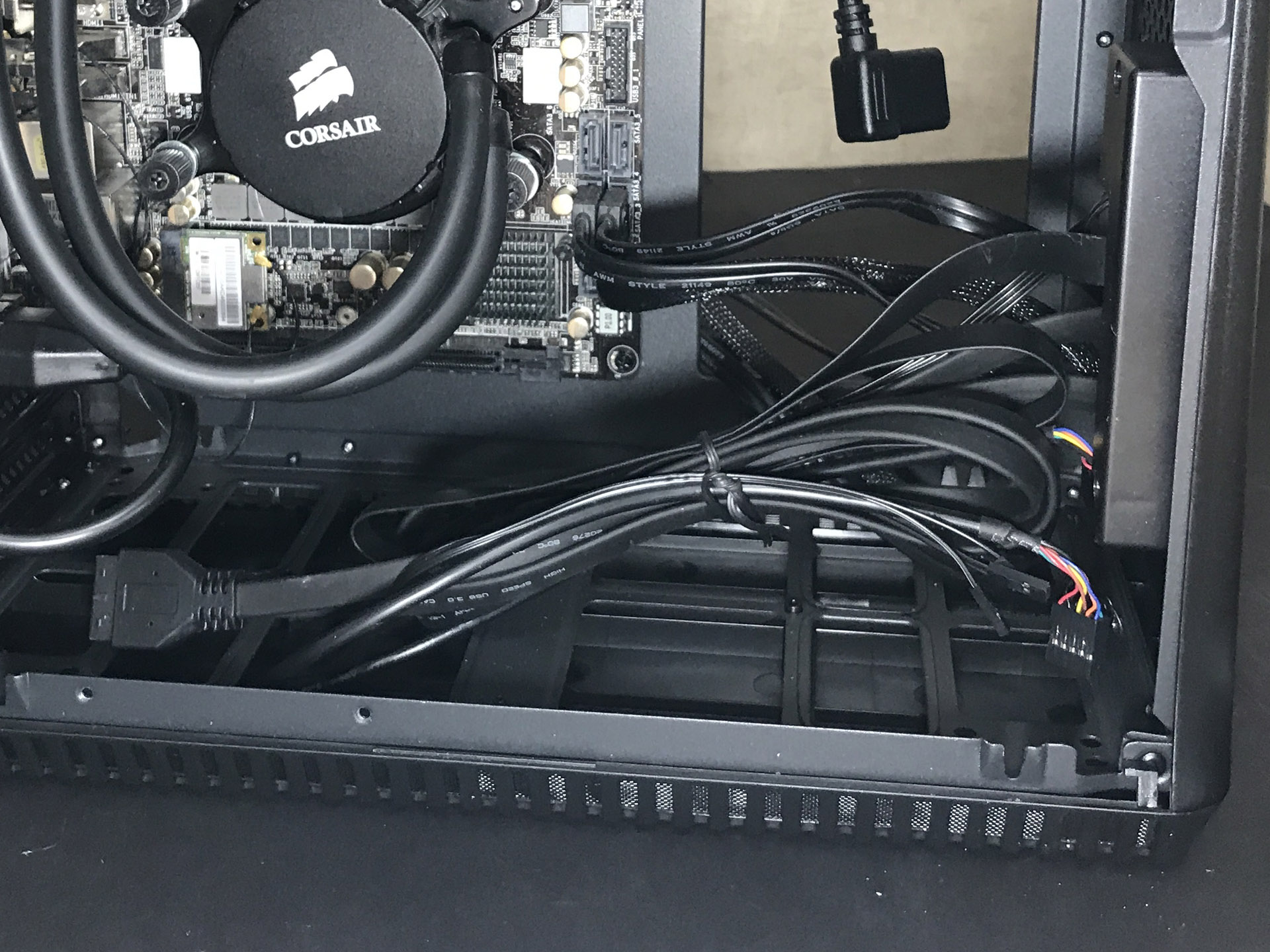Why you can trust Tom's Hardware
Test Config
| Components | |
|---|---|
| CPU | Intel Core i9-9900K |
| Motherboard | Gigabyte Z390 Designare |
| Memory | G.Skill Trident Z 16GB (2x 8GB) F4-3200C16D-16GTZB |
| Graphics | EVGA GeForce GTX 1070 FTW Gaming ACX 3.0 |
| Cooling | Cooler Master MasterLiquid ML240R RGB |
| Storage | OCZ Agility 4 (128GB) |
| Power Supply | Corsair HX1200i |
| Thermal Paste | Arctic MX-4 |
| Software | Windows 10 Home 64-Bit |
| Drivers and Settings | |
| Chipset | Intel INF 10.1.18243.8188 |
| CPU | 4.5 GHz (45x 100MHz) @ 1.33V core |
| Motherboard | Firmware F9b 12/18/2019 |
| RAM | 14-14-14-34 |
| Graphics | Maximum Fan for Thermal Tests | Nvidia GeForce 445.75 - WHQL Game Ready Driver |
Interior
A large flat box containing the manual, an additional (vented) top panel, and a small box containing a variety of screws and zip ties can be found in the top of the retail package.
The interior is painted to match the exterior of the chassis. As you might expect given its size, the layout of the main compartment is cramped and requires careful planning and component selection.


As mentioned earlier, the company offers a handful of example builds in its user manual, each with its own set of compromises and trade-offs that can have an adverse impact on your system build.
Using an ATX power supply means you lose the 3.5-inch hard drive mounting location on the SFX PSU mounting bracket and limits AIO coolers to 120 mm. Using a graphics card with anything larger than a stock-height cooler eliminates the possibility of mounting fans in the bottom of the case. And depending on the length of your ATX PSU, an ATX power supply could be an issue in general. Also, the rear 80 mm exhaust fan and the SFX PSU mount must be removed to install your motherboard.
It should also be noted that some aftermarket CPU coolers could interfere with the exhaust fan. As such, we highly recommend completely removing all the internal hard drive brackets, PSU mounts and the rear-mounted 80 mm fan before attempting to install any components in the Fractal Design Era.
This case is limited to 120mm CPU air coolers, or 91mm with a 3.5-inch hard drive mounted to the main HDD bracket. Some aftermarket CPU coolers require the removal of the 8mm exhaust fan. This chassis can accommodate graphics cards up to 295mm (11.61 inches) long and 47mm (1.85 inches) thick, but anything more than a single-height cooler will eliminate the use of fans in the bottom of the case.
The area behind the motherboard tray is extremely shallow and, aside from a couple fan cables, there is little room for cable routing in this area. Making matters worse, the included I/O cables are way too long. The result is a large ball of cable clutter that impedes airflow and looks terrible. You can argue that, since the side panels are solid, it doesn't matter how things look inside, but a messy interior still impacts airflow--and as we’ll soon see, airflow is often an issue here.
Get Tom's Hardware's best news and in-depth reviews, straight to your inbox.
As previously mentioned, there is a multi-bracket that can accommodate one 3.5-inch drive or two 2.5-inch hard drives--provided you use a small SFX power supply. Overall, the case supports two 3.5-inch drives or four 2.5-inch drives.


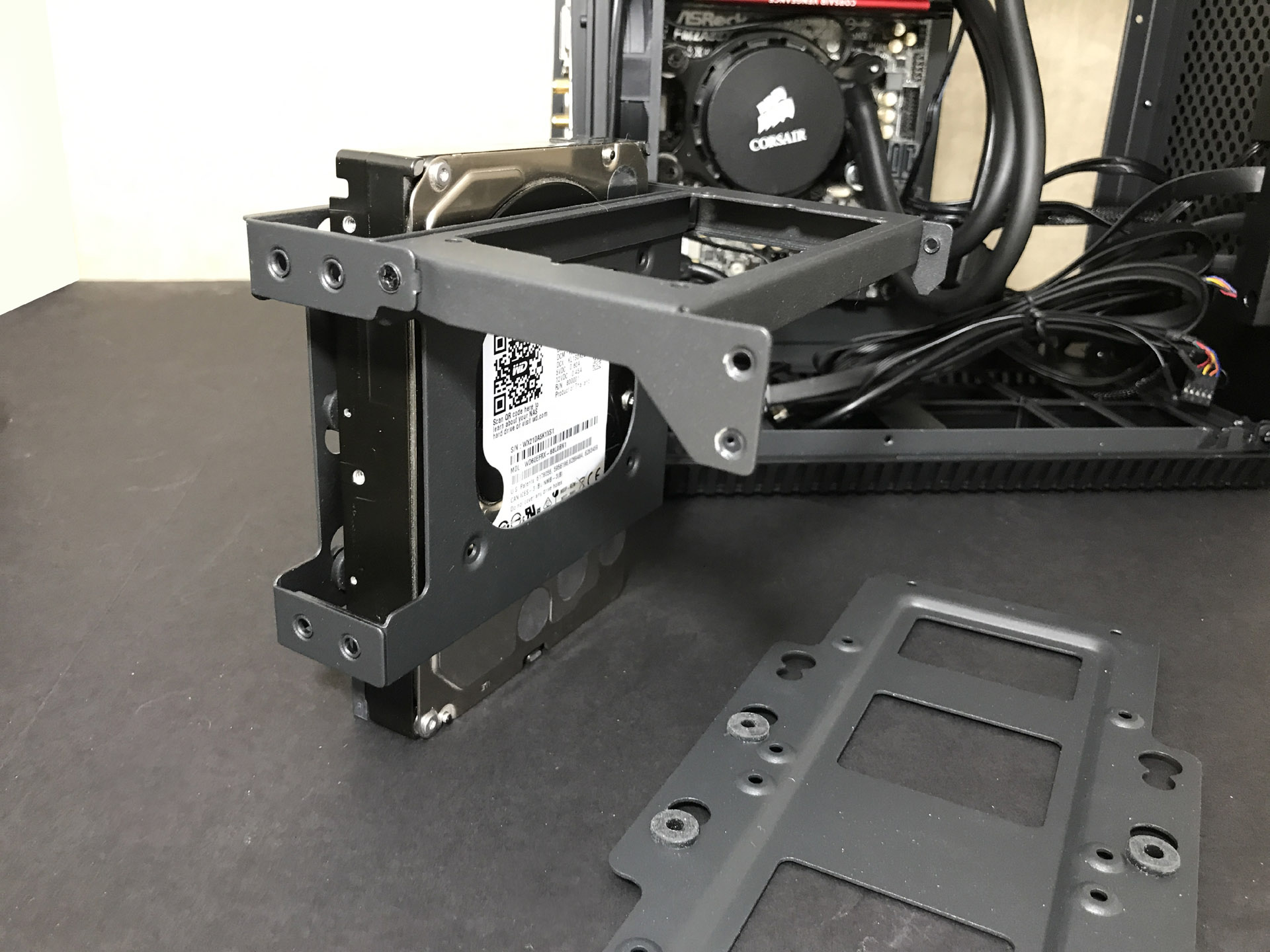
The Fractal Design Era comes equipped with a single 80mm exhaust fan in the rear, over the CPU socket area. The fan locations in the top support two 120mm fans.
The mounting locations in the base of the case support both 120 and 140mm fans. In total, this case supports up to four 120mm / one 80mm and two 140mm fans.
This chassis supports radiators in three locations: The top of the chassis supports two 120mm radiators or a single 240mm unit. The bottom of the chassis technically supports 240 / 280mm radiators, but doing so means you lose the ability to install a discrete graphics card.




The Fractal Design Era supports ATX/SFX/SFX-L power supplies, each with their own benefits / drawbacks. We wish the company would have designed the PSU brackets so that the HDD bracket could have been attache, regardless of which type of power supply used.
Current page: Hardware Installation and Test Configuration
Prev Page Specifications and Features Next Page Benchmark Results and ConclusionSteven Lynch is a contributor for Tom’s Hardware, primarily covering case reviews and news.
-
2Be_or_Not2Be "For comparison purposes, we brought in the Fractal Design's own Define Nano S and the Cooler Master MasterCase H100, "Reply
Need to edit your link: all of the charts reference the NZXT H210, not the CoolerMaster H100. -
WildCard999 Reply
And if someone goes that route there's the InWin Chopin or Asrock Deskmini which are not only cheaper but more portable/take up less desk space.Phaaze88 said:Basically, it's fine for an Apu only build. -
Phaaze88 Reply
Ouch.WildCard999 said:And if someone goes that route there's the InWin Chopin or Asrock Deskmini which are not only cheaper but more portable/take up less desk space.
Those look nicer too.
Seriously, there's too much form over function crap as it is. Why hasn't it died down yet?
Oh right - because people keep buying into it...
Then they later come here, or to some other site questioning why things have gone to the dumpster...:rolleyes: