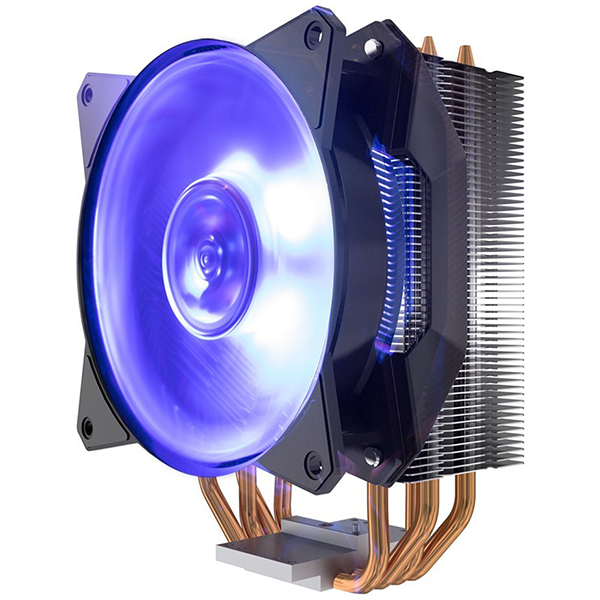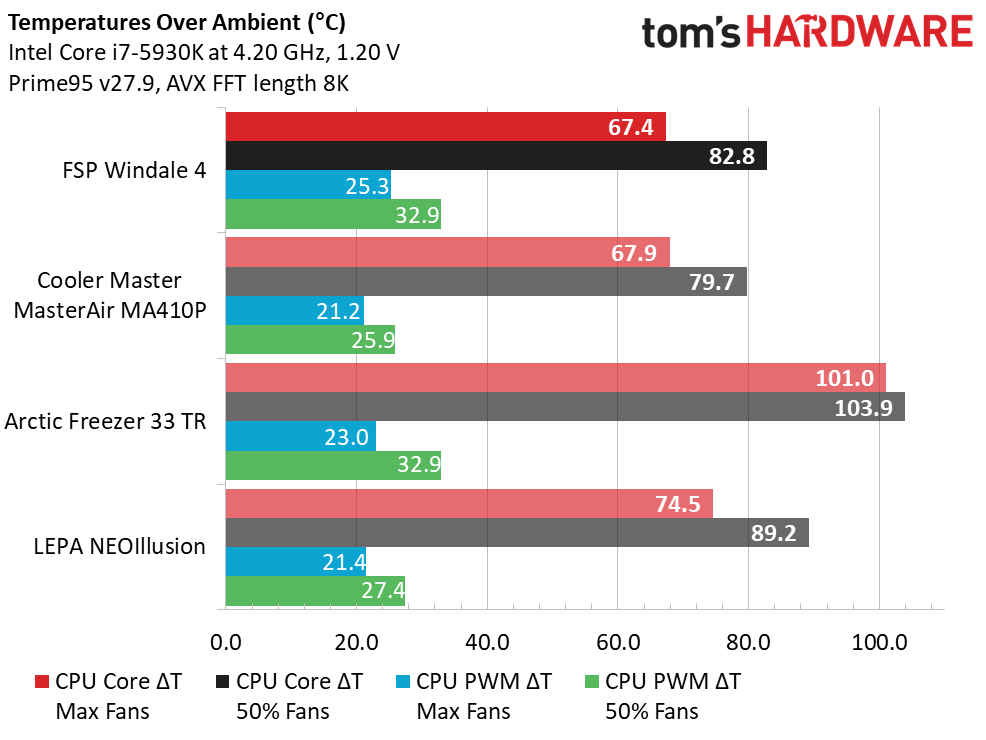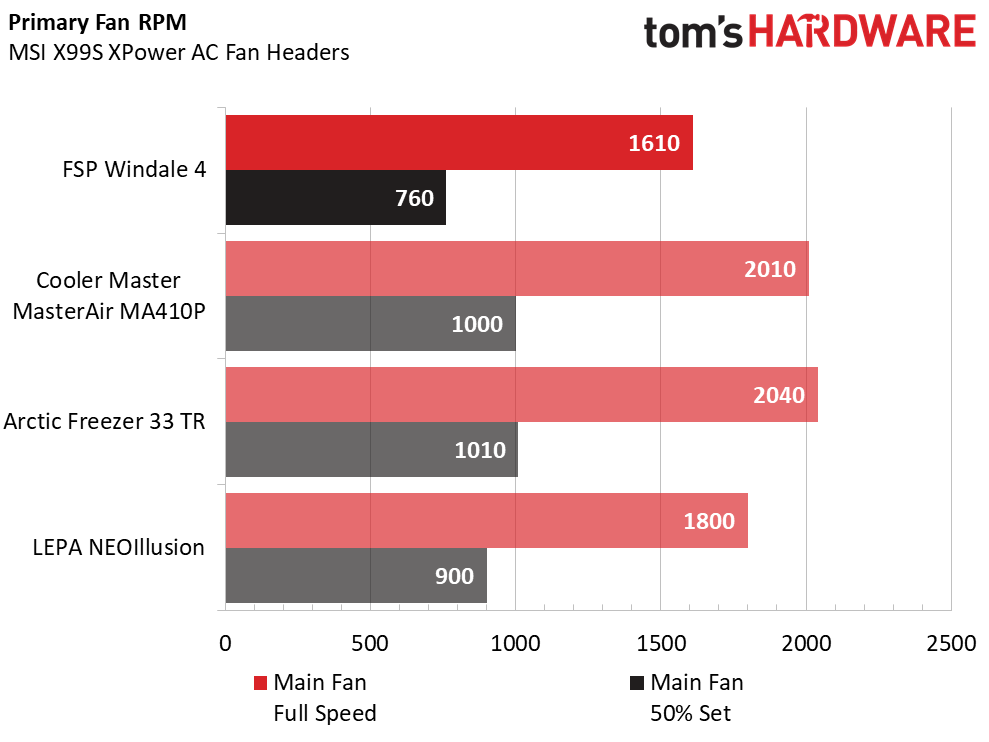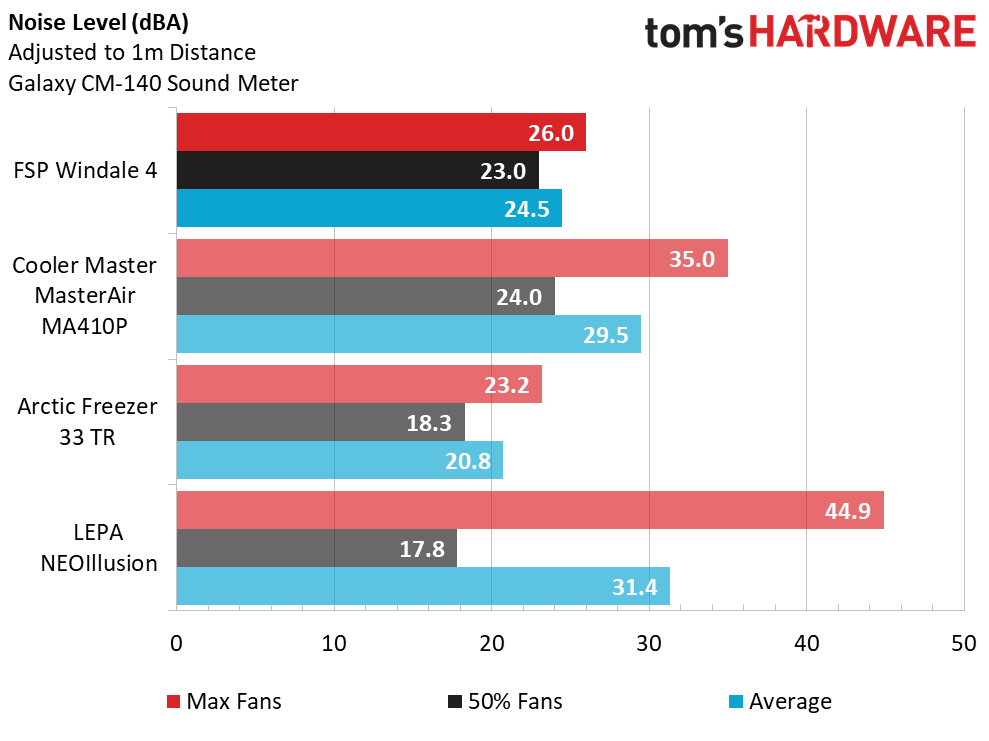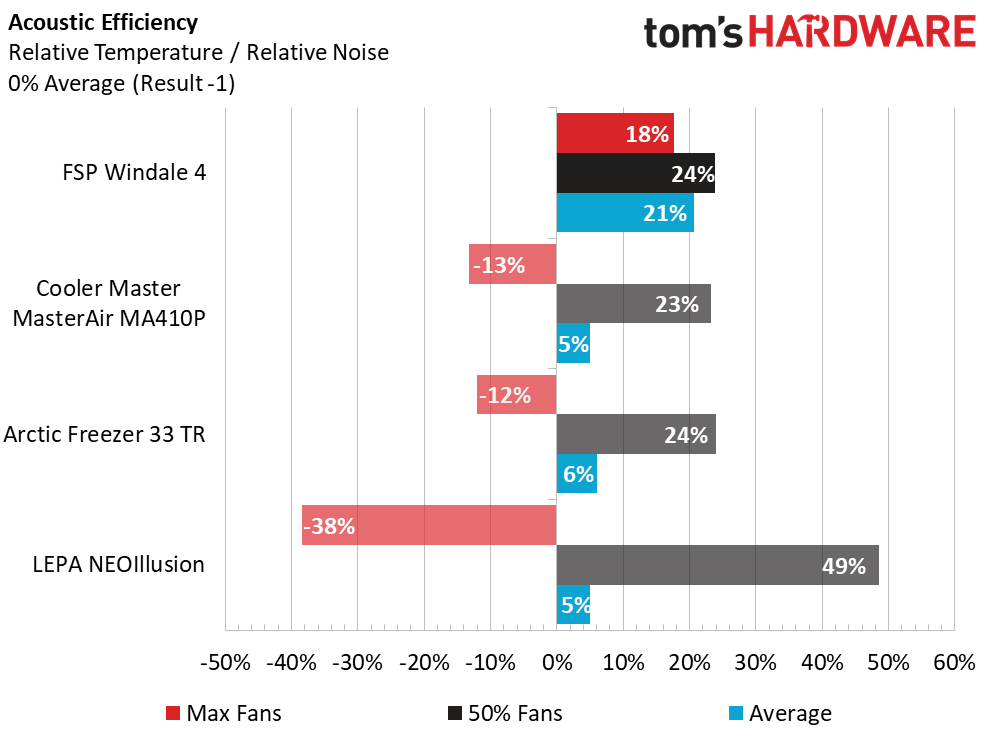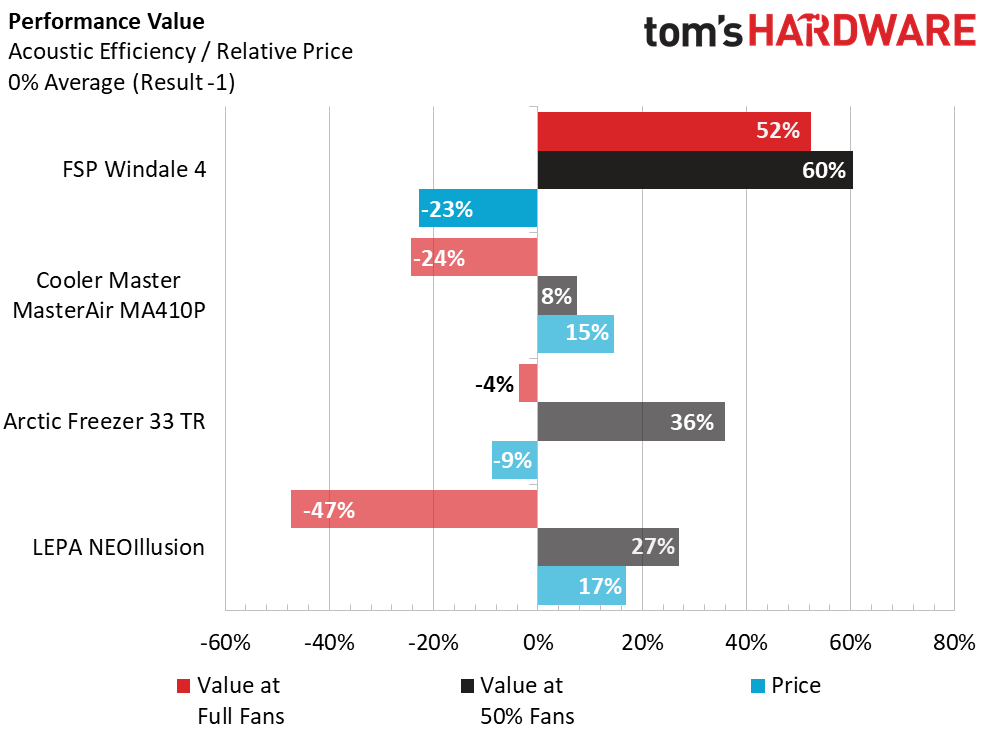FSP Windale 4 CPU Cooler Review: One Cool Bargain
Why you can trust Tom's Hardware
Testing Results & Conclusion
For our comparison testing, we utilize data from standardized testing methods collected during prior CPU cooling reviews on our six-core, i7-5930k running at 4.2GHz and 1.20v. Data accumulated while testing the FSP Windale 4 will be compared against other quad-heatpipe coolers, also similar in overall size: the Cooler Master MasterAir MA410P, the Arctic Freezer 33 TR and the LEPA NEOIllusion. Each set of tests builds upon one another to show progression of hardware comparisons.
Right out of the gate, we see the Windale 4 running neck and neck with the Cooler Master MasterAir MA410 for the CPU load thermal comparison. However, while managing to take the slight edge in full fan speed and falling just a bit short in half-speed fan testing, the Windale 4 also puts up the highest temperature readouts for the adjacent motherboard voltage regulation system. We know that airflow is great for keeping loaded processor temps under control, and while our CPU might be staying cooler than most of its rivals, the Windale 4 is lagging behind in keeping localized system components cool.
Given that the FSP Windale 4 does squeak out the best CPU load temperatures of the cooling group, it also does so at the lowest reported fan speeds. It would seem FSP have optimized their heatpipe and cooling fin design to pair well with the included 1600 RPM, CF12P02 fan. We clearly see that it has the slowest-running fan, but does that also translate to silent operation?
The Windale 4 doesn’t pull off a clean victory for noise levels, but does run very, very quietly, even at full tilt. It isn’t ‘Arctic-Freezer-33-TR-almost-silent’, quiet, but this should help the cooler fare well as we evaluate relative temperatures against relative noise levels.
As expected, the Windale 4 shows consistent readings across the range, and is the only cooler of the test group to have a 100% fan-speed efficiency on the positive side of the graph. This provides an effective comparison for all coolers and how well they cool at both 50% and 100% fan speed in terms of noise levels produced. But the real story will be told once we factor in unit pricing.
And tell a tale it does. With a retail price of $33, the Windale 4 proves to be the best value for both full and half fan speeds by a significant margin, while being almost $10 cheaper than the overall group average unit price. Thermal load performance, noise levels, and unit pricing have all favored the Windale 4 throughout our testing, which prompts more thought around recommended budget CPU coolers (which, sadly, will have to be a discussion saved for a later date).
While the FSP Windale 4 finished quite well in the overall technical testing, a few things are worth considering apart from the graphed results.
Get Tom's Hardware's best news and in-depth reviews, straight to your inbox.
The fan mounts work well, and while there are enough of them (eight) to allow for a push/pull configuration, they demand more work than other fan-mounting hardware seen on other CPU tower coolers. Following the instructions led us down a path of frustration, since we found it to be a struggle to try and install the fan mounts on the cooling tower with the fan already attached. Unless you have very agile hands, the documented method is quite difficult to achieve. Plus, snipping the excess length means that you get only a few opportunities to remove the cooling fan to clean the fins on the cooling tower before you have to order more rubber mounts. That is, unless you leave the unsightly fan-mounting rubber whiskers intact and forever dangling for all to see.
Also, not everyone likes the unfinished look of copper and aluminum; a look that was dominant for almost a decade on every manufactured CPU heatpipe tower cooler has become somewhat dated. Most tower coolers have gone to either a finished/painted appearance, which looks integrated inside a built PC system, and some even advertise this coating as "thermally efficient."
But, for a cost of $33, you can have a quad-heatpipe cooler that performs remarkably well, even on a very hot, six-core, overclocked Core i7-5930K. And, given that quad-core CPUs are far more commonplace, this cooler looks even that much more enticing, as it would need to cool 33% fewer cores.
Fewer cores means less heat produced, which should result in even better load temperatures. But, if you are looking to cool a highly overclocked CPU or a processor in excess of four cores, you might rather wish to consider the larger FSP Windale 6 instead.
The FSP Windale 4 also happens to be devoid of LED or RGB lighting, which can be either a positive or negative, depending on how you approach the subject. But given that this feature isn’t adding to the current overall per-unit price, the Windale 4 seems that much more attractive when you consider it outperformed more costly solutions with LED and RGB lighting functions.
Sometimes, hardware tries to be too many things at once, but the FSP Windale 4 sheds that trend and just wants to be an honest, simple CPU cooler. And it succeeds at that.
MORE: Best CPU Cooling
MORE: How To Choose A CPU Cooler
MORE: All Cooling Content

Garrett Carver is a contributor for Tom’s Hardware, primarily covering thermal compound comparisons and CPU cooling reviews; both air and liquid, including multiple variations of each.
-
aTomek I would like to see comparison of different radiators with the same fan (or 2 fan) setup. Especially with Ninja 5.Reply -
jpe1701 Reply20839840 said:I would like to see comparison of different radiators with the same fan (or 2 fan) setup. Especially with Ninja 5.
That would be an interesting article. Usually the tower and fan are designed to work together aren't they? I've fallen in love with the Noctua NH-U14s, I have been wearing the Noctua brown as a badge of courage but I am picking up 2 of the new chromax black fans with colored anti vibration pads, should look good.