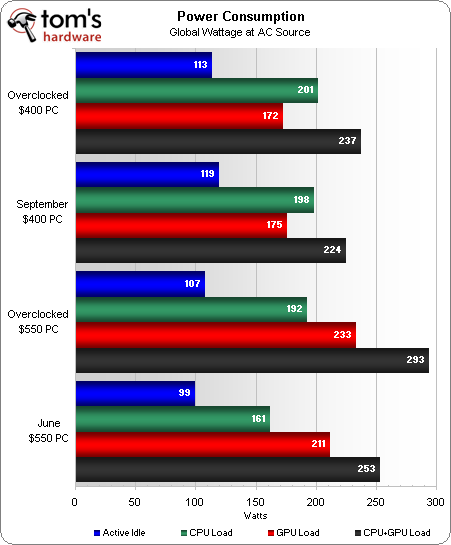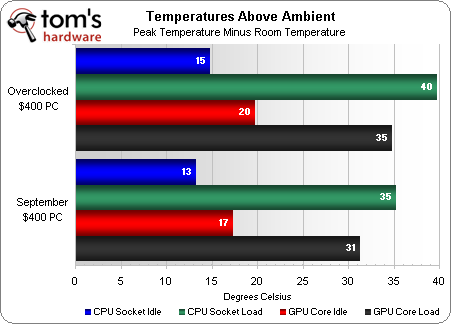System Builder Marathon, Sept. 2010: $400 Gaming PC
Power Consumption And Temperatures
For all of our testing, power-saving features were disabled and Windows 7’s power options set to High Performance. Keeping this in mind, let’s take a look at the total system power usage measured from the AC source.
Loading the system's processor and graphics card with FurMark and Prime95 gives us a good look at the maximum potential power draw the system could face.
Looking back, the June PC barely used more than 250 W, and even stayed below 300 W once we overclocked it. Factoring in roughly 80% efficiency meant the peak draw from the PSU was around 235 W. Turning to the current $400 build, peak consumption under full load is 237 W input, or roughly 190 W draw from the power supply.
Notice that the over-volted stock CPU results in higher power consumption at idle and full GPU load. By reducing the CPU voltage in the BIOS, we were able to unlock a fourth processing core and do a little overclocking, in the end barely realizing any increase in consumption when loading all cores in Prime95.
Increased voltage not only results in higher power use, but it also generates more heat. Dialing back the CPU voltage was a key factor in being able to unlock this processor’s dormant core and still run stably with the stock cooler. Of course, we certainly could have also under-volted the stock-clocked system, thus reducing the temperatures at AMD's default frequency.
Get Tom's Hardware's best news and in-depth reviews, straight to your inbox.
Current page: Power Consumption And Temperatures
Prev Page Maximizing Graphics Potential Next Page Performance Summary And Efficiency-
SpadeM ReplyGiven the motherboard’s basic passive cooling measures, though, there was really no point in putting more time into lowering the CPU multiplier, pushing a high reference clock, and attempting to maximize northbridge and memory frequencies.
+1 for making this statement, glad someone considered it at least. All in all decent build for the money. -
AMW1011 I'll be honest, I think a $450 budget is a little more reasonable than a $400 budget. At that price a 5750 or even a 5770 can be had, which would have worked fine with all of the other parts and likely would have matched the $550 June build.Reply
Even this $400 build packs a punch, you can get one HELL of a rig for the money any more. It really is insane, and that's not even considering the used or refurb market!
Awesome article, probably one of my favorite SBM, atleast the best I've seen in a long time. -
micr0be very nice build, interesting to see how much performance can be squeezed out of the budget. i was expecting worse results.Reply -
Gamer-girl ReplyIt went $1 over-budget if we substituted in a GeForce 9800 GT.
I doubt someone spending $400 can't afford to add an extra dollar. although i realize that the point in these articles is to stay under the budget, it would have been interesting to see the price/perforamce difference. -
haplo602 nice case, looks very good ... pity that rosewill does not have a downloadable manual for it ...Reply -
HibyPrime I'd be interested to know how much more overclocking headroom you could pull out of it if you left it at 3 cores - and would that net you more performance in most of the benchmarks?Reply
I'd bet if you could pull ~200 mhz more out of it, it would begin to match up with the missing core, and maybe start to pull away around 400mhz. -
Proximon The Cooler Master Elite 460 is a falsely labeled piece of crap. You can find the review (with proper testing) here: http://www.hardwaresecrets.com/article/1005/1Reply
You'll have to spend a little bit more there. Rosewill has a 430W (RG430 S12) unit or the Antec Neo 400W is almost the same price as the CM after a discount and rebate.