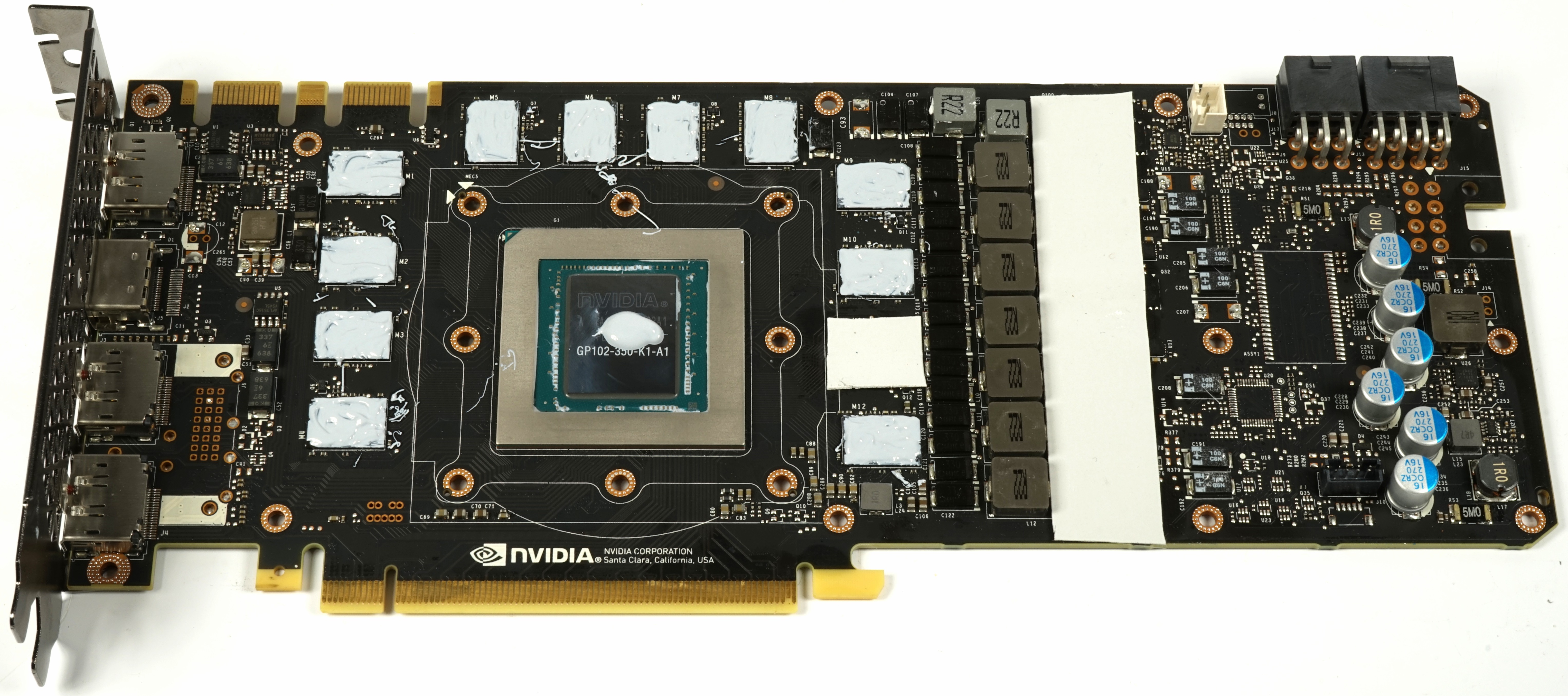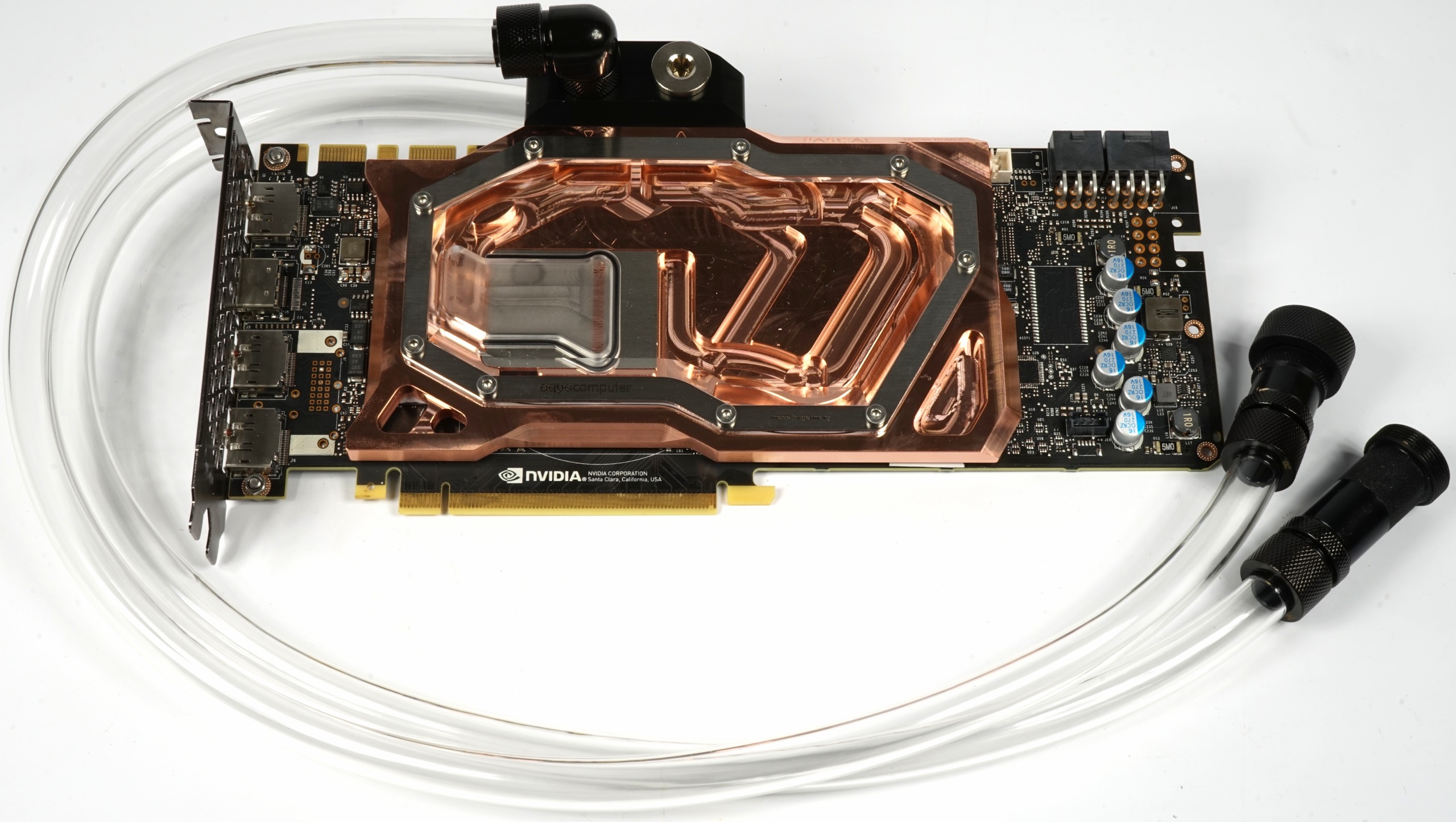Overclocking GeForce GTX 1080 Ti To 2.1 GHz Using Water
Our launch coverage showed that Nvidia's GeForce GTX 1080 Ti Founders Edition is held back by its stock cooler. So, we replaced the vapor chamber and centrifugal fan with a custom water-cooling loop. Was it worth it? Absolutely!
Building A Water-Cooled Nvidia GeForce GTX 1080 Ti Founders Edition
We took a look at Nvidia’s supposedly improved stock cooler in last week's launch coverage (Nvidia GeForce GTX 1080 Ti 11GB Review) and came away unimpressed. Although the thermal solution serves its purpose, the 1080 Ti is still temperature-limited and uncomfortably loud under extended loads. Wasting some of GP102's potential while suffering through that whooshing noise at the same didn't seem like the best application of a flagship graphics processor, so we decided to take some action.
Our initial review of GeForce GTX 1080 Ti should have included overclocking results. However, the stock cooler just wouldn't allow the headroom we were looking for. Eager to push this well-built card as far as it can go, we skipped third-party and hybrid coolers altogether and went straight for a custom water-cooling loop.
We snatched up a Titan X (Pascal)-compatible full copper block before it went out of stock, and installed it on our GeForce GTX 1080 Ti. The idea was to exceed that 2 GHz GPU frequency Jen-Hsun bragged about during his GDC unveiling, which we were unable to sustain using the stock cooler.


The block we used may take home a trophy for the longest name ever: Aquacomputer's kryographics Pascal for Nvidia Titan X. Though it's obviously intended for Titan X, this block is fully compatible with the GeForce GTX 1080 Ti Founders Edition (except for one small detail we'll cover in a moment). After all, Nvidia’s GeForce GTX 1080 Ti and Titan X (Pascal) use the exact same PCB. The only differences relate to surface-mount components, which don't interfere with the cooler itself.
The memory modules are covered in thermal paste that you'll need to source on your own. Of course, the 1080 Ti only has 11 GDDR5X ICs, compared to Titan X's 12. Due to its high viscosity, we use Kryonaut by Thermal Grizzly. It’s easy to spread and allows for further distribution by applying pressure. The same goes for a blob we drop on the GPU.
Aquacomputer does include a thin thermal pad meant to cover most of the area over the VRMs. Since it’s a bit long, we shortened it and used the remainder to cover the spot where Titan X's twelfth memory module would have been.
The entire installation process, including removal of the stock cooler, can be completed in under 30 minutes. Not that this is a race or anything.
Get Tom's Hardware's best news and in-depth reviews, straight to your inbox.


After filling the card’s block and tubing with fluid, we connect it to our bench table using quick-connects. If you'd like to know more about our test setup, check out How We Test Graphics Cards.
We’re happy we took water cooling into account when we designed the new test system. All we had to do was thread the tubing through the holes, connect it, and top off the reservoir.
Before we get to the overclocked settings and measurement results, here are the system's main components:
| Test System | |
|---|---|
| System Components | Nvidia GeForce GTX 1080 Ti Founders EditionIntel Core i7-5930K @ 4.2GHzMSI X99S XPower Gaming TitaniumCorsair Vengeance DDR4-3200 @ 2400 MT/s be quiet Dark Power Pro 11, 850W PSUWindows 10 Pro (All Updates) |
| Storage | 1x 1TB Toshiba OCZ RD400 (M.2, System SSD)2x 960GB Toshiba OCZ TR150 (Storage, Images) |
| Water Cooling | Aquacomputer Kryographics Pascal Nvidia Titan XAlphacool Eispumpe VPP755Alphacool NexXxoS UT60 Full Copper 360mmAlphacool Cape Corp Coolplex Pro 10 LT5x be quiet Silent Wings 3 120mm PWM |
| Temperature Measurement | Optris PI640 80Hz Infrared Camera + PI ConnectReal-Time Infrared Monitoring and RecordingDigital Sensors for Water and Air Temperatures in the Bench Table |
| Power Consumption Measurement | Contact-free DC Measurement at PCIe Slot (Using a Riser Card) Contact-free DC Measurement at External Auxiliary Power Supply Cable Direct Voltage Measurement at Power Supply2 x Rohde & Schwarz HMO 3054, 500MHz Digital Multi-Channel Oscilloscope with Storage Function4 x Rohde & Schwarz HZO50 Current Probe (1mA - 30A, 100kHz, DC)4 x Rohde & Schwarz HZ355 (10:1 Probes, 500MHz)1 x Rohde & Schwarz HMC 8012 Digital Multimeter with Storage Function |
| PC Case | Lian Li PC-T70 with Expansion Kit and Mods |
MORE: Best Graphics Cards
MORE: Desktop GPU Performance Hierarchy Table
MORE: All Graphics Content
- 1
- 2
Current page: Building A Water-Cooled Nvidia GeForce GTX 1080 Ti Founders Edition
Next Page Overclocking, Efficiency, Heat, And Conclusion
Igor Wallossek wrote a wide variety of hardware articles for Tom's Hardware, with a strong focus on technical analysis and in-depth reviews. His contributions have spanned a broad spectrum of PC components, including GPUs, CPUs, workstations, and PC builds. His insightful articles provide readers with detailed knowledge to make informed decisions in the ever-evolving tech landscape
-
sparkyman215 Mm I love watercooling. I may have missed it, but what are the fps differences with oc?Reply -
FormatC Please take a look at page Two. You find the different FPS, 100 MHz wise (Efficiency) ;)Reply
-
AlexanderVFD You mention using "digital sensors". Now, I'm only an industrial maintenance technician that maintains a 7000T drop forge, so I could be mistaken-- Last I checked, switches are digital(on/off), and sensors provide an analogue signal, via 4-20mA, 2-8VDC, or 0-10VDC. Can you please elaborate on this digital sensor?Reply -
Rookie_MIB Reply19419419 said:You mention using "digital sensors". Now, I'm only an industrial maintenance technician that maintains a 7000T drop forge, so I could be mistaken-- Last I checked, switches are digital(on/off), and sensors provide an analogue signal, via 4-20mA, 2-8VDC, or 0-10VDC. Can you please elaborate on this digital sensor?
You're confusing digital with binary. A switch is binary (on/off). Digital means (in this case) - not analog. It might use somewhat analog material properties in determining the temperature - as in reading a thermistor built into the electronic IC circuit - but it returns a full digital result in degrees C (normally) and has all the electronics necessary to report a result.
An analog temp sensor equivalent would be the actual thermistor itself. But, you would need the other parts necessary to determine the temp. Something to measure the resistance of the thermistor, then the conversion tables for the materials to convert the resistance readings into actual temperatures.
A digital circuit isolates the end user from all that and just returns a result calculated from it's digital circuitry. -
Sayasith I'm looking to get the same watercooling build. Can anyone tell me what type of tubing is that? those look way more simple than regular tubing.Reply -
Terry Perry And in another Year or so All new cards will be out Beating this. Look how many T.I.'s there have been in 6 years. This card is Still not ready for full 4K. VERY CLOSEReply -
Stubbies Sparkyman215 I think I get what you are aiming for and it is a rather interesting oversight that they didn't graph a stock one next to these results but thankfully since the 1080Ti FE was also tested on The Witcher 3 at the same resolution we can pull numbers from that one for a rough comparison.Reply
The look at the FE on The Witcher 3 produced 96 FPS min and 114.8 FPS average and that *should* be somewhere in the stated 1480-1580 GPU boost range quoted. That does match up decently at the close to 1600 level so adding in those extra 500 MHz looks like it hit 99 FPS min and 121 or 122 Average. Roughly 3 extra FPS on the min and 6 or 7 FPS for the average. -
Achaios Don't think it is worth it to spend $699 and an additional $399 for a Custom Water Loop, not to say anything about work required to set this up properly (abt 2 days), on a card that will be completely outclassed in every possible way by the next NVIDIA architecture to come around Dec 2017.Reply -
JackNaylorPE Reply19419201 said:Please take a look at page Two. You find the different FPS, 100 MHz wise (Efficiency) mg]
I interpreted his message as asking for a comparison of the results with the stock card versus (w/ air cooler) versus the same card with water block ... perhaps because I was also looking for the same thing (w/o having to flip back and forth between the two articles.
19419828 said:Don't think it is worth it to spend $699 and an additional $399 for a Custom Water Loop, not to say anything about work required to set this up properly (abt 2 days), on a card that will be completely outclassed in every possible way by the next NVIDIA architecture to come around Dec 2017.
That's not really a fair comparison.
1. One analogy I find appropriate is when folks say , well it's not worth it to spend $120 instead of $100, a 20% increase in cost, for faster RAM when average gains in gaming fps are 2 -3 % (actual 0% say for Metro - 11% for F1). However, that's a false equivalency because the entire system is going faster, not just the RAM, so the increase in cost on a $1,500 system for boosting the RAM speed is just 1.33%
2. That water block is not just bringing a performance increase, it's drastically reducing noise, temperatures and improving aesthetics. It's also bringing home more stable CPU OCs.
3. The loop was already there. If desired, you can get a prefilled block or even a card with prefilled water block installed, if time is a concern reducing your additional install time to seconds.
https://www.youtube.com/watch?v=Sq4iNbCD844
4. Two days ? Unless you are doing a build w/ custom bends and rigid acrylic tubing, it won't take two days. Adding a water block to a Swiftech AIO for example:
Attach block = 20 minutes.
Install 2nd radiator = 10 minutes
Install (4) G-1/4 compression fittings = 5 minutes
Cut and install tubing = 15 minutes
Drain, mix and add coolant = 20 minutes
Then you are going to let it run for an hour, come back and bleed it a bit ... rinse and repeat at 4 hours and 24 hours but if it tales more than 90 - 120 minutes total of actual time investment, that would be unusual.
Installing the Swiftech at the same time would add 20 minutes tops.
5. Yes the next architecture will top it ... but so will the next one so that kinda kills the relevance. Typically, folks keep GFX cards anywhere from 2 - 6 years except for the minority of "must have latest new thing" folks. You already built the box, you already bought the Ti, so the real additional cost is the $125 block, $80 2nd radiator (if 1st one wasn't big enough, the (4) fittings ($50 for fancy smancy ones) , coolant ($12) and tubing ($8).
6. Personally, with no performance increase, I'd have no issue forking over $300 for the silence alone.
But ultimately, purchase decisions are a cost / benefit analysis where the value gained from the purchase is weighed against the value spent. As each individual's goal's are different, and each person's disposable income / financial obligations are different, a sound decision for one is a ridiculous decision for another. As far as water cooling a GFX card goes, the only decision I would argue against is doing it on a FE card as the value gained from the investment is going to be somewhat gimped by the limitations of the reference PCB itself.
Of course, Boost 3 is already nerfing performance on the 10xx series, and as of yet no one has as yet cracked the BIOS and developed a BIOS Editor which might allow one to push back these limits. So it remains to be seen just how much this will be a factor in WC can take things. In the last two generations, nVidia has nerfed what AIB partners can accomplish, (both legally and physically) and rendered the extreme cards (Lightning, Matrix, Classified) somewhat irrelevant given their substantial additional cost. But last generation, the "what we could do part" increased a bit w/ each jump towards the top tier. We'll have to wait till the AIB cards are tested to see what's going to be possible It's great to see just what could be accomplished with the new TI, but still, I wouldn't invest $250 or more in adding GFX water cooling w/o spending the extra $20 on an AIB card.