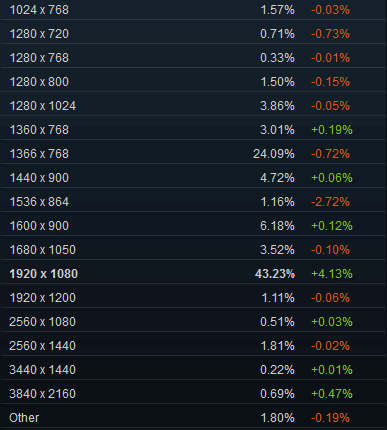Tom Clancy's Ghost Recon Wildlands Performance Review
How We Test Ghost Recon Wildlands
Test configuration
| CPU | Core i5-6500 |
| Motherboard (Socket 1151) | Asus Z170-Deluxe |
| RAM | Klevv DDR4-2133 8GB |
| System SSD | MX500 SSD |
| Controller | Intel Z170 PCH SATA 6 Gb/s |
| Power Supply | Cooler Master G450M |
| Case | Haf XB EVO |
| OS | |
| Operating System | Windows 10 x64 Pro 1607 (14393.726) |
| Graphics Drivers | Nvidia GeForce Game Ready 378.78AMD Radeon Crimson Edition 17.3.1 |
We're using a fairly mid-range gaming PC that we hope represents what a lot of our readers are running. If you're lucky enough to own faster hardware, you'll naturally enjoy higher frame rates. Steam's survey of hardware and software configurations offers us a view of the most prevalent components and settings (the data comes from January 2017):
- Windows 10 64-bit, representing 48.5 % of the market.
- 8GB RAM, present in 34% of surveyed gaming PCs (our configuration has 16GB).
- Full HD (1920x1080 pixels) is used by 39% of gamers, while 25 % are still at 1366x768. QHD (2560x1440 pixels) is used by less than 2% of gamers, and 4K is still anecdotal.
- Quad-core CPUs are installed in almost half of the examined systems (47% more precisely). Logically, our configuration is loaded with a mid-range quad-core Intel CPU.
Graphics Card Selection
We picked eight graphics cards to test. They're mostly mid-range, and they represent popular choices from the current and previous generation of architectures. Here are the competing cards:
The Radeon RX 480 “Core” from XFX is at a disadvantage, given its stock clock rate, compared to the Asus Strix OC and its GPU frequency of 1645 MHz. We're overclocking it +4% to the level of a factory-tuned model, yielding a 1340 MHz GPU and 2 GHz memory.
These two cards represent where the mid-range segment starts. The Radeon RX 470 should have an advantage with its additional gigabyte of memory.
Nvidia's GeForce GTX 970 and AMD's Radeon R9 390 are previous-gen cards, but they'll no doubt remain popular in mid-range gaming PCs for months to come. We picked them more for their popularity in existing gaming machines, rather than their retail prevalence, which is quite variable.
In past game performance stories, readers asked for even lower-end cards to gauge whether entry-level hardware is good enough for playable frame rates. As such, we're adding a couple.
Test Procedure
All performance data is collected using the PresentMon tool and our own custom front-end.
Get Tom's Hardware's best news and in-depth reviews, straight to your inbox.
In order to represent graphics card performance accurately, each test subject is warmed up to a stable temperature before measurements are collected. Most GPUs employ mechanisms to optimize clock rates based on variables like power and temperature. So, tests run during the warm-up period would convey better performance than you'd see in the real world.
We therefore run the benchmark sequence twice to warm up each card. Then we gather the data for our charts. For graphics options, we tested the game at Full HD using the Medium and Very High presets. Then, we collected results at Very High, but with Nvidia's optimizations (HBAO+, Turf Effects, and Enhanced God Rays) enabled.
MORE: Best Graphics Cards
Current page: How We Test Ghost Recon Wildlands
Prev Page The Game, Graphics Engine, and Settings Next Page Benchmarks: FPS, Frame Time, and Smoothness-
dorsai Decent review...I really appreciate the use of "common" components vs uber high end CPU's and GPU's that 2-3% of the population has. The bar charts for CPU usage are difficult to digest...maybe a simple % used graph would be better. Also a look at CPU scaling would be helpful...clock speed in particular but also core count scaling.Reply -
Bob_8_ I played the Beta - We got in a jeep, drove off a cliff, crashed then got outa the jeep and started running to where we needed to go.Reply -
bak0n I have to agree. I enjoyed seeing the use of an I5 since I'm still using my 3570k @ 4.2Ghz. In fact I have the GTX 1060 to go with it so this becomes even more relevant of a review to me. It's also very close in performance I can expect from my 3 alienware laptops. with GTX 1060's.Reply -
Kridian "We got in a jeep, drove off a cliff, crashed then got outa the jeep and started running to where we needed to go."Reply
lol That's... not good. No penalty for being reckless. -
hardcore8uk I'm not going to mention anything about the review, nothing!Reply
What I am going to talk about is why every time I come on this website my Sony Z1 Compact mobile phone suddenly gets extremely hot and terribly slow and drains battery rapid , this does not happen on any other website I visit, do you really need to display so many adverts all over the page, what else can it be!.
I will stop coming on your mobile phone killing website, my phone never gets this warm even when playing demanding games.
Goodbye - www.tomsMobileDrainingHardware.com -
loki1944 I notice hard drops on some of my systems during gameplay, never have this issue in any other game, only this one. On both i7 and i5, AMD and Nvidia systems.Reply -
dfg555 Good thing CPU Usage was included. Most review sites should do this, it goes to show how quad cores are starting to die out. That i5-6500 has still some little bit of headroom left though. You could probably stick a 980 Ti in it and have some minor bottlenecking at 1080p. Would be more interesting to see how the i7-6700/7700 does. Those should have plenty of headroom left, unless it's 4K then we can with pretty much any CPU that has decent IPC.Reply -
harper691 This game requires a very good graphics card to play if you want the game to look somewhat decent. I have a GTX 760 TI and i can only run it on low. Since it is open world, there is so much stuff for the gpu to load and render, it eats alot.Reply -
NCONSiDERATE https://www.youtube.com/watch?v=8pIw_QW3_dcReply
THERES A VIDEO WORTH WATCHING ABOUT GHOST RECON: WILDLANDS HAHA.