Tom Clancy's Ghost Recon Wildlands Performance Review
The Game, Graphics Engine, and Settings
Tom Clancy's Ghost Recon Wildlands is the franchise's first game to feature an open-world environment, giving Ubisoft Paris lots of room to create a variety of detailed landscapes. It employs the same AnvilNext 2.0 game engine as For Honor, so let's see how this DirectX 11-based multi-platform title runs on our mid-range PC.
Ubisoft published patch 1.1.5 right after we finished benchmarking Ghost Recon Wildlands. We redid all of the testing, if only to compare performance before and after the update. We point this out because developers are getting into a bad habit of shipping unfinished or poorly optimized content, only to clean it up in the days and weeks after launch. As such, release-date coverage ends up being based on what we diplomatically call a post-beta version.
Minimum And Recommended System Requirements
The minimum and recommended hardware needed to play Ghost Recon Wildlands is available on Ubisoft's blog page. Apparently, satisfying the minimum requirement targets 720p game play using a Low quality preset, while the recommended configuration qualifies for 1920x1080 using High settings. On paper, this title appears to want plenty of system memory, since the floor is specified at 6GB.
| Configuration | Minimum | Recommended |
|---|---|---|
| Processor | Intel Core i5-2400S or AMD FX-4320 | Intel Core i7-3770 or AMD FX-8350 |
| Memory | 6GB | 8GB |
| Graphics Card | GeForce GTX 660 or Radeon R9 270X (2GB minimum) | GeForce GTX 970/GTX 1060 or Radeon R9 390/RX480 (4GB minimum) |
| Operating System | Windows 7, 8.1, 10 (64-bit only) | Windows 7, 8.1, 10 (64-bit only) |
| Disk Space | 50GB | 50GB |
| Audio | DirectSound-compatible | DirectSound-compatible |
Radeon vs GeForce
Given “The Way It's Meant To Be Played” branding, we'd normally assume Ghost Recon Wildlands is optimized primarily for Nvidia graphics cards. But don't forget that this is a multi-platform game, forcing Ubisoft to make the experience particularly smooth on the Xbox One and PlayStation 4 hardware, which comes from AMD.
Naturally, we wanted to see if there were any rendering quality differences between the GeForce and Radeon cards.


There aren't any notable issues to point out using the Very High preset, regardless of whether we're looking at textures, shadows, or effects. That's good news. The picture you look at should appear similar no matter your GPU.
Graphics Settings
Numerous graphics settings are available to modify; the AnvilNext 2.0 engine can be configured to your heart's content in Ghost Recon Wildlands. Choose between five presets: Low, Medium, High, Very High, and Ultra.
Get Tom's Hardware's best news and in-depth reviews, straight to your inbox.
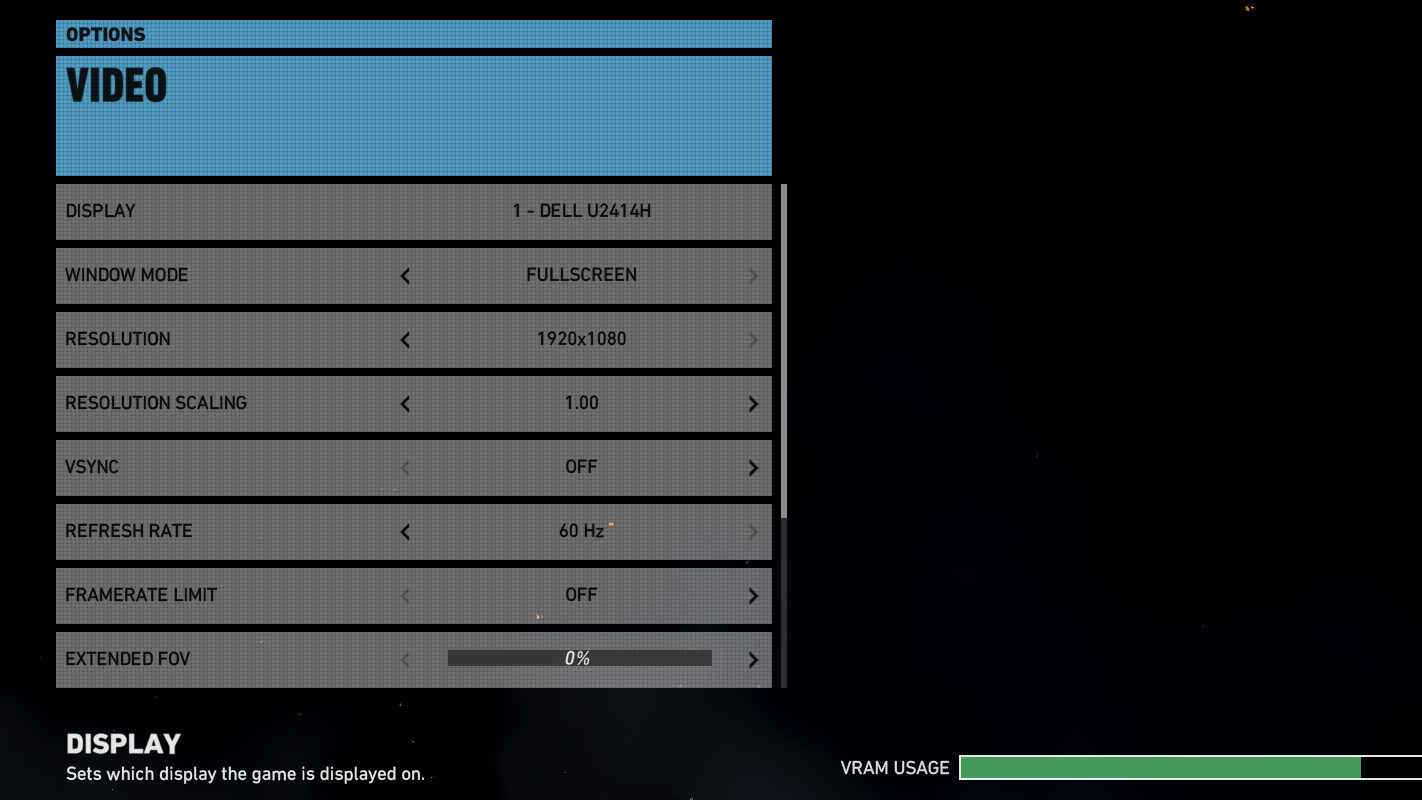
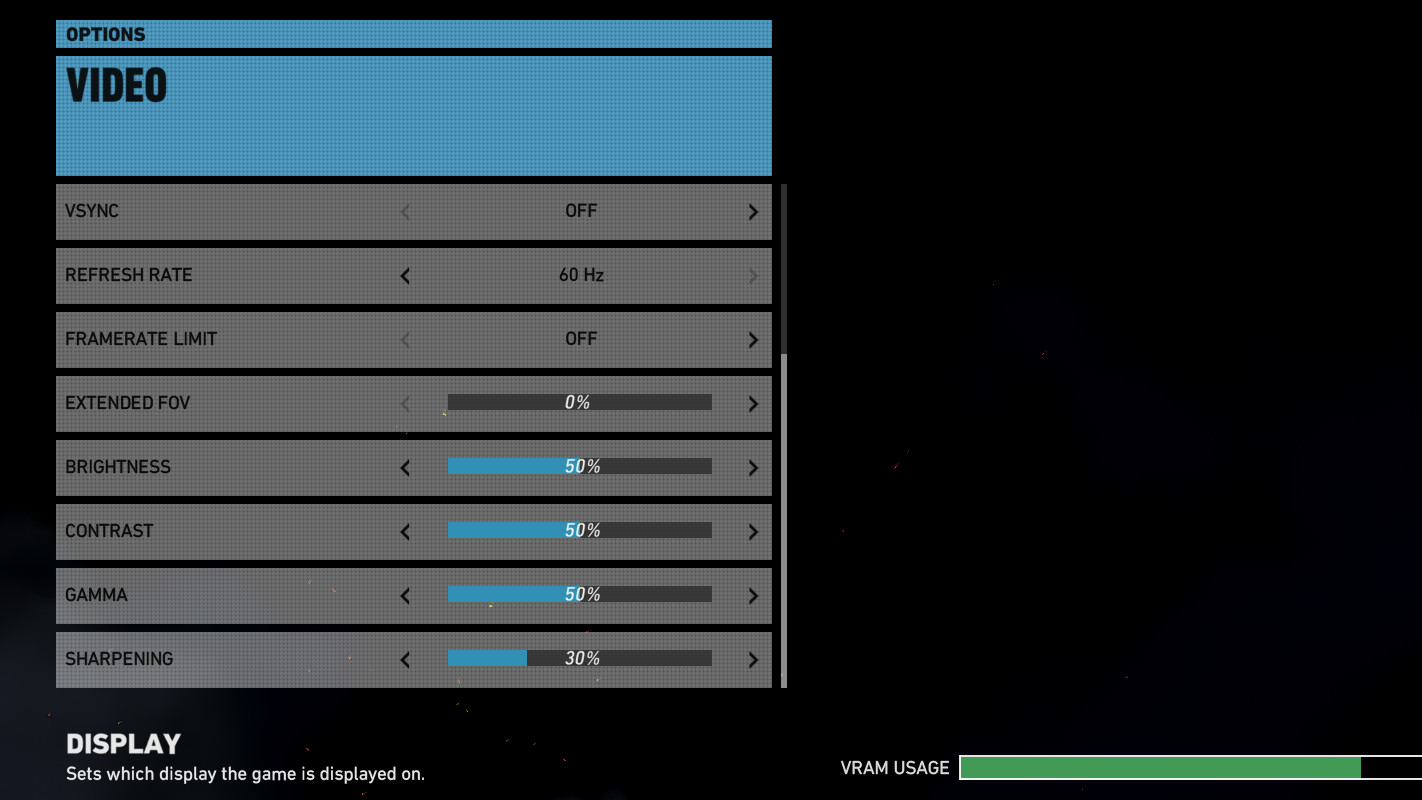
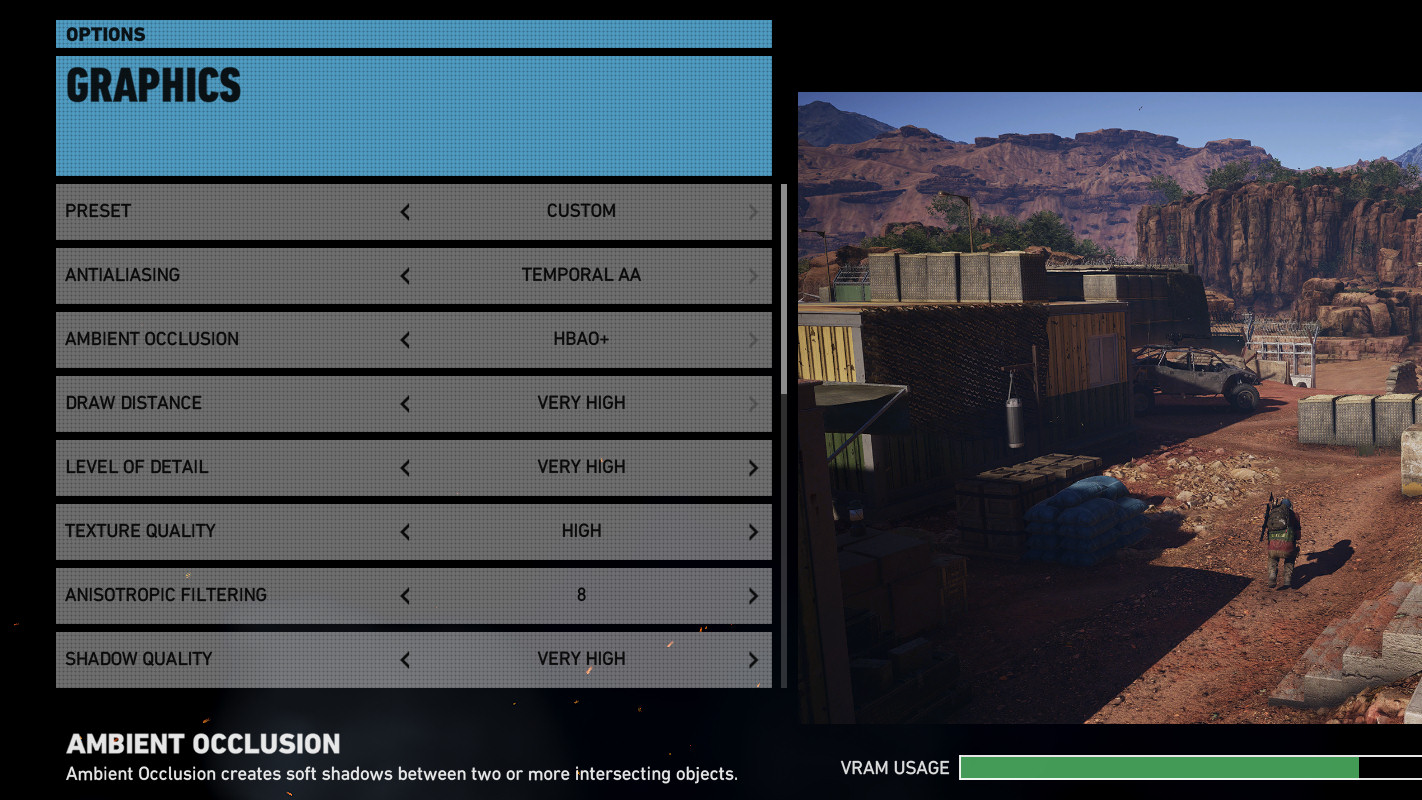
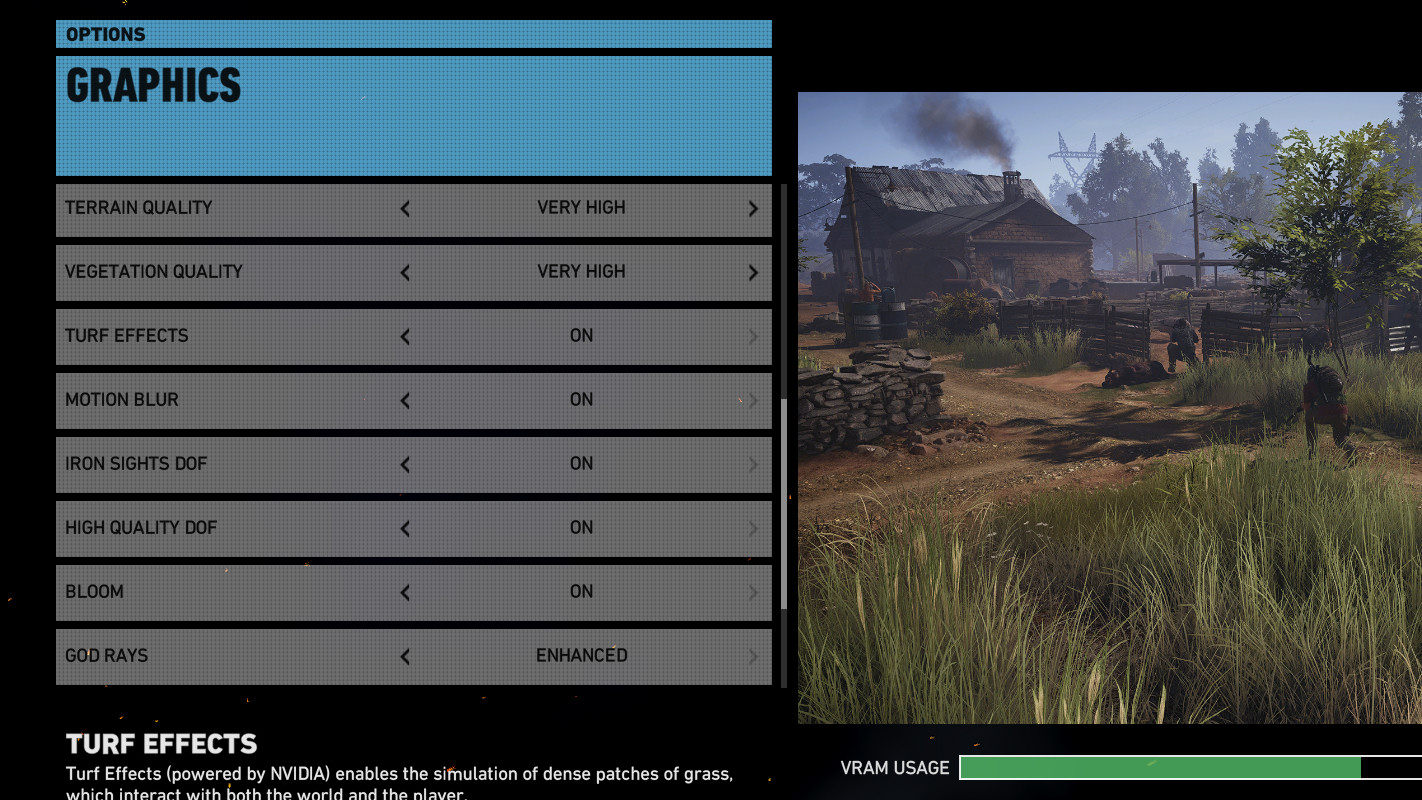
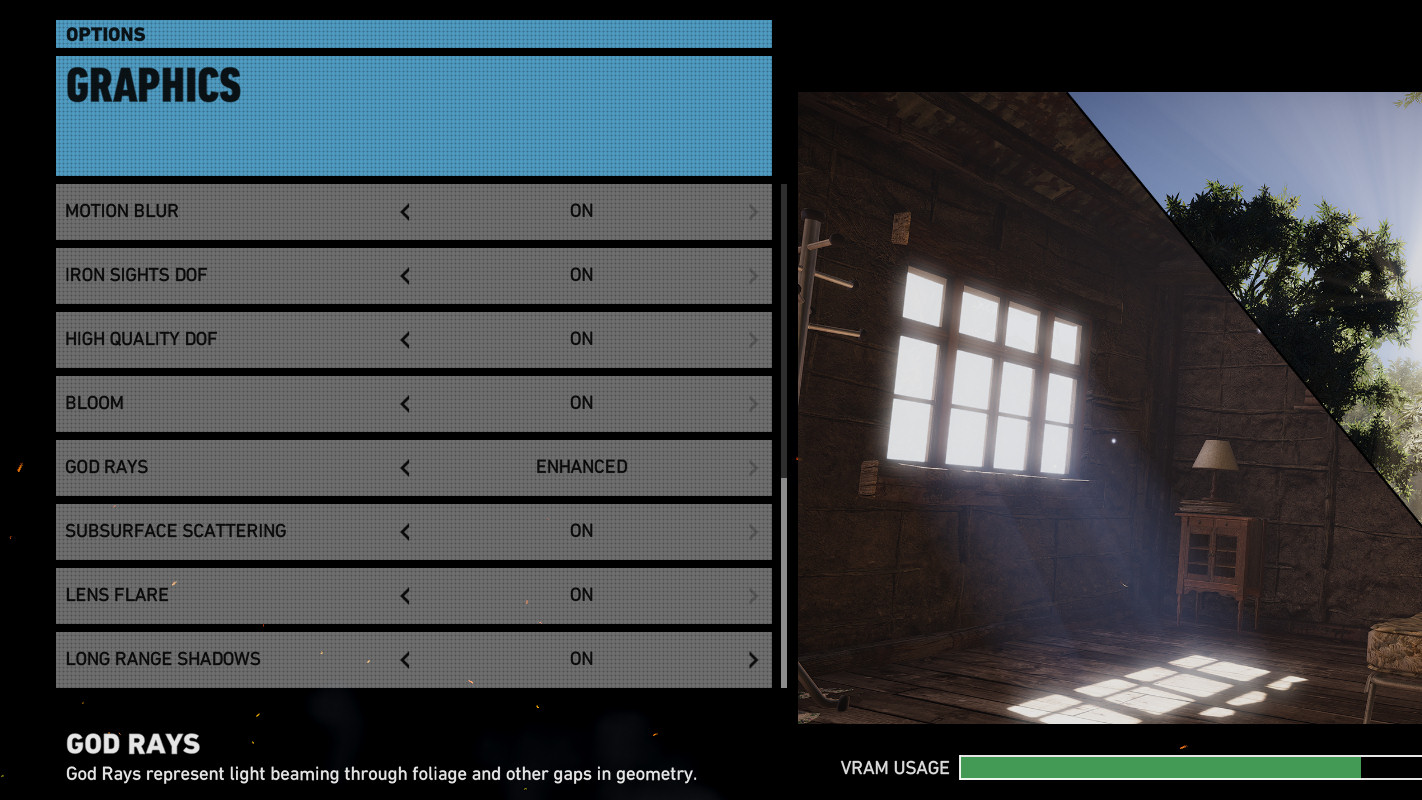
Of course, you can customize the individual options within each preset, too. We did this by taking the Very High configuration and enabling the technologies Nvidia added: HBAO+, Turf Effects, and God Rays set to Enhanced.


Current page: The Game, Graphics Engine, and Settings
Next Page How We Test Ghost Recon Wildlands-
dorsai Decent review...I really appreciate the use of "common" components vs uber high end CPU's and GPU's that 2-3% of the population has. The bar charts for CPU usage are difficult to digest...maybe a simple % used graph would be better. Also a look at CPU scaling would be helpful...clock speed in particular but also core count scaling.Reply -
Bob_8_ I played the Beta - We got in a jeep, drove off a cliff, crashed then got outa the jeep and started running to where we needed to go.Reply -
bak0n I have to agree. I enjoyed seeing the use of an I5 since I'm still using my 3570k @ 4.2Ghz. In fact I have the GTX 1060 to go with it so this becomes even more relevant of a review to me. It's also very close in performance I can expect from my 3 alienware laptops. with GTX 1060's.Reply -
Kridian "We got in a jeep, drove off a cliff, crashed then got outa the jeep and started running to where we needed to go."Reply
lol That's... not good. No penalty for being reckless. -
hardcore8uk I'm not going to mention anything about the review, nothing!Reply
What I am going to talk about is why every time I come on this website my Sony Z1 Compact mobile phone suddenly gets extremely hot and terribly slow and drains battery rapid , this does not happen on any other website I visit, do you really need to display so many adverts all over the page, what else can it be!.
I will stop coming on your mobile phone killing website, my phone never gets this warm even when playing demanding games.
Goodbye - www.tomsMobileDrainingHardware.com -
loki1944 I notice hard drops on some of my systems during gameplay, never have this issue in any other game, only this one. On both i7 and i5, AMD and Nvidia systems.Reply -
dfg555 Good thing CPU Usage was included. Most review sites should do this, it goes to show how quad cores are starting to die out. That i5-6500 has still some little bit of headroom left though. You could probably stick a 980 Ti in it and have some minor bottlenecking at 1080p. Would be more interesting to see how the i7-6700/7700 does. Those should have plenty of headroom left, unless it's 4K then we can with pretty much any CPU that has decent IPC.Reply -
harper691 This game requires a very good graphics card to play if you want the game to look somewhat decent. I have a GTX 760 TI and i can only run it on low. Since it is open world, there is so much stuff for the gpu to load and render, it eats alot.Reply -
NCONSiDERATE https://www.youtube.com/watch?v=8pIw_QW3_dcReply
THERES A VIDEO WORTH WATCHING ABOUT GHOST RECON: WILDLANDS HAHA.
