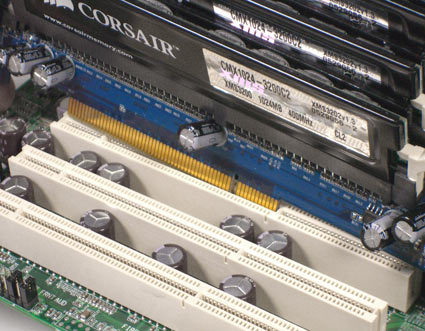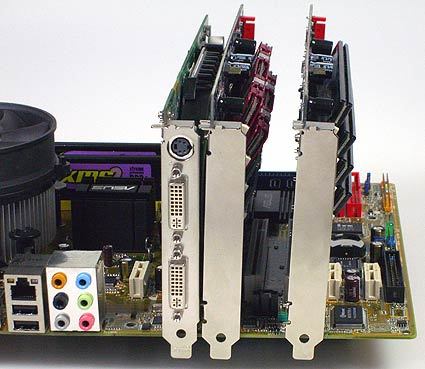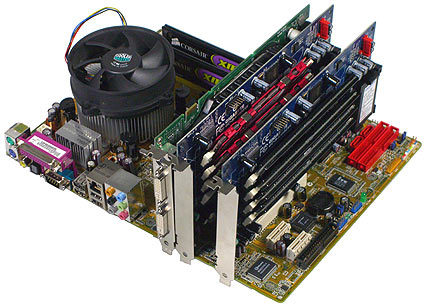Can Gigabyte's i-RAM Replace Existing Hard Drives?
Installation
Installation should be as easy as possible since we're just talking about an expansion card. However, we quickly come up against two hurdles that are worth considering before making a purchase.
If these are managed, the i-RAM behaves just like a normal hard disk after a system start and receives a drive letter after the Windows start as well as partitioning and formatting.
Only 5 V PCI!
The idea of ensuring the supply of power via PCI is in principle fine. However, Gigabyte decided on a PCI slot with 2.2 specifications. The card thus presents itself as a 5-volt extension card and it's missing a notch in the front area of the edge connector. This is supposed to keep 3.3-volt extension cards from being fitted into 5-volt slots by mistake and thus being destroyed in the worst case scenario.
It's true that only very few desktop boards today are equipped with such PCI slots, but the further you go into the professional sector, the less often you come across them. Server or workstation motherboards often do not offer any or at best just one 32-bit PCI slot with PCI 2.2; instead PCI-X dominates there. And they are only compatible with 3.3-volt PCI cards - not with 5-volt models (see photo above).
No Space, No Dice
Due to the necessity of plugging in the memory module at an angle, the i-RAM card requires considerably more space than a customary PCI card. In practice, you will not be able to use the lowest PCI slot, but go ahead and use it if you can.
Free SATA Ports?
There's also the question of whether the target system even offers a free SATA connection; this too must be clarified. If the computer to be used is more than two years old, it could well be that it does not yet have any.
Your system should offer a sufficient number of free and suitable PCI slots (with just one notch) and enough room for the fitted i-RAM card. Last but not least, a free serial ATA port must also be available.
Get Tom's Hardware's best news and in-depth reviews, straight to your inbox.
Current page: Installation
Prev Page We're Off: Memory Components Next Page Performance Expectations And Uses
Patrick Schmid was the editor-in-chief for Tom's Hardware from 2005 to 2006. He wrote numerous articles on a wide range of hardware topics, including storage, CPUs, and system builds.