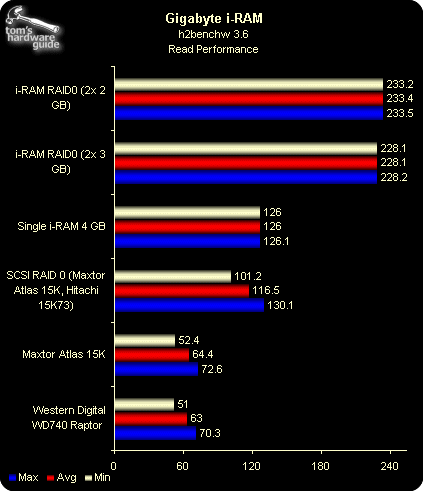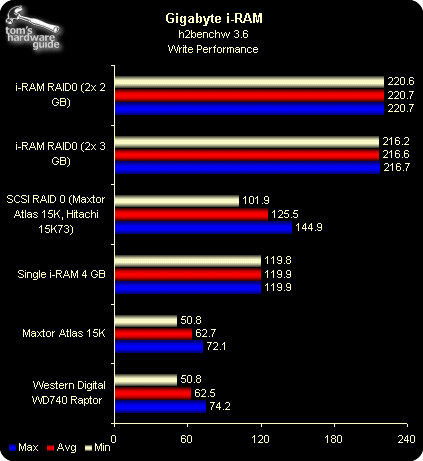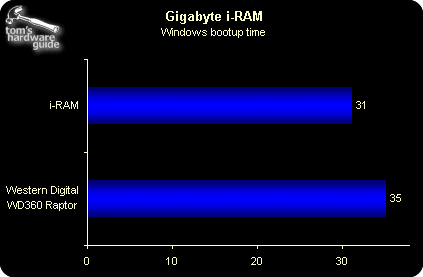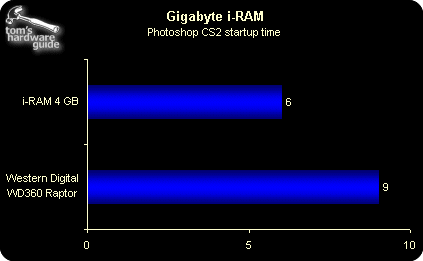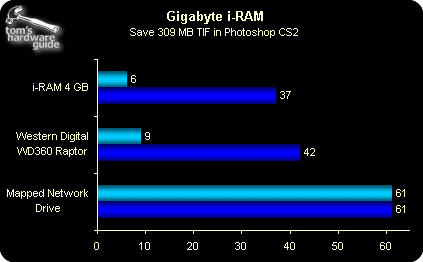Can Gigabyte's i-RAM Replace Existing Hard Drives?
Features
By
Patrick Schmid
published
Add us as a preferred source on Google
Benchmark Results, Continued
Stay On the Cutting Edge: Get the Tom's Hardware Newsletter
Get Tom's Hardware's best news and in-depth reviews, straight to your inbox.
Current page: Benchmark Results, Continued
Prev Page Benchmark Results, Continued Next Page Bottom Line: Impressively Fast, But Not For Home Use
Editor-in-Chief (2005-2006)
Patrick Schmid was the editor-in-chief for Tom's Hardware from 2005 to 2006. He wrote numerous articles on a wide range of hardware topics, including storage, CPUs, and system builds.
No comments yet
Comment from the forums