Why you can trust Tom's Hardware
Our HDR benchmarking uses Portrait Displays’ Calman software. To learn about our HDR testing, see our breakdown of how we test PC monitors.
When the FI32U detects an HDR10 signal, it switches to HDR mode and makes three picture presets available, HDR 400, HDR Movie and HDR Game. All exhibit slight differences and offer a few options for adjustment. After measuring all three modes, we settled on HDR Movie as our favorite. HDR 400 grays out all options and looks a little flat. HDR Movie and Game allow you to adjust brightness and toggle local dimming, which we turned on for maximum contrast.
HDR Brightness and Contrast
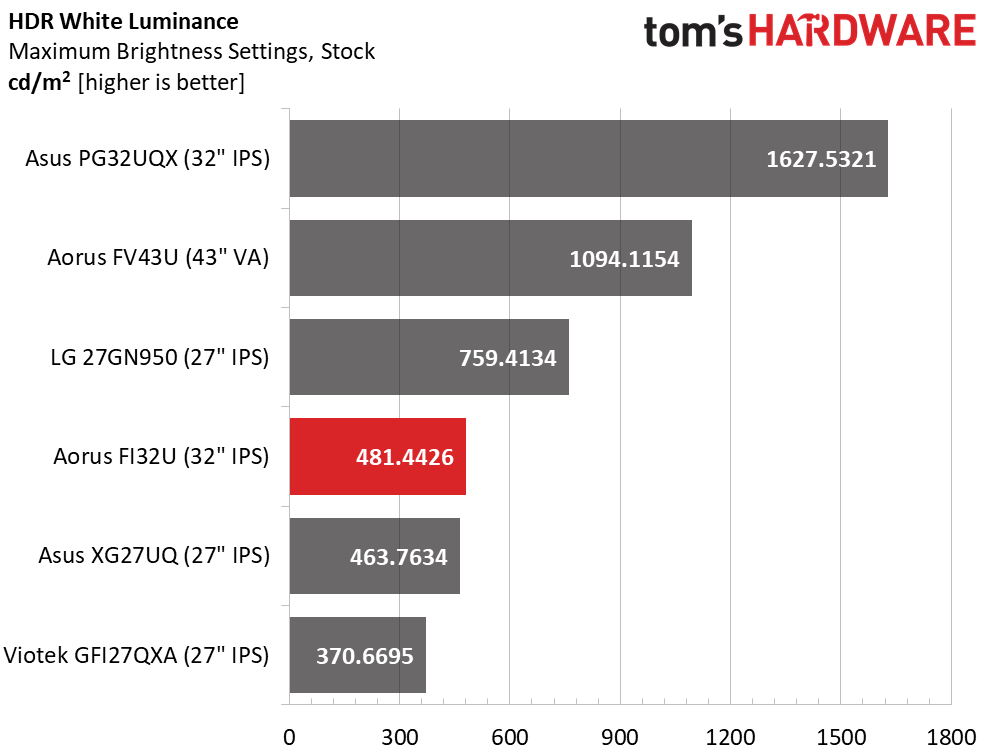
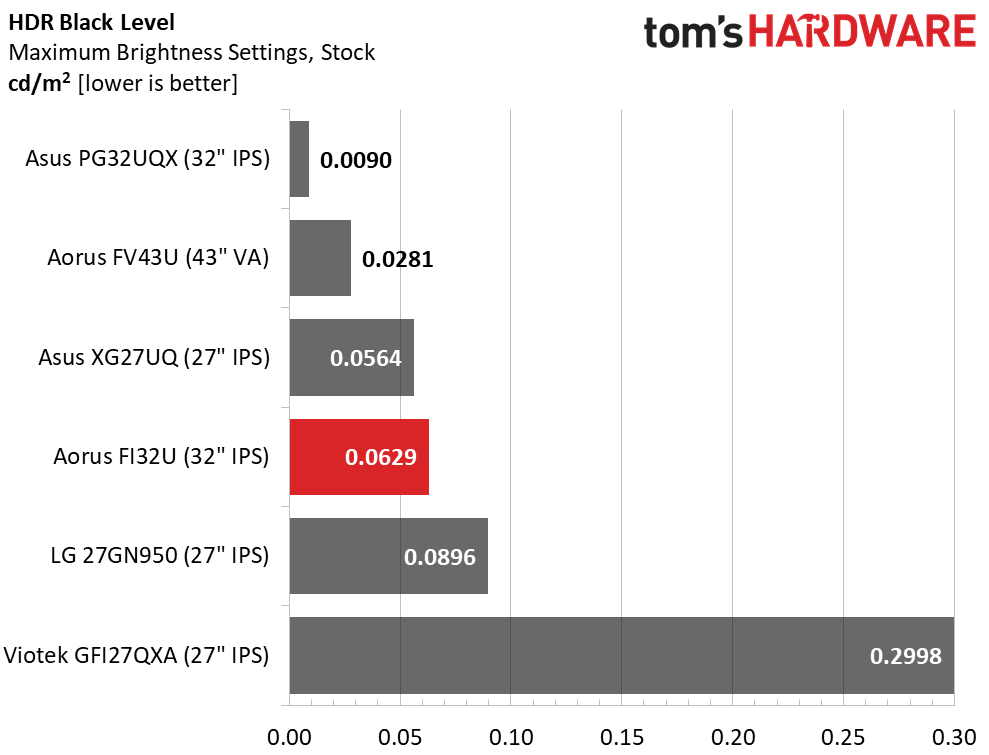
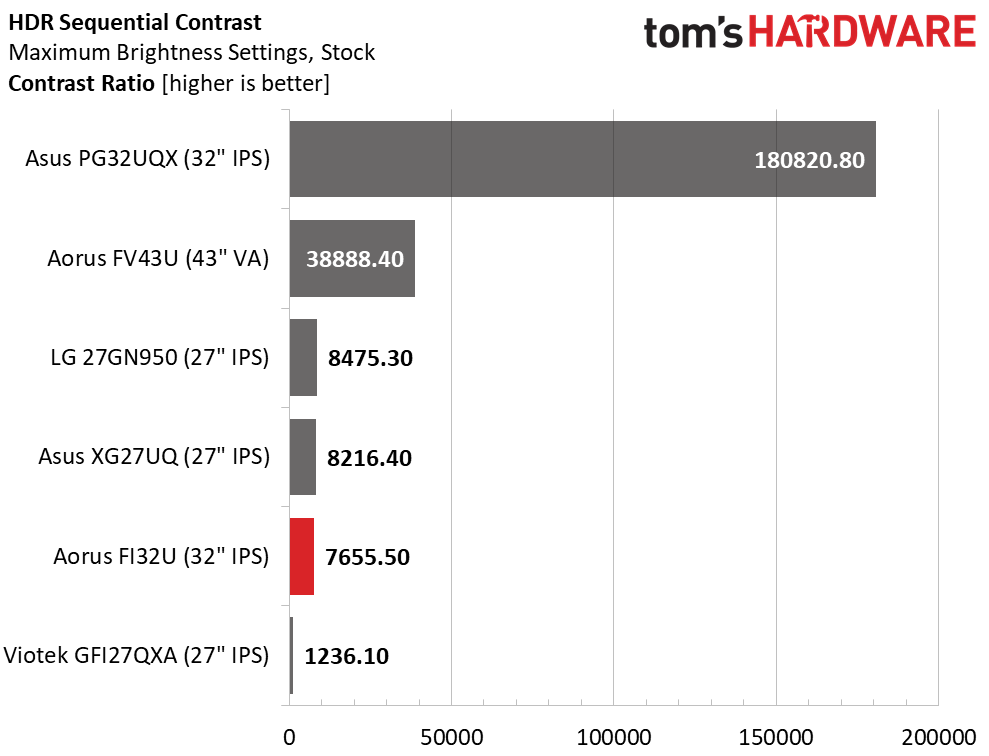
In the FI32U’s HDR Movie mode, peak brightness is well beyond the 400-nit mark (481.4 nits). This is on par with the majority of HDR monitors we’ve reviewed. Obviously, some can hit higher levels, but 480 nits will provide bright highlights and plenty of realistic textures.
With a black level of 0.0629 nits, you’ll also see true blacks and deep shadows with clear detail. Resulting contrast is a solid 7,655.5:1. This means the FI32U will deliver excellent HDR that’s clearly different from SDR. The result is only good enough for fifth place among this comparison group, but that’s because the other monitors are standouts. The PG32UQX is a Mini LED model with 1,152 zones in a FALD backlight, so it’s predisposed to excel. Among edge-lit monitors, the FI32U is well above average.
Grayscale, EOTF and Color
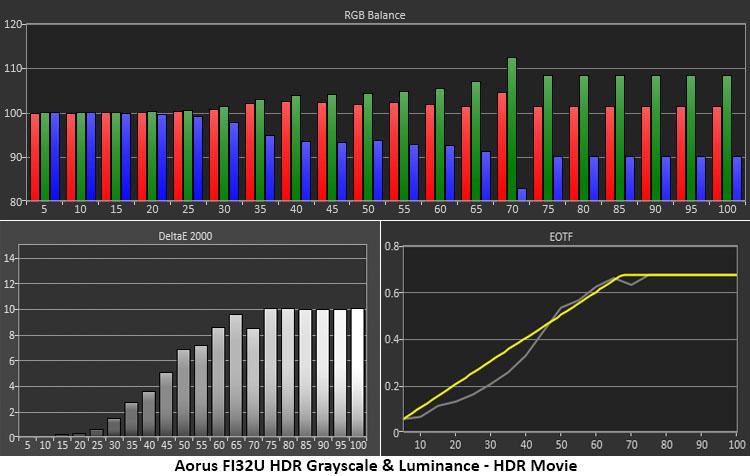
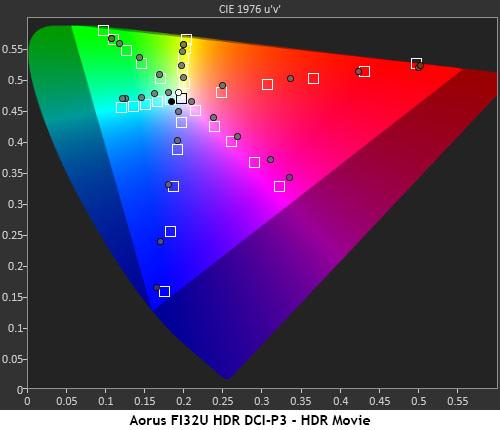
The FI32U’s grayscale tracking is not quite as tight in HDR mode. We can see some extra green and red hues starting at 30% brightness. At the tone-map transition point, 65% brightness, the error is more obvious. We observed the same behavior in all three HDR modes. The only thing that differed among the three modes was EOTF tracking. HDR 400 has better luminance tracking but less overall contrast. The measurement line for HDR Movie is a bit wobbly because the local dimming feature was a little slow to respond to our changing test patterns. This wasn’t a problem in actual content unless the overall picture level changed rapidly between dark and light.
HDR color is much closer to the mark. Red is oversaturated in the mid-tones, but the other colors are closer to their targets. Hue errors are slight and don’t visibly impact actual content. The other two HDR modes exhibit similar color response.
Get Tom's Hardware's best news and in-depth reviews, straight to your inbox.

Christian Eberle is a Contributing Editor for Tom's Hardware US. He's a veteran reviewer of A/V equipment, specializing in monitors. Christian began his obsession with tech when he built his first PC in 1991, a 286 running DOS 3.0 at a blazing 12MHz. In 2006, he undertook training from the Imaging Science Foundation in video calibration and testing and thus started a passion for precise imaging that persists to this day. He is also a professional musician with a degree from the New England Conservatory as a classical bassoonist which he used to good effect as a performer with the West Point Army Band from 1987 to 2013. He enjoys watching movies and listening to high-end audio in his custom-built home theater and can be seen riding trails near his home on a race-ready ICE VTX recumbent trike. Christian enjoys the endless summer in Florida where he lives with his wife and Chihuahua and plays with orchestras around the state.
-
kaalus When are you going to get into your heads that higher resolution is not to fit more content on the screen. It is to have the normal-sized content displayed in much better quality.Reply
