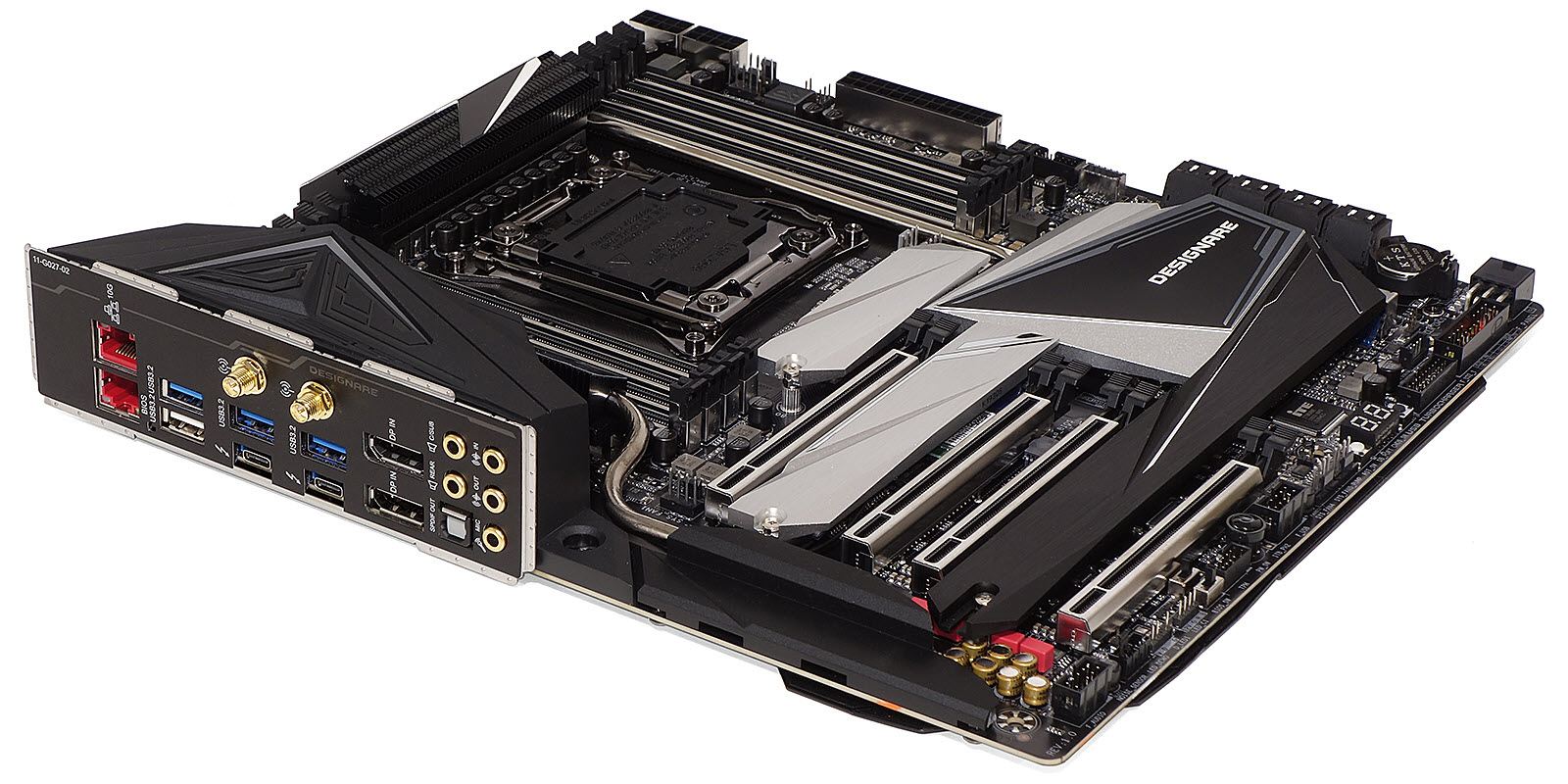Tom's Hardware Verdict
High-end builders who want Intel’s X550 and Thunderbolt 3 controllers need not fill their slots with adapters, but can instead buy the X299X Designare 10G and save a little money in the process.
Pros
- +
Dual 10GbE, plus 2.4Gbps Wi-Fi 6
- +
Thunderbolt 3 with dual Type-C outputs and dual DisplayPort inputs
- +
Price premium is lower than the value of its premium components
Cons
- -
Expensive
- -
Excessive PCIe, M.2 & SATA sharing
- -
10.8-inch depth requires extra case considerations
Why you can trust Tom's Hardware
Intel’s X550 network cards are getting a great deal of attention, both for their dual 10Gb/s ports and for their $300 MSRP. Even value shoppers who need the bandwidth are paying over $200 for these cards, but what if you could have it built in to your motherboard for an upcharge that far less than the cheapest discrete card’s price? And, what if you could have those two 10GbE and a pair of Thunderbolt 3 ports over a 40Gb/s controller for a mere $200 over its closest competitor? For those who put external interfaces first, Gigabyte presents the X299X Designare 10G.
Specifications
| Socket | LGA 2066 |
| Chipset | Intel X299 PCH |
| Form Factor | “EATX” (10.8” deep) |
| Voltage Regulator | 12 Phases |
| Video Ports | (2) DisplayPort In to (2) Thunderbolt 3 |
| USB Ports | 10Gb/s: (2) Type-C via Thunderbolt 3 |
| Row 6 - Cell 0 | 5Gb/s: (4) Type A |
| Network Jacks | (2) 10GbE, (2) Wi-Fi Antenna |
| Audio Jacks | (5) Analog, (1) Digital Out |
| Legacy Ports/Jacks | ✗ |
| Other Ports/Jack | (2) Thunderbolt 3 (40Gb/s, shared) |
| PCIe x16 | (4) v3.0 (@48: x16/x8*/x16/x8), (CPU @44: x16/x4*/x16/x8), (CPU @28: x16/x4*/x8/x0) |
| Row 12 - Cell 0 | *M.2-2 steals 4-lanes |
| PCIe x8 | ✗ |
| PCIe x4 | ✗ |
| PCIe x1 | ✗ |
| CrossFire/SLI | 3x / 2x |
| DIMM slots | (8) DDR4 |
| M.2 slots | (1) PCIe 3.0 x4*, (2) PCIe 3.0 x4 / SATA^, (Shares: *2nd PCIe Slot, ^SATA Port 0, 4-7) |
| U.2 Ports | ✗ |
| SATA Ports | (8) 6Gb/s (five shared with M.2) |
| USB Headers | (1) v3.x Gen2, (2) v3.x Gen1, (2) v2.0 |
| Fan Headers | (8) 4-Pin |
| Legacy Interfaces | System (Beep-code) Speaker |
| Other Interfaces | FP-Audio, Noise Sensor, (2) ARGB LED, (2) RGB LED, TPM, (2) Thermistor, VROC |
| Diagnostics Panel | Numeric |
| Internal Button/Switch | Power, Reset, CLR_CMOS / Dual BIOS disable, ROM selector |
| SATA Controllers | Integrated (0/1/5/10), ASM1061 PCIe |
| Ethernet Controllers | X550 PCIe |
| Wi-Fi / Bluetooth | Intel AX200 802.11ax (2.4 Gb/s) / BT 5.0 Combo |
| USB Controllers | JHL7540 Thunderbolt 3 PCIe 3.0 x4, ASM3142 PCIe |
| Audio Codec | ALC1220 |
| DDL/DTS Connect | ✗ |
| Warranty | 3 Years |
The current Google Shopping price for the X299X Designare 10G of $640 (US) appears solely based upon the exclusion of low-markup sellers, as Amazon briefly listed this model at $600. Shop BLT lists it at $620 for US buyers, but getting one from them could take a while since they’re not keeping any samples in stock. As this review was about to go live, the board re-appeared on Amazon (albeit with stock promised in the coming days) for $599.99. Europeans pay a bit more, with an average international before-tax price equivalent to $700 U.S.
Even at $640, the X299X Designare 10G’s network controllers put it at even value with its closest competitor, ASRock’s X299 Taichi CLX. Both are new-generation designs that address the extra four lanes of Intel’s so-called 10th-generation Core Extreme processors. And both have a Type-C connector with enhanced bandwidth. But while ASRock’s port is USB 3.2 Gen 2x2, Gigabyte’s is Thunderbolt 3. And Gigabyte has two of those ports.

You could argue that Gigabyte’s ports are limited to 10Gbps when addressing USB devices, as it addresses only half of a Gen 2x2 connector’s data pins. But Thunderbolt 3 is currently more popular (especially among professionals and prosumers), and devices that can use this transfer mode do so at up to 40Gbps. That bandwidth limit is for the controller itself, so that the X299X Designare 10G’s two ports share it, and it includes whatever monitor data is being transferred from your discrete graphics card to the Thunderbolt 3 ports though the board’s dual DisaplayPort inputs.
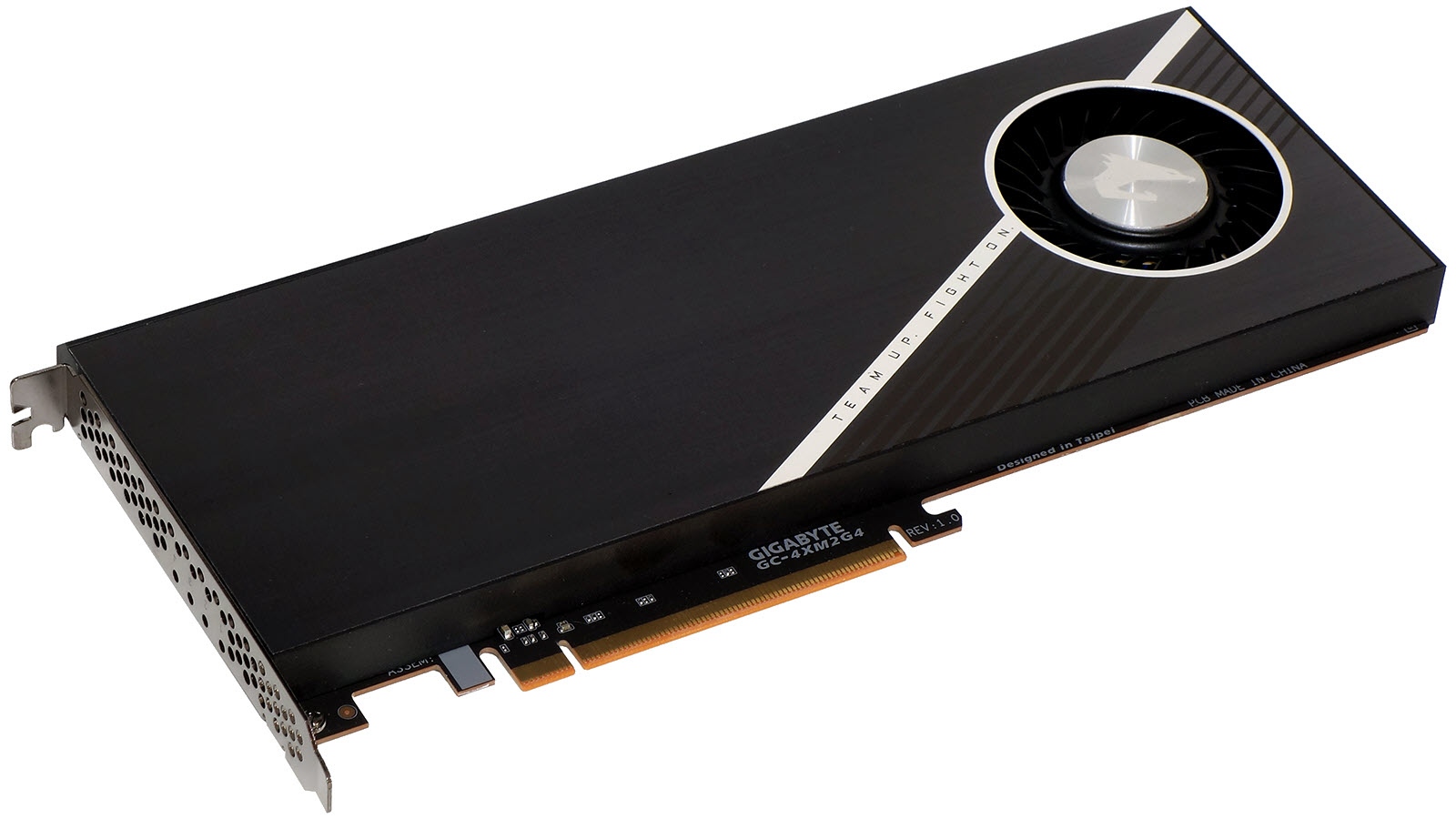

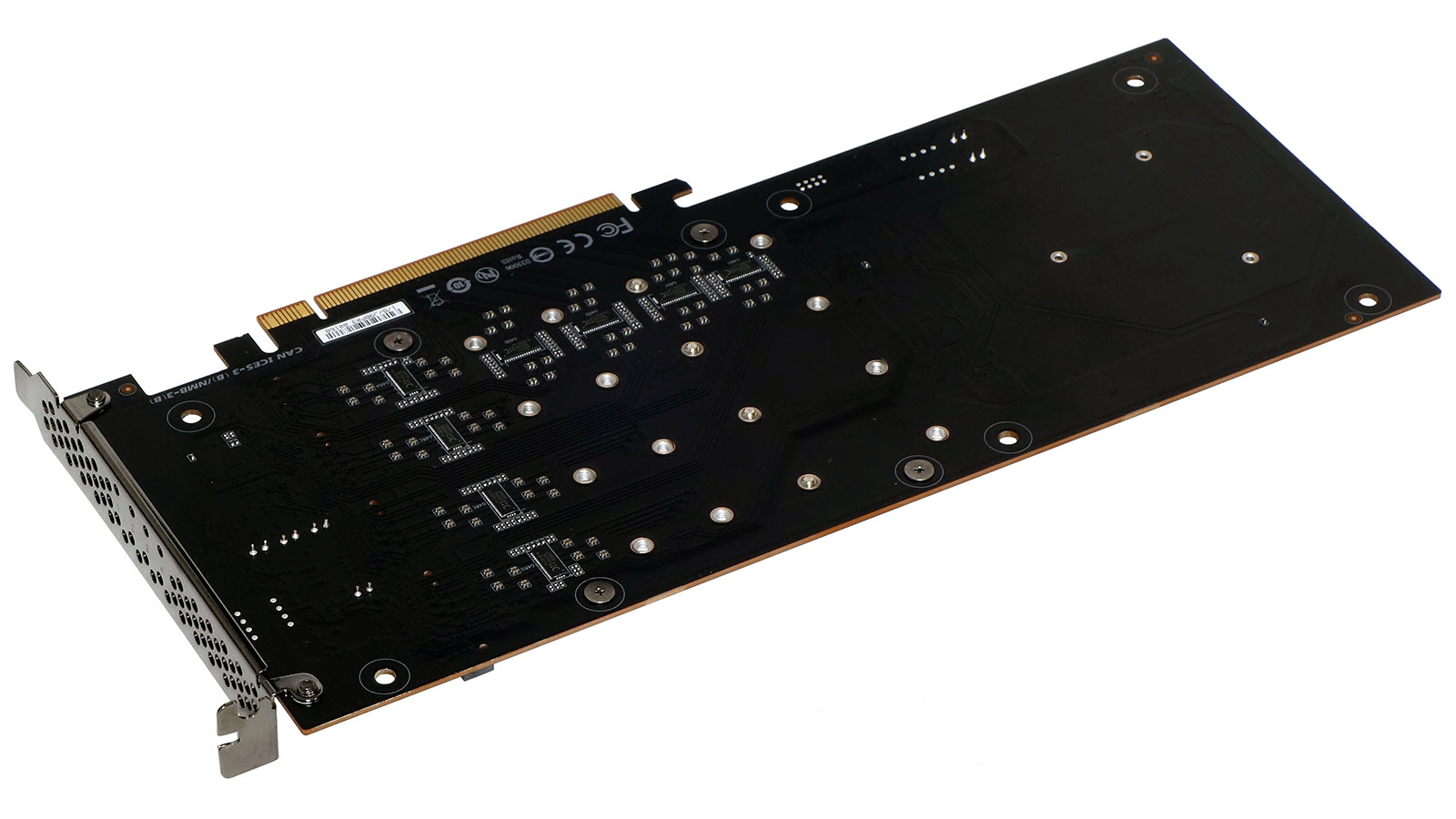
If the dual 10GbE ports catch the X299X Designare 10G up in value, and the Thunderbolt 3 configuration puts it over the top, then the additional four-port PCIe to M.2 adapter might just put it way over the top. The X299 chipset can’t take advantage of the card’s PCIe Gen4 compatibility however -- for that you’ll need an AMD X570 or TRX40 board -- so much of the value of its eight Gen4 re-drivers is lost.

The X299X Designare’s CPU voltage regulator fits between the latches of its front and rear DIMM banks, but the firm decided to put an M.2 slot at the top of its expansion slot space rather than move the PCIe up to the case’s top card slot. That leaves the four x16 slots arranged in the case’s bottom six slot holes, but the x16/x8/x16/x8 (maximum) lane arrangement at least provides room for two triple-slot graphics cards in sixteen-lane slots. Gigabyte rates the board as supporting two cards in SLI or Crossfire, but we know that Crossfire isn’t that fussy: If you can find space for the card’s cooler, the installed card can be added to the array, so long as your cards also support three-card configurations.
Users who want to add four drives to the M.2 expansion card may instead choose to put it on the second 16-lane slot, since the eight-lane (maximum) slot immediately above it can only interface two of the card’s M.2 ports. And that’s a maximum, since each M.2 drive on the expansion card needs four lanes. The second onboard M.2 interface steals four of the slot’s eight lanes. And users with less than a current-gen CPU get only for lanes to start with.
Get Tom's Hardware's best news and in-depth reviews, straight to your inbox.
Removing the M.2 covers, we find space for four drives but only three connectors. That’s probably because the chipset is already burdened with two x4 devices, the Thunderbolt controller and the dual-10GbE controller. We wouldn’t be surprised to see Gigabyte add that interface to a different model, using the same PCB without one of those controllers.
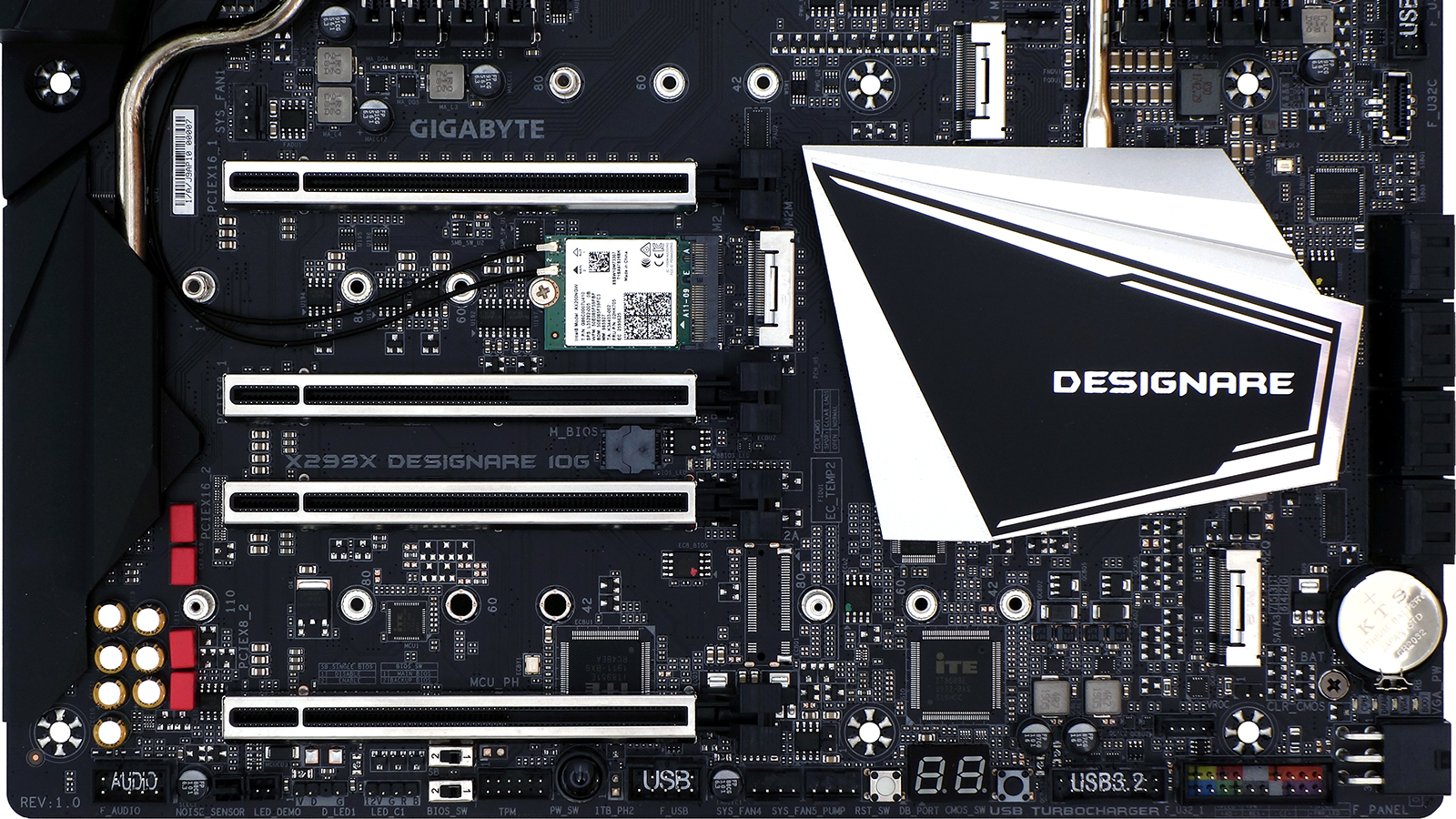
Even without the extra M.2 interface, it’s not possible to fully populate the X299X Designare 10G with drives: While the top M.2 slot steals SATA port 0 only when an SATA M.2 drive is installed, the bottom slot gives you a choice of disabling either ports 4 and 5 when an SATA M.2 drive is installed, or ports 4 through 7 when an NMVe drive is installed. The latter covers most modern drives, because the PCIe-based NVMe interface is far faster.
Beneath that confusing mess of shared resources, the bottom of the X299X Designare 10G is populated with front-panel audio, a noise sensor, one (of two) ARGB and one (of two) RGB, TPM, USB 2.0, two (of eight) fan, one (of two) front-panel USB 3.0, VROC, and Intel-style button/LED headers with a legacy 4-pin beep-code and 3-pin power LED section. Interspersed with those headers are a pair of switches to disable Gigabyte Dual BIOS and select from its two ROMs manually, a power button, a reset button, and a CLR_CMOS button.
The X299X Designare 10G’s installation kit is packed with two thermistor, internal noise-sensor, two RGB LED extension ries, and six SATA cables, along with a driver and application disc, manual, user guide, G-Connector bundler for front-panel button/LED cable ends, two Velcro cable ties, the above-described 4-by-M.2 to PCIe x16 adapter, and a dual-band Wi-Fi antenna.
MORE: Best Motherboards
MORE: How To Choose A Motherboard
MORE: All Motherboard Content
-
Crashman FYI, original title "Twice IS Nice" referred to doubled features. But it looked odd.Reply
Yeh, this is going to be more of a storage than a graphics issue for the foreseeable future.svan71 said:how many pcie M.2 4.0 ? oh ZERO ! -
trashpandacoder "Excessive PCIe, M.2 & SATA sharing"Reply
As with the Taichi..."Dealt by Intel pairs of duces and threes, ASRock is hoping for a full house". So we pay as much as a TRX40, but without PCIE 4.0 and hobbled M.2?
Aorus TRX40 for $500. Too little too late Intel. I am going Team Red for my next builds for the foreseeable future. -
g-unit1111 Looks like a nice board and my Z170 Designare is still holding up very nicely. But is it worth investing in X299 when AMD is becoming more increasingly dominant in this area? Especially with the new TR4-3000 series?Reply -
Crashman Reply
Great point, and far better than "But I can get a TRX40 board with fewer than half the features for a little less money". We'll see how much a TRX40 board with these features costs: I'm thinking $700 or so in USA.g-unit1111 said:Looks like a nice board and my Z170 Designare is still holding up very nicely. But is it worth investing in X299 when AMD is becoming more increasingly dominant in this area? Especially with the new TR4-3000 series?
On the other hand the 10980XE does have a niche: People who need a lot of PCIe lanes won't want the X570 platform, so they're not getting AM4 processors, and the 10980XE is cheaper than the 3960X. -
chaz_music I've harped on this before, but there is no reason to not have ECC as standard, but especially at these prices. I know it does not matter to most gamers and overclockers, but many well meaning PC users do not know that their data is at risk. Google has shown that ECC hits happen during high solar flare events.Reply
Intel has been fleecing people for years on data safety, and now DRAM is almost the only data path that does not have some protection on Intel desktops. AMD has ECC on their Pro CPUs, and they have had ECC on the desktop for a LONG time.
PCIe has parity checking, and even SSDs have RAID and wear leveling. With ECC being long in the tooth, the new serial based memory interface should consider this as defacto. I am not buying any processors anymore without some kind of memory error correction. Once this becomes standard, the price difference goes away, just like with SSDs. -
mac_angel I think I posted 5 or 6 years ago that I really wish 10G Ethernet would make it's way into the consumer market already. 1Gbs has been maxed out for a LONG time, just with regular SATA 3 HDD, let alone SATA 3 SSDs. And we've had m.2 for several years now. It's frustrating that NAS are becoming common for regular home use, and have pretty good Read/Write even on the cheap ones, but it's still limited by 1Gbs for transferring to and fromReply