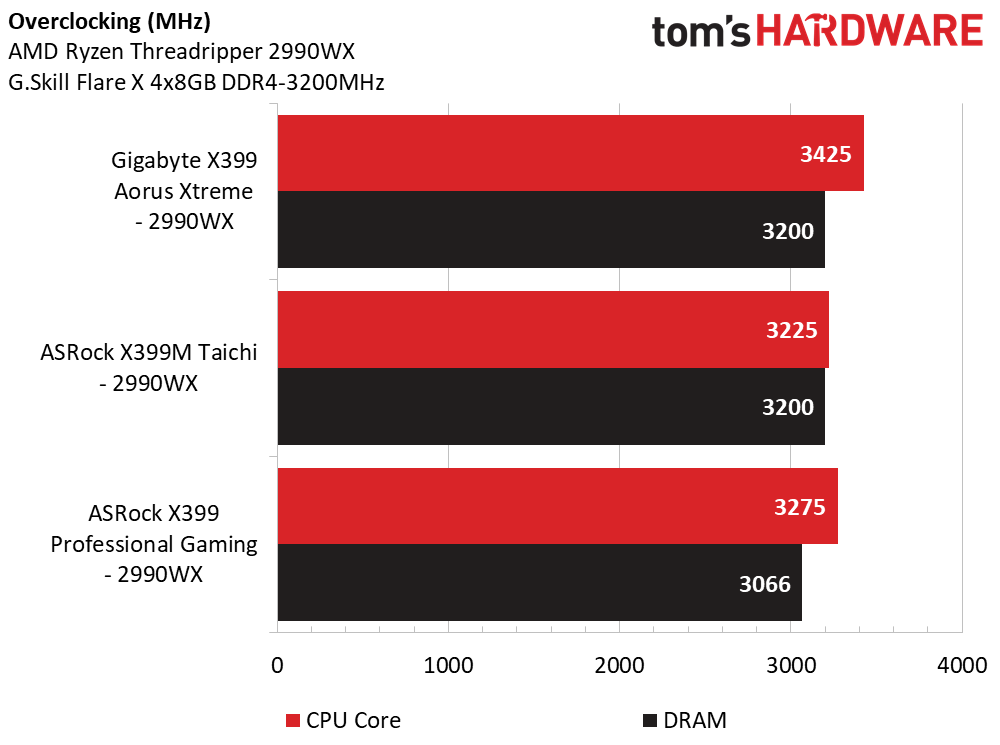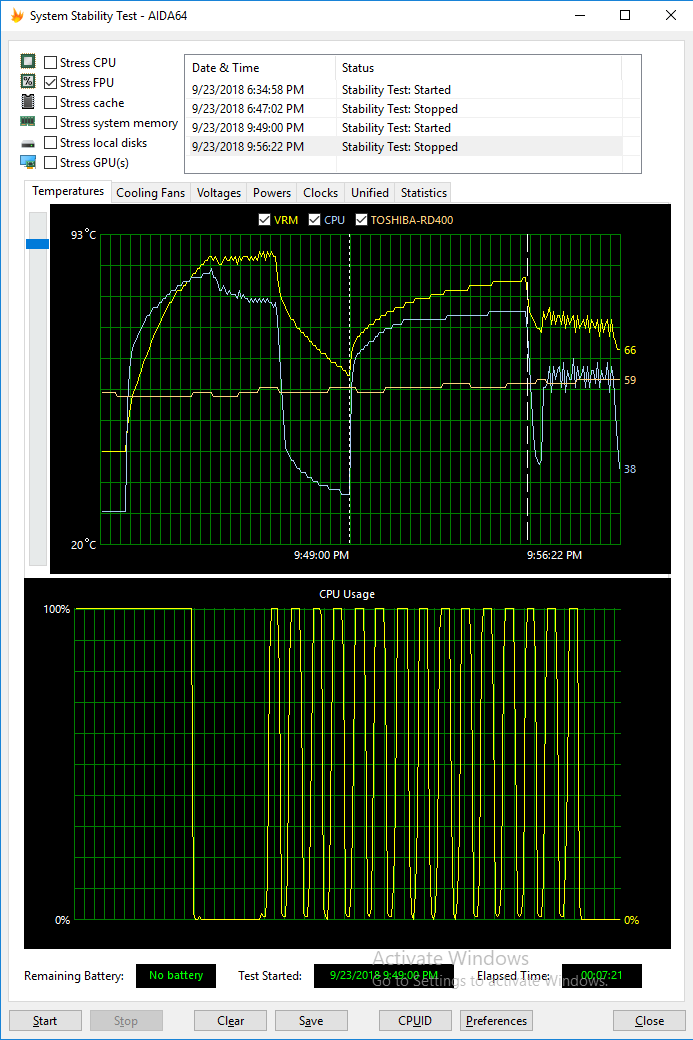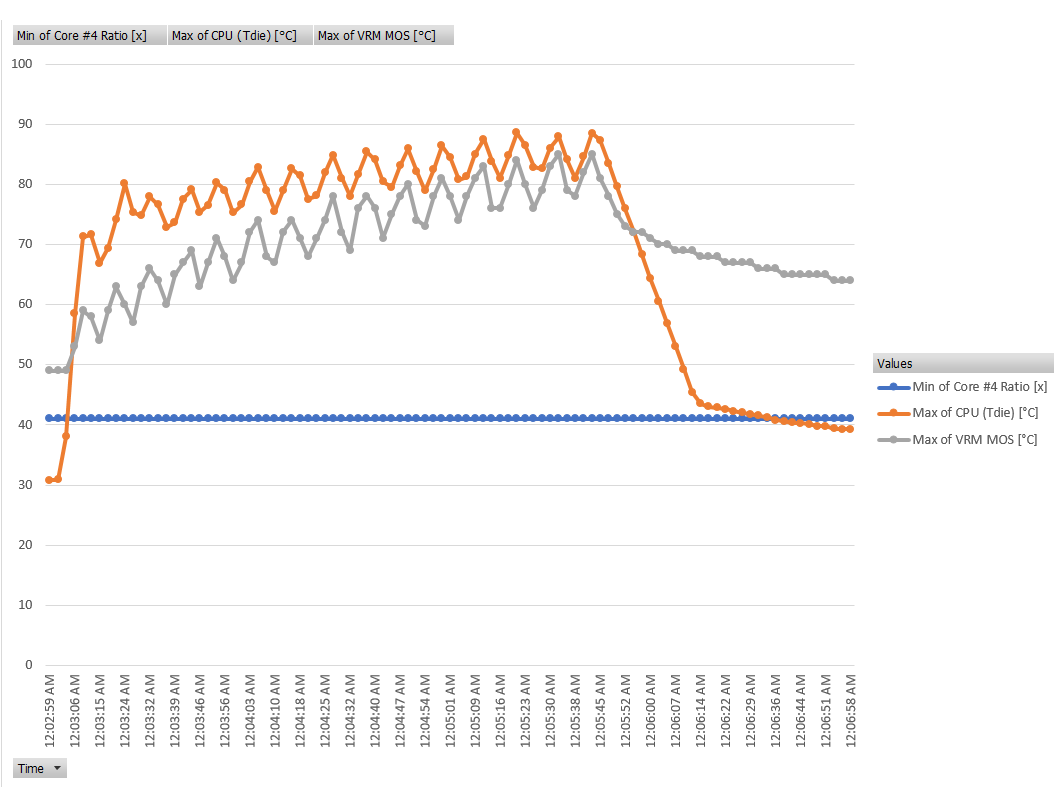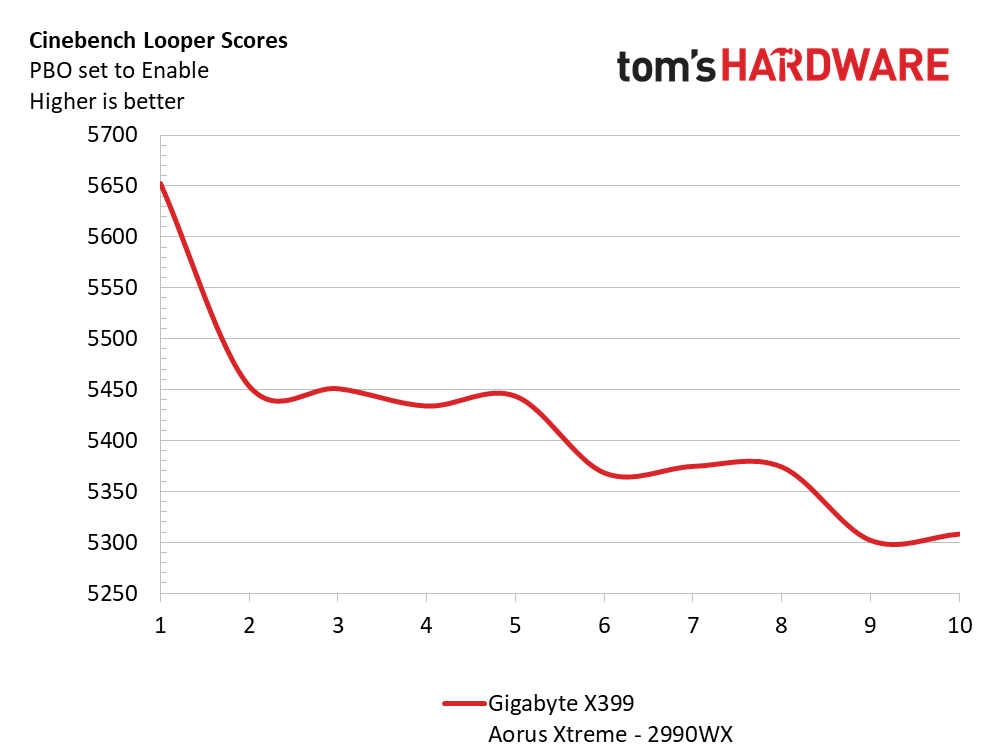Gigabyte X399 Aorus Xtreme Review: Overclocking Without Compromise
Why you can trust Tom's Hardware
Overclocking, Value and Conclusion
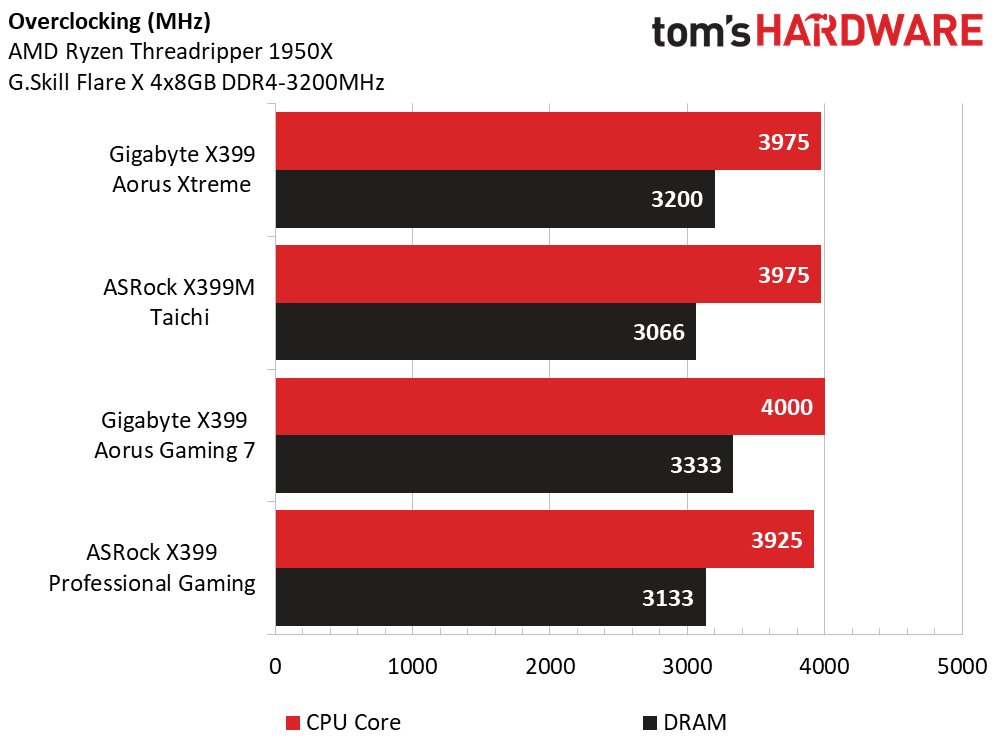
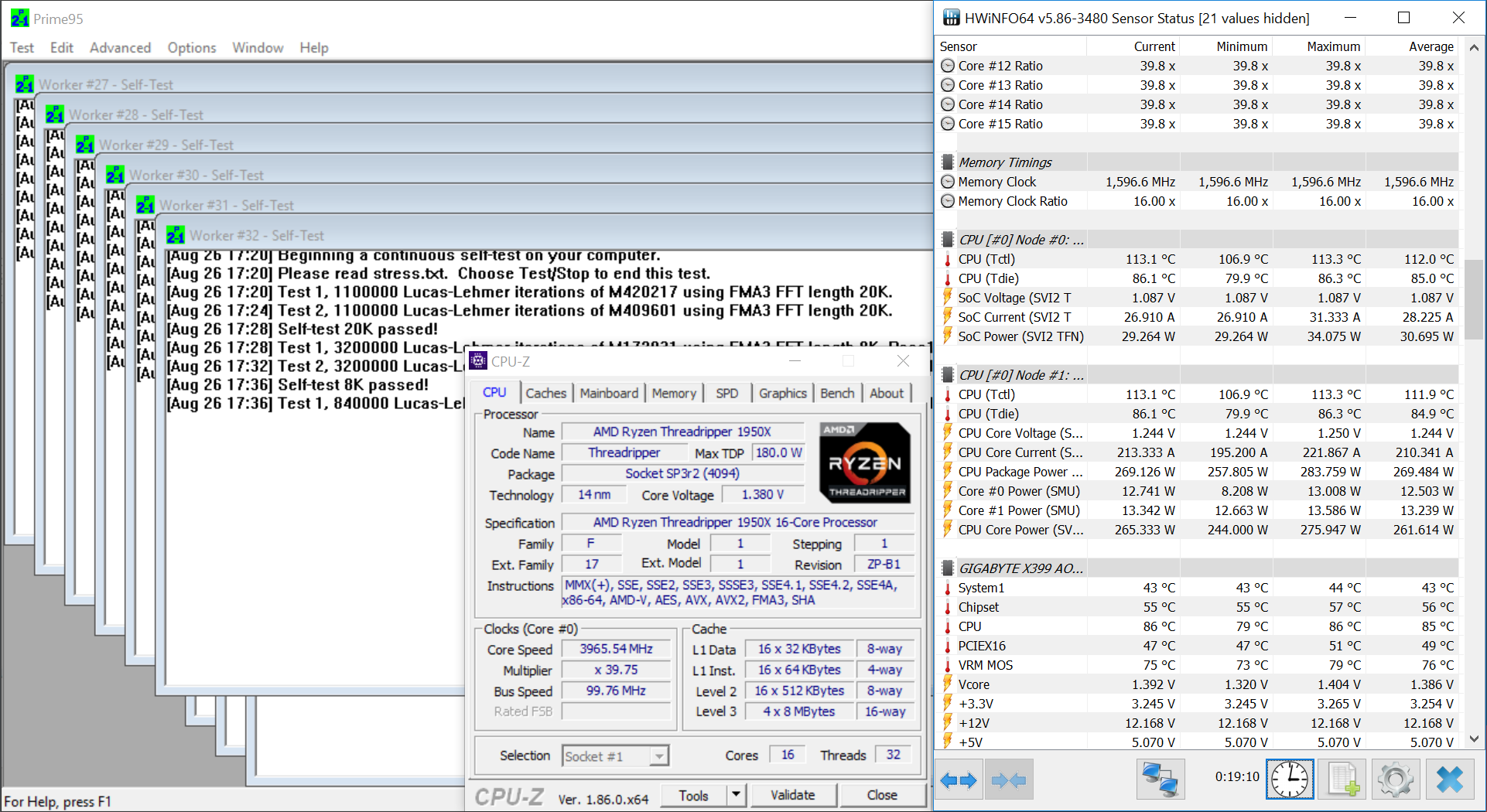
Clearly, pushing Threadripper to its limit is the goal you’re looking at the Gigabyte X399 Aorus Xtreme. With a 1950X installed in the system, we hit similar overclocks to the other samples while maintaining similar processor temperatures. As we see with the temperature charts, our VRegs maintain safe and optimal conditions for operation, thus providing for zero PROC_HOT or thermal throttles of the regulators. In other words, there's plenty of regulator thermal threshold for builders with custom loops or exotic cooling.
Swapping in the 2990WX, we have several avenues of overclocking, so let’s start with traditional voltage and multipliers. Given the drastic voltage changes, we stick with auto voltages for the first part, and we’re already hitting 100C on the MOSFETs at 3300MHz. Any higher, and we start to hit PROC_HOT throttling. Disabling PROC_HOT, we achieved 3500MHz for short runs. But to be safe, we dialed it back a bit to not cook our $1800 processor. After getting comfortable with the auto-voltage settings, we dialed in a manual voltage of 1.2V for the processor and immediately hit processor temps in the 90C range at 3500MHz. Only by reverting to the “normal” voltage setting are we able to maintain decent operating conditions for runtimes in the sub-1 hour range. For extended use cases, we recommend keeping the overclocks a little slower unless running a custom loop with ample radiator capacity.
Memory overclocking is consistent across both processors, and we were able to achieve DDR4-3200MHz with little effort. In the instance any instability occurres, simply adjusting the loadline of the memory rail to a higher setting typically will grant stability for AIDA64 tests. To watch the entire overclocking event, you can head to my Twitch page to learn a bit more about overclocking the 2990WX processor to 4.1GHz.
In our ASRock X399M Taichi review, we commented on our overclocking results versus what other outlets are reporting and wanted to expand upon that idea a bit. For my overclocking tests, I tend to use Prime95 for worst-case power and voltage conditions to publish conservative values. Some outlets like AIDA64s FPU or CPU workloads, which come with the added benefit of pretty charts and simplistic benchmark tweaking. Others prefer Cinebench, as it gives impressive results while running quickly.
The above picture helps illustrate these different workloads and their impact on system temperatures. From left to right, the first plateau we see is the Prime95 run where we hit PROC_HOT throttling, which helps keep our regulators safe. The 2nd ramping curve (surrounded by white vertical-dashed lines) shows AIDA’s FPU workload and at the same voltage and frequency. Our temperatures don’t induce thermal throttling, which might suggest higher multipliers are obtainable. Lastly, the downward-jaggy line is our custom Cinebench looping routine that shows the workload’s rapid completion. This test gives the Gigabyte X399 Aorus Xtreme’s VReg cooling solution time to do its job while maintaining a stable (and much cooler) processor temperature.
With that out of the way, let’s shoot for the moon with our Cinebench looper workload. Running at 3600MHz and utilizing the UEFIs voltage bias adjustments (set at “normal” mode) we easily pulled off roughly 5300 points. Cautiously ramping up the multiplier and voltage bias to 250mV, we can reach 4.0 GHz and a resulting score of 5820 points at a toasty 87C on Tdie in the latter loops. Squeaking in a non-looper run, we can hit 4.1GHz at these same conditions, though these are not safe for everyday use.
Let’s not forget the 2000 series processors’ Precision Boost Overdrive feature. Setting to Enable and Auto, this 2990WX boosts the multipliers up to 42, but can’t run all of them at the same time, resulting in a high score of 5650 and trailing down to 5300 points. Setting the PBO to Manual with the 2990WX results in a max score of 5400 that trails down to 5250 points, suggesting that the auto setting is higher. Bumping up the setting to 5000 results in mixed results that we will need to dig into more as we learn more about the platform.
Get Tom's Hardware's best news and in-depth reviews, straight to your inbox.
Value & Conclusions
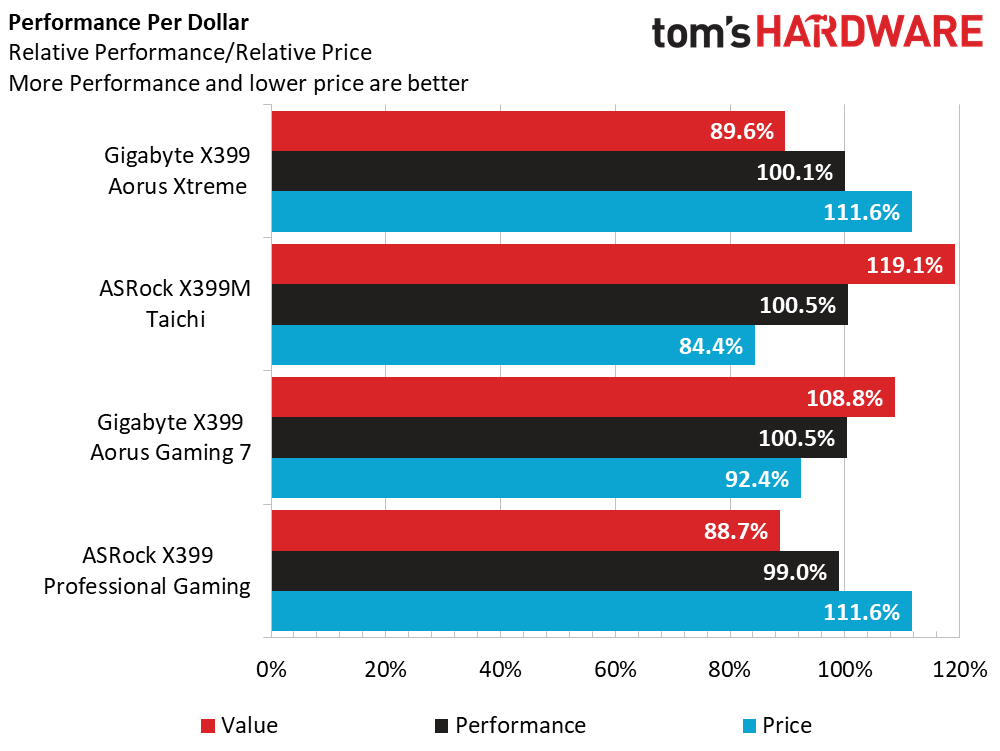
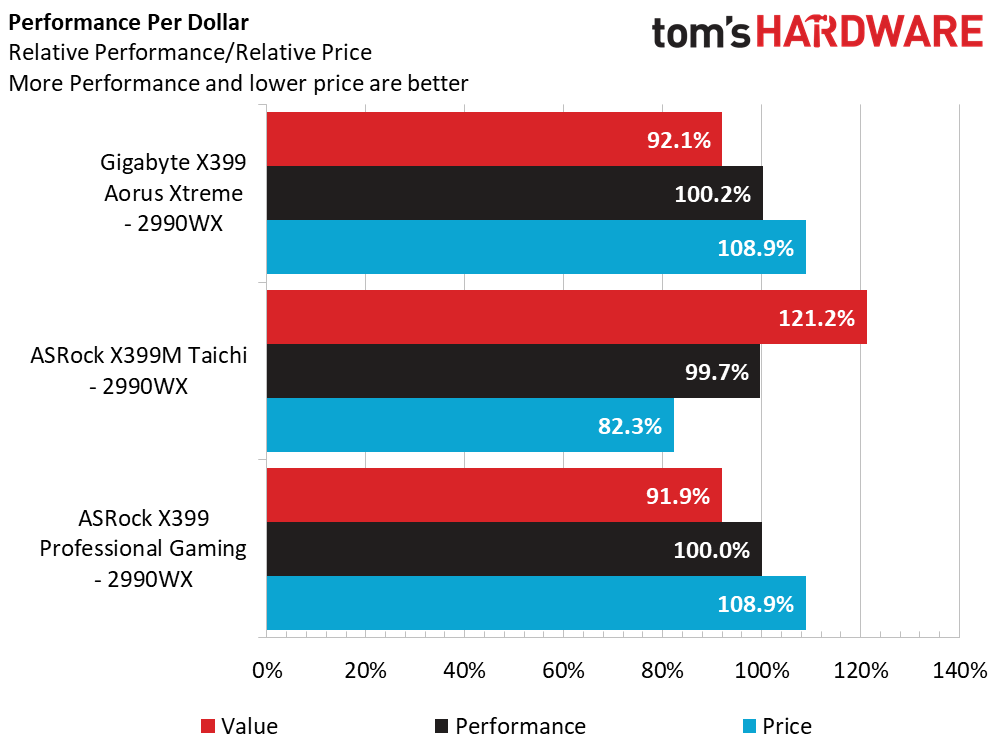
As expected from a top-tier flagship product, this board will never win when it comes down dollars. Even on sale, both the Gigabyte X399 Aorus Xtreme and ASRock X399 Professional Gaming fall short on “value,” and need to be looked at through different lenses. Since both boards are comparable from a connectivity and options perspective, we have to look a little deeper for recommendations.
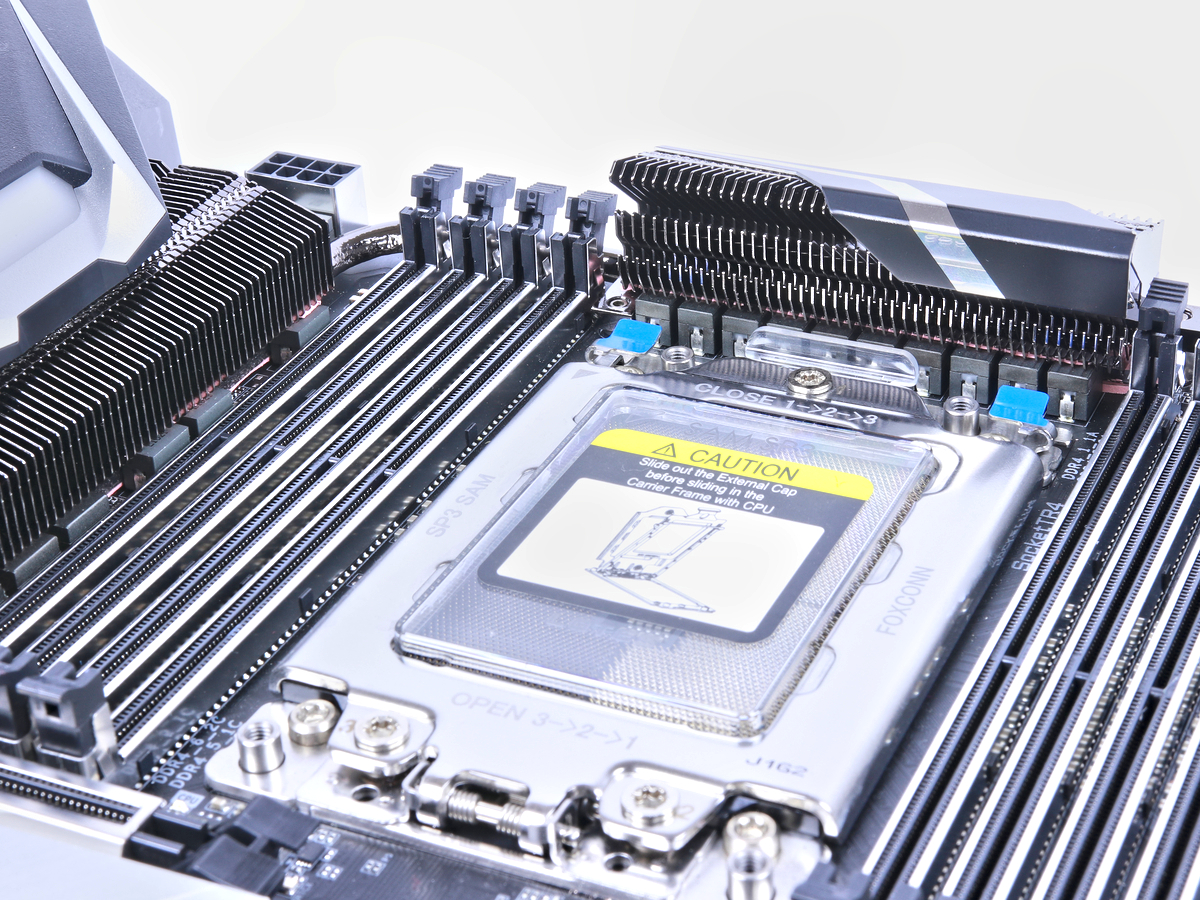

For an out-of-the-box pro-sumer who needs 10Gb connectivity, isn't that concerned about performance, and plans to use either 1000 series or lower-wattage 2000 series Threadrippers, either board would work, although the ASRock Pro Gaming would appear to be the value choice there. Power users, on the other hand, will want to pick up the Gigabyte X399 Aorus Xtreme, because of its impressive capability of this board to manage higher-wattage workloads and parts when combined with custom loops and ample radiator space.The VReg cooler alone eliminates the need for a monoblock, and could tip the high-wattage value proposition back in Gigabyte’s favor for a fully equipped motherboard.
If 10Gb is not needed, we still recommend the Gigabyte X399 Aorus Gaming 7 for full-sized builds. And the ASRock X399M Taichi still opens the door for HEDT builders on the value front. Still, if overclocking high-end processors is your thing, it’s hard to look past the heatsinks on the Aorus Xtreme!
MORE: Best Motherboards
MORE: How To Choose A Motherboard
MORE: All Motherboard Contentd
Current page: Overclocking, Value and Conclusion
Prev Page Benchmark, Power and Thermal Results-
auraspeed Forgive my ignorance, as I'm more familiar with the current landscape of Intel Z390 VRM's, but doesn't a 10+3 phase seem extremely low for this level of wattage? Especially considering it's supposed to be an XOC board?Reply
Compared to the VRM's on Gigabyte's Z390 motherboard lineup, this motherboard's VRM would place it firmly at (or very close to) the bottom of the stack. -
rantoc About bloody-time 10GbE comes for real, heck 1GbE is overtaken by wireless (under good circumstances...) / usb. The 10GbE over copper tp (10GBASE-T) standard was done 2006... nice to see it come to consumers some 13 years later... *sigh*Reply -
TheTerk ehh, it's comparable to Asus' offering, and the MSI MEG appears to be a little over the top. With Asus, you get fewer phases but they're driven by a stronger MOSFET, and the MSI board uses more phases which are doubled. To your point, the Gigabyte is a doubled four phase, which _could_ be underserving larger processor, but our overclocking was not gated by power delivery.Reply
Would y'all like to see more board dissection/analysis? we can definitely do it and we try to take shots of the regulators when we can. -
hardarse7 I have this board. It is running my 1950x at 4.05ghz on all cores nice and stable. It peaks at 67degC at 1.2875v on Noctua's air cooler.Reply -
kirakishin hello HARDARSE7 ,Reply
i would like to know your setup please ?. iam looking for a motherboard + memory (16 or 32gb per module) for my 1950x.
thanks