Tom's Hardware Verdict
Flagship overclocking, impressive I/O, and excellent performance make this board shine. If the price doesn't stop you, the Aorus Xtreme is an excellent blend of the Aorus 7’s performance and the Designare EX’s style, making it one of our favorite X399 options.
Pros
- +
Bundled 10Gb networking
- +
Excellent overclocking and high-wattage CPU support
Cons
- -
Expensive
- -
Average low-wattage performance
- -
E-ATX form-factor complicates the case decision
Why you can trust Tom's Hardware
Intro and Product Description
Even with CES 2019 and more announcements from AMD stealing the spotlight, hardware reviewers are still in the trenches tinkering with hardware and learning more about different vendors’ implementations. Having given ASRock's motherboards a few turns recently on our test bench, it’s time give Gigabyte the spotlight. In short, the X399 Aorus Xtreme impressed us for several reasons, although the $425 price will certainly give some potential buyers pause.
Specifications
| Socket | TR4 |
| Chipset | AMD X399 |
| Form Factor | E-ATX |
| Voltage Regulator | 10+3 Phases |
| Video Ports | ✗ |
| USB Ports | 10Gbps:(1) Type A, (1) Type C5Gb/s: (8) Type A |
| Network Jacks | (1) 10Gb Ethernet(2) Gigabit Ethernet |
| Audio Jacks | (5) Analog, (1) Digital Out |
| Legacy Ports/Jacks | ✗ |
| Other Ports/Jack | (2) SMA Antenna, (1) Power Button, (1) Clear CMOS |
| PCIe x16 | (4) v3.0 (x16/x8/x16/x8) |
| PCIe x8 | ✗ |
| PCIe x4 | ✗ |
| PCIe x1 | (1) v2.0 |
| CrossFire/SLI | 4x / 4x |
| DIMM slots | (8) DDR4 |
| M.2 slots | (1) PCIe v3 x4 / SATA3 42/60/80mm(2) PCIe v3 x4 / SATA3 60/80/110mm |
| U.2 Ports | ✗ |
| SATA Ports | (6) 6Gb/s |
| USB Headers | (1) USB3.1 Gen2(2) 5Gbps(2) USB2.0 |
| Fan Headers | (7) 4-pin |
| Legacy Interfaces | ✗ |
| Other Interfaces | (1) TPM, (2) Thermistor, (2) Addressable LED, (2) RGBW, (1) SPDIF, (1) Front panel audio, (1) Clear CMOS Jumper |
| Diagnostics Panel | Numeric |
| Internal Button/Switch | Dual BIOS switch, BIOS switch |
| SATA Controllers | Integrated (0/1/10) |
| Ethernet Controllers | (1) Aquantia® AQC107, (2) Intel® I211AT |
| Wi-Fi / Bluetooth | Intel® 802.11ac WiFi Module, Bluetooth 4.2 / 3.0 |
| USB Controllers | ASMedia® USB 3.1 Gen 2 Controller |
| HD Audio Codec | ALC1220-VB |
| DDL/DTS Connect | ✗ / ✗ |
| Warranty | 3 Years |
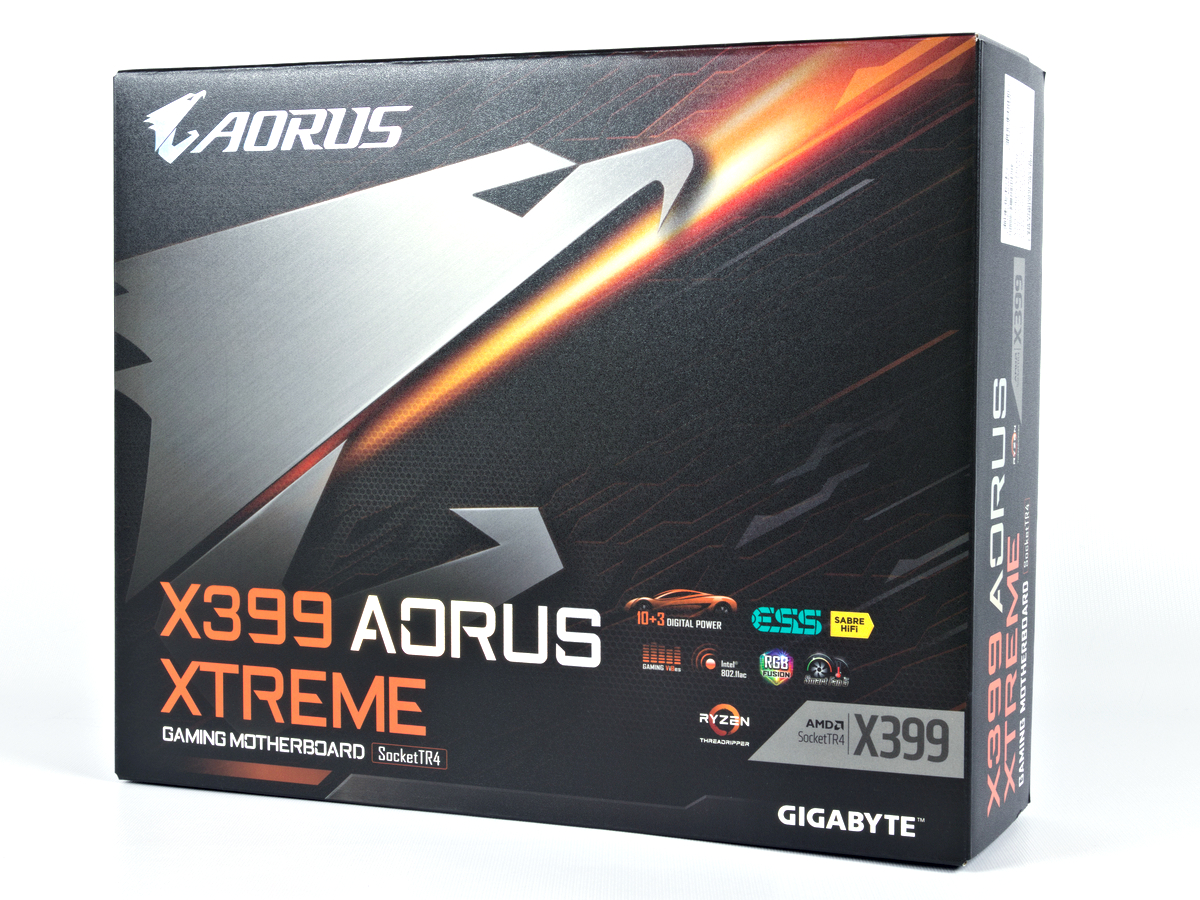

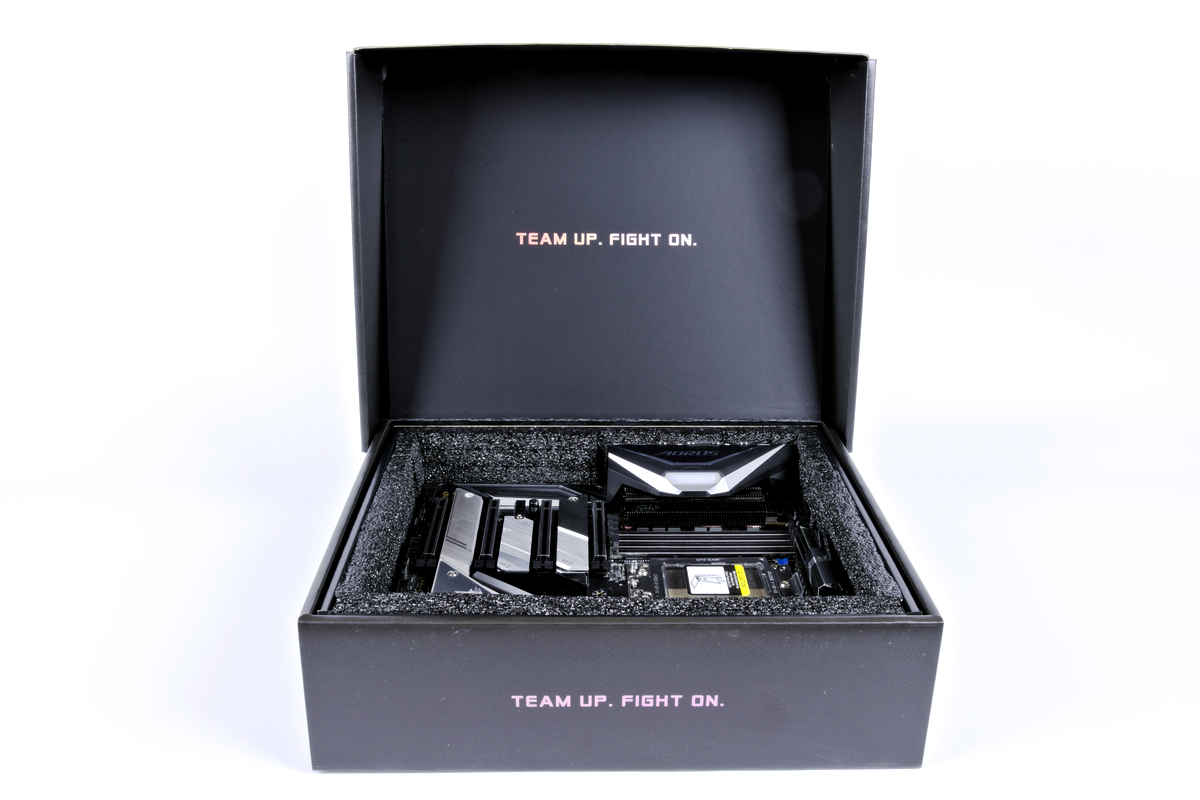
Released in the third quarter of 2018, the Gigabyte X399 Aorus Xtreme takes a lot of lessons learned from the company's previous renditions of X399 and X370 boards and adapts its designs to better suit the 2000 series Threadripper CPUs. Primarily, improvements in the cooling, power delivery, and IO compatibility are in place to better harness the platform’s potential. However, with those improvements Gigabyte decided to increase the planar size to the E-ATX form factor--though at only 10.6" depth, it will also fit many ATX and all XL-ATX cases. Be sure to check your case specs before buying.



Like the X399 Designare EX, the contents of the Aorus Xtreme package delivers quality and quantity with six braided SATA3 cables, two thermistors, two RGB extenders, two digital LED adapters, an Allen wrench for the M.2 heatsinks, a T20 Torx wrench for the CPU socket, Wi-Fi antenna, G-Connector, and a single dual-spaced SLI bridge. Also included are various screws and standoffs for the M.2 drives, Velcro cable ties, documentation, and a driver disc.
Glancing at the integrated backplate, five gold-plated analog and one SPDIF port are available for the ESS Sabre HIFI audio DAC and the ALC1220-VB codec, which boasts improved Signal-to-noise ratios and audio fidelity. For networking connections, two gigabit RJ-45 jacks are available through the tried-and-true Intel NIC, WiFi is supported by a dual-band 802.11ac Intel NIC, and a red RJ-45 jack is powered via the Aquantia network controller for 10Gb networking. As for ports, back panel USB is all USB 3.0 or greater, sporting eight USB3.0 and 2 USB3.1 10Gbps via 1 Type-A and 1 Type-C. And for the bench-top testers out there, Power and Clear CMOS buttons are available at the top side of the plate.



Gigabyte pivots from their Designare EX and Aorus Gaming 7 X399 layouts toward alternating PCIe and M.2 slots, akin to some ASRock and MSI X399 boards we’ve previously reviewed. Walking down the PCI slots, we have a four x16 slots wired for x16, x8, x16, x8 at Gen3 speeds. Located directly in the middle of those slots is a PCIe x1 slot nestled directly behind an NVMe port, and equipping that slot will throw a wrench into dual-slot card installation at the PCIEX8_1 location. Bottom edge connectors provide front panel audio, two RGB LED headers, TPM, BIOS and slow boot switches, two USB 2.0 and two USB 3.0 headers, three 4-pin fans, numeric debug LED, and front panel chassis pins.
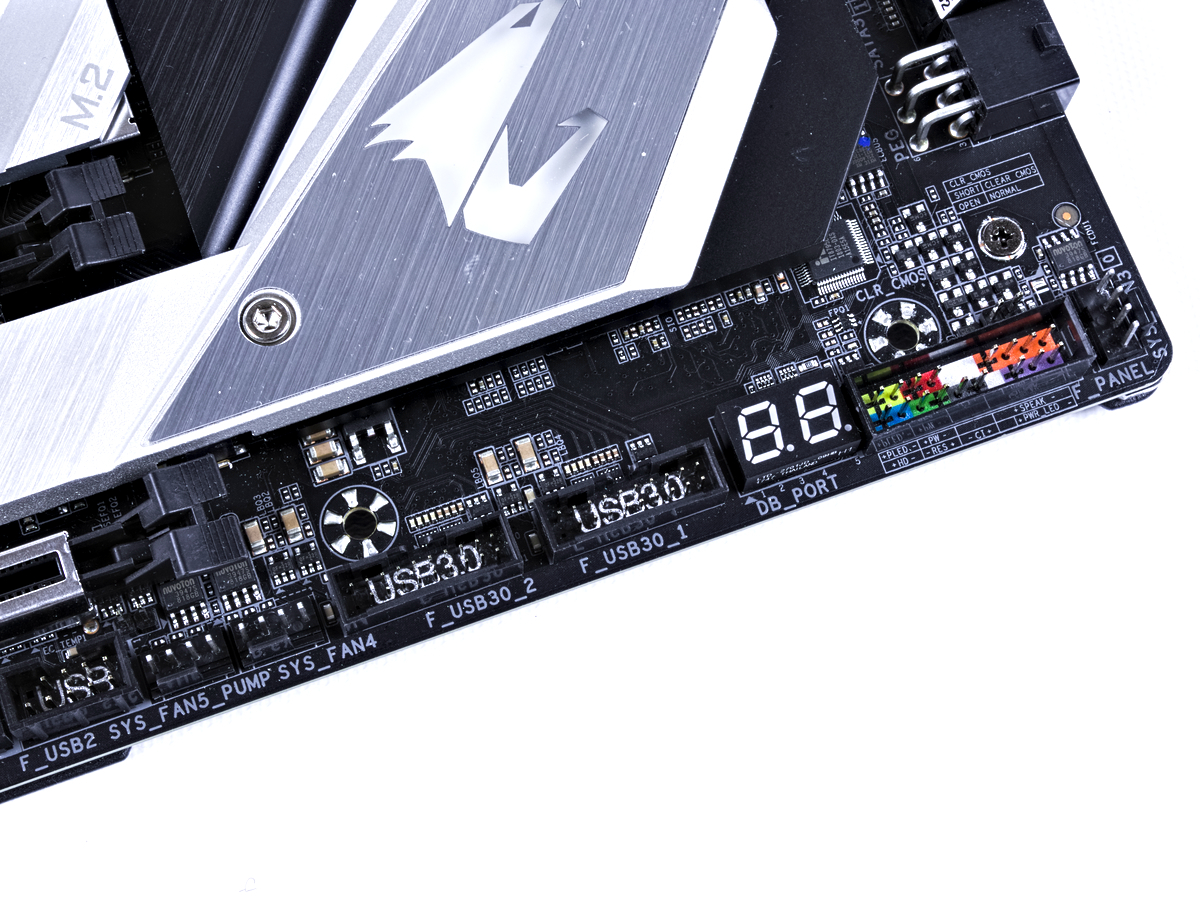


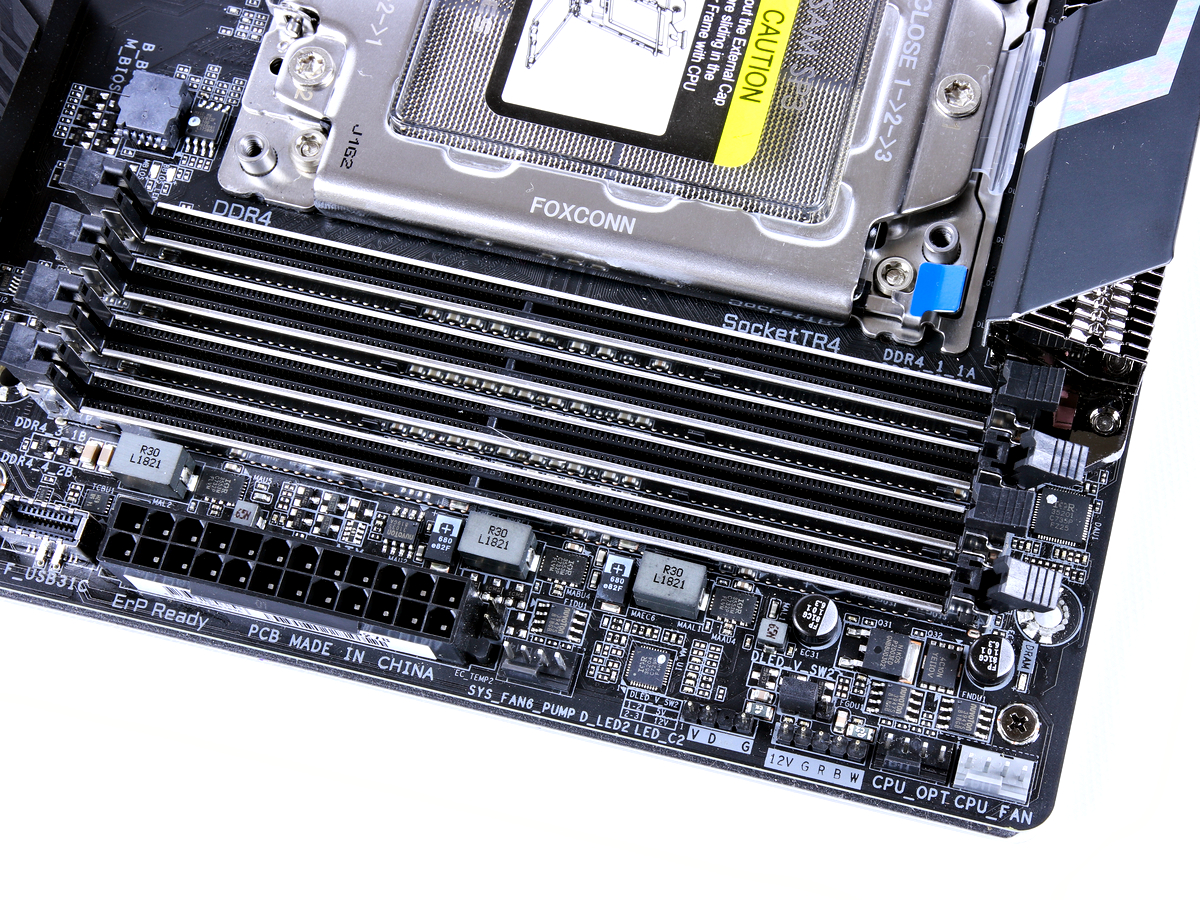
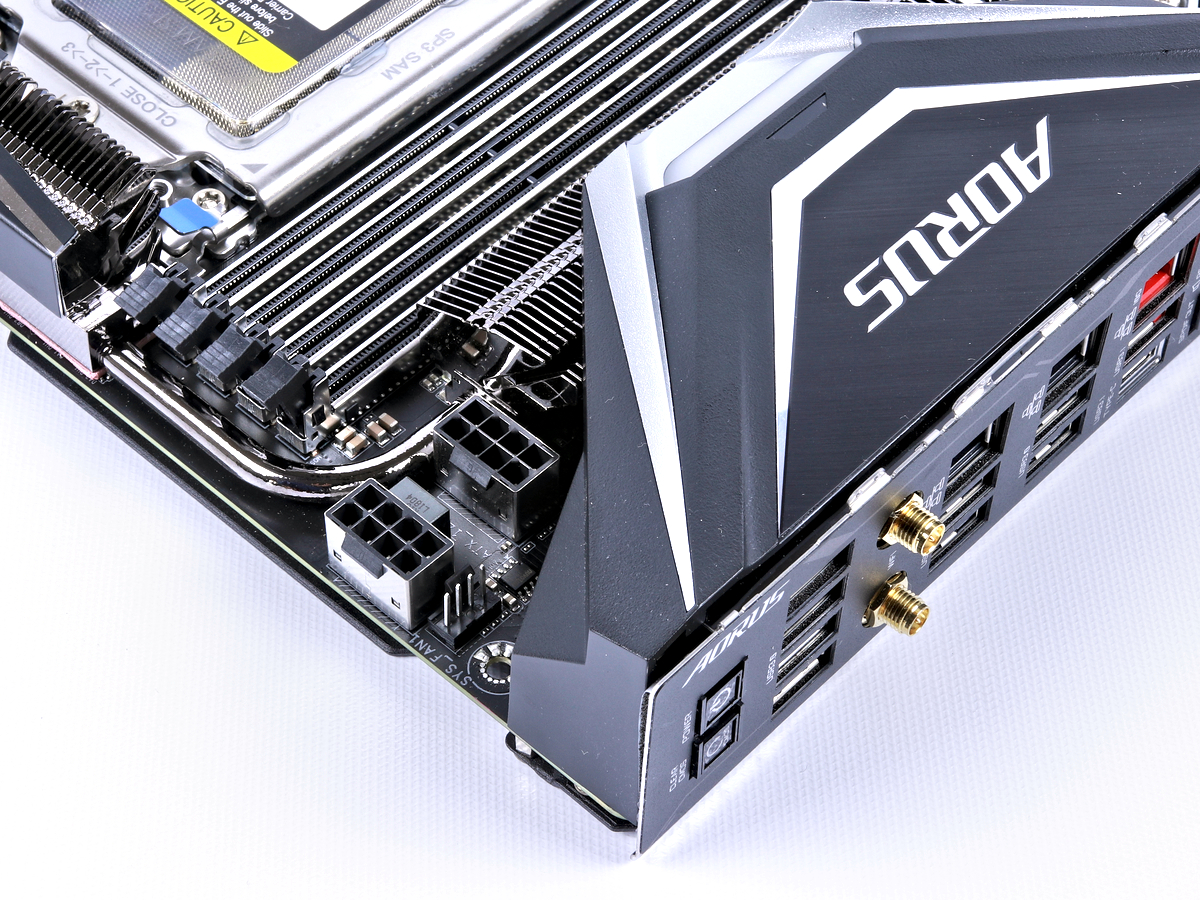
With the added E-ATX real estate, the right edge surprisingly doesn’t add much extra connectivity than previous renditions. Six angled SATA3 ports are located on the bottom-right edge, along with an auxiliary PCIe power header for multi-GPU card configurations. Front panel USB 3.1 Gen2 is a nice addition and is located below the 24-pin ATX plug, and three more four-pin fan headers surround the two additional RGB headers. The top of the board gains a little bit of breathing room thanks to the larger board, and we only see additional connectors towards the rear IO with two 8-pin EPS connectors and our last of seven 4-pin fan headers. In case you were curious, the two temperature probe connectors are located directly above the 24-pin ATX and USB 2 headers.
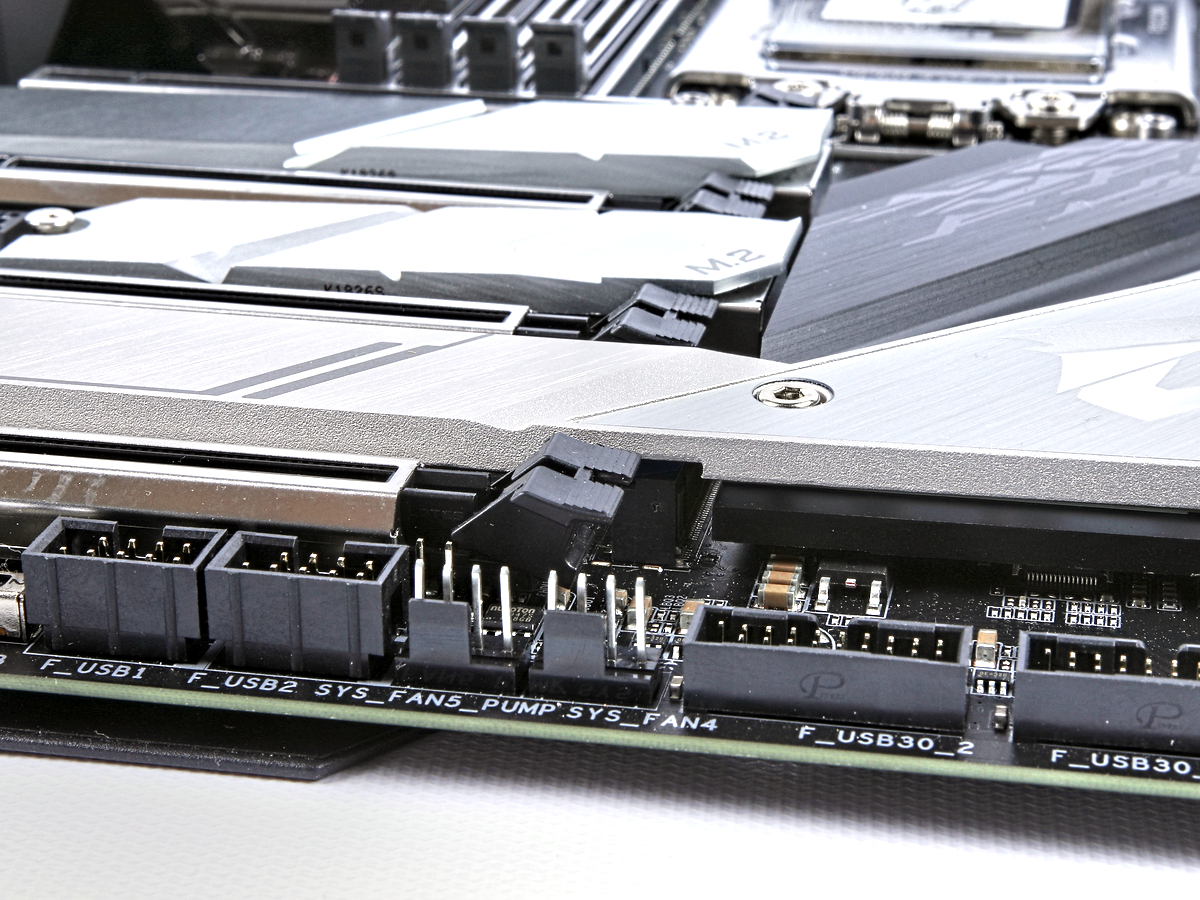

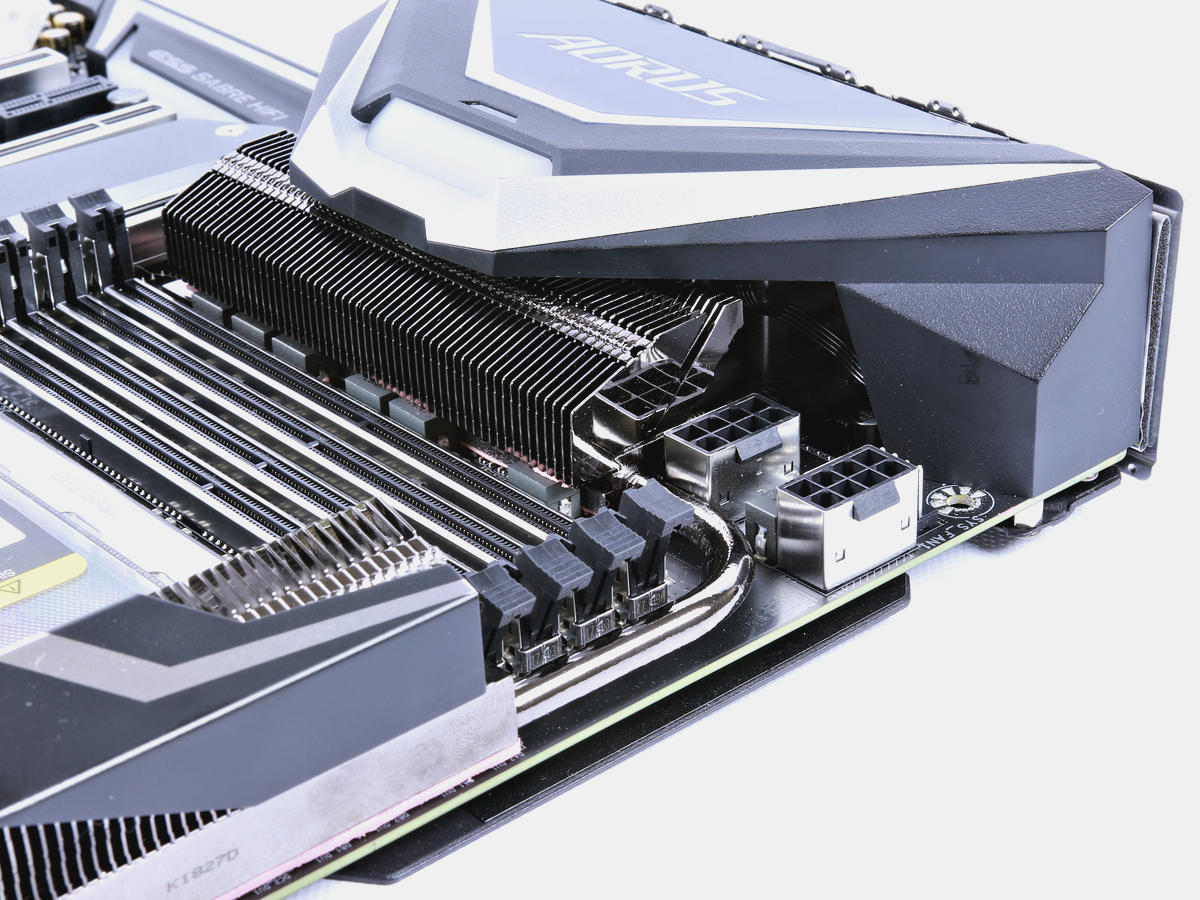

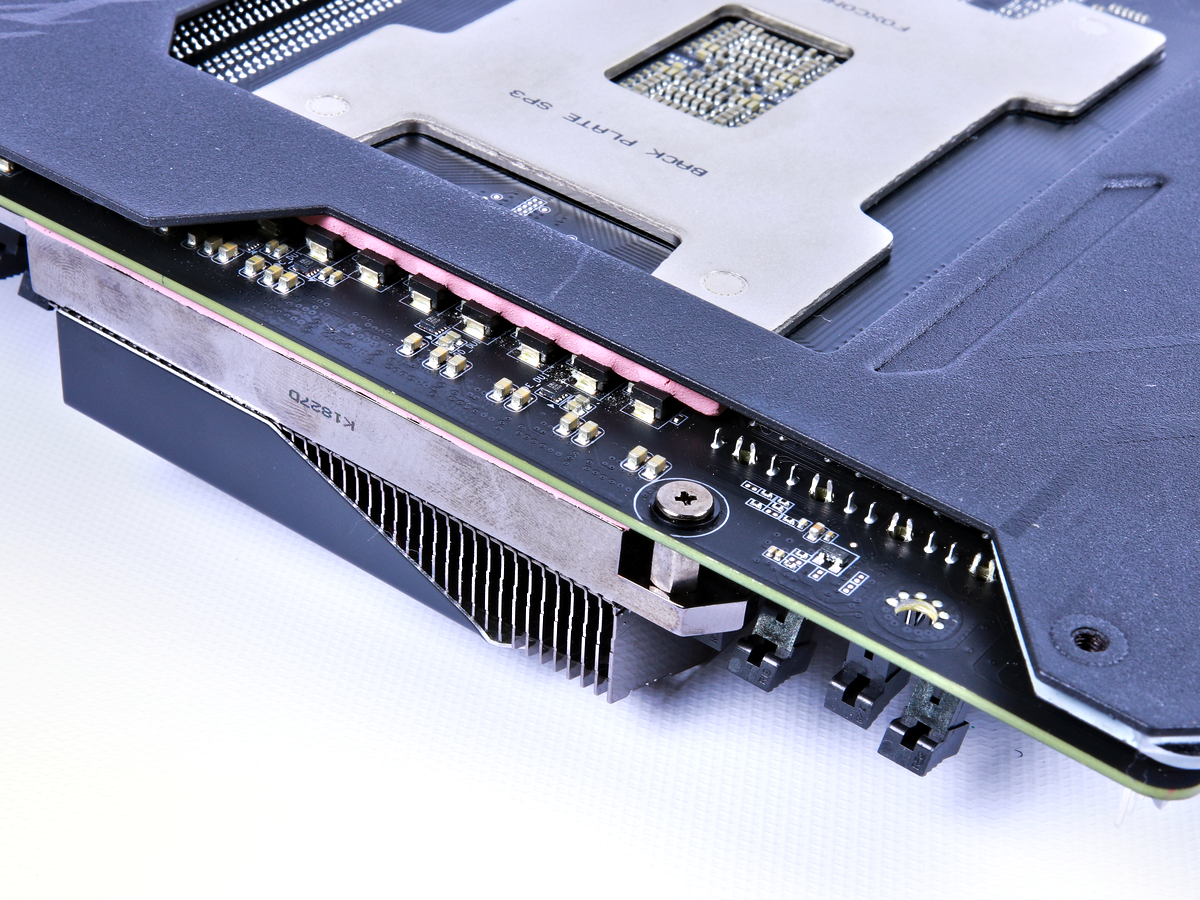
So, what exactly stands out compared to Gigabyte’s previous X399 offerings? The Aorus Xtreme melds the flare of the Aorus 7 and Designare EX boards with the inclusion of the integrated X399 illuminated heat spreader and NVMe heatsink. I don’t prefer that approach, but the removal of the heatsink was straightforward and the provided aesthetic is a definite improvement for the Aorus brand. A simple workaround: Just don’t populate the bottom slot for the best of both worlds!
Get Tom's Hardware's best news and in-depth reviews, straight to your inbox.
Again, taking a page out of the Designare EX’s playbook, the Aorus Xtreme deploys a matte black backplate for some additional swagger for custom builders or benchtop systems. In our Corsair 570X case, we found a little bit of resistance when installing the board, but otherwise it works as intended. Also, let’s not forget about that voltage regulation (VReg) heatsink: It’s super effective and will get more attention below in the overclocking section.


So, on the surface, the Gigabyte X399 Aorus Xtreme checks all the boxes for a flagship motherboard on a flagship chipset. Sure, it might not have an extra-gaudy outer shell or over-marketed VReg circuits, but it does a good job of mixing what we loved about the Aorus Gaming 7’s illumination and the Designare EX’s silver aesthetic, to make a beautiful X399 board. Before we get to the benchmarks, let's re-visit the UEFI.
MORE: Best Motherboards
MORE: How To Choose A Motherboard
MORE: All Motherboard Content
-
auraspeed Forgive my ignorance, as I'm more familiar with the current landscape of Intel Z390 VRM's, but doesn't a 10+3 phase seem extremely low for this level of wattage? Especially considering it's supposed to be an XOC board?Reply
Compared to the VRM's on Gigabyte's Z390 motherboard lineup, this motherboard's VRM would place it firmly at (or very close to) the bottom of the stack. -
rantoc About bloody-time 10GbE comes for real, heck 1GbE is overtaken by wireless (under good circumstances...) / usb. The 10GbE over copper tp (10GBASE-T) standard was done 2006... nice to see it come to consumers some 13 years later... *sigh*Reply -
TheTerk ehh, it's comparable to Asus' offering, and the MSI MEG appears to be a little over the top. With Asus, you get fewer phases but they're driven by a stronger MOSFET, and the MSI board uses more phases which are doubled. To your point, the Gigabyte is a doubled four phase, which _could_ be underserving larger processor, but our overclocking was not gated by power delivery.Reply
Would y'all like to see more board dissection/analysis? we can definitely do it and we try to take shots of the regulators when we can. -
hardarse7 I have this board. It is running my 1950x at 4.05ghz on all cores nice and stable. It peaks at 67degC at 1.2875v on Noctua's air cooler.Reply -
kirakishin hello HARDARSE7 ,Reply
i would like to know your setup please ?. iam looking for a motherboard + memory (16 or 32gb per module) for my 1950x.
thanks