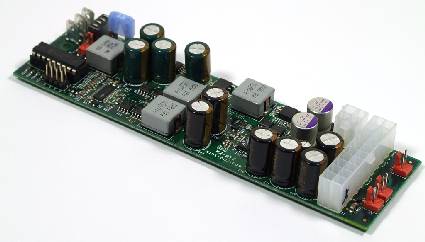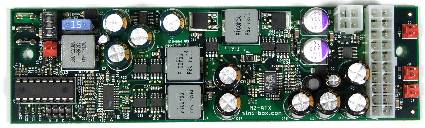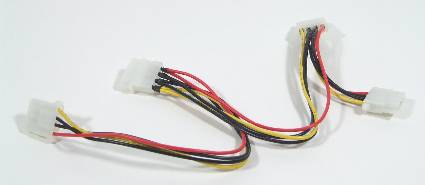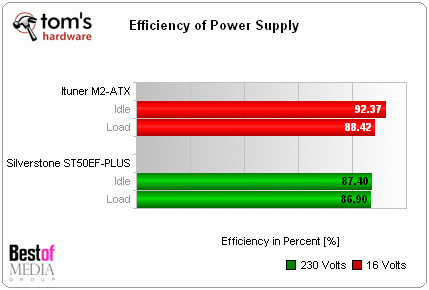Do-It-Yourself Solar-Powered PC: Hardware
Delivering 16 V DC From A Solar Panel
We connected the outputs from the solar panels directly to the PC, so it has 16 V DC of power at its disposal. Depending on the intensity of sunlight at any given moment, though, these modules output anywhere between 12 and 20 V DC. That's why we chose a very special power supply - namely, the M2-ATX from Ituner - that can handle input voltages in a range from 6 to 28 V DC.
The Ituner M2-ATX power supply
Top view of low-voltage power supply
Because this is a low-voltage power supply, the maximum rated power for this device is a scant 160 W. The input voltage to the PSU is also very close to the output voltage it needs to produce for a PC. This narrow difference between input and output voltages has the happy consequence of enabling extremely high efficiency, compared to a PSU that handles conventional A/C power. We use this power supply to drive all the components in our solar-powered PC, including the monitor.
The Ituner M2-ATX includes only a single 5.25" drive connection and a single SATA connector, so we used a Y-adapter to hook up the rest of our components.
We used a Y-Adapter to route power to additional devices in our PC
We measured the efficiency of the power supply in our solar-powered PC at idle, and under heavy load, as shown in the following chart.
Get Tom's Hardware's best news and in-depth reviews, straight to your inbox.
Efficiency for our low-voltage PSU
Current page: Delivering 16 V DC From A Solar Panel
Prev Page Power Delivery: Conventional A/C (120/230V) Or 16 Volts DC? Next Page Delivering 16 V DC From A Solar Panel, ContinuedTom's Hardware is the leading destination for hardcore computer enthusiasts. We cover everything from processors to 3D printers, single-board computers, SSDs and high-end gaming rigs, empowering readers to make the most of the tech they love, keep up on the latest developments and buy the right gear. Our staff has more than 100 years of combined experience covering news, solving tech problems and reviewing components and systems.
-
Raigedas i bought this M2-ATX PSU (actually to of them). but i was unable to start it.Reply
1. first quick question: is it possible to start (for testing purposes) the PSU without connecting it to the computer? is it enough to short circuit J8 only to start?
2. docummentation is unclear about 10 (J6). it looks like J6 is purely for controlling stereo amplifier. but other place of the manual says "if J6 is cnnected to the motherboard". where to motherboard?
3. how should PSU be connected?
for testing i have taken 12V 7Ah lead acid battery fully charged.
connected battery "-" to J4.
battery "+" to J1.
J3: tried to leave not connected and tried to connect battery "+".
disconnected power switch cable from motherboard and connected it to J9.
connected J8 with motheboard (using little cable included in the package) where power switch was originally connected.
left J6 not connected.
J10 not connected (P0 mode). also tried P1 mode.
connected ATX and P4 (J2).
pressed power on my pc but nothing happened and no voltage on MOLEX cable.
could authors of the article (or maybe other owner of the PSU) describe how did they start the PSU?