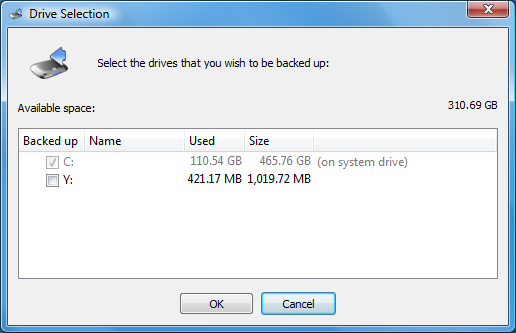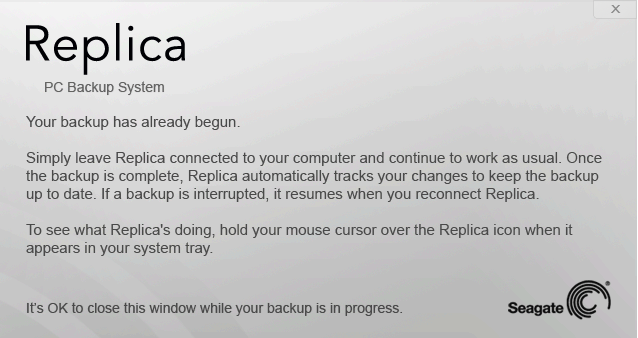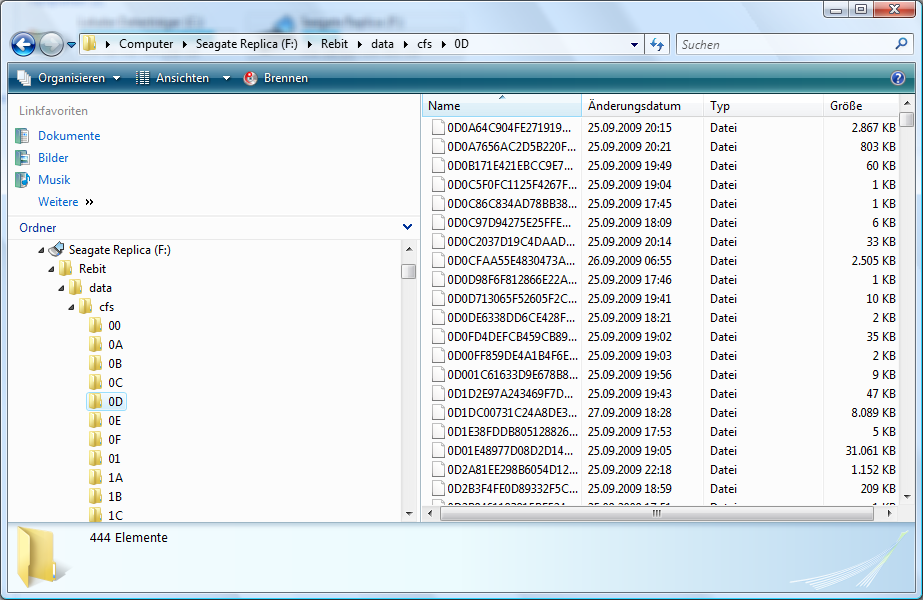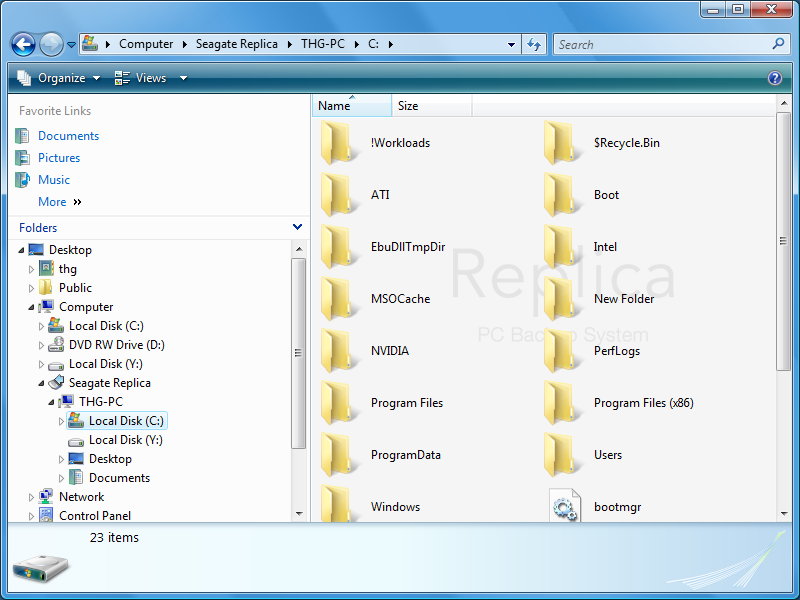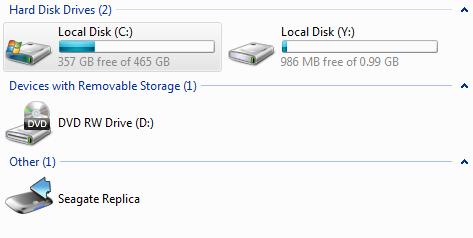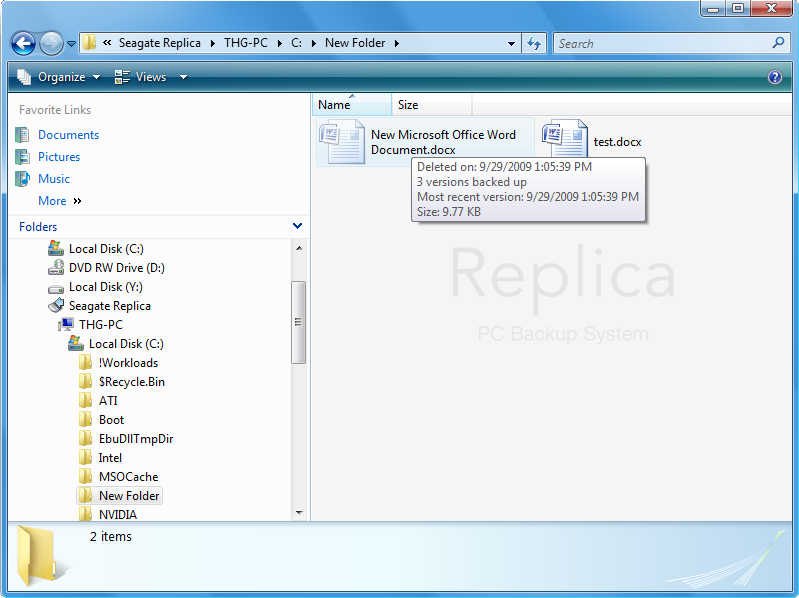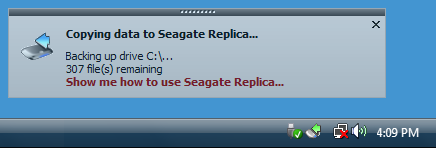Perfect Consumer Backup With Seagate And Rebit
Get Tom's Hardware's best news and in-depth reviews, straight to your inbox.
You are now subscribed
Your newsletter sign-up was successful
The Software: Rebit Backup
Rebit backup software comes pre-installed on the Replica drive. The included CD only holds the recovery system, which is required for a full system restore, and it has nothing to do with the backup feature.
Rebit starts automatically once you plug in the Replica drive via USB. Autostart will prompt you to install the Rebit service on your PC. Once this is done, the Seagate Replica drive will no longer be useable as a regular storage device on the PC with the Rebit software installed. Instead, the software starts its work, creating a backup of your entire system and all files it finds, and it keeps updating this backup set with new files and new file versions.
A Real No-Brainer
Rebit describes its technology as file-level continuous data protection (CDP). If you check out the page “What is Rebit” on the Rebit Web site, you’ll find several selling points that may not sound very impressive at first, but they’re extremely important if you want to make sure backup becomes reliable and automatic. There is nothing to learn, nothing to remember, nothing to check on a daily basis. There are no wizards, no manual, and no backup definition processes. In other words, Rebit backs up everything constantly.
The solution creates a full backup and provides a mirror of your PC file structure on the Replica drive, accessible through Windows Explorer. Keep in mind that the data structure is only available on the host PC running the Rebit service. Rebit’s backup process goes on and on, creating daily snapshots of your system until the hard drive is full. When this happens, it will start overwriting the oldest backup data and keep on working.
Once the Rebit service is active, it lets you select the drives you want to backup. The system drive is automatically preselected.
The Replica solution commences backup operation once the service has been installed.
Get Tom's Hardware's best news and in-depth reviews, straight to your inbox.
If you attach the Replica drive to a host PC that doesn’t run the Rebit service, you won’t be able to decipher the backup file. In exchange, you can use the Replica drive just like any other USB 2.0 storage device now. This includes the possibility of erasing backup data, so be careful.
The Rebit software creates a mirror of the backup system on the Replica drive, which you can browse to select files that you may want to recover.
Once the Rebit service is active on your PC, you cannot use the Replica drive as a storage device anymore.
Just hover on any file and the solution will tell you if and how many backups of that specific file exist.
The initial backup takes a while.
Current page: The Software: Rebit Backup
Prev Page The Drive: 500GB, Portable, USB 2.0 Next Page The Software: Recovery