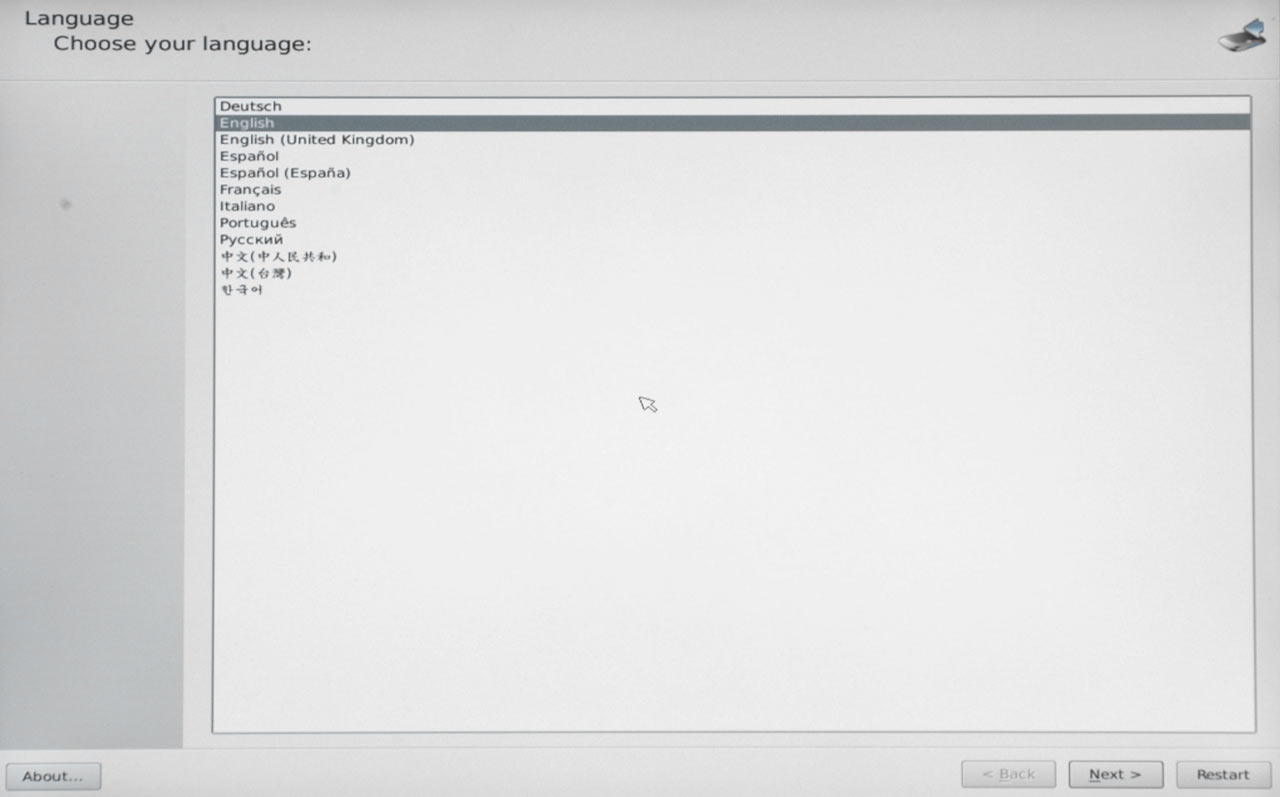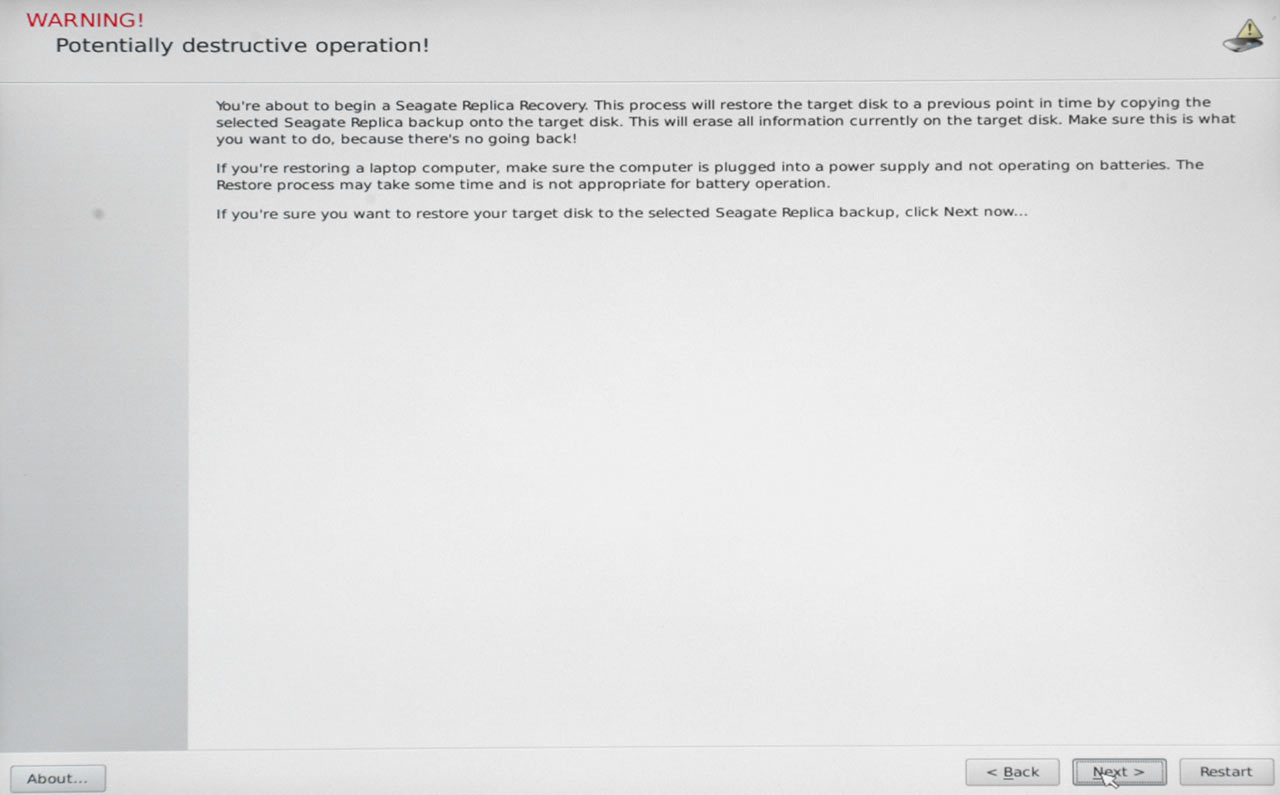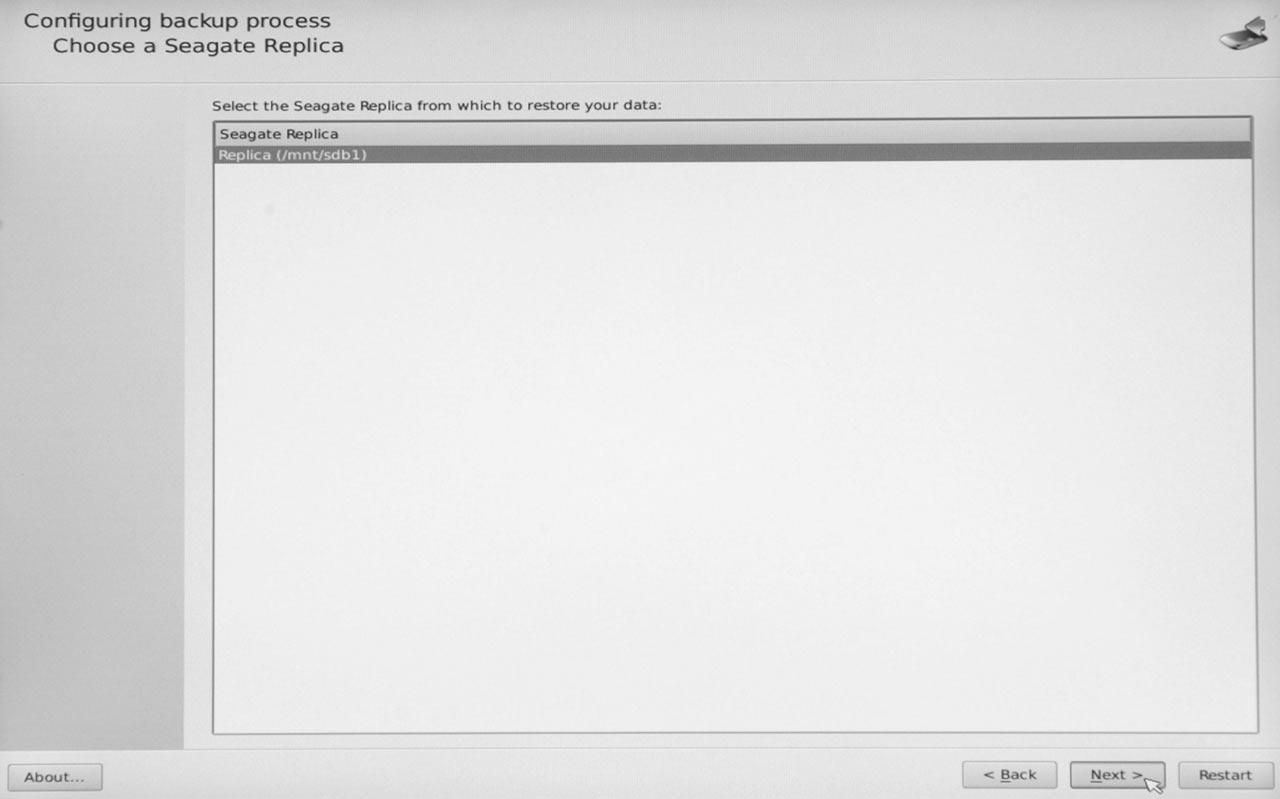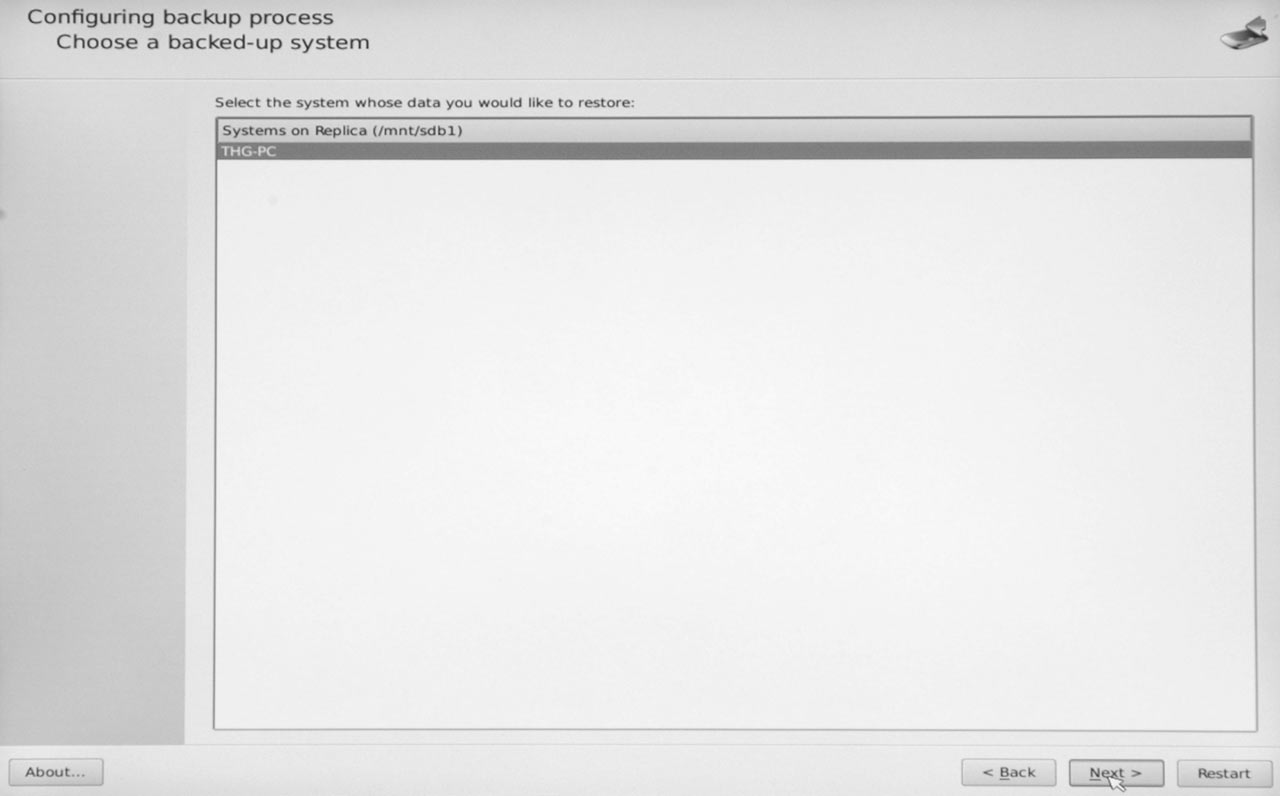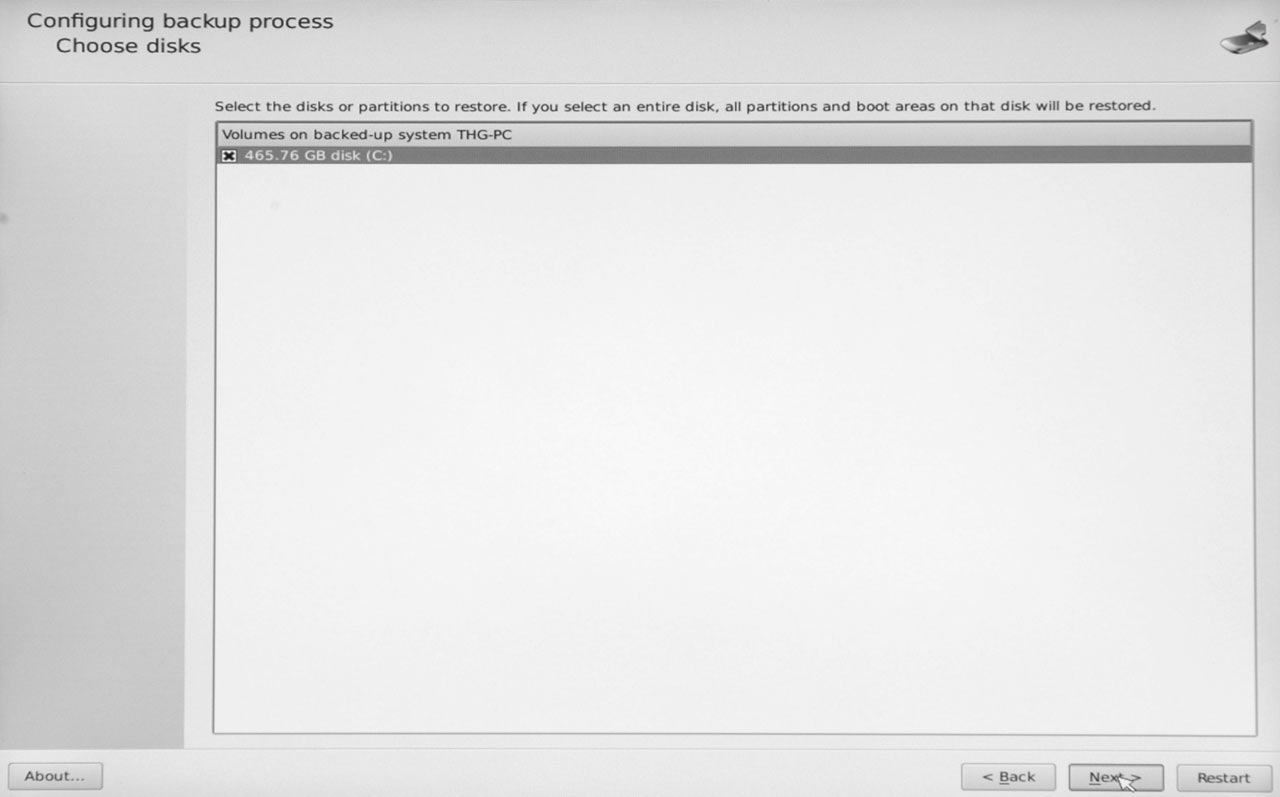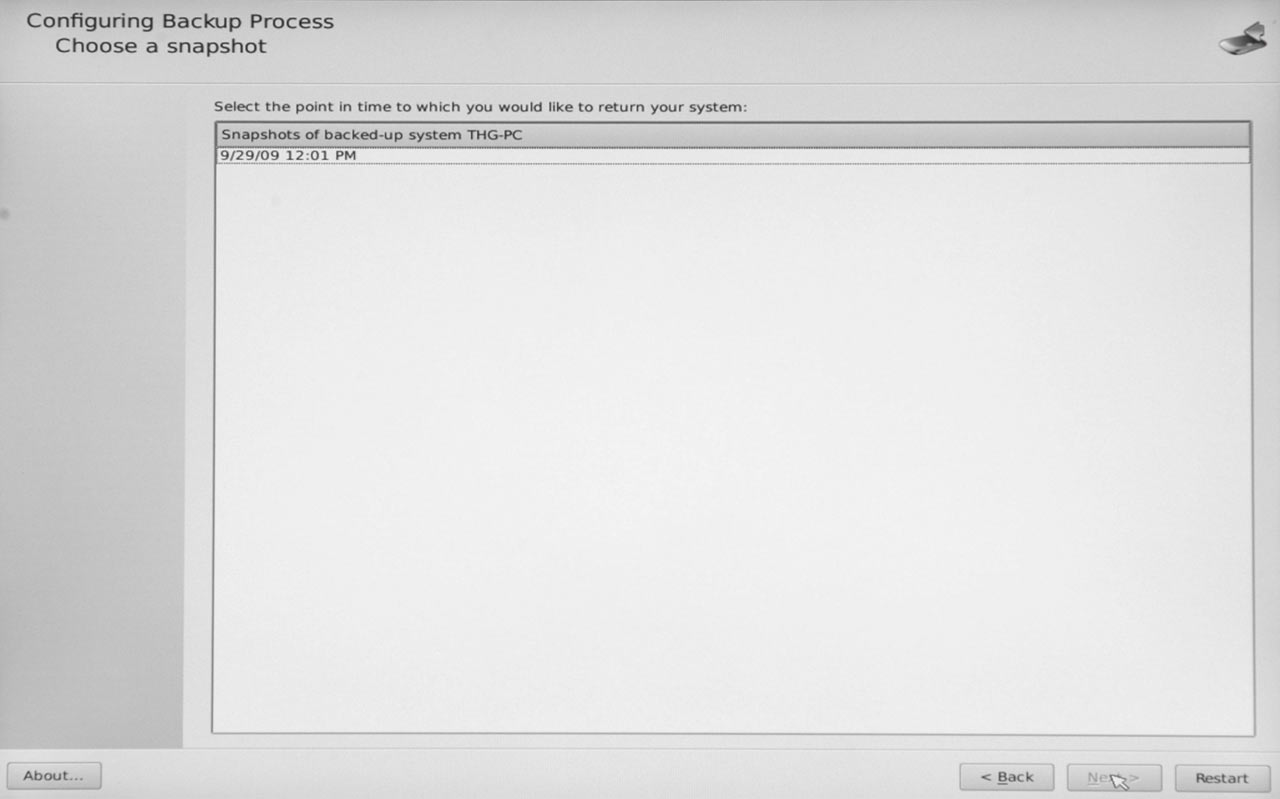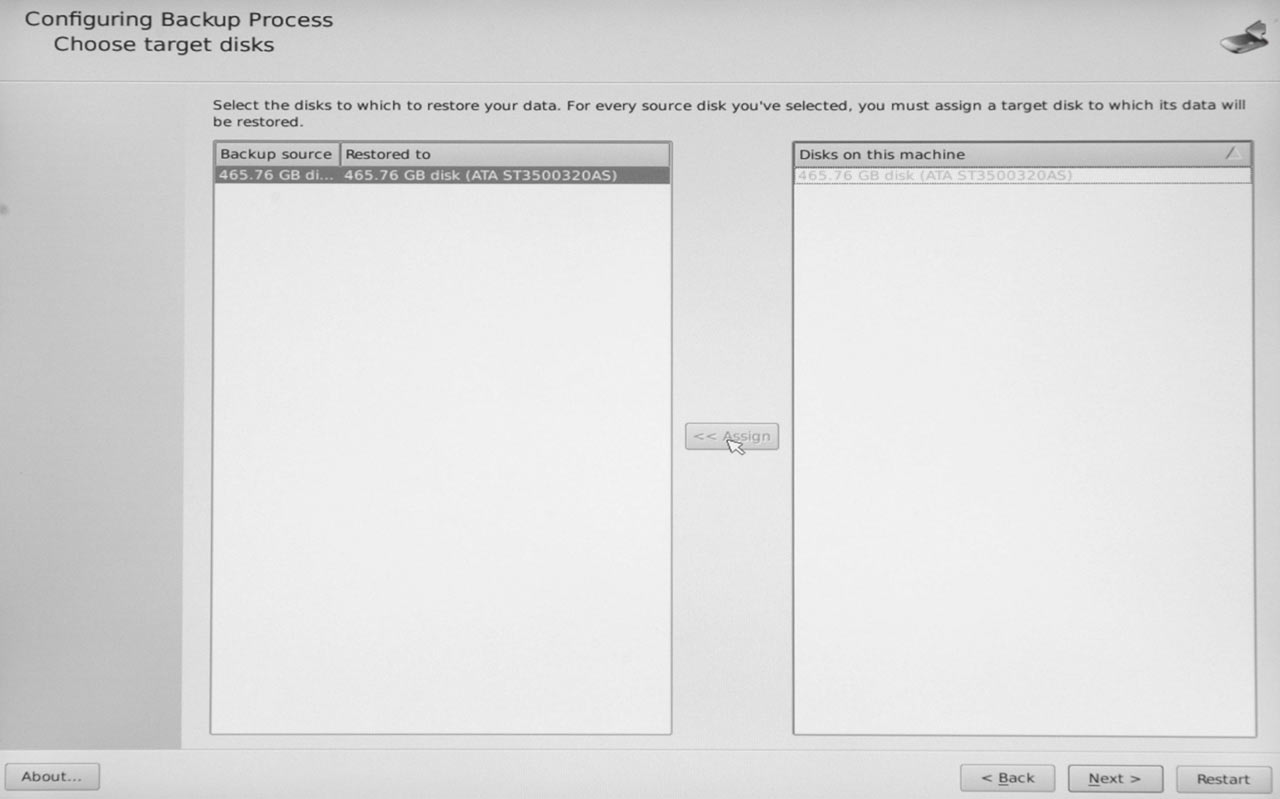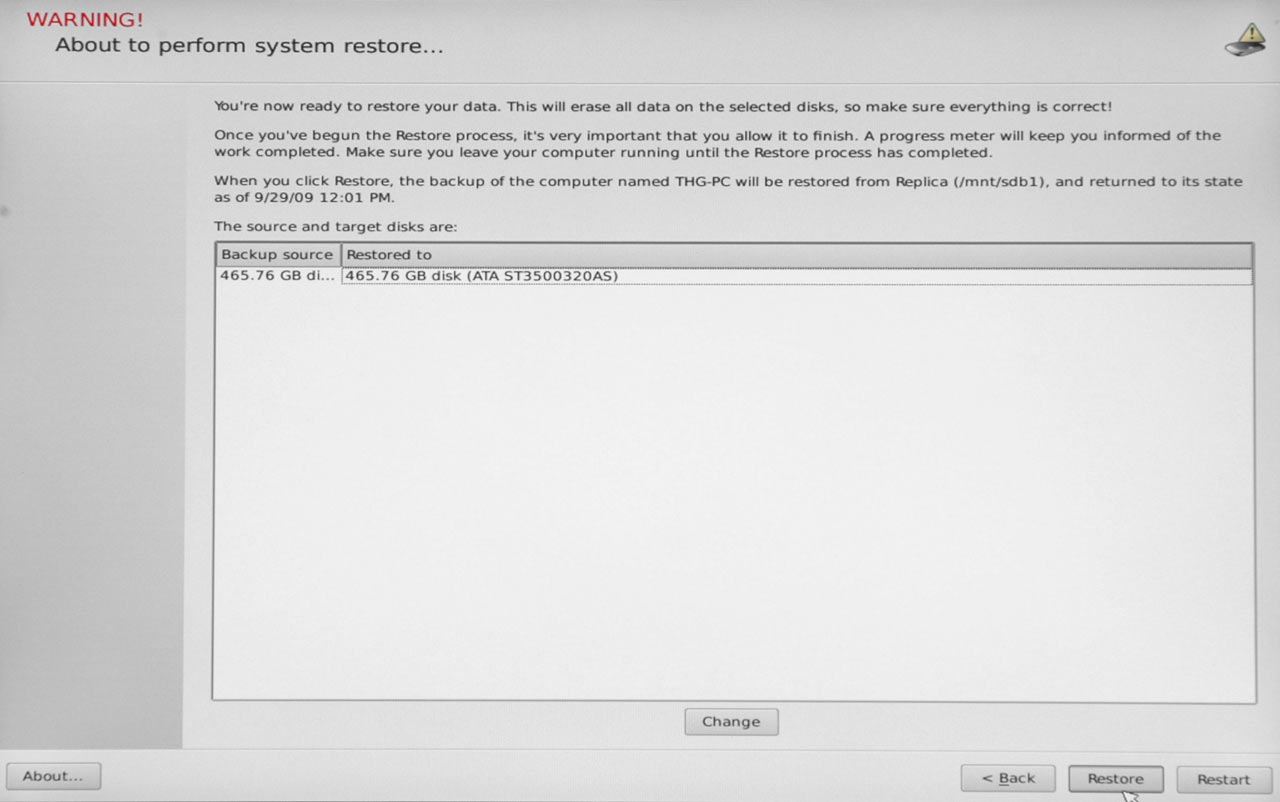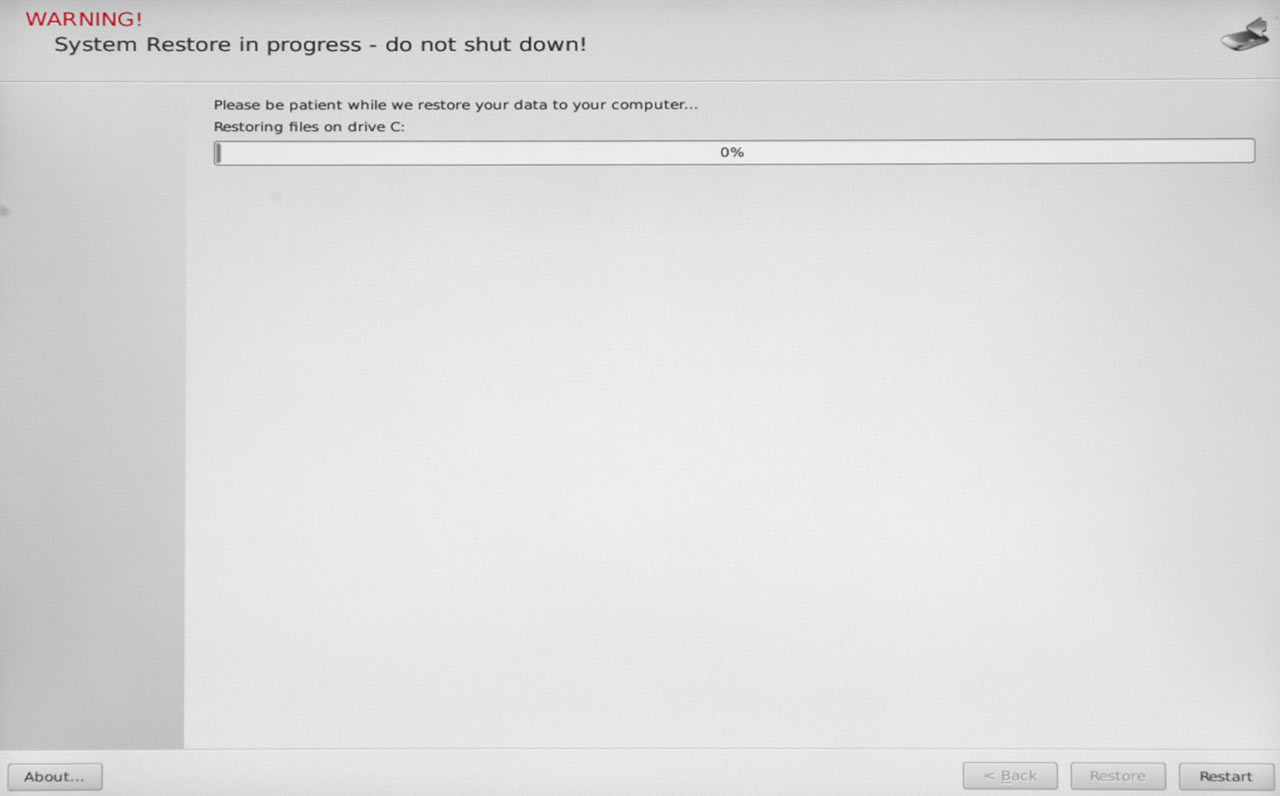Perfect Consumer Backup With Seagate And Rebit
The Software: Recovery
The included CD can be used to boot a system after a disaster, such as a hard drive crash. After successful replacement of the hard drive, you can start the recovery system from the disc. Keep in mind that the Replica backup solution creates daily snapshots, which means that your last backup should be only a day old as long as you have kept the Replica drive up and running.
Language selection comes first.
The Replica recovery doesn’t miss the opportunity to tell you that the full recovery will replace all existing data.
Theoretically, you could choose from various backup solutions. Since we only had one Replica drive, there is only one choice.
The recovery also lets you select the specific partitions you want to recover.
The solution offers all existing restore points. In our test run, we only created one backup set.
Before beginning the recovery process, you’ll have to assign the recovery source to the target drive.
Get Tom's Hardware's best news and in-depth reviews, straight to your inbox.
We’re ready to restore now.
The restore procedure took around two hours with our 110GB total system backup.
Current page: The Software: Recovery
Prev Page The Software: Rebit Backup Next Page Facts And Test Setup