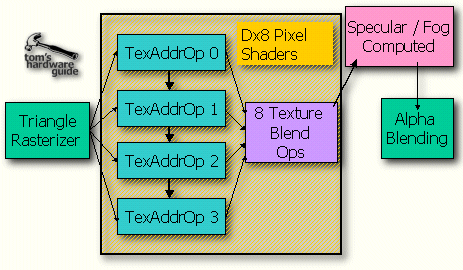High-Tech And Vertex Juggling - NVIDIA's New GeForce3 GPU
The Basics Of GeForce3's Pixel Shader
GeForce3's Pixel Shaders generate the pixels you find on your screen when running a 3D-application. As any other pixel rendering engine it combines the color and lighting information with texture data to pick the correct color for each pixel. This sounds pretty simple, but as you guessed it, in case of GeForce3's Pixel Shader the whole story is rather complex instead.
GeForce3 has four pixel shaders and NVIDIA describes them with the following sentence:
"A pixel shader converts a set of texture coordinates (s, t, r, q) into a color (ARGB), using a shader program. Pixel shaders use floating point math, texture lookups and results of previous pixel shaders."
The schematic picture above is supposed to give some kind of idea what the pixel shaders actually do. Basically, they can run freely programmed texture address operations on up to four textures and then run 8 freely programmed instructions of texture blending operations that combine the color information of the pixel with the data derived from the up to four different textures. Afterwards a ninth combiner adds specular lighting and fog effects and finally the pixel is alpha-blended, defining its opacity.
The pixel shaders perform of course also the other usual rendering stuff, as looking up the z-value of the screen coordinate where the pixel is supposed to be drawn, to see if another pixel already covers the new pixel. If the pixel is covered it will be discarded and the pixel shader receives the next pixel from the triangle setup engine. The pixel gets rendered in case that it is not covered and then its z-value is written into the z-buffer before the Pixel Shader fetches the next pixel from the triangle setup engine.
So far so good, now lets look at the details.
Get Tom's Hardware's best news and in-depth reviews, straight to your inbox.
Current page: The Basics Of GeForce3's Pixel Shader
Prev Page What Happens In The 3D-Pipeline Before The Pixel Shader? Continued Next Page 2 Textures Per Clock Cycle, But 4 Textures Per Pass?