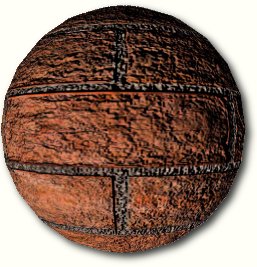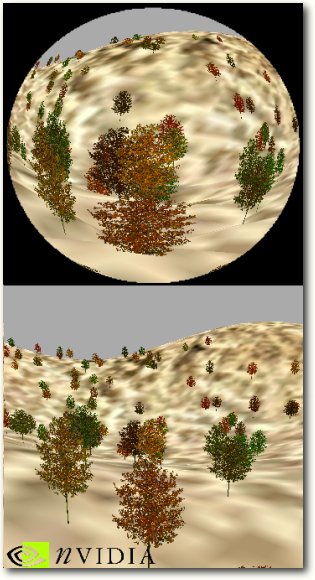High-Tech And Vertex Juggling - NVIDIA's New GeForce3 GPU
Setup For Dot Product Bump Mapping (Per Pixel Bump Mapping)
Since the DirectX7-spec and the rendering hardware of GeForce256, GeForce2 and ATi's Radeon it is possible to use the so-called 'per pixel lighting', which also includes dot product bump mapping. The idea behind 'bump mapping' is to avoid that a surface relief requires any geometric detail. It is much 'cheaper' to apply special 'normal maps' to a triangle, which gives its flat surface a 3-dimensional appearance. Theoretically a 'normal' is a vector that points into the direction that a surface is facing (orthogonal to its surface) and it is required to compute the direction in which a surface reflects light. Dot product bump mapping uses a map that applies 'false' normals to each pixel of a triangle, so that the reflection is not computed in accordance to the 'real' flat triangle surface, but according to the surface vectors of the normal map. This results in the bump mapping effect, giving the surface a 3D-appearance that is not 'really' geometrically there. There is no doubt that dot3 bump mapping is the best bump mapping technique so far.
Here comes a description of normal maps:
Normal maps are simply RGBA textures where the R G and B colors in the range [0,1] are interpreted as < X, Y, Z > unit vectors in the range [-1, 1 ]. Each texel in the Normal Map texture is interpreted as the local unit surface normal. Normal Maps give us a per-pixel description of the surface normal vector of a surface. We typically must convert a unit light vector into a color so that we can perform a per-pixel dot product in the register combiners or texture stages
Unfortunately there is also a downside. Each time a triangle of the bump mapped object is moved or rotated the normals of the normal map need to be transformed again, because their direction changed in relation to the light source or the view port. This transforming of the normal map used to be done in software and thus by the CPU, which made the few games that supported dot3 bump mapping (as e.g. Evolva) rather slow once dot3 bump mapping was enabled.
The Vertex Shader is able to compute the vectors required for the transform of the normal maps, using the so-called 'texture space'. This procedure is also called 'per-vertex dot3-setup'. Further down in the 3D-pipeline the Pixel Shader of GeForce3 transforms the normal map by the vectors supplied by the Vertex Shader to create the normals that are required to display the bump mapping effect. With GeForce3 this whole procedure does not require the CPU, which makes dot3 bump mapping an effect that can be used without a major impact on game performance.
Refraction Effects
There are a lot of places where refraction comes into account in normal life. First of all we are of course thinking of some special lens effects, as e.g. the fish eye lens example from below. However, looking through a thick glass window or simply through a glass of water shows the same kind of effect as well. Hot air is also able to refract light as we typically know from motor races. The vertex shader is able to simulate any kind of refraction effect once the right vertex program is used.
Get Tom's Hardware's best news and in-depth reviews, straight to your inbox.
Current page: Setup For Dot Product Bump Mapping (Per Pixel Bump Mapping)
Prev Page Procedural Deformation Next Page Reflection And Refraction